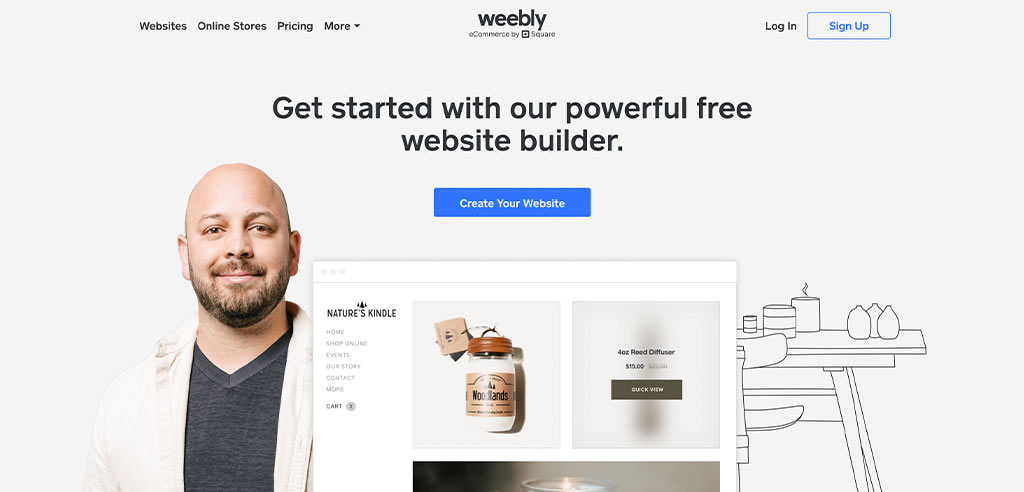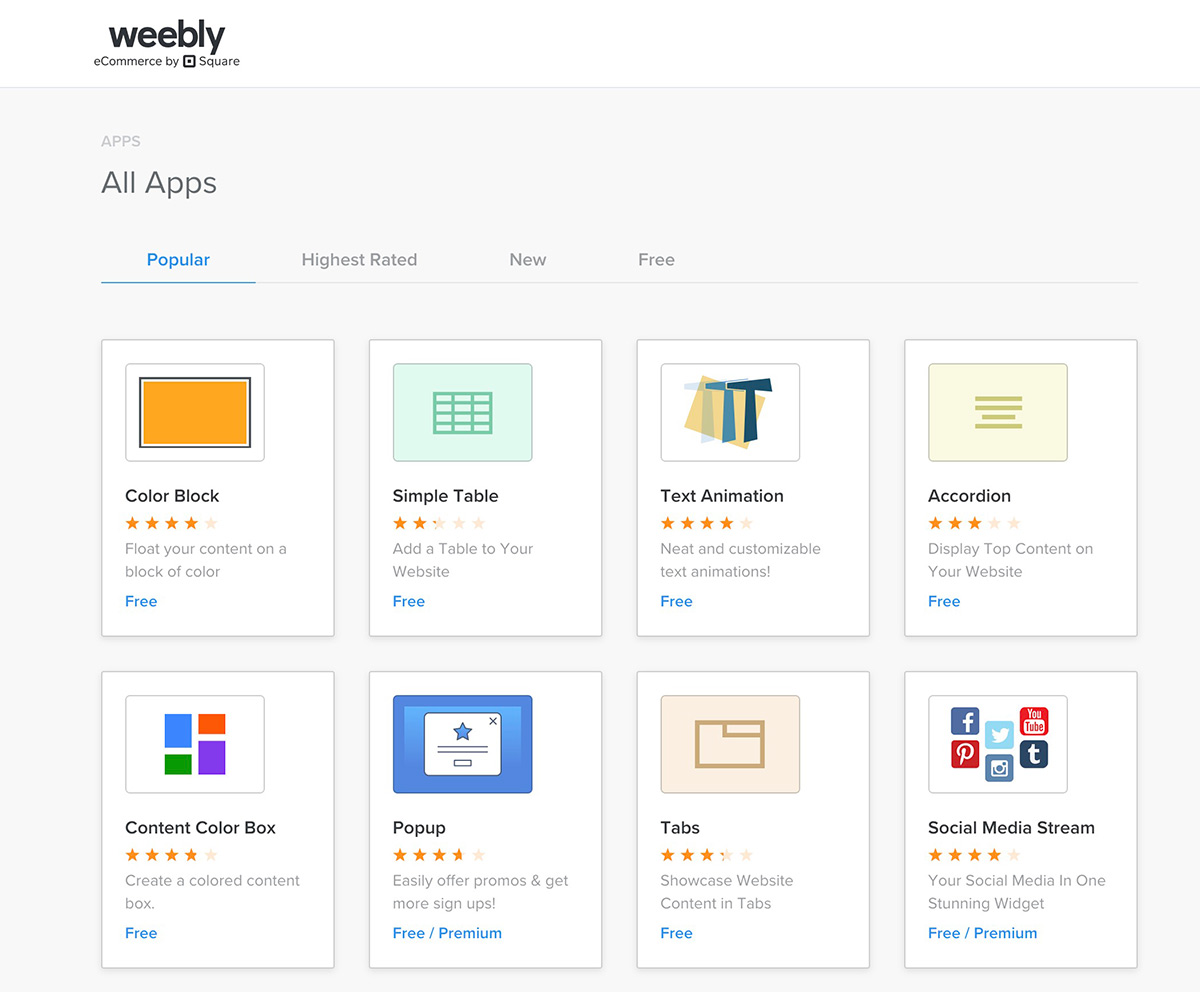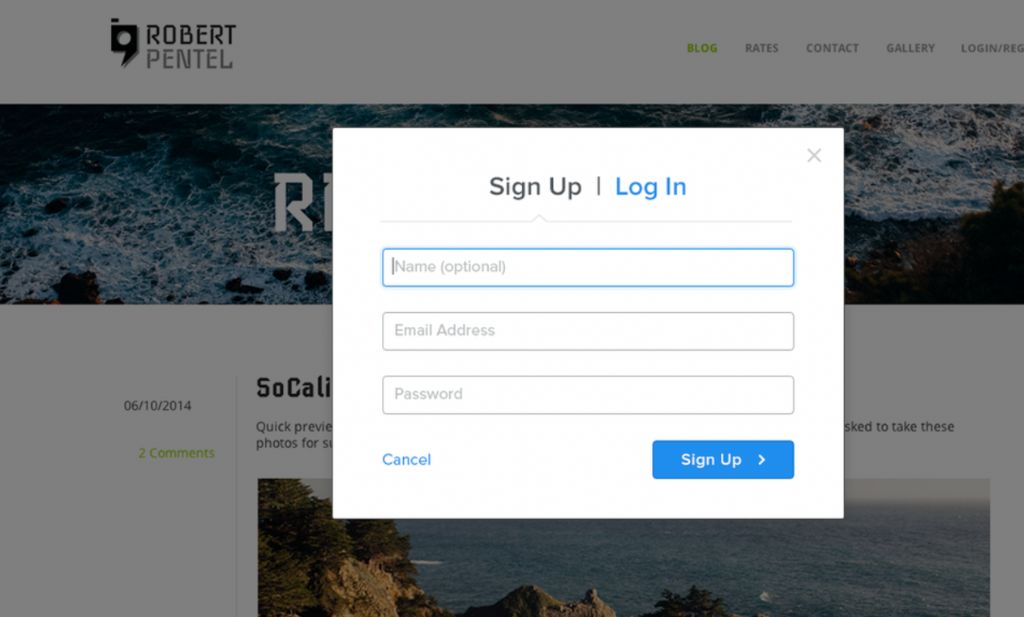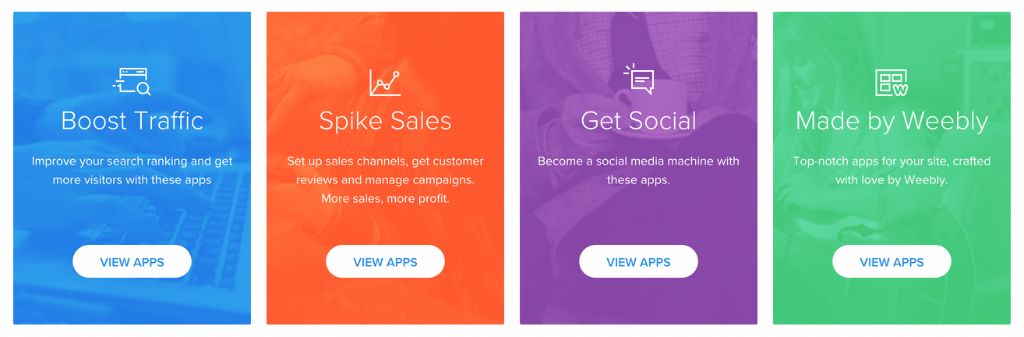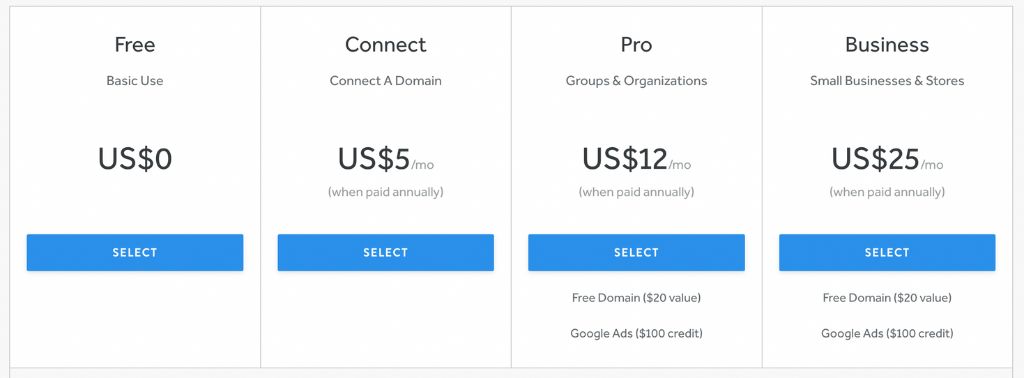Weebly is an easy-to-use website builder suitable for beginners and anyone wanting to set up a website for free.
Ever since Square acquired it, Weebly has also become a decent option for anyone who wants to set up an online store for a low cost.
With a free tier that includes robust eCommerce functionality and many themes and apps, you might wonder if building a Weebly site is the right option for you.
We are here to answer that question. As seasoned experts in the website-building industry, we’ve spent countless hours analyzing and comparing different platforms. n our in-depth Weebly review, we’ll unveil the pros, cons, features, pricing, and the types of websites Weebly is ideally suited for in 2024.
Table Of Contents
- Weebly: A Quick Overview
- Our Review
- 1. Ease Of Use & Simplicity
- 2. Free Tier & Value for Money on Paid Plans
- 3. Full eCommerce Options
- 4. Can Build Larger Websites
- 5. Can Switch Themes Easily
- 6. Impressive App Store
- 7. Limited Design Features
- 8. Weebly Ad (Even On Paid Plans)
- 9. Hardly Any New Feature Releases
- 10. Somewhat Outdated UI & Features
- 11. Not Very Scalable
- 12. Not Suited For International Websites
- 13. Poor SEO Performance
- Weebly Website Builder Plans
- Who Is Weebly Best Suited to?
- Weebly Features
- Weebly Pricing
- Support
- How to Know if Weebly Is the Right Builder for You
- Frequently Asked Questions (FAQS)
- Do We Recommend Weebly in 2024?
Weebly: A Quick Overview
Weebly is one of the largest website builders on the market, with more than 50 million websites built on its platform.
Weebly website builder was founded in 2006 and was acquired by Square in 2018. Since the acquisition, Weebly website builder has placed a large focus on offering an affordable way for people to set up commerce solutions for selling online or within a retail environment.
Compared with other eCommerce platforms, like Shopify or BigCommerce, you can get started with your online store for free with their website builder’s lowest plan. It offers very decent features, which is why we’ve crowned it as the best free website builder.
However, you can also create and publish many other types of websites using Weebly Builder, even if you don’t need the eCommerce functionality.
We’ll be covering the full range of themes and design features Weebly builder offers later on.
Here’s a quick snapshot of how it stacked up in our research and testing.
Small business sites
Small eCommerce stores
Personal websites
Portfolio sites
DIY blogs
Our Review
| Ease of Use |
Very easy, no-frills site builder & suitable for beginners. |
|---|---|
| Supported Website Types |
|
| Support | Community forum, chat and email on all plans. Phone support and priority support on higher tiers. |
| Features |
|
| Development & Growth | Quite sluggish in recent years, especially when compared to top competitors like Wix. Some features can seem a little outdated as a result. |
| Best Suited To | Small online stores, DIY website creators, beginners |
| Pricing | Free tier available Paid tiers from $6/mo and up to $29/mo |
Unlike competitors that invest millions into big and bold advertising campaigns, Weebly builder has always had a more humble approach, choosing to invest in its technology instead.
However, since the acquisition, we have noticed a significant decline in developer resources and a slower rollout of new features.
Some features also are a little outdated with many of Weebly’s competitors having upped the ante and improved the web design experience for beginners in the years Weebly has been lagging behind.
However, there are still instances where it makes sense to use Weebly over any other website builder for free websites.
This website builder is ideally suited to anyone with a limited budget who will be running a small website or online store that they don’t intend on scaling too much.
Weebly offers a range of decent features on the free plan.
Even its lowest-paid plan offers comparable functionality to builders with prices starting at five times what Weebly charges!
Suffice it to say, Weebly builder is a top choice for the budget conscious and for beginners who need a simple solution.
Next, let’s dive into its pros and cons so you can decide if Weebly’s pros give you what you need and that its cons aren’t going to be deal-breakers.
Ease of use & simplicity
Free tier & value for money
Full eCommerce options
Can build larger websites
Switch themes easily
Impressive app store
Limited design features
Weebly ad (even on paid plans)
Somewhat outdated UI
Hardly any new feature releases
Not very scalable
Not suited for international websites
Poor SEO performance
1. Ease Of Use & Simplicity
Right off the bat, the first thing that has made the biggest impression on us is Weebly’s ease of use and simplicity.
From choosing a pricing plan through to setting up your website, it’s hassle-free every step of the way.
With a very simple and easy-to-understand pricing structure, beginners can feel at ease from the moment they decide which plan is best for them.
Even building a website is very intuitive, thanks to Weebly’s drag-and-drop website editor.
You can also easily add snippets of code to the website if you ever need to.
In addition, Weebly offers a number of helpful step-by-step guides in its support center.
You can find advice on coding, search engine optimization, and tips on boosting your site’s visibility online.
Stay tuned for more details on all of these features (and more) later in this article.
2. Free Tier & Value for Money on Paid Plans
There’s a reason we crowned Weebly as the best platform for building a free website when we reviewed the top website builders on the market.
Not only can beginners get their website online without spending a fortune, but Weebly is also quite generous with the features it enables in its free tier, especially for online stores.
Perhaps the only downside to the free tier is that there will be an ad placement showing on your website.
That’s not necessarily a bad thing when you consider that Weebly offers great value for money even on it’s paid tiers.
For instance, all its paid tiers are priced considerably lower than competitors.
Yet Weebly offers features that many website builders don’t.
3. Full eCommerce Options
Since the acquisition by Square, Weebly’s core focus has been on offering simple commerce solutions for selling online or in a retail environment.
That’s why, even on its free plan, Weebly offers a full set of eCommerce features with no limits on how many products you can list for sale on your website.
Nor does it charge you a commission on every sale. You can list as many products as you like, and you get to keep all the money on those sales!
Sounds simple, but you’d be surprised how many website builders don’t offer these features.
4. Can Build Larger Websites
A pleasant and rather unexpected surprise is Weebly builder’s ability to handle larger websites. We built over 150 pages on our test account with no problem. Many other drag-and-drop website builders cannot easily manage large sites.
For instance, both Wix and Squarespace are not designed to help you manage a website with a lot of content on it. Thankfully, Weebly is, so you have no limitations on the size of your website.
5. Can Switch Themes Easily
If you’ve tried out different website builders in the past, you may have experienced a situation where in order to change your website’s theme, you have to rebuild your website from scratch.
It’s been a thorn in the side of many website owners! However, with Weebly website builder, you can easily switch your theme without the stress or expense that comes with rebuilding your site from the ground up. Phew, dodged a bullet there!
6. Impressive App Store
Weebly has over 360 applications you can connect to your website through the App Center.
We are impressed by the variety of functionality available, including:
Analytics and reporting tools
Marketing tools
No-code design tools
Widgets and design elements (like pop-ups and forms)
40+ beautifully designed themes
Plus more!
Not to mention, over 56 of these apps are completely free, and the rest are priced very reasonably.
7. Limited Design Features
All the merit Weebly earns for its ease of use it loses due to a lack of flexibility and limited design features.
There’s a fine balance between having an easy-to-use website builder that’s intuitive even for beginners and the amount of flexibility it can offer.
As a result, Weebly’s design features are pretty restrictive and can be frustrating for anyone seeking creative freedom.
If you want a website that will really stand out online, Weebly is not the best place to turn to.
8. Weebly Ad (Even On Paid Plans)
When it comes to the internet, if it sounds too good to be true, it typically is. Although Weebly offers a great range of features on its free and paid plans, there’s a pretty big hidden caveat.
Weebly will display its logo on your website if you use the free or Personal (paid) plan.
It doesn’t make sense to us why the ad would still show up on a paid plan, but alas, it does. The two most expensive plans are ad-free.
9. Hardly Any New Feature Releases
Since Weebly’s acquisition by Square, we’ve noticed a steady decline in the attention and resources that have gone into improving its functionality and user experience.
As such, there aren’t really any new feature releases or updates to the platform compared with other leading website-building platforms on the market.
For instance, there haven’t been any announcements for new features in 2023 in Weebly’s product development blog[1].
10. Somewhat Outdated UI & Features
To follow on from the above, since there haven’t been a lot of feature updates, the user interface and the user experience can feel a little outdated now.
With the rapid development pace of its competitors, Weebly is lagging far behind and does not offer cutting-edge solutions.
Its biggest advantage is that (at least for now) you can get started for free and with no strings if you’re ok with the limitations that come with its platform.
11. Not Very Scalable
While you can easily build hundreds of pages on your Weebly site, it’s not really a scalable solution for businesses or websites that are experiencing high growth.
Due to the neglect from the development side, you’ll find that you will quickly outgrow Weebly’s feature set and its limitations will become too restrictive to take your business to the level you want.
We also wouldn’t consider Weebly a great option for large online stores.
Although in theory there are no limits to how many products you can add and how many pages you build, there are a number of challenges that come with large online stores and Weebly is not equipped to handle them.
12. Not Suited For International Websites
If you’re building an international website with more than one language, you’ll struggle with Weebly.
Although there are a few third-party apps you can use, Weebly doesn’t really offer a great way for you to build a site with multiple languages that is also SEO-friendly (so all your content can be found in search engines for users all over the world).
There are currently about 20 languages other than English that Weebly supports, but you’ll need to use workaround methods to create a multi-lingual site.
And even then, non-English character sets are not supported for languages like Arabic, Russian or Chinese.
Not to mention that Weebly also automatically blocks all traffic from certain countries like Russia, Ukraine and China.
13. Poor SEO Performance
If you’re seeking the best SEO performance for your website so it can rank competitively, Weebly is no friend to you.
SEO is a type of marketing that enables your website to be found in search engines like Google. It involves a number of technical aspects that, when it comes to Weebly, are simply not offered.
For example, with most people now using a mobile device to browse the web, it’s important for your website to be mobile-friendly.
However, Weebly’s mobile formatting is quite underwhelming.
Issues like this will impact your site’s ability to show up in search results.
Other limitations also include:
Headings are limited to H2
No control over URL strings for categories and products
Cannot add structured data without going into the source code
Limited access to your sitemap and robots.txt files
Outside of very basic on-page SEO features, Weebly doesn’t offer much to help your site rank competitively in search engines.
Weebly Website Builder Plans
So now you know the good, the bad, and the ugly when it comes to Weebly. If you’ve decided that Weebly is still worth considering for your project, let’s dive deeper into the features and tools of the actual website builder.
Free Plan
You can start building a website right now for the low, low price of your email address and password!
Three aren’t a great deal of free website builders around that offer as much as Weebly does.
You will access:
Free SSL Security
Ability to add 3rd party embed codes
A fully-functioning shopping cart
List unlimited items for sale
Item badges and options available
Quick shop option
Inventory management (so you don’t over-sell limited stock)
In-store pickups (ideal for retail shops)
Automatic tax calculator
Coupons and gift cards (so you can offer sales adn discounts)
Some marketing tools for SEO, lead capture and Instagram
Chat & email support
Naturally, there are also a few limitations including:
Cannot connect a custom domain
500MB storage (which is not a lot for sites with many images and videos)
10MB maximum file size
Ads Weebly and Square ads will feature on your website
No password protected pages
Cannot accept payment through other processors like PayPal
Customers cannot leave reviews for your products
No shipping calculator or shipping labels
No sales insights
No phone support
Paid Plan
In comparison, on all of Weebly’s paid plans, you can unlock unlimited monthly data transfers.
However, the Personal plan is still rather limited.
It starts at only $6 per month but even with your payment, the Weebly and Square ads are not removed.
You also do not get unlimited storage.
If you’re thinking of building an online store or a business website, it’s worth considering either the Professional or Performance plans instead.
These offer the best value for money and are competitively priced compared to other website builders like Shopify, Wix and Squarespace.
On the top two plans, you’ll get everything in the Personal and Free plans, plus:
Unlimited storage
Advanced site stats and reports
A free domain name
No ads at all
Password protection
Phone support
Plus these extra goodies on the Performance plan only:
Accept payments through PayPal
Product reviews
Abandoned cart emails ( to remind customers to complete their purchase on your store)
Priority, dedicated support
If your budget allows, we recommend the Performance plan as the best value for money with Weebly.
It is cheaper than most other eCommerce platforms and offers decent features to get your store off the ground.
However, if you want a platform that grows with you, Weebly is not it.
Even on the highest plan, you will quickly outgrow its features.
Who Is Weebly Best Suited to?
If you’re worried about whether Weebly is suitable for the type of website you’re building, let’s take a look at that next.
1. Weebly for Small Businesses
If you’re launching a new small business, and you want to get started with a very low cost, Weebly cost is perfectly suited to your needs.
In fact, businesses are Weebly’s main target audience!
We would recommend considering either the Professional or Performance plans so that you remove the advertisements and get a custom domain name that matches your brand.
If you use the free plan, you will not be able to have a branded domain name.
Instead, it will be like mybrand.weebly.com, and you won’t be able to remove “weebly.com” unless you pay.
Putting that aside, however, you can save yourself thousands of dollars by using a professional Weebly theme and creating a simple website that gets your business online.
Not to mention the seamless integrations with Square’s payment suite, and you can start accepting payments online and offline through the same system.
Weebly has some big limitations that can prevent your website from scaling as you need it to.
2. Weebly for Ecommerce
Since Square acquired Weebly, it has focused a lot of its attention on supporting businesses that want to sell online and offline.
It’s worth noting that Square also offers an eCommerce solution called Square Online, which is the logical choice for anyone who needs more features than Weebly can offer.
However, Square’s pricing is significantly more expensive than Weebly’s, not to mention a transaction fee of 2.9% + 30c on every sale you make.
Between the two, Weebly is certainly more affordable and doesn’t charge you for every sale. It’s just a matter of how big you want to grow your eCommerce store and whether you’re ok with Weebly’s limitations.
3. Weebly for Retail Stores
Thanks to Square’s unique point-of-sale payment processor, retail stores can now seamlessly make sales online and offline.
So if you’re looking for a website platform that gives that seamlessness, Weebly may be perfect for you.
Whether you sell in a brick-and-mortar store or at events like markets, if you’re keeping things small and local, Weebly is perfect for your needs.
Not to mention how much simpler it is to keep all your sales and financial data in one place as Square allows you to do!
Say goodbye to the hassles of managing multiple payment processors for your online and offline sales.
4. Weebly for Personal Websites & Portfolios
Weebly is also an excellent choice for personal websites, CVs and portfolios.
It’s easy enough that you can build your own site from scratch fairly quickly.
Plus, it has a number of dedicated themes specifically for personal or portfolio-style sites.
Since your use case is also more casual than someone who needs to build a business website, you might also be ok with the free domain name Weebly gives you on its free plan, so you won’t even need to pay a cent!
Here are just some of the features that make Weebly a popular choice for personal and portfolio sites:
Built-in image editor
Parallax and reveal animation effects
Free domain
Custom fonts
Custom domain
Video backgrounds
Newsletters
Social media marketing
However, if you’re an artist or creative who wishes to create a portfolio that dazzles, you might find that Weebly web builder is too limited to allow you the creative expression you might be craving.
We suggest checking out Webflow or Squarespace for visually stunning designs that make a statement.
5. Weebly for Blogging
Weebly has been a long-standing platform of choice for many bloggers all over the world. It’s a solid and affordable option with some decent blogging features for beginners[2]. Their Weebly app center is pretty solid.
But it’s worth noting that it’s not the best platform for blogging out there.
Our top choice is WordPress and that’s what we use for all of our websites due to its flexibility and customizability.
By comparison, Weebly is far too limited for bloggers that want complete creative control.
However, if you’re new to the world of building websites and you just want an easy, simple solution to get your blog out of your head and onto the internet, Weebly is worthwhile.
Weebly’s blogging tools include:
Blog-specific themes
RSS and social sharing features automatically built-in
Scheduled sharing across Facebook and Twitter
Media integrations in your blog dashboard and app store
Category, tag, and sidebar customizations
Advanced comment management
6. Weebly for Basic Membership Websites
If you’re seeking to create a website with content that is hidden only for members, Weebly’s Professional and Performance plans may be of interest.
As with the other types of websites above, you will likely run into limitations so we don’t suggest Weebly as a suitable choice if you want to run a large membership community.
But if you already have a Weebly site or you’re after a simple DIY option to reserve certain pages for your members, Weebly can offer you those features.
Not only can you restrict certain pages, you can also allow specific individuals or groups of members to access any area of your website you like.
It’s worth noting, though, that there is no native functionality that allows you to offer paid membership plans, unlike what Wix and Squarespace offer.
Also, if you have an online store, you can’t have both your customer accounts and members area active at the same time.
Even so, there are better solutions out there for running a full-scale membership site.
Weebly is a decent choice for a low-cost, low-feature option to restrict some of your content, but that’s just about it.
Weebly Features
1. Ease Of Use
The biggest thing Weebly has working in its favor is how easy it is to use.
You won’t need to know how to code (not even a little bit) to be able to get a website live in no time.
You can do everything you need to do inside Weebly’s simple drag-and-drop editor.
You can drag images, text boxes, buttons, and so many other widgets around your page until you’re happy with it.
We can’t stress this enough, though. Weebly is a simple page builder.
It’s not designed to offer you a huge range of customizations which is perhaps the biggest frustration people face with it.
If you’re trying to tweak things to suit your style and push the boundaries, you might find Weebly is not very intuitive or user-friendly due to its lack of customization options.
But when all is said and done, we can’t deny Weebly is a decent choice for beginners who simply want an easy place to start building a website.
2. Web Design Tools
As far as features and design tools go, Weebly is no match for industry heavy-hitters like Wix, Webflow or Squarespace.
However, it is far better than the website builders that cheap hosting companies like GoDaddy offer.
In fact, many hosting companies have partnered with Weebly to deliver basic website building tools to business owners all over the world.
Weebly’s design editor is reasonably clear and intuitive.
There’s a top bar for managing your pages and settings.
There’s also a panel on the side where you can select elements to include on your page.
You can’t always drag an element to exactly where you want it on the page.
Some theme elements snap to pre-defined positions, but we found it was pretty easy to get the hang of designing in Weebly despite this.
We also found it very easy to add all kinds of content and media types like maps, images, text, videos, and even audio files.
Only the paid Weebly plans let you insert video and audio, though.
You can also add things like:
Content feeds
Forums
Polls
RSVP forms
Surveys
And more!
But it’s likely you won’t always have everything you need right at your fingertips, which is where the App Center comes in.
3. App Marketplace
Weebly’s App Center is a marketplace where you can access third-party apps to add more functionality and custom options to your website.
We’re quite impressed with Weebly’s range of 360+ apps that you can access.
And over 50 of them are free, so you can still enjoy their benefits even on the free plan!
Installing an app is as simple as clicking a button and voila, it will automatically integrate with your website.
While Weebly gives you all of the basic features you need out-of-the-box, the App Center expands your horizons.
For example, Weebly’s native editor only allows H2 heading tags by default.
But you can add a nifty app to allow you to set your heading tags to H1 through to H6.
You can also add more interactive elements like a back-to-top button, tabs, and accordions for things like FAQs, and more.
There are also dedicated apps for different types of sites.
Check out the eCommerce apps if you’re running an online store or the dedicated marketing apps if you want to connect your Weebly website to different marketing channels.
Without Weebly’s App Center, you wouldn’t really be able to customize your website in the Weebly editor.
4. E-Commerce Features
Other than its ease of use and no-frills, beginner-friendly editor, the next thing Weebly is known for is the broad range of eCommerce features it offers on all plans, even its free plan.
You can access an SSL encrypted shopping cart for free and start selling online right now.
You can also add product images and videos to your store along with unlimited products.
While there are storage constraints on the Free and Personal plans, Weebly does not have hidden costs per sale that you make. So its free plan is truly free at every level — a rare find these days.
Some other impressive eCommerce features Weebly offers include:
Inventory management
In-store pickup for retail shops
Seamless integration with Square Online and POS systems
Automatic tax calculations
Shipping calculator
Quick shop options
Coupons & gift cards
Sell physical and digital goods
Shipping labels
For a more professional store, we recommend upgrading to a paid plan which allows you to have a branded domain name and features no ads from Weebly or Square.
But, if you’re a serious seller and looking to scale the growth of your online store, we suggest looking at dedicated eCommerce platforms like Shopify or BigCommerce instead.
5. Themes
Weebly offers over 50 themes that you can change at any time, even after publishing your site. It also provides many structured templates that guide you on how to create your website best.
However, as noted, if you’re seeking any degree of creative control, Weebly is unable to give you that.
Much like its editor, Weebly’s themes are also on the simpler side. They lack the sleek, visual appeal of Squarespace’s designs and the bold, cutting-edge look Wix is known for.
In saying this, Weebly’s designs are still well thought out and stylish in their own way.
No matter how we look at it, though, the prevailing sense of limitation is there at every turn, no matter what you’re trying to create on Weebly.
6. SEO & Marketing Features
Let’s address the elephant in the room first.
It’s pretty clear by now who Weebly is best suited to: beginners or people on a limited budget who are ok with a no-frills, easy-to-use website builder.
It is not suited to SEO or marketing professionals who seek the “nth” degree of performance and need their websites to rank competitively.
It’s also not suited to high-performance bloggers and affiliate marketers who require more flexible monetization options or scalability.
In saying this, Weebly includes a base level of marketing features that can be further enhanced with its apps. For instance, when it comes to SEO, Weebly includes:
Custom slugs (for most content types)
Title tags and meta descriptions
Alt text for images
301 redirects to avoid losing authority
Image optimization & compression
However, it also has some serious limitations like poor mobile responsiveness, only H2 headings are native to Weebly, and some page types can’t have custom URLs. Some of these issues can be avoided with an app, while others can’t.
As far as other marketing methods are concerned, Weebly does include some basic features for things like:
Pop-ups
Lead capture forms
Social media reels
Running Google Ads
Some email marketing (with Weebly Promote)
Marketing is critical for your Weebly website to succeed online. It’s great to see even Weebly’s free plan includes marketing tools. But keep in mind these alone aren’t enough to push your Weebly website to new heights.
7. Mobile App
Weebly’s mobile app is surprisingly flexible.
With its drag-and-drop editor, you can easily edit any aspect of your Weebly website on the fly.
Add new pages, adjust your content, tweak the styling and create new layouts, all from the palm of your hand with Weebly’s mobile app.
You can comfortably and easily perform the most basic functions on the mobile app as you would on your desktop.
It’s a much nicer experience than trying to edit your site through a website browser on your phone.
We highly recommend using the app if you want to manage your site from your phone.
Compared to other mobile apps we’ve tested out, Weebly is ahead of the pack with its touch-friendly drag-and-drop editing.
It’s also supported on both Android and iOS.
And just for kicks, you can also sync up your Weebly sites with your Apple Watch and get alerts about traffic or transactions happening through your website!
Weebly Pricing
Weebly has four payment plans in total; one free and three paid. The best value for money plan, in our opinion, is the Performance plan which costs $26/month and is billed annually.
While you can get started with the Free plan and build your entire site without spending a penny, there are some pretty big limitations (especially if you’re building a site for your business).
Overall, however, Weebly is by far the best place to start if you’re strapped for cash and want to start selling online without it costing you a single cent. These days, it’s rare to find a free plan that is genuinely free and with no hidden fees or strings attached.
Even its paid tiers are well below average and offer very decent eCommerce and website-building features. Despite the simplicity of its builder, no one can fault Weebly for the value it delivers at both ends of its pricing spectrum.
Support
Weebly offers some support, but we found it to be rather slow and difficult to reach a support agent in times of need.
All plans come with access to Weebly’s community forum as well as chat and email support. We tested out the chat support and found the agents weren’t very easy to reach, and they took a long time to answer our questions.
Phone support is available on the Professional and Performance plans and this is why we recommend opting in for the more expensive plans that Weebly offers.
With the Performance plan, you’ll also get priority support and won’t be stuck waiting as long!
How to Know if Weebly Is the Right Builder for You
If you’re not sure whether building a Weebly website is the right option for you, here’s how you can find out.
You’re a beginner
You want a simple website editor
You’re website is small and will stay small
You want a free or low-cost option
You want to start selling online for free
You want design flexibility and creative control
You don’t want to pay extra for email and domain
You have an international or multi-lingual site
Your business and website need a scalable solution
You need competitive SEO performance
Weebly isn’t the best website builder out there.
But, it is an excellent option for beginners who want to get online quickly and without any fuss (or technical frustrations).
If you’re on a budget, Weebly also offers excellent value for money.
However, if you’re looking for a website builder that can grow as your website grows, Weebly is not a great fit for you.
The lack of development in recent years is setting it too far behind its competitors, which are all offering technologically superior alternatives.
When all is said and done, the fact remains that Weebly is very budget friendly and is currently a great place to start building a website.
Everyone starts somewhere, so if that’s the phase you’re in, and you’re ok with a no-frills website builder, Weebly might just be perfect for you!
Frequently Asked Questions (FAQS)
Is Weebly Easy to Use?
Weebly is very easy to use. There’s hardly a learning curve, there’s no need to know how to code, and the dashboard is so intuitive even a complete beginner can navigate their way around it with confidence
Combined with drag-and-drop functionality and excellent touch response on mobile devices, Weebly’s ease of use is unparalleled compared to all the web design apps we’ve tested over the years.
Is Weebly Worth It for A Business Website?
We do not recommend Weebly for a business website unless you intend on keeping your business and website rather small. Weebly is unable to scale as your business grows, and you’ll likely find yourself outgrowing its limited features and capabilities.
Is Weebly Good for Website SEO?
Weebly is not the best for Website SEO. While there are some basic SEO features that Weebly includes in its out-of-the-box builder, in our assessment, it lacks very crucial SEO elements.
If you are hoping to get your website to rank competitively in search engines, Weebly is not a great choice.
We would recommend WordPress paired with a drag-and-drop builder like Elementor if you’re looking for the best of both worlds (ease of use and great SEO performance).
Is Weebly Scalable?
No, unfortunately, Weebly is not scalable. It is a very simple, no-frills website builder suitable for small websites and DIY projects.
Is Weebly Really Free?
Yes, Weebly’s free plan does not have any hidden fees and it offers very generous features, even for eCommerce stores. There is also no limit to how long you stay on the free plan, so you can enjoy a website builder that is truly free.
The only caveats are that you cannot have a custom domain name for your website and there will be Weebly and Square advertisements showing on your site that you cannot control.
Naturally, there are also limitations for how much storage you can access, but it’s still a decent amount for a free plan, that’s for sure.
What Is Weebly Best for?
Weebly is best suited to small websites built by beginners or people with a low budget.
Its ease of use is unparalleled, and it offers great value for money.
However, it has not been invested in recently and is lagging behind competitors that are consistently releasing new features and upgrading their software.
As such, Weebly can feel a little outdated and is rather limited for the needs of most websites today.
That’s why we do not recommend Weebly for most business owners or any website owner that is looking for a scalable solution.
Is Weebly Only for Ecommerce?
No, Weebly is not just for eCommerce websites.
However, since being acquired by Square, Weebly has shifted its focus significantly towards providing affordable eCommerce solutions.
However, it is still possible to build other types of websites like a small business site, a personal website, an online portfolio or even a membership site!
Do We Recommend Weebly in 2024?
Although Weebly is a decent website builder, our choice would always be WordPress + Elementor. With its amazing SEO tools and unlimited design variations, it is a perfect choice for every type of website.
If you want to customize your online presence but keep it affordable, Elementor is the website builder for you. It may take you some time to learn how to navigate through the platform, but once you do, the results will be incredible.
Start using Elementor today and build your unique website.
Our #1 Recommendation: Wordpress + Elementor
Ease of use
Pricing
Features
Support