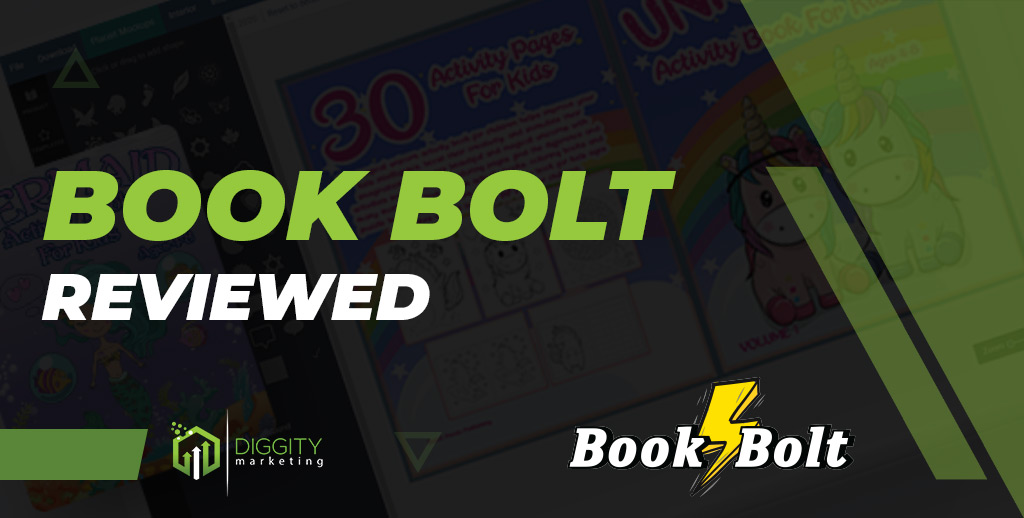
As experienced online publishers, we understand the potential of making serious money online without writing lengthy content.
Many online marketers and entrepreneurs are generating significant revenue by selling low-content books, all without the need for a traditional publishing house.
Book Bolt is a low-content books tool that will help you join the ranks of successful publishers. In this Book Bolt review, you’ll get a complete evaluation of what this low-content book publishing tool offers you.
Table Of Contents
What Is Book Bolt?

Book Bolt is a book publishing software that helps you develop, list, and optimize low-content books or no-content books. Low and no-content books include journals and calendars, timesheets, logbooks, coloring books, sketchbooks, and more…
These books tend to have very little content because the purchaser will fill them up with notes or data. Even without excessive content, these types of books sell well.
As the publisher, you must rely on eye-catching book covers, pleasant layouts, or good market timing rather than content. This publishing software can significantly simplify the low content book creation process.
What Does It Offer?
Book Bolt combines design, research, and listing features to support publishers throughout the low-content book publishing process.
You can design book covers and set the look of each page. Built-in keyword and competitor tools help you develop your low-content book with market research.
Finally, a set of listing features are also available to help you post low-content books and no-content books directly to Amazon’s marketplace.
Use code Diggity20 to get 20% off your entire order.
Who Uses Book Bolt?
Book Bolt is used by self-publishers of low-content books on Amazon’s Kindle Direct Publishing (KDP) platform. You’ll need an Amazon KDP account for some of the features.
The Amazon KDP platform allows you to upload and list a book for sale across Amazon’s gargantuan book market. Low-content books are part of this market.
Amazon shoppers can order printed books (paperback books or hardcover) or digital ones, depending on the options you offer. Printing is necessary for some low-content books, such as coloring books.
This platform isn’t just popular; it has an overwhelming market share.
Our Review
Book Bolt does nearly everything you’ll need to get into book creation and Amazon KDP publishing. However, it does have some minor shortcomings that we’ll cover in detail shortly.
What Book Bolt Software Features Stand Out?
There are five main features for publishers:
 A cover design tool to help you create an attractive face for your book
A cover design tool to help you create an attractive face for your book An interior design tool to help you create and format your book
An interior design tool to help you create and format your book Product and keyword research tools that can help you spot opportunities
Product and keyword research tools that can help you spot opportunities A spy tool so you can create more profitable books based on competitor data
A spy tool so you can create more profitable books based on competitor data A listing tool to save you time by uploading your latest books in batches
A listing tool to save you time by uploading your latest books in batches
These are tools that will make the biggest difference in your experience. We’ve covered each one in more detail below.
1. The Cover Design Tool
Let’s start this Book Bolt review by looking at the book cover creator. You’ll be using this to design the covers that appear in your Amazon listing.
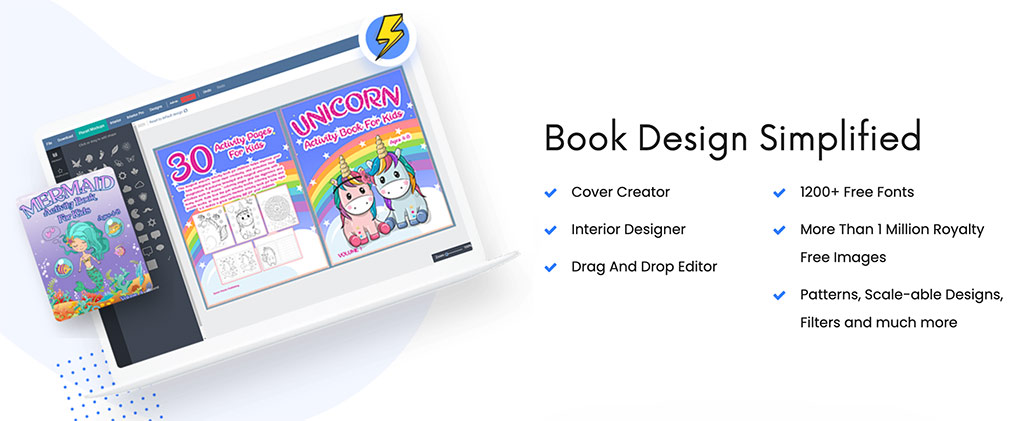
If you want to succeed in low-content publishing, you’ll need attractive, unique covers that can attract buyers.
This cover designer will do a great job meeting the needs of most self-publishers. Above you can see how the tool appears:
The elements that make up your cover are selected from the leftmost panel. The cover designer menu lets you access to text, shapes, drawings (essential for coloring books), clipart, and other royalty-free images you can use.
For each one, you get a variety of options to choose from.
Applying any of them is as easy as clicking on the selection and dragging it to the location you would like it to appear. Simple.
You can also closely control the size and shape of your covers to guarantee they have the right proportions to list on Amazon and print properly.
You will recognize immediately that this cover designer isn’t precisely PhotoShop. That’s not something that will cost this tool any points, however.
It had to strike a delicate balance between serving users with no design experience and providing enough variety to satisfy experienced designers.
2. The Interior Book Bolt Designer Tool
The interior design tool is what you’ll be using to design the pages of your low-content book. If you’re selling a journal, this tool will allow you to apply lines to each page.
Below, you can see some of the options that are available to you, including college-ruled and sheet music lines that you can apply to your own interiors.
This interior wizard lets you choose from nearly 200 of these templates. The complete collection includes interiors you can use to create:
Day planners
Chore lists
Financial planners
Fishing log books
Lawn care records
Graph paper
Guitar tabs
Storyboards
You’ll like this tool because you can learn it with a low time investment, and begin building books that sell better.
You just need to choose the size, page count, and format. Then, you download the completed selection.
There is a huge number of templates that will allow publishers to capture the look readers want with less time and effort.
3. The Keyword Tool
This tool helps you finding the best keywords with the right volume or relevance.
The tool works like a normal search bar. You’ll just need to enter terms to find keywords in the right category.
The information the publisher provides in this tool can help you optimize your listings and predict trends.
The keywords are generated from Amazon search volume by an algorithm. The Amazon search volume scrapes data drawn from public listings, top charts, and other sources.
This means you’ll have Amazon-sourced data to directly target readers in that marketplace. Data from the same platform you’ll be using to list your book can guide you toward more profitable launches.
This tool ties directly into an Amazon feature called “backend keywords”. These are keywords that sellers provide voluntarily when they create a listing for sale.
Amazon isn’t clear on how these keywords are used but refer to them when deciding when a search should reveal a product. Book Bolt saves you research time by recommending ideal backend keywords for your niche.
This feature has one drawback that could annoy SEOs in particular. You cannot download and export the data that is produced.
This could be a big deal for you if you have well-developed sheets that cover all your online business. If you want the data from Book Bolt, you’ll have to copy it to them by hand.
Overall, though, the keyword research features are strong. The search features will save you time, and you won’t have to spend money on a separate tool.
Use code Diggity20 to get 20% off your entire order.
4. The Amazon KDP Spy Tool & Competitor Research
The Amazon KDP spy tool helps you save time and identify profitable niches for your books. You’ll get to investigate competitors in the same niche and understand what elements are helping them to succeed in their chosen topic.
The spy tool starts with a keyword search. Just enter a term and it will return results for existing books that include:
 Keywords used and their count
Keywords used and their count Amount of traffic for the keywords
Amount of traffic for the keywords Estimated sales of the book
Estimated sales of the book Price history
Price history
You’ll also be able to directly spy on specific genres by searching top categories. From there, you’ll see all the books that are top sellers in that category and investigate them further.
This feature is one of the most celebrated by Amazon KDP sellers, and our experience with it was that it was as strong as promised.
If you intend to build books at high volume and succeed by targeting the hottest trends, this tool will save you hours of niche research per book.
Even if you’re releasing books slowly, the data will help you target evergreen trends that respond well to slow and steady planning. These are some serious features you can use to make your efforts pay off earlier than expected.
This is one of the best tools among the ones covered in this Book Bolt Review. It gets full marks for the ease of use and value of the information.
5. The Listing Tool
You can use the listing tool to put your books on the Amazon market, along with all your book metadata. It works as a bulk uploader that can list dozens of books an hour along with the relevant descriptions, categories, and keywords.

This is a popular feature because, as many users have claimed, this tool works faster than even the native Amazon tools.
Listing can be one of the most time-consuming tasks in publishing. This tool saves you time on that step. It’s not just convenient on its own; it’s a step up from anything else that’s available.
This tool will require you to add a Chrome extension. It’s up to you to decide whether that’s a deal-breaker for you or not. Most users seem to agree that it’s worth it.
Pricing
Book Bolt’s pricing might be your top concern if you’re new to publishing, and no Book Bolt review would be complete without it.
All customers can take advantage of Book Bolt Free. This toned-down version of the program is yours just by signing up. It still comes with many features that you can put to use right now.
As a free user, you’ll be able to access the category finder and some of the templates from the interior designer. Both features are useful on their own and should give you an idea of the quality you can expect from the paid program.
If you want to start on a professional footing, you’ll want the paid subscription. Again, you have options between the Newbie and Pro versions. If you choose the Pro version, the cost increases to include additional features, such as the puzzle creator.
| Newbie | Pro | |
|---|---|---|
| Monthly fee | $9.99 | $19.99 |
| Annual fee | $89.99 | $199.99 |
You can sign up for a 3-day free trial for either service to see if it’s worth it for your needs.
Book Bolt gets full marks in this category. The price is reasonable and comparable to similar subscription services. It’s also easy enough to test out all of the features without paying a cent.
That covers all of the essential tools in this Book Bolt review. Next, we’ll look at another critical factor in your experience: customer service.
Use code Diggity20 to get 20% off your entire order.
Customer Service
Book Bolt uses a ticket system for support. This is a step up from email support. You can categorize your tickets, set an urgency level, and have more power to ensure that the ticket gets to the right person faster.
You’ll also be able to review and track your existing tickets from your account.
We can not write a Book Bolt review without mentioning customer service, of course. Their customer service is available 24/7. However, that doesn’t mean you’re guaranteed instant help. Some users have reported longer than 1-day wait times for responses on rare occasions.
It gets good marks here because customer support is easy to contact and allows you to declare the urgency of your needs.
What Does Book Bolt Do Well?
What Book Bolt does really well combines the exact set of tools you need to manage publishing from a single app. You can design interiors, covers, and listings, and collect data on any niche. It’s the only software that has all the tools in one dashboard.
If you’re like many users, you will not need to subscribe to other tools to bring a low-content book from conception to sale.
Book Bolt makes publishing easy to start. The tools are simple to use, but the number of templates and options still allow you to create highly-custom books.
Book Bolt has clearly put some care into making its tools functional. The cover creator and interior designer in particular, have been praised for their simple, drag-and-drop functionality.

Book Bolt hosts a large variety of video guides, tutorials, and other resources on its site. The tutorials can help you get off the ground a lot more quickly. That means spending less on starting costs and earning profits even faster.
There are a lot of good things to be said about Book Bolt, but there is some room for improvement…
Use code Diggity20 to get 20% off your entire order.
Where Does Book Bolt Fall Short?
Book Bolt falls short when it comes to creating the perfect interface. While the menus for the individual tools are easy to use, the main interface to access these features is much busier.
Additionally, some users have found setting up the program to be a hassle. You’ll need several different Chrome extensions to take advantage of all of the features. You’ll have to use Chrome for these, even if you typically prefer another browser.
Finally, Book Bolt is better described as a self-publishing tool for KDP, rather than a self-publishing tool in general. If you don’t intend to use the Amazon marketplace to sell your books, you won’t be able to benefit from many of the advanced features.
How Does Book Bolt Compare To Competitors?
Book Bolt doesn’t compare and doesn’t have a competitor that matches its feature for feature. On the other hand, you’ll be able to find some alternatives if you don’t mind using multiple programs.
The following competitors are worth researching:
Adobe Photoshop

Adobe Photoshop is the professional’s choice for many graphics needs, including covers. It is considered the premier graphics program with no competitors at its level.
However, it is also highly advanced. Most users will need tutorials or classes to master its functions.
Starting at $20.99/mo
Canva
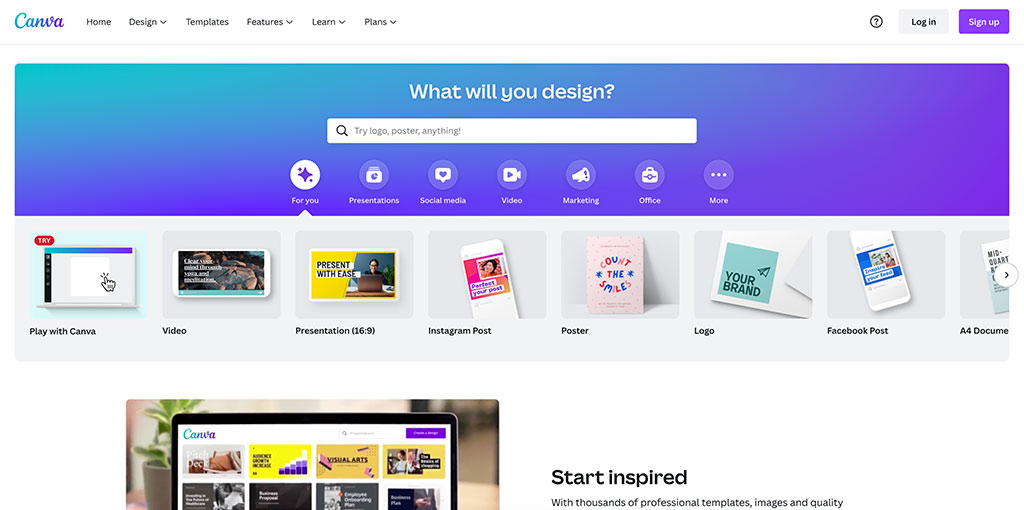
The Canva cover maker is free to use at the base level and is enhanced by the program’s extensive library of premium stock photos. Photos may cost extra depending on quality.
The layout of the creator is similar to the one used by Book Bolt.
Starting at $9.99/mo for teams
Fotor

The Fotor cover maker is designed to be highly compatible with all independent publishing channels, not just Amazon.
It is also widely used outside of book covers for attractive social media posts (such as an idea board), yearbook designs, and other needs.
Starting at 8.99 for the pro version
Alternative Book Formatting Tools
Adobe InDesign
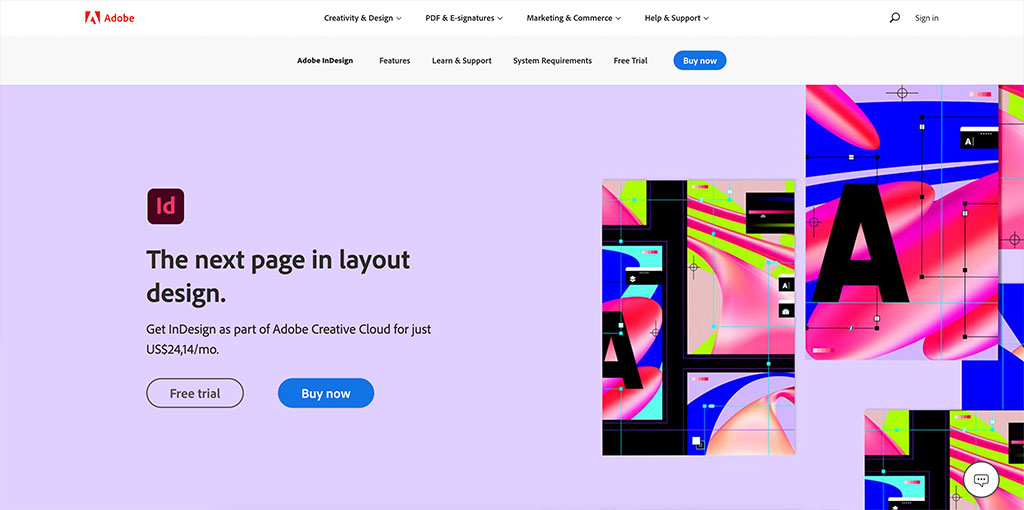
Adobe InDesign is a page layout and design software, and again, considered one of the best professional options on the market. InDesign is used by many top magazines and print publications.
As with PhotoShop, this is not the friendliest program for new users.
Starting at $20.99/mo
Interior Builder
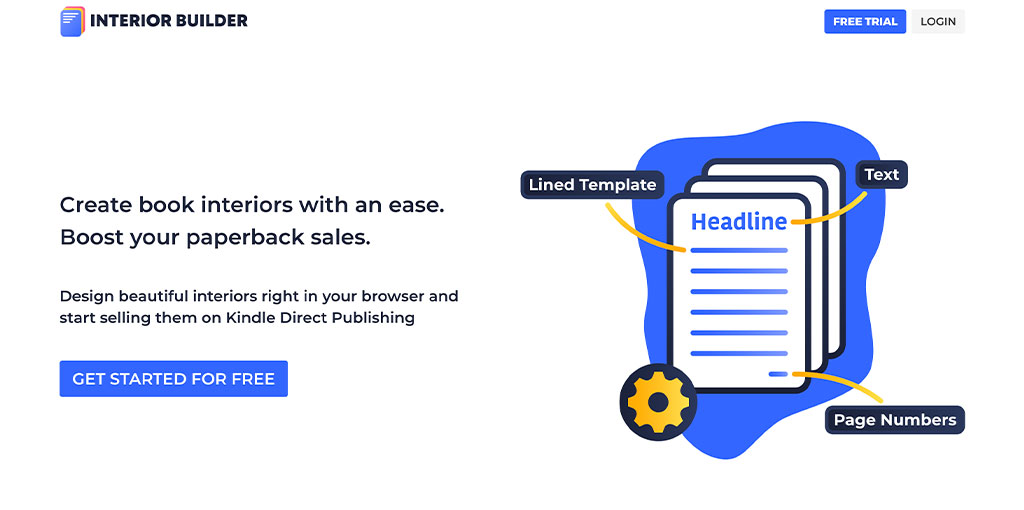
Interior builder is a light program that helps you develop custom page interiors. Like Book Bolt, this program supplies you with templates you can use to rapidly bring books to sale condition.
Starting at $8.99/mo
Alternative Keyword Research/Competitor Analysis for KDP Tools
SellerApp Amazon Keyword Research Tool

This tool provides users with a huge range of insights about Amazon shoppers, including keywords. It is not exclusively for the book market but for the entire site. New users can access a free version with some stripped-down features.
Starting at $39.00/mo
Ahrefs Amazon Keyword Tool
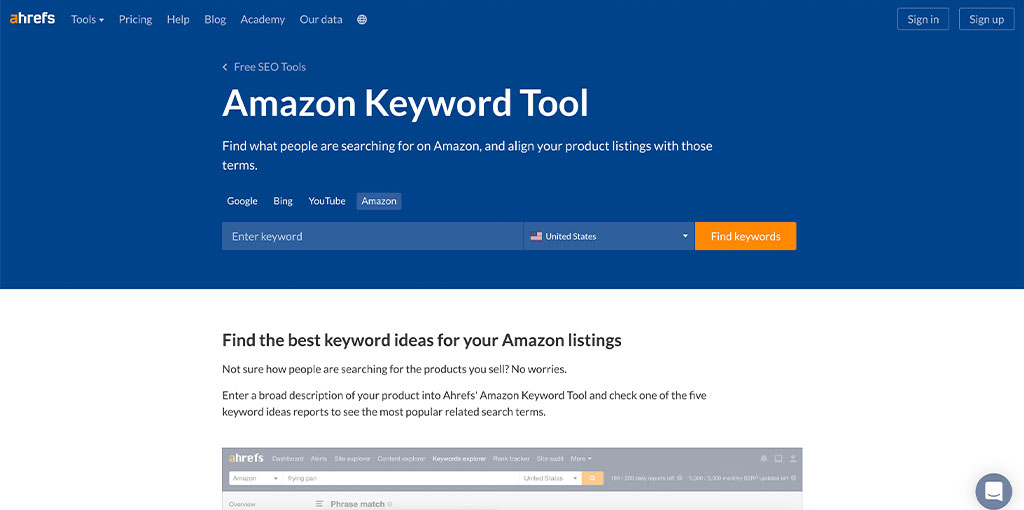
This tool is just one of many that’s available with the Ahrefs package. The Amazon tool in specific will show you volume, clicks, CPS, and other stats for a variety of different keywords. Ahrefs has its own database of Amazon keywords that tracks over 100 million terms.
Starting at $99.00/mo
Sellics Sonar

Sellics is a full-featured Amazon marketing suite. It offers a set of sales and automation tools that are fit for large operations. In addition to these tools, it provides a free keyword research utility called “Sonar”. Sonar has access to over 180 million keywords in multiple languages.
Free
FAQs
Do I Need To Download Book Bolt Software?
You don’t need to download the software onto your computer to use most of the tools. They are accessible from your portal when you log in. Several features require a Google Chrome extension.
Does Book Bolt Let You Make Puzzle Books?
Book bolt does have puzzle creation software if you have the highest-level Book Bolt subscription (Pro). The creator allows you to design a variety of puzzle books such as mazes and word searches.
What Is The Difference Between No-content And Low-content Books?
The difference is no-content books maximize the room for customers to add their own content (Notebooks). Low-content books contain small amounts of content, but the content is essential to the value. Examples include market reports, books of poetry and white papers.
Can Book Bolt Help Me Publish Books Off Of KDP?
Book Bolt has many features that are useful for selling books even if you don’t move on to the listing step. You can still use the cover creator and interior designer and export the results elsewhere. Amazon functionality is part of the price, so you might prefer the free tool version.
How Long Does It Take To Publish Books On Book Bolt?
It takes only minutes to publish books to KDP once you have completed the design and written the listing. The process is reduced to a few clicks. You can easily publish dozens of books in an hour.
Do We Recommend Book Bolt?
In closing, we believe that Book Bolt is an effective and reasonably priced tool that’s well deserving of its 4.5/5 score. There are essentially no alternatives if you want a Kindle Direct Publishing tool that offers the complete works.
The swiss army knife features you have to customize each book cover, page, and listing outshines anything that is offered by individual competitors. Our final book bolt review is that it should give you what you need to succeed in the low-content book publishing business.
Get 20% discount off on your entire order using code Diggity20.
Our #1 Recommendation: BOOK BOLT

Features
Customer Support
Pricing
