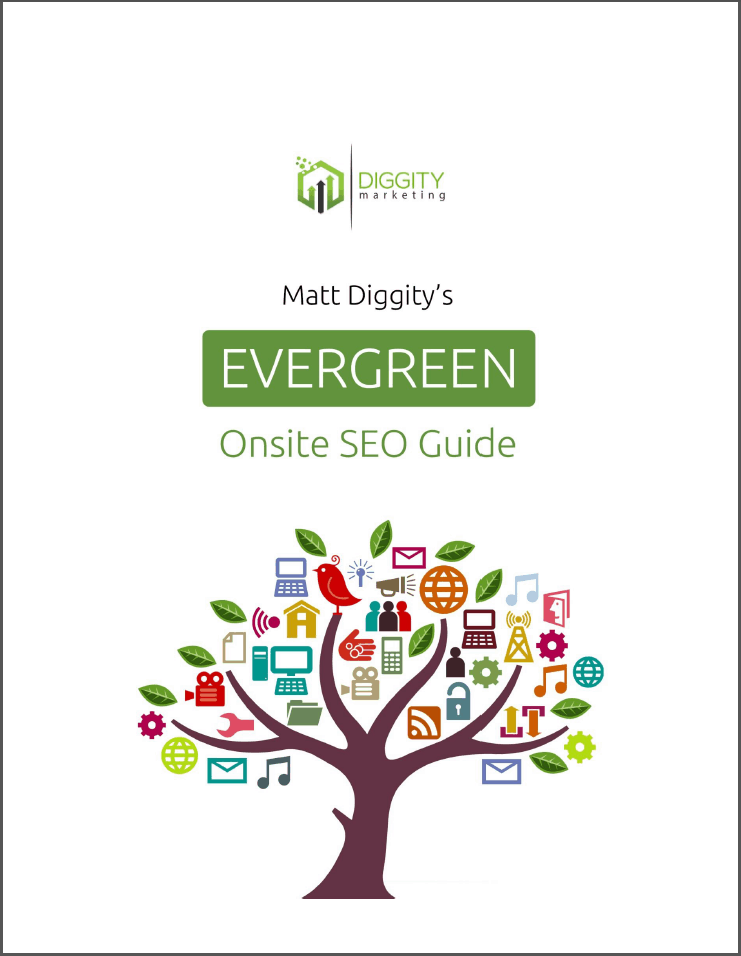Are unoptimized, redundant, and cannibalized pages holding your website back?
Keyword mapping is one of the main things we use to attract more attention from search engines and start growing again. It’s a simple step-by-step process that anyone can handle with only a handful of tools.
Leveraging our in-depth knowledge and proven success in search engine optimization, we’re here to guide you through the powerful and accessible process of keyword mapping.
This guide teaches you what the keyword mapping process is, and gives you easy steps to follow to build your first keyword map. After that, you’ll get some advice on the benefits of building a map, and some ideas you can use to put your new map to work.
Table Of Contents
What Is Keyword Mapping?
Keyword mapping is the process used to develop keywords and assign them to the right pages on your site.

A completed map, as you’ll learn, is just a spreadsheet that contains your plan for how to organize your pages and assign them their respective keywords. When you’re done, you’ll have a keyword assigned to each page, and a much better understanding of how your website is covering topics.
Keyword maps will help you focus your SEO efforts on your website, speed up your problem-solving, and optimise your content creation for search engines. You’ll learn more about the benefits and uses of keyword mapping a little further down.
First, you need to know how to build a keyword map.
How To Do Keyword Mapping
To begin the keyword mapping process, open up a fresh spreadsheet in Excel, Google Sheets, or another program of your choice. You’ll need this to record information, but it will not require any expertise with spreadsheets.
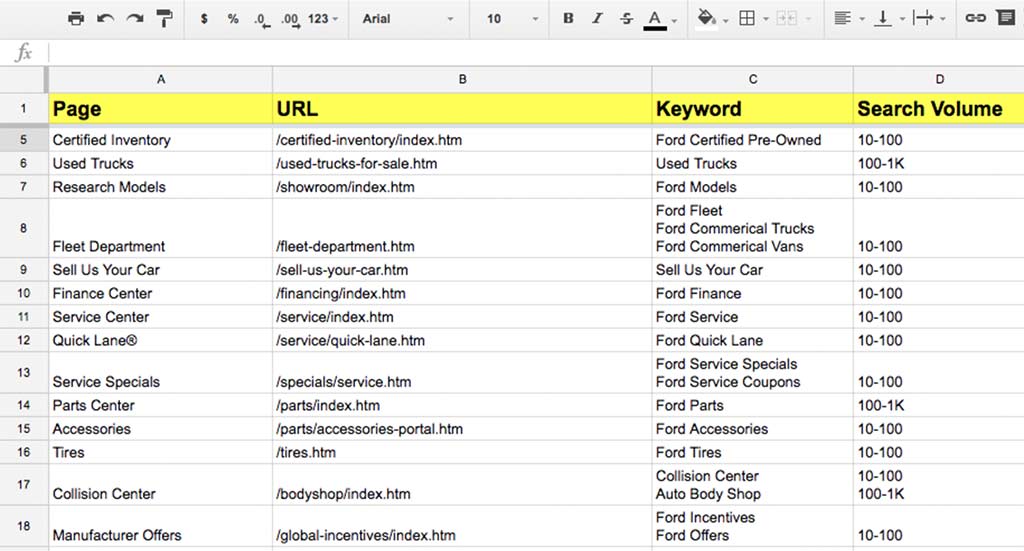
From there, you can start keyword mapping by following these simple steps.
 Prepare your sheet
Prepare your sheet Add your top-performing pages
Add your top-performing pages Choose the keywords that you want to target
Choose the keywords that you want to target Start mapping
Start mapping
Let’s break these steps down so you can follow along.
Prepare Your Keyword Map Sheet
To prepare your sheet, you’ll first need to decide what information you’ll be tracking. You’re trying to get all the different pages to each align to the right single keyword.
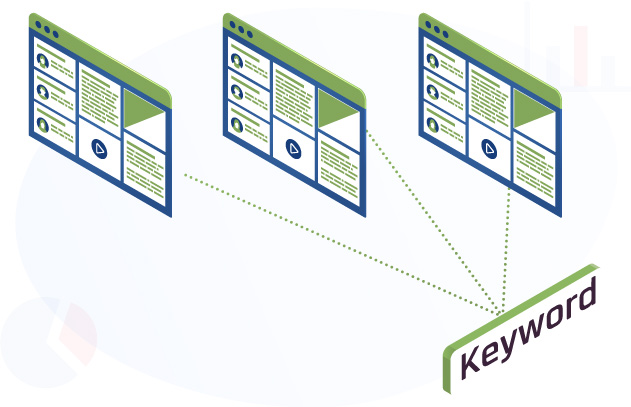
I recommend that you track as many related factors as possible (for example, their titles, targeting, and URL). If you use the following categories as column titles, you’ll be able to build robust keyword maps that can tell you a lot at a glance:
URL: Use this column to list the address of the pages you’re tracking
Page Type: Use this column to identify page types (i.e. lander or blog page)
Title: List the title of the page
Description: List the meta description of the page
H1: List the header of the page
Wordcount: List the current word count
Target Keywords: List the term you want the page to target
Monthly Searches: List the monthly searches for each focus keyword
Secondary Keywords: List other keywords
Proposed URL: Use this optional column to list a recommended URL
Proposed Title: Use this optional column to list a recommended title
Proposed Wordcount: Use this optional column to provide a recommended word count
You can sort these columns in any order that’s intuitive to you. When completed, your keyword map will look like this:
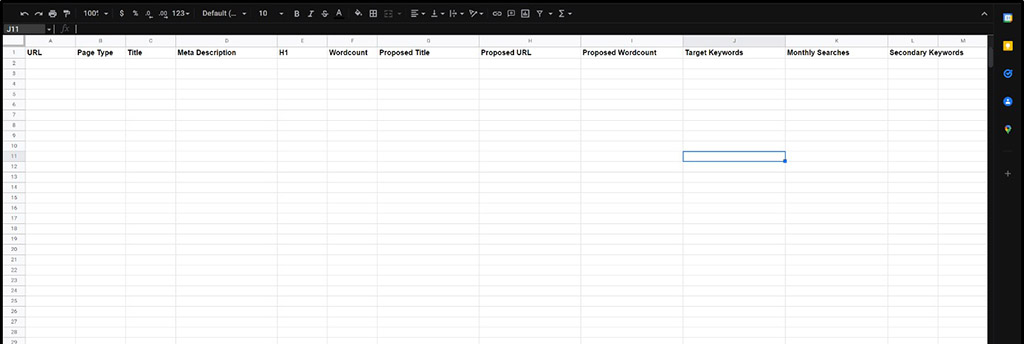
It doesn’t look like much right now, but you’re ready to start filling it in. Begin by choosing what pages will be covered by your keyword mapping strategy.
Add Your Top-Performing Pages
Take your top-performing pages (or all your pages if you have a small site or like to be extra thorough) and enter their addresses down the URL column you’ve created in the sheet.
If you are a beginner, an easy way to get your complete list for your own site is to open your site map and copy the links.
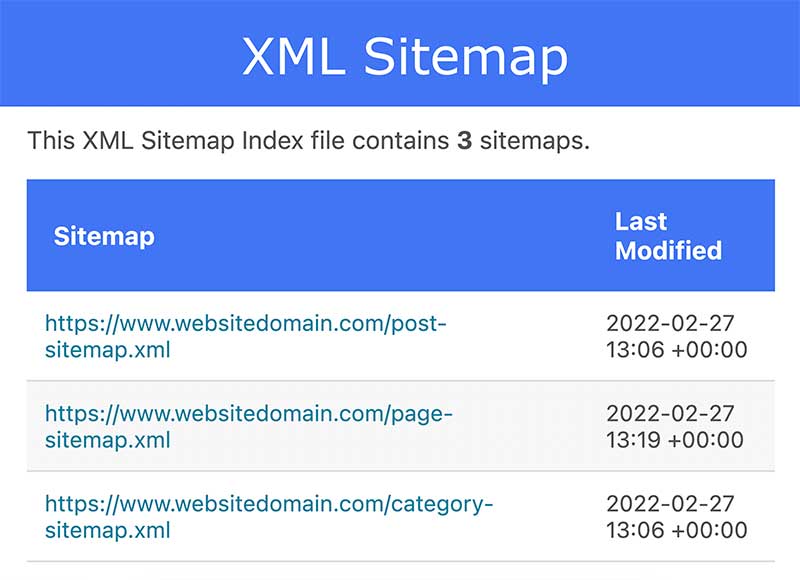
You can apply your own judgement to which pages are your top performers. All pages that have decent search volume and serve search intent should be included. You can also include pages with great on-page optimization or popular resources.
You should also include pages that cover topics you want to grow into—even if they aren’t generating traffic yet. That way, you’ll already have a plan you can plug them into when you’re ready to expand.
Enter The Details For Your Chosen Pages
Fill in the following columns for each page you’ve added to the URL column:
 Page Type
Page Type Title
Title Description
Description H1
H1 Wordcount
Wordcount
As an example, let’s imagine you’re doing search engine optimization for a small dog training company in Boston called “Sun Family Dog School” with the domain SunDogSchool.com
A map for this fictional company might look like this at the end of this step:
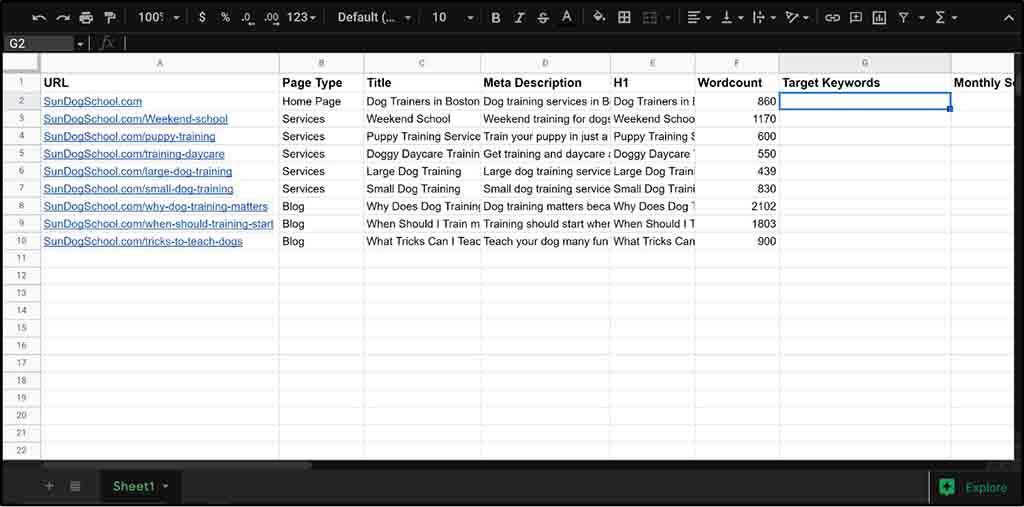
Don’t worry about the rest of the columns for now. You’ll fill them in after the research step.
This may look like a daunting amount of data to enter, but the free program ScreamingFrog makes it nearly effortless.
This handy, free little desktop app can scrape the URLs, titles, descriptions, H1, and word counts from any site. Download the program and follow these instructions to get all the data needed for this step. It’s truly as easy as copying-and-pasting.

Now that you have chosen your pages and filled out the data, it’s time to bring in some research and your select target terms.
Choose The Terms You Want To Target From Keyword Research
You will now need to consult your keyword research and select the terms you want represented on your website.
Don’t worry if you’re still new at SEO. If you need to perform some research first, this keyword research guide will get you ready for the next steps.
It will teach you a proper keyword search intent process, and introduce you to keyword research tools like Ahrefs and SEO tools like Google Analytics. You’ll also learn to understand issues like keyword cannibalization and learning from competitors keywords.

For now, create your keyword list or open the one you’re currently using for your site. With your keywords in front of you, it’s time to identify the ones that you want to rank for, organise them into groups, and develop them into a set you can use for mapping keywords.
Here’s how to complete each step:
1. Refine Your List Of Your Keywords
Create a new sheet to store your map keywords (ideally in another tab in the sheet you’re already using).
This tab is where you’ll put the keywords you want to target from your research. You can simply copy them all into the first column of the new tab. You can give it a title like “unrefined list” to keep things straight.
Let’s revisit the dog trainer example again. A list of their keywords might look something like this:
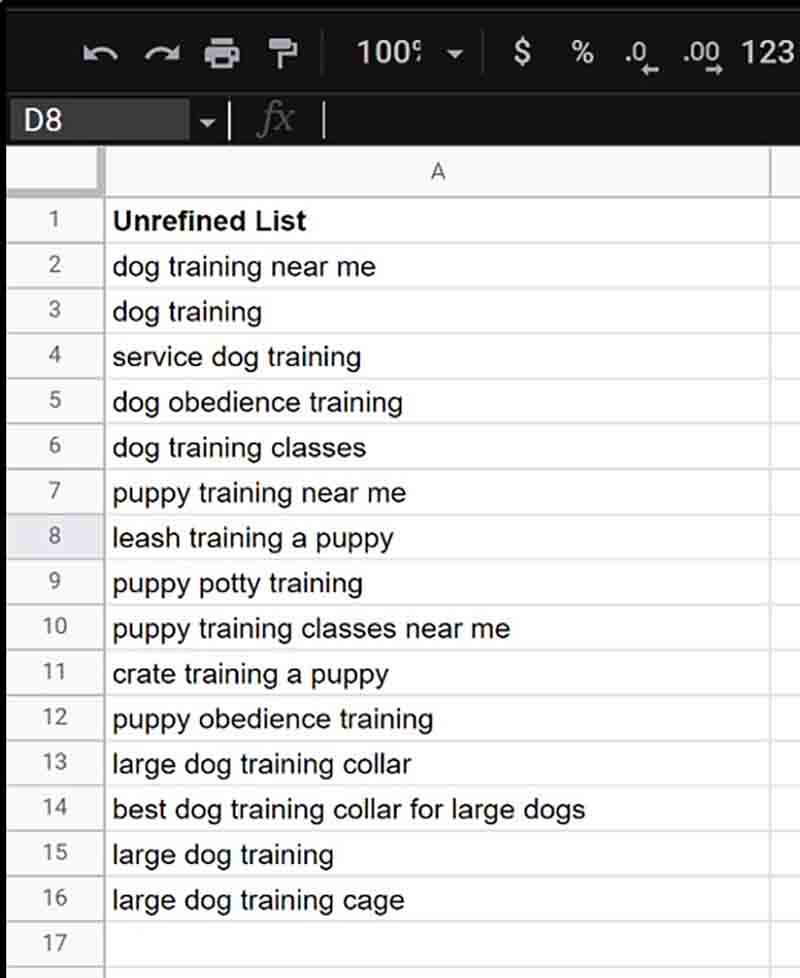
Remove any keywords with poor keyword difficulty scores or traffic potential. Remove terms without the right intent from the list if you did not already do so during the research phase. Make sure you’ve avoided terms with excessive keyword difficulty.
Read over the refined list and verify that it includes entries for every topic you want your site to cover. If any are missing, you’ll want to do some extra research to expand your list.
With this step completed, you’re ready to organise the terms from your unrefined list into groups of similar keywords.
2. Organise The Keywords By Topic
Take the keywords you have remaining and group all of them by topic. Create a new group every time you find a certain keyword that doesn’t fit into the existing keyword groups.
If you are a beginner, you should notice that each group has similar words in them. For example under “Dog Training” you see “dog training near me”, “dog training” and “dog training classes”.
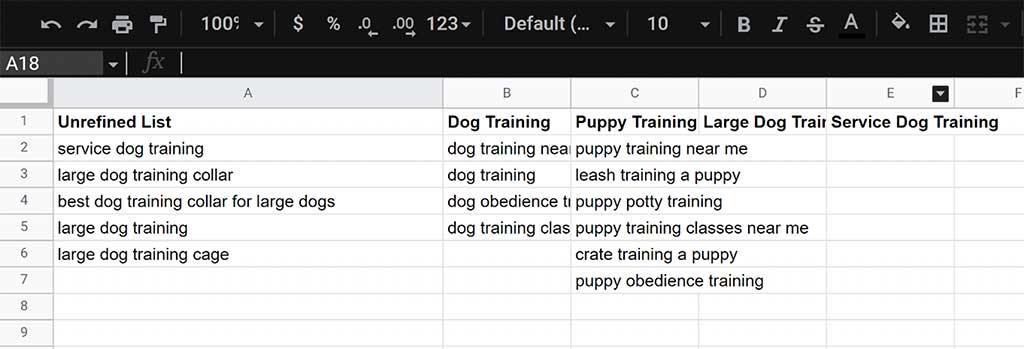
Continue this process until every keyword has been sorted with other similar ones.
When all are grouped, you want to identify the seed keyword for each group and place it at the top of each column. The seed keyword is the high-level keyword that covers the rest of the group keywords. You can use this seed keyword process to find them.
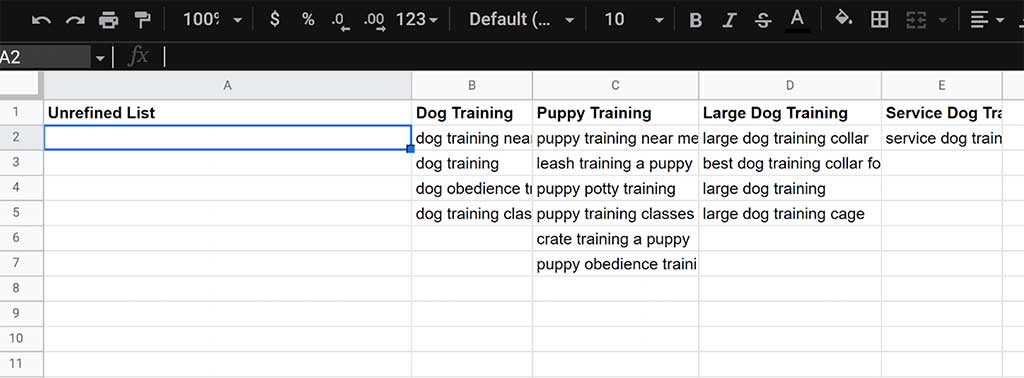
While you’re searching out seed keywords, you may find that some of your seeds share the same keywords. This is the kind of insight you hope to get when you perform keyword mapping.
You’ll figure out what to do about that in the next section. For now, when you find that keywords serve the same intent, group them together. When there are no more groups to create, move onto the next step.
3. Develop Your Seed Keywords With Tools Or Search Engines
Now that you have a strong list of seed keywords, you want to take a brief detour back to research. This time, you’ll be researching each of your seed keywords by name. This is how you can easily find even more keywords for your pages.
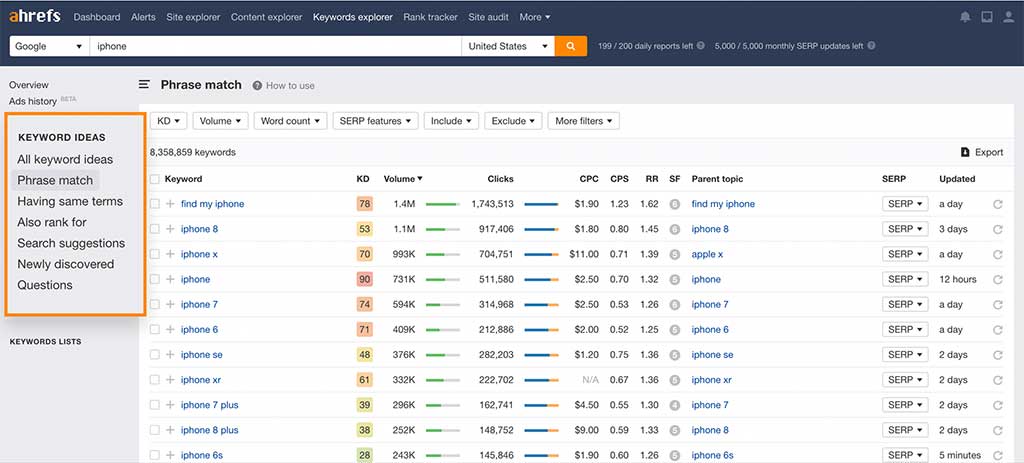
Use a tool like Ahrefs Keyword Explorer to see related searches for each of your seed keywords. If you’re on a tight budget, you can use Google Search Console or even Google search results to do this. Lets take a look at an example.
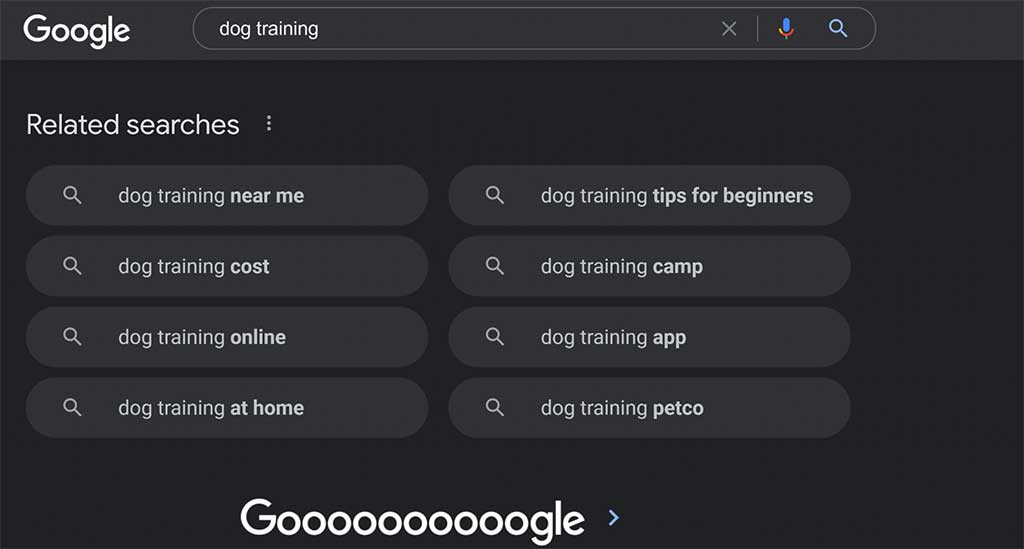
You can also easily check competitors’ websites to find ideas to borrow without any keyword expertise.
For example, our fictional dog trainers might pick up a keyword or two just by observing who is ranking for their services locally.
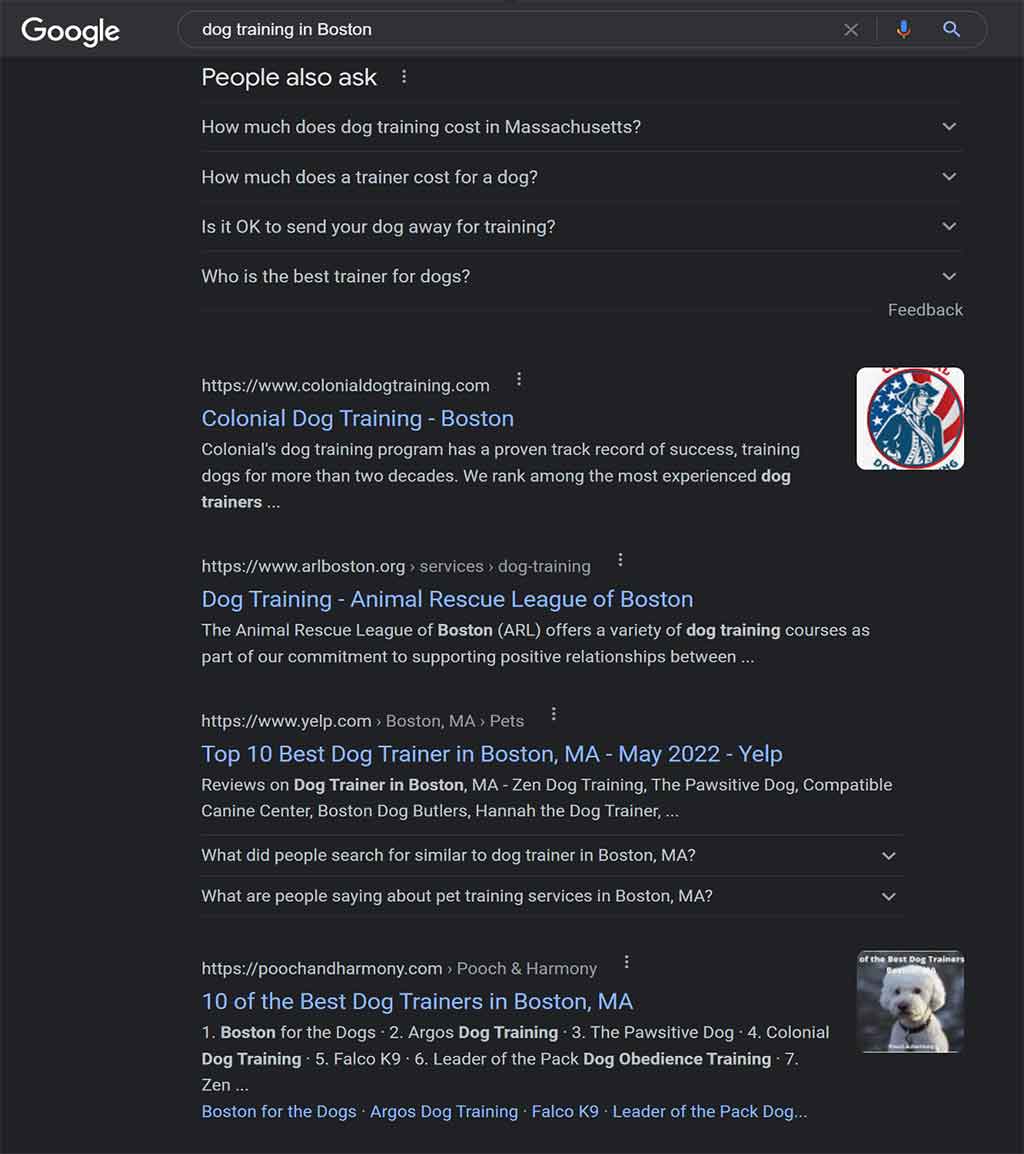
When doing Google Searches, don’t miss out on tiny features like this one from the picture above or the questions under the Yelp listing.
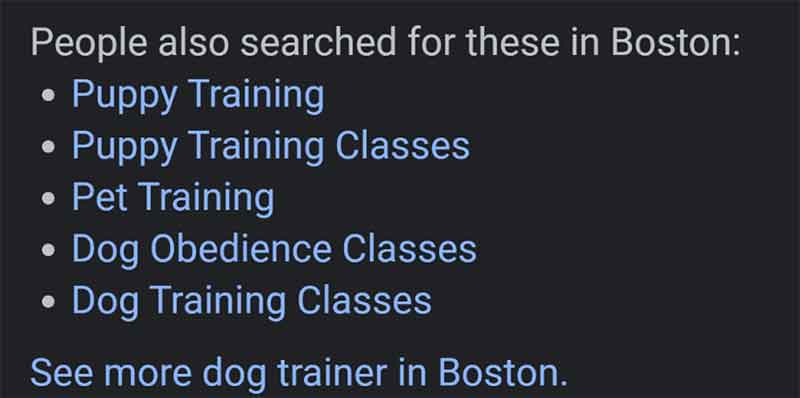
Add any important long-tail keywords or informational keywords you find when performing these searches to your keyword groups on the second page of your spreadsheet.
Our research caught all these keywords already, but if you didn’t, look how much keyword research Google alone can do for you.
You should collect keywords with different kinds of intent. Blog posts should own informational terms like “what is X”. Your landing pages should focus on comparing and buying intent with terms like “X reviews”, “Where to buy X”, or “X price”.
Once you’re sure you’ve covered enough new keywords to understand the seed keyword, you’ll be ready to apply what you’ve learned to your site.
Time to get mapping.
Start Applying The Mapped Keywords
Mapping is the process of assigning keywords to each specific page that will be the authority for that topic on your website.
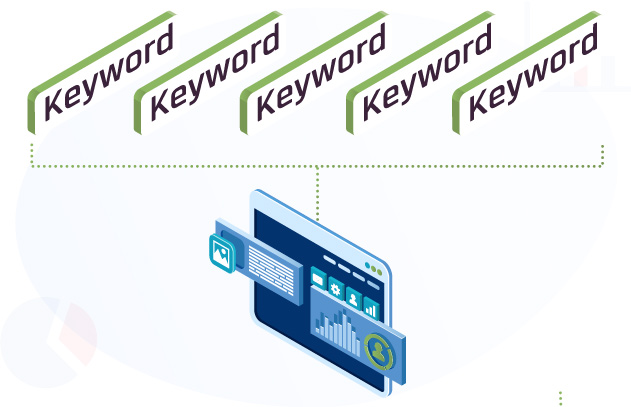
This is a decision making process. It should be a thoughtful one, because it will guide how you target organic traffic, create relevant content, and trim the fat from your existing website.
You’ll need to think carefully about what specific pages should represent the keywords. If you have multiple pages that cover the same information (what is called duplicate content), several pages may need to be removed.
Assign All Seed Keywords
First, assign all of the seed keywords on top of the keyword groups to one page each. Record the seed keyword you’ve chosen for each page in the Target Keyword column. Continue until all seed keywords have been distributed to related pages.
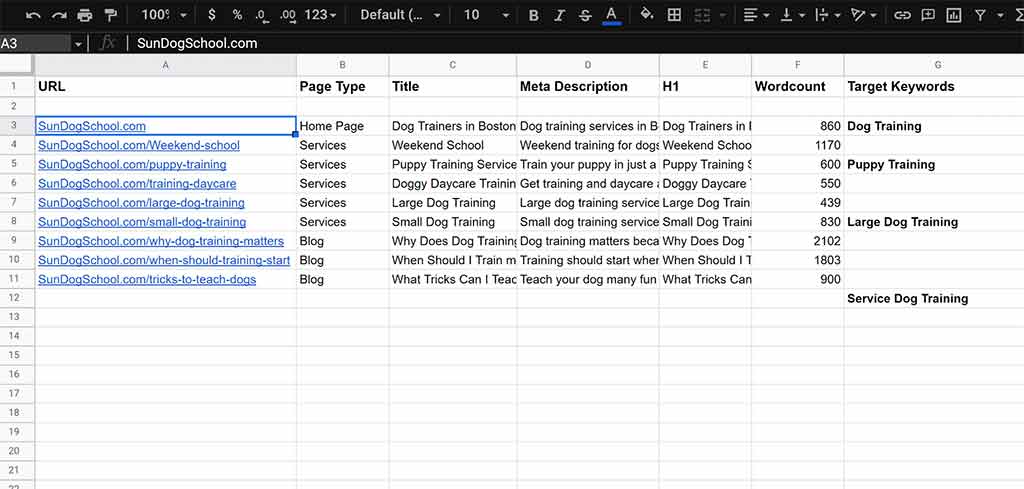
If you do not have web pages to cover some seed keywords (For example, we don’t yet have a page for service dog training), record the pages that are missing at the end of your keyword map sheet.
You will need to decide whether a new page should be created to snag that untapped search volume or not.
Once seed keywords have been assigned, mark all other pages that are covering identical keywords and schedule them to be removed in order to prevent keyword difficulty due to cannibalization. Any good content should be folded into the page you prefer to keep.
Assign All Long Tail/Secondary Keywords
Now, assign your secondary and long-tail keywords to either the chosen seed pages (if they’re close enough in topic), or to the other remaining pages that fit. Complete this process by marking all the pages that are covering the same keyword, and choosing which page will survive.
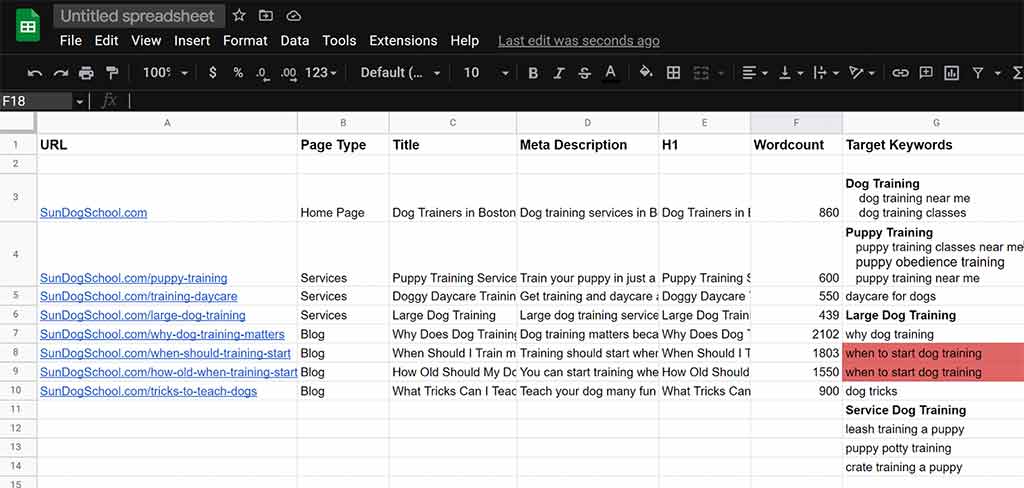
You can see how it looks for our dog trainers below. So far, we can see that two pages were covering the same keywords. One of these will have to be removed.
If any keywords remain, they represent the content that your site is currently missing. In our example, we can see those are:
Service dog training (seed)
Leash training a puppy
Puppy potty training
Crate training a puppy
Keyword maps are helpful for both SEO and internal link building. The relationships between the seed keyword pages and the secondary/longtail pages will help you plan your internal links. Your seed-focused pages should link down to all the longtail-focused pages with relevant content and search queries. Check out this video on siloing to learn more about the interlinking process.
Now you’ve completed your keyword map. You can use the Proposed URL, Proposed Title, Proposed Word Count columns to track changes you want to make to buildout pages. It might look something like this:
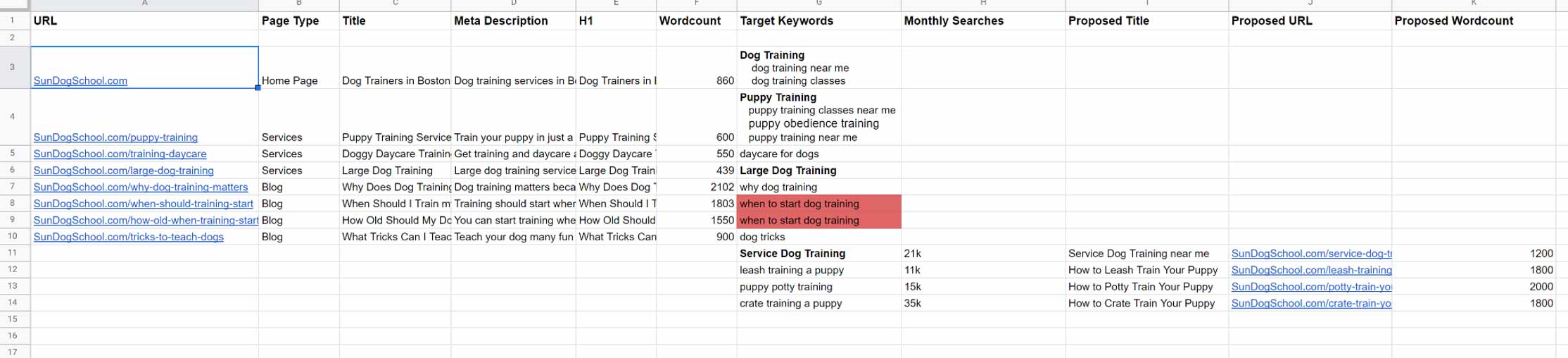
Now, you have a working map, and you’re ready to begin testing it, measuring the results, and making improvements.
It will significantly improve your on-page optimization, in addition to providing other benefits…
What Are The Benefits Of Keyword Mapping?
The benefits of keyword mapping include the time you save, and the confidence that comes from making well-justified moves.

First, you save a lot of time due to the organisation that keyword maps provide. No more will you need to do piecemeal research for each page. You can skip that by understanding where they belong on the map.
You’ll also enjoy the confidence that comes from working off a solid framework. The process of discovering what keywords fit and don’t fit on the map makes you feel and act smarter. What pages do you need to build next? You always know. You can easily list what topics aren’t currently met with content and assign them right away.
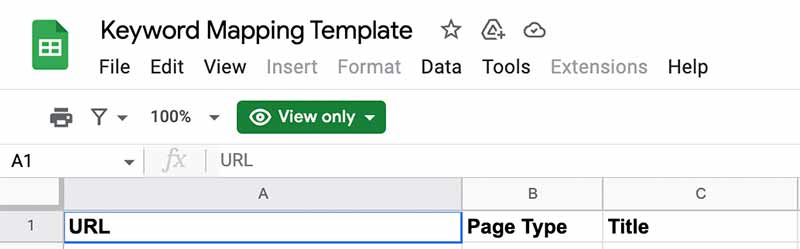
Get a free copy of the keyword mapping template used in this article here: Keyword Mapping Spreadsheet.
Keyword Mapping FAQs
Why Is Keyword Mapping Important?
Keyword mapping is important because it gives you a deep insight into the targeting and role of the most important pages on your website. This makes you a better planner, helps you avoid undermining your own pages, and protects you from sabotaging your own site with feuding pages for the same topic.
How Much Information About A Topic Should Be Covered On The Same Page?
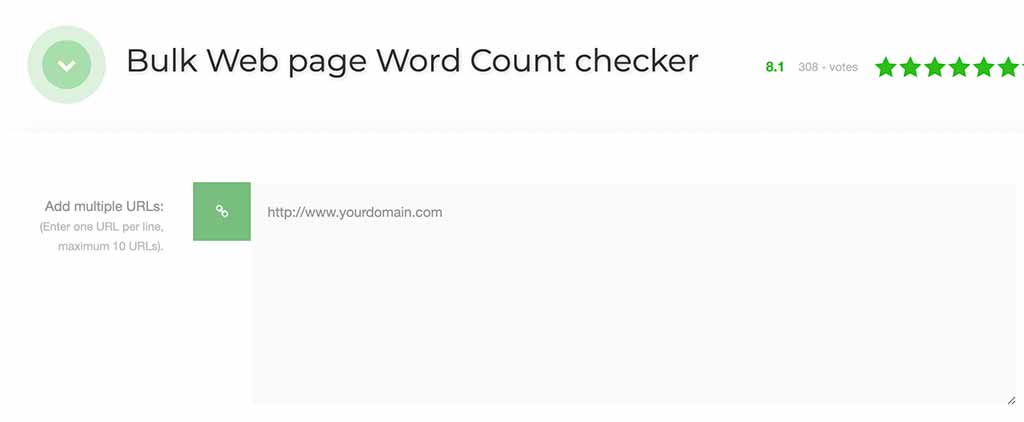
How much information about a topic should be covered on the same page will always depend. There is no straight answer for how “big” one of your authority pages should be. It will come down to the topic, and whether huge pages are standard in your niche for your target audience. Use a free tool like this bulk word count checker to find out what competitors are doing.
How Can A Keyword Map Help Me Create Content?
A keyword map helps you create content by making duplicate content and missing content effortless for you to find. Creating a content strategy for your next quarter is as easy as identifying what isn’t covered right now.
How To Avoid Keyword Cannibalization
It is crucial to minimize keyword cannibalization and search traffic competition with your own pages.

What should you do if you have many related keywords and subtopics and are confused about whether they should be mapped to the same page or to separate pages?
Page 1 is the qualitative method (without instruments) to determine this.
For instance, if you’re targeting the query [project management tools] and have a page with content centered on this term, another page covering [project management software], and a third page regarding [tools for project managers], these sites will compete for traffic.
Enter the browser’s incognito mode and compare the search results pages for the various keyword variants. You should map the keyword to the same page if you discover identical or extremely similar search results.
If the search results are drastically different and your rivals have clearly unique sites for each keyword variant, you should map them to various URLs. This can also be accomplished by utilizing an SEO tool such as Ahrefs.
Put Keyword Mapping To Work For Your Site
Keyword mapping gives you the power to apply your keyword analysis to your site without the need for complex and expensive audits. Creating a keyword map—using free tools like Google Sheets and Google searches—is a simple process that anyone can follow.
Want to learn more about keyword research and mapping? The Affiliate Lab can keep you on the cutting edge of content strategy, content marketing, competitor research, and other skills you’ll need to understand as a website owner interested in monetization.
Join the Affiliate Lab today to start learning and sharing knowledge with industry pros.