
Search Engine Results Pages (SERPs) have come a long way from their humble beginnings as simple lists of organic results.
Today, SERP features offer a more engaging and informative search experience, helping users find appropriate information quickly and efficiently.
With years of experience witnessing the evolution of SERPs, I will guide you through the diverse range of SERP features that have transformed the search experience for users worldwide.
Table Of Contents
Summary
SERP features enhance the user experience by providing quick and accurate information related to search queries, maintaining the reliability and efficiency of search engines.
Organic SERP features such as featured snippets, rich snippets, and “People also ask” boxes can increase website traffic, brand recognition, and visibility.
Paid SERP features like Google ads also impact search result appearance and functionality, further diversifying the search landscape.
What Are SERP Features?
SERP features are elements for enhancing your search experience on Google and other search engines that go beyond the standard search results.

These features provide users with more detailed and appropriate information related to their search query without the need to click through to a specific website.
“It’s no longer enough to rank for 10 blue links.” Brian Harnish, Lead SEO at iLoveSEO.
Back in the day, search engine results pages would display a simple list of the top 10 results for a search query, commonly called “10 blue links.”
Modern SERPs have evolved to include various features that keep users engaged and increase their chances of quickly getting what they want.
Why Are SERP Features Important?
SERP features are important for enhancing the user experience on search engines like Google.

Their primary purpose is quickly delivering the most fitting and accurate information, helping users find answers without clicking through multiple websites.
As a result, search engines can maintain their reputation for reliability and efficiency.
From an SEO perspective, SERP features offer both benefits and challenges. Websites that secure a spot within these features, such as the “People also ask” section, top stories, or featured snippets, can experience increased traffic, brand recognition, and visibility.
These results can make your content stand out, attracting more clicks and engagement. However, websites that only rank in organic search results without appearing in SERP features may experience a decline in click-through rates.
Many SERP features, such as answer boxes, provide users with direct answers to their queries, eliminating the need to click on search results.
A 2020 study revealed that 65% of Google searches ended on the search results page, highlighting the growing importance of SERP features in driving user engagement [1].
Organic SERP features
Organic SERP features are non-paid enhancements that enrich search results with engaging, informative content.

1. Featured Snippets
Featured snippets account for about 8% of all organic clicks [2]. They provide a concise and accurate answer to a user’s query, appearing at the top of Google’s search results page.
This prime location captures the attention of searchers, leading to a significant boost in click-through rates.
Suppose someone searches for “How to make perfect scrambled eggs.” A featured snippet might appear, briefly summarizing the essential steps, ingredients, and even cooking time.
This helpful information is more likely to encourage users to click on the source website for a more in-depth explanation.
2. Rich Snippets
Rich snippets are the information that embellishes the typical search results, going beyond the usual title tag, description, and URL. These can include images, ratings, and other details that entice users to click and explore further.

For example, if you’re searching for a recipe for chocolate chip cookies, a rich snippet might appear with a mouth-watering image of freshly baked cookies, a rating from users who have tried the recipe, and the prep time required.
This extra information piques your interest and helps you decide if that’s the recipe you want to try.
3. People Also Ask Box
‘People Also Ask’ (PAA) are the boxes that appear on Google search results, and they appear in about 8.5% of all US-based search queries, as discovered by Advanced Web Ranking [3].
PAA boxes give you a glimpse into possible answers to your question before you even think of typing it.
Let’s say you’re researching ways to grow tomatoes. In the PAA box, you might find questions like, “What is the best time to plant tomatoes?” or “How often should I water my tomato plants?”.
This helps users get a more comprehensive understanding of their topic without having to perform multiple searches.
4. Local Pack
When you pull out your phone and search for “pizza near me,” Google presents you with a neat list of nearby pizza places, complete with ratings, addresses, and directions. This handy feature is called the Local Pack.
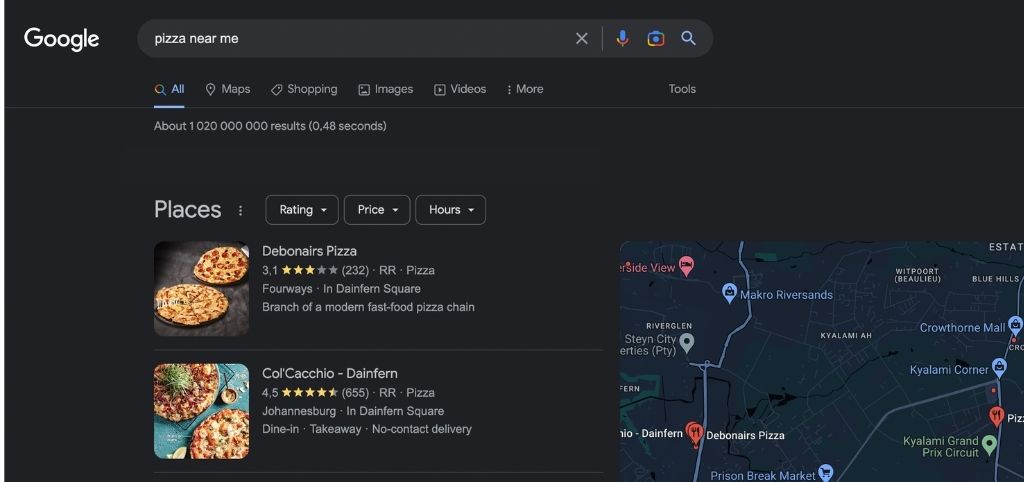
Local Pack prioritizes location-based results, making it invaluable for users who want to find businesses or services nearby.
It’s especially crucial for businesses that rely on foot traffic, like restaurants, salons, or retail stores.
5. Image Pack
The Image Pack shows images directly on the results page. These images are sourced from Google images and displayed in a visually appealing grid format.
Google understands that sometimes, users prefer visual information over text. That’s why they tested search results with and without the Image Pack.
The outcome revealed that searchers found the image pack more helpful, and thus, Google decided to include it by default.
6. Video Carousel
The same as the image pack, the Video Carousel SERP feature presents a selection of videos directly within the results page.
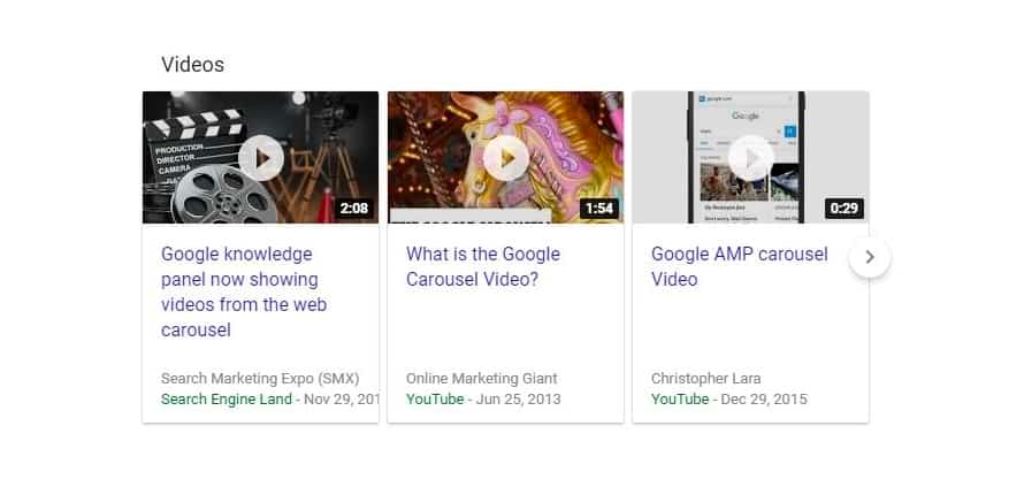
Previously, this carousel would display only three video thumbnails, but now, users can click the arrow button and browse through up to 10 video results without leaving the results page.
This provides a richer and more dynamic user experience, as searchers can quickly access various videos related to their query.
7. Twitter Carousel
The Twitter Carousel is a dynamic SERP feature that displays recent tweets from users or entities related to a trending topic or search query.
Instead of merely providing a link to the individual’s or brand’s Twitter account, the carousel showcases the tweets, making it more interactive and engaging for searchers.
This feature offers real-time updates and insights into the latest discussions or happenings surrounding a specific topic, person, or brand.
Users can quickly gauge the sentiment or discover news without leaving the search results page or visiting Twitter directly.
8. Top Stories
Top Stories highlights the most relevant and trending news articles related to a user’s search query.
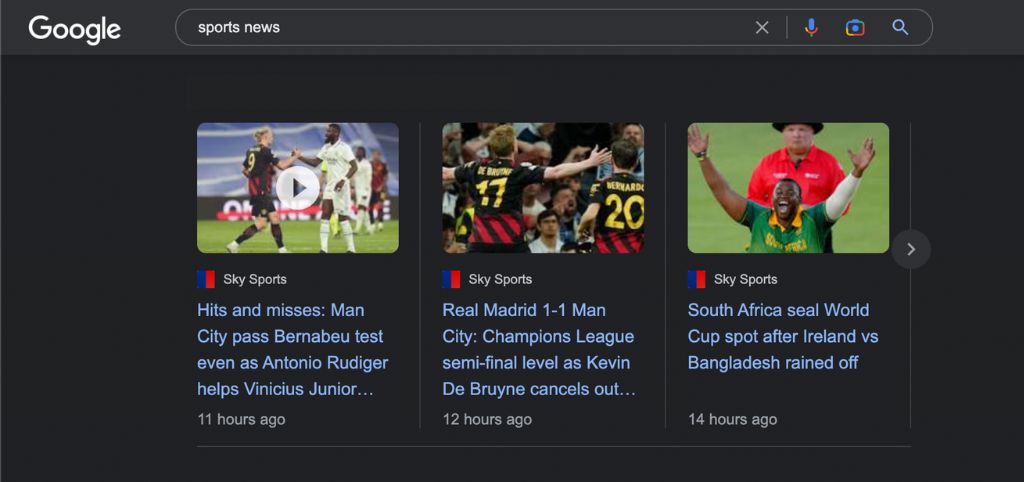
Like Twitter cards, these visually engaging cards display the headline, source, and a thumbnail image of the article, making it easy for searchers to stay informed about current events and popular stories.
This SERP feature is helpful for users seeking the latest information on a specific topic, as Google continually monitors news sources and tracks stories gaining traction.
9. App Pack
The App Pack SERP feature shows mobile applications from the Google Play Store for Android users or the App Store for Apple users.
Typically, Google displays the top six apps it deems most pertinent to a searcher’s query, providing them with quick access to the best app solutions.
This feature benefits users seeking apps catering to their needs or interests. By offering a curated selection of top apps, Google saves users time and effort in sifting through countless options in the app stores.
10. Jobs
The Jobs SERP feature is a valuable tool that helps job seekers find suitable employment opportunities directly on the search results page.
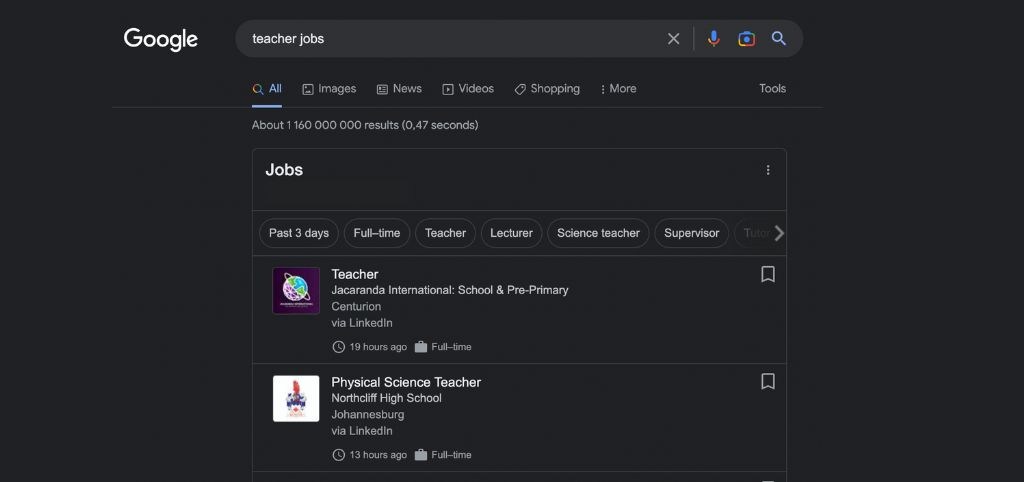
It compiles a list of open positions based on the searcher’s query, including essential information such as the job title, company name, location, and additional requirements.
This feature saves users time and effort by summarizing suitable job openings without visiting multiple job listing websites.
11. Knowledge Graph Panel
The Knowledge Graph panel is a comprehensive informational feature Google offers for quick and accurate details on various topics.
It gathers data from reliable sources like Wikipedia to create a rich and visually appealing summary on the search results page.
This feature is handy when looking for a brief overview or key facts about a subject, such as a historical event, a famous person, or a popular tourist destination.
If you search for “Leonardo da Vinci,” the Knowledge Graph panel will display essential information about the renowned artist, including his date of birth, famous artworks, and notable inventions.
12. Reviews
Reviews are an essential element of search results that help users gauge the quality of products, services, or content based on the experiences of others.

Typically displayed with a star rating and sometimes accompanied by an image, they offer valuable insight into consumers’ overall satisfaction.
Incorporating reviews into your search results can significantly impact your online reputation and credibility.
Without a doubt, a restaurant with numerous positive reviews and a high star rating is more likely to attract potential customers than one with few or low ratings.
13. Sitelinks
Sitelinks offer users quick access to specific pages or sections of a website. These additional links are usually displayed beneath a traditional search result, making it easier for users to find their desired destination on a site.
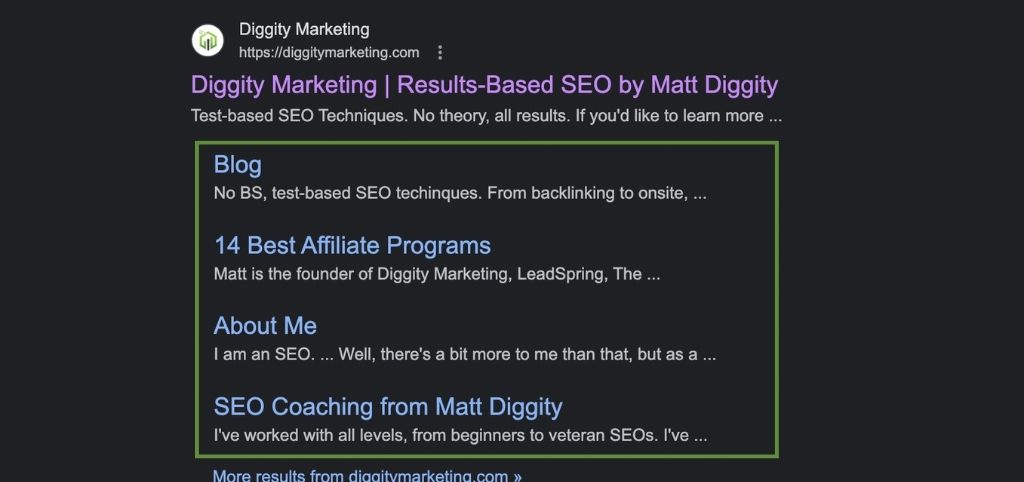
Imagine searching for a popular online store. Instead of clicking on the main link and navigating through the site, Sitelinks provide shortcuts to popular sections like “Men’s Clothing,” “Women’s Clothing,” or “Sale Items.” This streamlined navigation boosts user experience and saves time.
14. Related Searches
Related Searches is an insightful feature on Google that offers users suggestions for additional search topics connected to their initial query.
This section appears at the bottom of the search results page, displaying related search terms that can expand the user’s exploration of a particular subject.
For example, if you search for “best smartphones,” Google might display related searches like “top smartphones for photography” or “budget smartphones.”
Once you click on any of these suggested searches, you’re taken to a new results page tailored to that specific query.
Paid SERP Features
Paid results require advertisers to pay for their appearance on the Google SERPs and are marked with a small “Ad” label. There are various formats of paid results available to advertisers, including Google Text Ads and Google Shopping Ads.
1. Text Ads
Google Ads, formerly AdWords, is an advertising platform allowing businesses to display paid advertisements at the top and bottom of the search results pages.
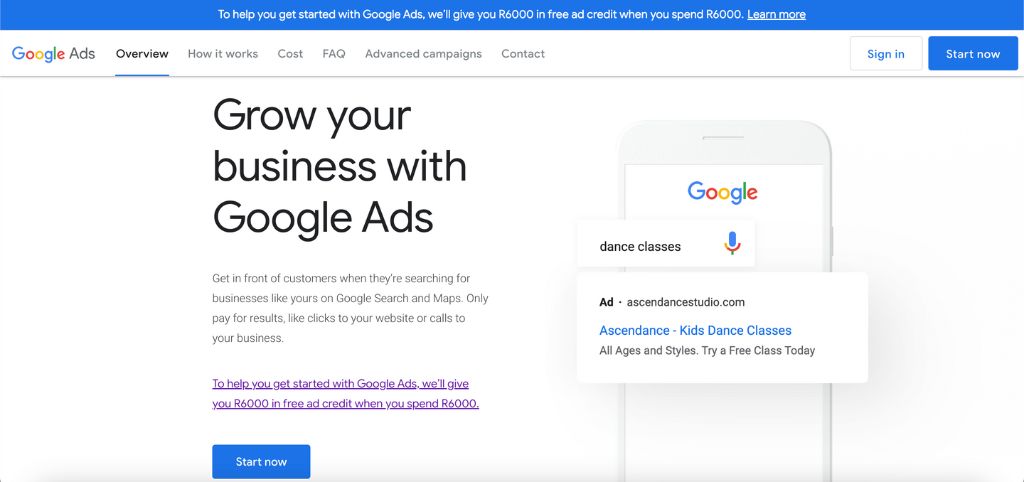
According to WordStream, the average click-through rate (CTR) for ads on Google’s search network is 1.91%, while 0.35% for the display network [4].
2. Google Shopping
The e-commerce platform showcases various products through visually appealing carousels on search result pages.
These carousels, which display product images, names, prices, websites, star ratings, and discounts, can be set up via the Google Shopping network and are more commonly known as Product Listing Ads (PLAs).
FAQs
What Does SERP Mean?
SERP stands for Search Engine Results Page, which refers to the page displayed by a search engine in response to a user’s query. It contains organic and paid results and various search features to improve user experience.
What Are The Basic Elements Of SERP?
The basic elements of SERP are organic search results, paid search results (such as Google Ads), and various SERP features like featured snippets, local packs, image carousels, and knowledge panels. All of which aim to improve user experience and provide relevant information in response to search queries.
How Many Types Of SERP Are There?
There are three types of SERP: organic results, paid results, and rich results with various features like images, videos, rating stars, and more.
Unlock The Power Of SERP Features
Understanding and optimizing for these elements is essential for digital marketers and website owners as SERP features continue to evolve.
By leveraging the power of SERP features, you can enhance your online presence, improve user experience, and ultimately drive better engagement and conversion rates.
Join The Affiliate Lab to stay informed, and make the most of these dynamic and powerful search improvements.
References
- https://searchengineland.com/zero-click-google-searches-rose-to-nearly-65-in-2020-347115
- https://searchengineland.com/another-featured-snippet-study-shows-steal-significant-traffic-first-organic-result-275967
- https://www.advancedwebranking.com/seo/people-also-ask/
- https://www.wordstream.com/blog/ws/2010/04/26/good-click-through-rate
