
If you have a website, you know how important good SEO is, including keywords rank in search queries and search engine rankings. However, technical SEO goes beyond that to get into the server level of SEO strategies, such as load times or how accessible web pages are to crawl.
Drawing from a decade of SEO experience, we will discuss all the important things you need to know about technical SEO, how it affects your website, why it is essential, and more.
Table Of Contents
- Quick Summary
- What Is Technical SEO?
- Why Is Technical SEO Important For A Website?
- The Basics Of Crawling
- The Basics Of Indexing
- 10 Best Practices for Technical SEO
- 1. Use HTTPS
- 2. Make Sure Only One Version Of Your Website Is Accessible
- 3. Improve Page Speed
- 4. Have A Mobile-Friendly Website
- 5. Structured Data
- 6. Fix Duplicate Content
- 7. Fix Broken Pages
- 8. Optimize Your Site For Core Web Vitals
- 9. Use Hreflang For Content In Multiple Languages
- 10. Monitor Technical SEO Issues
- FAQs
- Why Technical SEO Is Crucial?
Quick Summary
Technical SEO uses keyword research to optimize a page’s rank for search engines.
Technical SEO can impact a website’s performance with search engines by making your website accessible to the search engine to provide ranking and indexing.
To ensure that search engines are able to crawl and index your website, create an SEO-friendly website structure, submit your sitemap to Google, and don’t use noindex tags on category pages.
What Is Technical SEO?
Technical SEO is the procedure of optimizing a website for search engines, but it can also include activities that improve the user experience.

Common tasks associated with technical SEO include:
Submitting your sitemap to Google
Creating an SEO-friendly website structure with a technical SEO audit
Improving the speed of your website
Making your website mobile-friendly
Finding and fixing issues with duplicate content
Why Is Technical SEO Important For A Website?
Technical SEO is important for a website because it can highly impact performance on search engines, including Google.

If pages on your website aren’t accessible to search engines, they will not rank in search results resulting in the loss of traffic to your web page and reduced revenue for your business.
If your site speed is slow, users can easily get annoyed and leave the site. This can signal that your website doesn’t create a positive user experience, affecting your ranking with Google Analytics.
No website can stand without a powerful backbone to lean on, and that strong backbone is technical SEO.
– Neil Patel, Co-Founder at Crazy Egg
The Basics Of Crawling
The first step to optimizing your website URL for technical SEO is ensuring a search engine can effectively crawl your website. Crawling occurs when search engines follow links on pages they know about to find pages they haven’t seen before through links [1].
If you want your pages to show in Google search results, there are a few ways to ensure that they are accessible, including:
1. Creating An SEO-Friendly Website Structure
Site structure is the way the pages are linked together within your website. An effective site structure organizes pages to help crawlers find your website content easily.

When structuring your website, ensure that every page is only a few clicks away from your homepage and that there are no broken links.
2. Submitting Your Sitemap To Google
Using a sitemap can also help Google find your web pages. A sitemap is an XML file that has a list of important pages on your website. It tells search engines which pages you have and where they can be found.
The Basics Of Indexing
After search engines crawl your pages, they take in the technical aspects and try to analyze and understand the content. Then, the search engines store the content in a search index. Your web pages must be indexed to appear in search engine results [2].
There are a few factors that can prevent search engines from indexing your website pages, including:
1. Noindex Tags
A noindex tag is an HTML snippet that can keep your pages out of Google’s index. Ideally, you want all your important pages to be indexed, so only use the noindex tag when you want to exclude a certain page from indexing, such as a thank you page or PPC landing page.
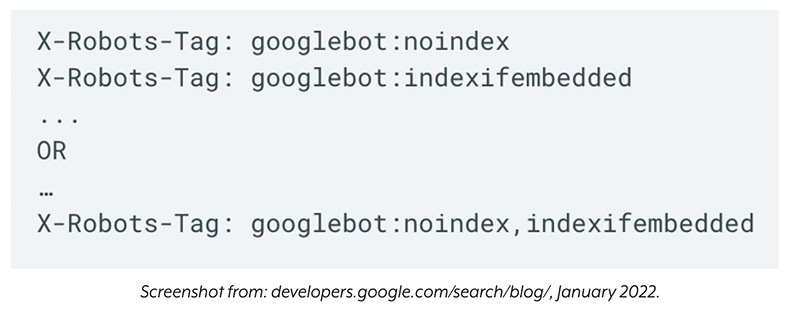
2. Canonicalization
If Google finds similar content on multiple pages of your website, it may not know which of these pages to index and show in the search results. A canonical tag can identify a link as the original version, telling Google which page to index [3].
10 Best Practices for Technical SEO
Creating an SEO-friendly website and submitting your sitemap to Google will allow your pages to be crawled and indexed; however, if you want your website to be completely optimized for technical SEO, here are some additional practices to follow.
1. Use HTTPS
When deciding which protocol to use, you can choose between HTTPS or HTTP. HTTPS is a more secure version of HTTP. HTTPS helps protect sensitive user information such as passwords and other personal details. It has also been a ranking factor for a search engine since 2014.

2. Make Sure Only One Version Of Your Website Is Accessible
Users and crawlers should only be able to access one of two versions of your website, either https://yourwebsite.com or https://www.yourwebsite.com.
Having both of these versions accessible can create duplicate content issues and affect search engine’s index and rankings. This can also reduce the effectiveness of your backlinks.
3. Improve Page Speed
Page speeds are also a ranking factor, so you will need to ensure your website loads as fast as possible on multiple devices. You can use Google’s Page Speeds Insights Tool to check the speed of your website.
4. Have A Mobile-Friendly Website
Google uses mobile-first indexing, meaning that it looks at mobile versions of websites to index and rank, so ensure that your website is compatible with mobile devices [4].
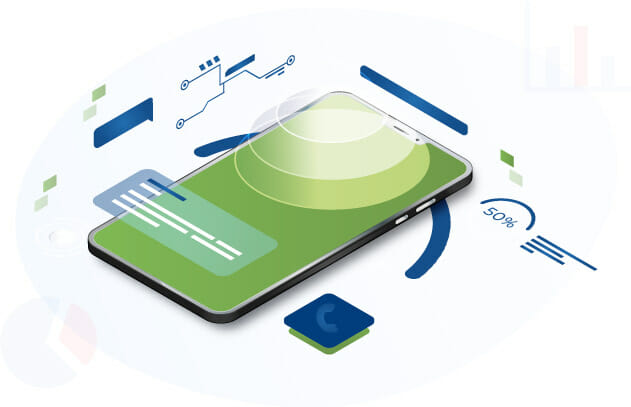
5. Structured Data
Structured data can help Google better understand your page’s content. Adding the correct schema markup code can provide rich snippets which are more appealing in search results with additional information that appears under the title and meta descriptions.
Rich snippets make pages stand out from others in the Google search console, which can improve traffic.
6. Fix Duplicate Content
Duplicate content occurs when you have similar or duplicate content on multiple pages on the same website. While Google doesn’t penalize websites for having duplicate content, it can cause other issues, including [5]:
Undesirable URLs ranking in search results
Backlink dilution
A wasted crawl budget
7. Fix Broken Pages
Having broken links or pages on your website can negatively impact the user experience. Ensure that all internal links on your web pages are accurate and lead to quality sources. Internal links pointing to a page that doesn’t work can negatively affect your website’s structured data and ranking with the Google search console.

8. Optimize Your Site For Core Web Vitals
Core web vitals are speed metrics used by Google to measure the user experience [6]. The metrics include the following:
Largest Contentful Paint: Calculates the time a webpage takes to load its largest element in the URL structure.
First Input Delay: This measures the time it takes to react to a user’s first interaction with a website.
Cumulative Layout Shift: Measures the shifts in layouts for several elements on a web page.
To ensure that your website is meeting these vitals, you need the following scores:
LCP: 2.5 seconds or lower
FID: 100 ms or lower
CLS: 0.1 or lower
You can check these metrics in the Google search console.
9. Use Hreflang For Content In Multiple Languages
If your website has content in several languages, you will need to use hreflang tags. Hreflang is an HTML tool that specifies a website’s language and geographical targeting.
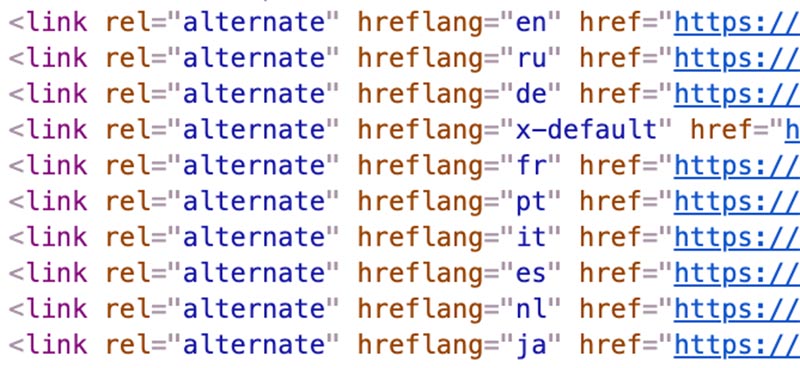
They help Google to serve the language and country-specific versions of your web pages to users.
10. Monitor Technical SEO Issues
Technical SEO isn’t a set-it-and-forget-it thing. New issues may pop up over time. Regularly monitoring the health of your technical SEO and fixing issues as they happen is crucial. This can be done using a site audit tool.
FAQs
What Is The Primary Difference Between SEO And Technical SEO?
The primary difference between SEO and technical SEO is that technical SEO refers to improving the technical portion of your website, such as speed and loading errors. SEO refers to improving content on your website’s pages.
Both strategies can help your website to rank higher in Google search results.

What Is Considered Good Technical SEO?
Good technical SEO is considered to be creating websites that search engines can crawl and understand. Google crawls pages, indexes them, and ranks them, and good technical SEO ensures all these steps can be done accurately.
Does Technical SEO Require Coding Knowledge?
No, technical SEO doesn’t require coding knowledge. You can do a fine job with technical SEO without having to touch the code.
How Long Will It Take For Technical SEO To Be Effective?
It can take as low as two months to see results; however, technical SEO can take over 12 months to be effective. Every business’s SEO strategy differs, which can affect the time it takes to see results.
What Is The Main Goal Of Technical SEO Analysis?
The main goal of technical SEO analysis is to ensure that search engines can crawl, index, and rank the pages of your website.

What Does Technical SEO Include?
Technical Seo includes website and server optimizations that can help search engine spiders to crawl and index your website more effectively to help improve your website’s rank.
How Many Hours Per Week Does Technical SEO Take?
Technical SEO takes around three to 12 hours a week. This can depend on the size of your website and if you have any issues with the website.
You need to regularly update your website sitemap when it changes, regularly check internal links and other on-page SEO features, and more.
How Do You Structure Website FAQ For Technical SEO?
You structure website FAQ for technical SEO by compiling the most common questions of users, providing complete answers, formatting the page for user experience, optimizing the title tag and meta descriptions, and marking up your page with FAQ schema.
Why Technical SEO Is Crucial?
Technical SEO is crucial to just about any website. If your content isn’t indexed, it will not be found on search engines. When something is broken, and impacts search traffic, it needs to be a priority to fix.
Many of the technical issues that have the most impact are indexing or website links. Learn more about this by joining The Affiliate Lab.
Technical SEO and on-page SEO work together to produce organic traffic. While on-page SEO is often developed first, technical SEO is critical in getting your website to the top of search results and putting your content out to your target audience.
References
- https://www.cnet.com/tech/services-and-software/google-others-dig-deep-maybe-too-deep/
- https://www.cnet.com/tech/services-and-software/google-tests-tool-to-aid-web-indexing/
- https://www.seoclarity.net/resources/knowledgebase/glossary/canonical-tags
- https://www.cnet.com/tech/services-and-software/google-search-will-now-favor-mobile-friendly-sites/
- https://developers.google.com/search/blog/2008/09/demystifying-duplicate-content-penalty
- https://developers.google.com/search/blog/2020/11/timing-for-page-experience
