
Understanding your website’s search engine rankings is crucial for staying ahead in the online business. This is where rank-tracking tools like Zutrix come into play.
Zutrix is the ultimate solution for monitoring and analyzing keyword rankings on various search engines. Thanks to its user-friendly interface and advanced features, it’s the go-to rank tracker for SEO professionals.
With extensive research and hands-on experience, I have thoroughly explored Zutrix to provide an insightful and comprehensive review.
In this Zutrix review, I will guide you through its advanced features, benefits, and areas where it excels over its competitors.
Table Of Contents
What Is Zutrix?
Zutrix is an advanced Google Rank Tracker powered by AI technology. With its complex algorithms, it ensures accurate tracking of your keyword positions.
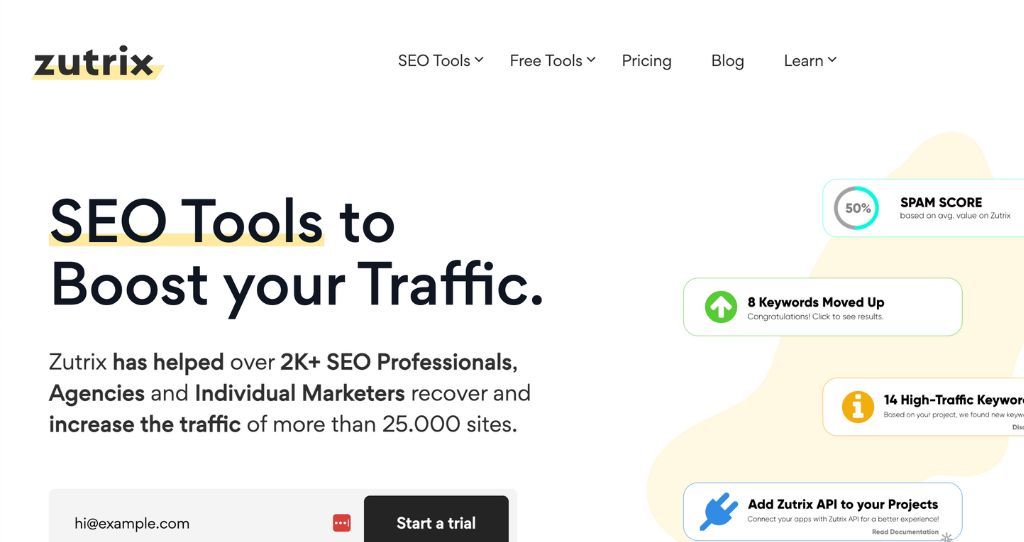
It offers great features such as timely notifications, customized reports, a user-friendly interface, AI-powered accuracy, and real-time data..
Zutrix’s comprehensive reporting and data visualization capabilities make analyzing and interpreting SEO performance metrics easy. It simplifies monitoring progress and making data-driven decisions.
– Mark Roberts, Analytics Expert at Sempre Analytics
Zutrix Features
Zutrix offers several features that can really help enhance your performance.
Zutrix has got you covered when it comes to hassle-free link sharing and verified search engine results pages (SERPs).
With it, you can effortlessly share a project link with your customers, giving them direct access to view the SERPs for specific keywords or queries.
2. Competitor Analysis
Monitoring your competitors is crucial in the ever-evolving digital landscape. Zutrix simplifies the process by automatically fetching information about your competitors and tracking their performance.

It helps you to add your competitors’ domains or specific URLs to track keywords. You can monitor how they rank for targeted keywords and compare their positions with your own.
3. Keyword Lab
Imagine inputting a specific keyword and getting a treasure trove of comprehensive data and insights about how that keyword performs in search results.
It’s like having a personal assistant dedicated to unlocking search engine optimization secrets for you.
Keyword Lab allows you to access valuable information such as the top SERP results, click-through rates, domain authority, search volume, and various SERP features associated with the keyword.
Zutrix Benefits
During my testing, I discovered numerous benefits that truly impressed me. Here is a glimpse of what you can anticipate from Zutrix.
1. Real-time Notifications
What I love most about Zutrix is its ability to send real-time notifications via Telegram and Slack.

This feature has been a game-changer for my SEO team since we use Slack daily. We can easily stay on top of rankings changes without constantly checking the tool.
2. Live Report-Sharing Option
Another feature that has impressed me is the live report-sharing option. With Zutrix, I can easily share reports with my team and clients, keeping everyone up-to-date on the latest rankings.
This has saved us so much time and has made collaboration a breeze.
3. Identify Competitor Strategies
This remarkable feature helps me access comprehensive and meticulously analyzed insights into the rankings of my competitors.
It empowers me to understand the competitive landscape in-depth, enabling me to identify and exploit any gaps or weaknesses in my current strategy.
Armed with these detailed competitor insights, I can make strategic adjustments and fine-tune my approach, ensuring I stay ahead of the curve and maintain a strong competitive advantage in my industry.
4. Advanced Filtering Options
Zutrix also offers advanced filtering options, making sorting through large amounts of data easy. Indeed, Zutrix has become an essential part of my workflow, providing me with everything I need to stay on top of my SEO game.
Shareable Links
Easy-to-use
Multi-channel notifications
Competitor Analysis
Keyword suggestions
Maximum of 250 keywords in the basic plan
Price: 4.0
Free trial: 4.4
Tracked keywords: 4.5
Update frequency: 4.6
Location support: 4.7
Mobile index: 4.5
Zutrix Downsides
While Zutrix provides numerous appealing features, some aspects didn’t quite meet my expectations.
Insufficient Keyword Coverage And Data
The rank tracker feature is functioning well, but I’ve encountered significant issues with the keyword planner and the backlink monitor, which have left much to be desired.

The keyword planner has provided only a fraction of the keywords available in other tools.
Also, many of the keywords it does suggest are outside the language I’ve selected, and there is no search volume data available. The lack of sufficient data for the second page can be disappointing.
Limited Number Of Keywords
The number of keywords included in the basic plan is limited to 250, which is disheartening considering the price tag of $28 per month.
How To Use Zutrix?
Here’s a step-by-step guide on how to use Zutrix effectively:
Step 1: Sign up and log in – Visit the Zutrix website and sign up for an account. Once you’ve created your account, log in using your credentials.
Step 2: Add a project – After logging in, click the “Add Project” button or the “+” icon to create a new project. Enter a name for your project and the domain URL of the website you want to track. Choose the search engine you want to monitor, the language, and the region.
Step 3: Set up keywords – In your project dashboard, click the “Add Keywords” button or the “+” icon to add the keywords you want to track. Enter the keywords relevant to your website’s content, products, or services. You can enter multiple keywords at once, each on a separate line.
Step 4: Choose tracking options – Zutrix offers various tracking options to customize your project. You can choose the frequency of rank updates, search result location (desktop or mobile), location-specific tracking, and more. Adjust these options based on your preferences and requirements.
Step 5: Monitor keyword rankings – Once you’ve added keywords and configured your tracking options, Zutrix will start monitoring the keyword rankings for your website.
Step 6: Analyze ranking changes – Regularly check your project dashboard to see if there are any changes in your keyword rankings. Zutrix provides graphical representations and historical data, allowing you to track your Google rank positions time.
Step 7: Generate reports – Click on the “Reports” tab in your project dashboard, choose the desired report type, select the date range and customization options, and generate the report. You can export the report in various formats, including PDF and Excel.
Step 8: Utilize additional features – Zutrix offers additional features to enhance your SEO efforts. Explore competitor tracking, keyword discovery, and SERP features analysis.
Step 9: Stay updated with notifications – Configure notification settings in your Zutrix account to receive alerts and updates about significant ranking changes.
Pricing
Before purchasing any plans, you can try Zutrix for 7 days for $7. I recommend this option to ensure it fits your business. Here are the plans:
Starter Plan: $9 per month
Monitor 10.000 Backlinks/mo
Track 250 Keywords/daily
Plan 50 Keywords/daily
250 API Requests/daily
Unlimited number of projects
2 team members
Live Share
Pro Plan: $28
Monitor 25.000 Backlinks/mo
Track 1000 Keywords/daily
Plan 250 Keywords/daily
1000 API Requests/daily
Unlimited number of projects
5 team members
Live Share
Verifiable SERPs
Real-Time Notifications
Agency Plan: $54 per month
Monitor 75.000 Backlinks/mo
Track 2500 Keywords/daily
Plan 500 Keywords/daily
2500 API Requests/daily
Unlimited number of projects
10 team members
Live Share
Verifiable SERPs
Real-Time Notifications
Zutrix User Testimonials
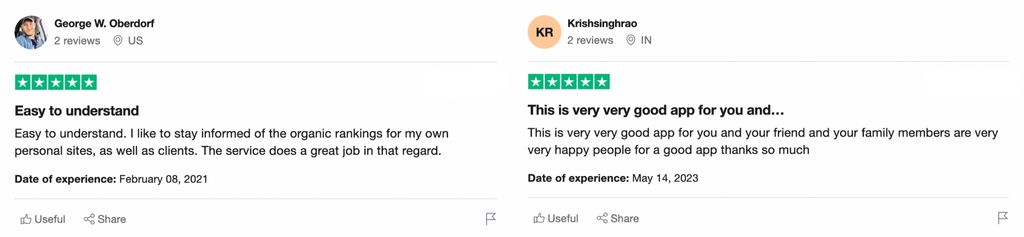
Zutrix Alternatives
After thoroughly evaluating multiple keyword tracking tools, I have gained insights into the strengths and limitations of three notable alternatives to Zutrix. Let’s explore them together.
Zutrix vs Rank Tracker
Rank Tracker stands out for its comprehensive keyword research tools, including competitor analysis, keyword suggestion tools, and multi-search engine rank tracking. It provides digital marketers with valuable insights into keyword performance and competitor strategies.
However, it falls short in comprehensive local rank tracking, an area where Zutrix excels.
Zutrix vs Nightwatch
Nightwatch earns praise for its user-friendly interface and intuitive design, making keyword tracking a breeze. It offers customizable reports, data visualization, and integration with Google Search Console.
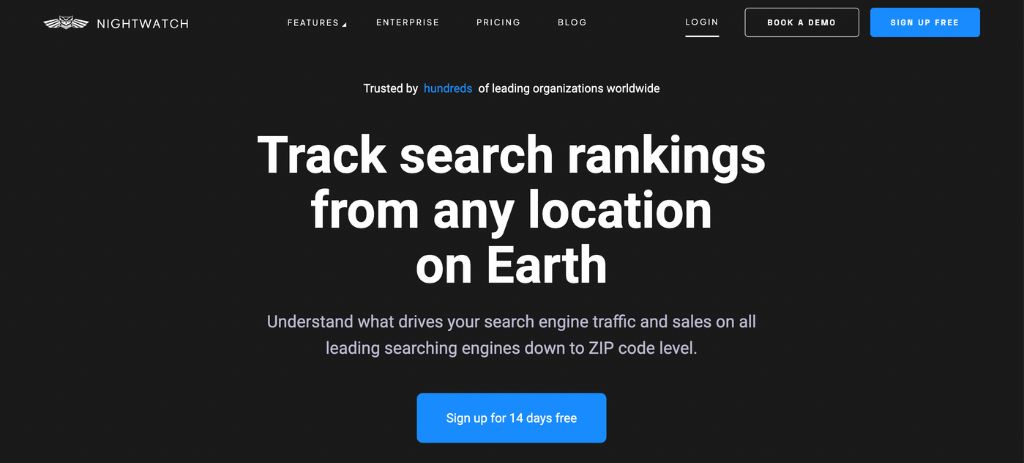
While Nightwatch is known for its simplicity and efficient reporting, Zutrix surpasses it with customizable reports, white-labeling options, and integration with Google Search Console and other third-party tools.
Zutrix vs Accuranker
Accuranker specializes in real-time and accurate keyword ranking data. It offers advanced features like daily updates, mobile and local rank tracking, and comprehensive reporting.
However, its limitation lies in solely tracking Google keyword rankings, which may not suffice for users monitoring their performance across various search engines.
FAQs
Is Zutrix Useful?
Yes, Zutrix is a useful tool for monitoring and analyzing keyword rankings on search engines. It offers advanced features, real-time data, and a user-friendly interface, making it a go-to rank tracker.
Is Zutrix Free?
No, Zutrix is not free, however, it provides a 7 days trial for only 7$. If you like it, you can purchase one of its plans.

Does Zutrix Provide An API?
Yes, Zutrix provides an API that offers accurate details and can be easily implemented into projects for immediate use. It allows seamless integration and access to comprehensive data for effective keyword tracking and ranking analysis.
Why Should You Use Zutrix?
We highly recommend Zutrix since it is a powerful solution for boosting your website’s performance.
With it, you benefit from precise and up-to-date keyword ranking tracking across various search engines. Also, the platform’s comprehensive reporting and analytics features allow you to easily visualize data trends and customize reports according to your unique requirements.
With this valuable information, you can make informed decisions to optimize your SEO strategy effectively. Don’t miss the opportunity to enhance your online business success with Zutrix.
Our #1 Recommendation: Zutrix

Price
Free trial
Tracked keywords
Update frequency
Location support
Mobile index
