
Marketing software helps businesses launch successful campaigns, reach their target market, and convert leads. They also allow you to manage customer data neatly and reduce the human errors associated with manual customer details collection.
Choosing the best marketing service will help you outrank competitors, and boost your brand visibility, thus accelerating the growth of your brand.
Drawing from my years of experience using email marketing services, I will take you through all you need to know about ActiveCampaign, from features and benefits to pricing plans, in this ActiveCampaign review.
Table Of Contents
What Is ActiveCampaign?
ActiveCampaign is a cloud-based marketing platform that started in 2003 as a consulting firm before shifting its focus towards automating customer experience.
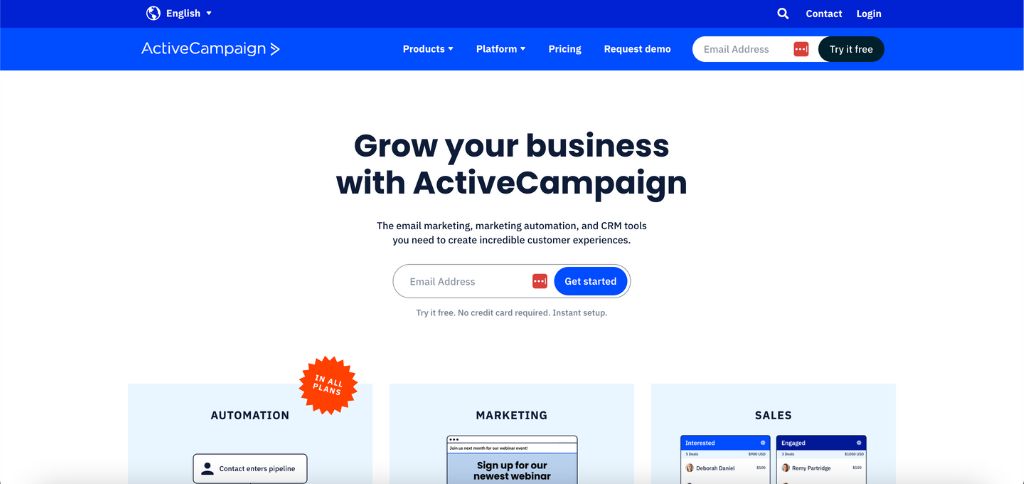
It facilitates email marketing, sales automation, marketing automation, and CRM for small and mid-sized businesses.
How Does ActiveCampaign Work?
ActiveCampaign works through several automation features that allow you to integrate your contacts and send automated, targeted emails, SMSs, and social posts.
It also provides over 500 pre-built automation and a drag-and-drop editor, eliminating much marketing hassle.
ActiveCampaign Features
1. Marketing Automation
I have tried many email marketing automation tools, and ActiveCampaign is among the best. It is very comprehensive, allowing you to intensify your marketing rules as you go.

For example, you can have different automation flowing into a main one with the help of conditional logic.
ActiveCampaign marketing automation is useful when running a robust marketing campaign with different lead categories.
I can execute many other email marketing and SMS campaigns and only call a prospect when they meet particular requirements. Conveniently, ActiveCampaign monitors the leads’ activities on my site to provide intuitive feedback and automatically reach out or let me know who to call.
2. Automation Templates
Also called ‘recipes’, ActiveCampaign’s 750 templates offer something for every business.
It also helps that the platform does not keep it general but offers a variety of integration-specific recipes, such as automation templates for Shopify.
These ActiveCampaign automation templates allow you to automate crucial marketing processes instead of drafting your instructions from scratch every time.
For instance, you can automate ‘abandon cart’ notifications and follow-up emails.
3. Email Campaigns
The email builder facilitates concurrent email campaigns that come in varieties, including the following:
Standard: design a one-time email and send it out to your contacts
Automated: create custom processes and conditions for email actions
Autoresponder: a campaign that sends out an email to a user who just subscribed
Split testing: A/B tests where you launch multiple email campaigns and compare their effects
RSS-triggered: sends mail whenever your RSS feed gets an update.
Date-based: where you automate emails according to specific dates, such as birthdays, anniversaries, etc.
4. SMS Automation
ActiveCampaign’s ‘Messaging’ tab covers SMS, on-site conversations, and Facebook audiences.
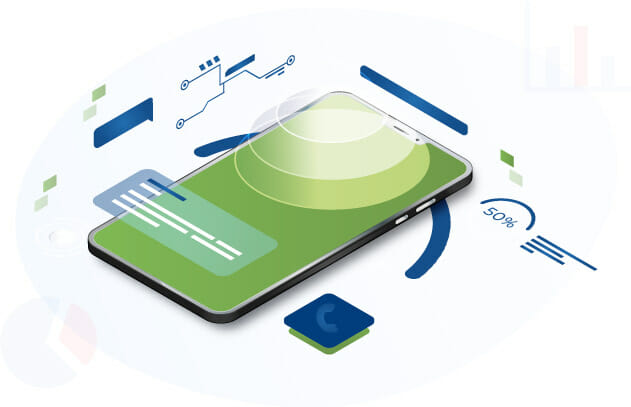
Here’s what I find useful about each feature:
Text messaging and SMS: your contacts can directly subscribe to SMS, or you can add them to various lists if they give their phone number when creating an account.
On-site chat and conversations: Active Campaigns chat solution lets you engage with customers and prospects on your website. You can also deliver a CTA or key updates via the chats.
Facebook: the platform integrates with Facebook Ads, allowing you to add and exclude users from custom audiences depending on their funnel stage, so you can retarget and lead them in your desired direction.
5. Sales And CRM
The Sales CRM section lets you pursue leads and deals by hand or based on specific conditions.

I use the CRM alongside the lead scoring tool to automatically apply scores to my prospect based on clicks and email opens.
The platform calculates win probabilities and triggers notifications to my team, so we can call and follow up.
This feature is a lifesaver because it helps sift through much of the noise, narrow my list of high-quality leads, and establish a high conversion rate for the leads I pursue up close.
A small list that wants exactly what you’re offering is better than a bigger list that isn’t committed.
— Ramsay Leimenstoll, Investment Advisor at Bell Investment Advisors
6. Landing Pages
The landing page editor is a seamless interface for creating effective landing pages for visitors.
It boasts an intuitive design with over 40 templates and a straightforward drag-and-drop functionality that does not require technical expertise.
Additionally, you get detailed analytics and testing that help you find new ways to increase traffic and generate leads.
ActiveCampaign Benefits
I find ActiveCampaign beneficial for its easy interface, value for money, reporting and analytics, convenient migration, and responsive customer support. Let’s take a closer look.

1. Straightforward Interface
The software is neatly organized and easy to use. Moreover, the onboarding process is user-friendly and comes with helpful “next step” suggestions and reminders to complete important tasks.
All these features make the platform easier to use, especially for beginners.
I say “easier” because the platform is extensive, so it maintains a significant learning curve for anyone wishing to use it comprehensively. Otherwise, the dashboards are mostly straightforward.
2. Value For Money
This platform is one of the most affordable considering its depth of features. Prices start as low as $9 a month when billed annually.
ActiveCampaign also offers more features than its competitors at these low rates.
3. Reporting and Analytics
ActiveCampaign provides extensive reporting and analytics to help monitor and improve your campaigns.

They include the following:
Platform Tracking
Campaign analytics
Subscriber data
Engagement segmentation
4. Free Migration
Moving your contacts lists to ActiveCampaign is free and easy with the software’s Expert Migration service. They will help you do the following:
Import your contacts, email lists, custom fields, and tags
Re-create automatic workflows
Re-create email templates
Recreate opt-in forms
Landing pages
5. Responsive Customer Support
You’d expect a company to start having trouble with customer support as its client base swells, but ActiveCampaign proves an exception.

It only provided email support initially but now has phone support, live chat, free onboarding/ training webinars, and multiple tutorials on YouTube.
Easy to use
Great value for money
Free Migration
Provides reporting and analytics
Steep learning curve
User interface: 4.9
Value for money: 4.8
Tools: 4.9
Support: 4.8
What Are The Downsides Of ActiveCampaign?
The biggest downside of ActiveCampaign is the learning curve for its more advanced features.

It does an excellent job at keeping things straightforward and providing educational materials, but it’s also a very extensive platform with hundreds of tools.
A few of these functions may create confusion and take non-technical beginners a while to grasp fully.
How To Use ActiveCampaign?
Using ActiveCampaign is simple if you follow these steps:
Create your ActiveCampaign account: ActiveCampaign begins with a brief signup procedure where you submit your company name and email address and click “Create an account.”
Create your list: Create a new list of contacts from the “Lists” tab and add a reminder to your contacts, explaining why you are sending them the emails.
Create your tags: Click on contacts in the top menu, then “Tags.” Click “Add a tag,” and you can go ahead and assign tags to your account.
Create your first email campaign draft: Create the first email campaign. On the left menu, click on “Campaigns” and then “Create a campaign.” Go ahead and choose email as the campaign type and name it. Choose your master list as your audience, then select a template for your email.
Set up your automation: Next, set up automations by choosing from the available recipes and the set of actions that you want to perform. For example, you can choose to send an email to every new contact that joins your list.
Create your first form: Forms are essential for collecting new contacts and expanding your list. Click on “Forms” to create a form, then choose a template and customize it to fit your brand. Embed the form on your website. Whenever someone fills it out, they are added to your master list.
ActiveCampaign Pricing
ActiveCampaign offers four pricing plans, depending on the number of contacts and features you need.

Sales Plan
Plus: It starts at $19 and gives access to sales automation, pipeline, lead scoring, and account & deal management.
Professional: Starting at $49 and providing sentiment analysis, Facebook Ads, sales engagement automation, split automation, and one-to-one emails.
Marketing Plan
Plus: Starts at $49 and adds lead scoring, landing page builder, unlimited email sends, and forms builder for three users.
Professional: Starts at $149 and includes split automation, predictive sending, integrations, and unlimited for five users.
Bundles Plan (Marketing + Sales CRM)
Plus: Starts at $93 a month and includes site tracking, forms, landing pages, Facebook custom audiences, lead ads, and room for up to five users and 1,000 contacts.
Professional: Starts from $386 and provides predictive sending, split testing, split automation, sales engagement automation, one-to-one email for up to 10 users and 2,500 contacts.
Enterprise Plan
This is a custom-priced plan for large businesses. It provides an account manager, custom reports, unlimited email testing, and a custom mail server domain. It also allows up to 15 users and 2,500 contacts.
ActiveCampaign User Reviews
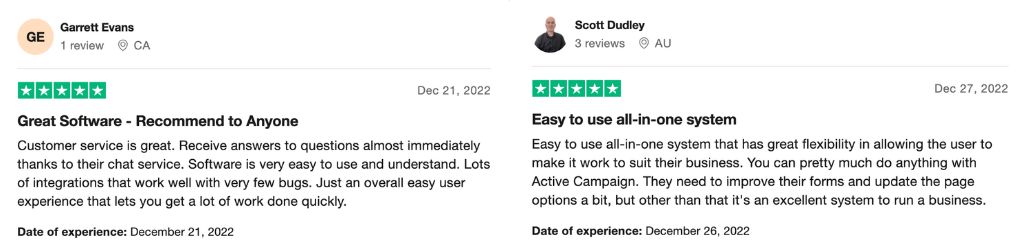
ActiveCampaign Alternatives
This email marketing service packs a lot of crucial marketing features, but it is not the only one. Let’s see how ActiveCampaign alternatives like GetResponse, Brevo, and MailChimp compete.
GetResponse
GetResponse is an email marketing software that targets small businesses. It facilitates email marketing, landing pages, auto funnel, marketing automation, autoresponders, and webinars.
It also supports enterprise marketing needs and has no set-up fee, much like ActiveCampaign.
The two platforms have excellent interfaces that are fairly easy to use, although ActiveCampaign’s menu has more items and may be more overwhelming than GetResponse.
ActiveCampaign takes the lead since it offers CRM, whereas you would have to integrate with third-party software if you went for GetResponse. ActiveCampagin also has SMS and Facebook audiences, which its competitor lacks.
Brevo
Formerly Sendinblue, Brevo is a well-established CRM and email marketing software.
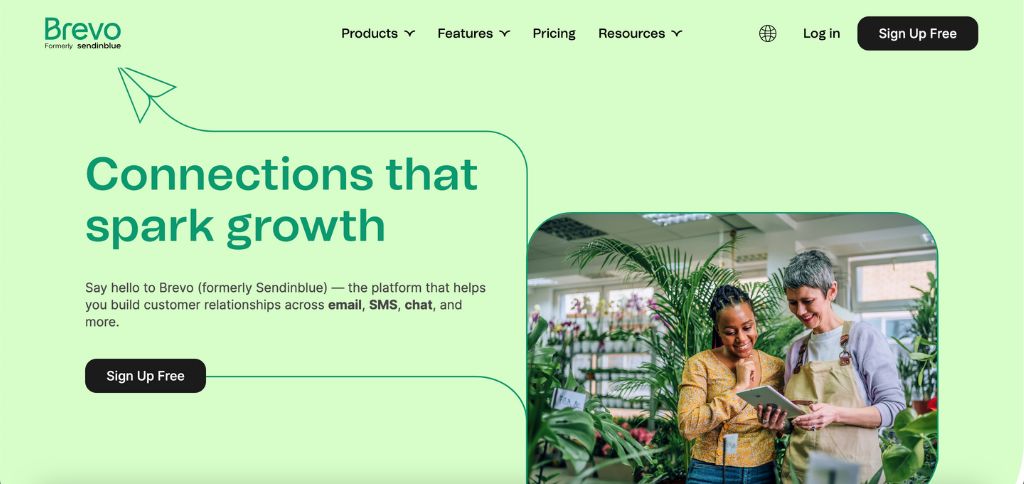
It targets small, mid-sized, and large enterprises and has a free version like ActiveCampaign, but it doesn’t include premium features in the free version.
Both platforms offer excellent customer support with phone, email, knowledge base, and live chat, although ActiveCampaign goes the extra mile to provide amazing video tutorials.
You also get a better starting price with ActiveCampaign than Brevo, which starts at $25 monthly.
Mailchimp
Mailchimp is a marketing automation and email marketing tool. It allows users to create, send, monitor, and analyze emails as well as ad campaigns.
It allows users to create, send, monitor, and analyze emails and ad campaigns. This email marketing platform also supports email tracking, view success, custom reports, CTR monitoring, and managing subscribers and unsubscribers.
For example, Mailchimp does not allow you to add SMS blocks to your automation journey, even though it supports SMS marketing.
This platform also lacks A/B tests and does not let you split your contacts by number, conversions, and date, all of which ActiveCampaign does. For a more in-depth comparison check out our ActiveCampaign vs Mailchimp article.
FAQ
Is ActiveCampaign A CRM?
Yes, ActiveCampaign is a CRM tool that will convert leads into customers. It also has other useful features like marketing automation capabilities, SMS automation, email templates, marketing campaigns, and landing page designs.
Does ActiveCampaign Have A Mobile App?
Yes, ActiveCampagin has mobile apps for Android and iOS. You can download them for free via App Store or Google Play.
Is ActiveCampaign Right For You?
Excellent marketing software is key to launching effective campaigns across multiple channels and staying ahead of the curve.
With the best marketing automation tools at affordable rates, ActiveCampaign is a perfect fit for any small, medium, or large enterprise.
This ActiveCampaign review gives a good insight into why it is an excellent choice for your email marketing strategy and how it can help you increase sales with just one simple tool.
Our #1 Recommendation: Active Campaign
Ease Of Use
Support
Pricing
Features
Deliverability
