
Cloud-based services for online meetings are becoming more and more popular. These services allow multiple people to host meetings in a web-based setting. Two of the most popular and shared services for hosting meetings are GoTo Webinar and GoTo Meeting. Businesses looking to host meetings or webinars online use these web-based tools to communicate with attendees.
We have spent months researching and testing these services to test out features. In this article, we will compare GoTo Webinar and GoTo Meeting and the features, prices, and more so you can make the best choice for your business.
Table Of Contents
Quick Summary
GoTo Meeting is a web-based video conferencing tool allowing businesses to communicate and collaborate with meeting participants online.
GoTo Webinar is a web-based webinar tool that allows businesses to host live events for clients or training.
GoTo Meeting is for anyone that needs a solution to schedule and host meetings or conferences, while GoTo Webinar is for those who need to host a webinar or make presentations.
What Is GoTo Meeting?
GoTo Meeting is a web-based video conferencing tool that enables businesses to communicate and collaborate with attendees via the internet. This service supports real-time communication over the phone and screen sharing [1].
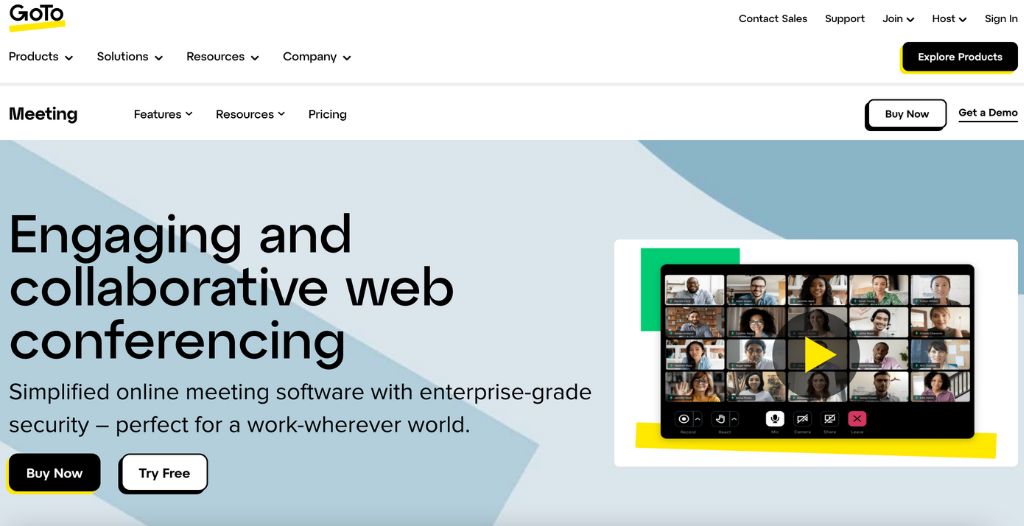
What Is GoTo Webinar?
GoTo Webinar is similar to a webinar version of GoTo Meeting, which is focused on one-way presentations. It is a web-based webinar platform that allows your business to host live demos and online events for clients or other attendees. It is a tool that enables businesses to collaborate with colleagues and customers [2].
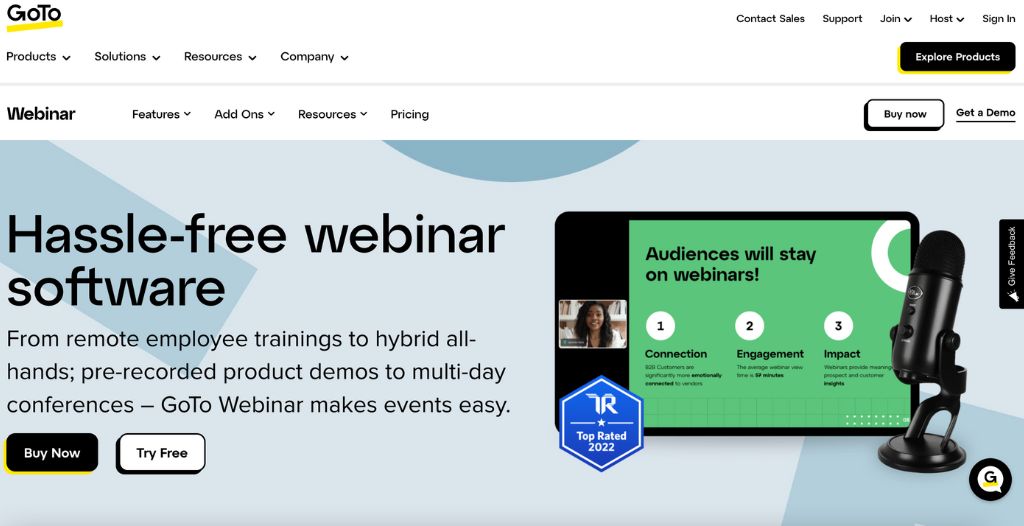
Video is an effective communication form that needs to be integrated into every aspect of existing marketing efforts.
– James Wedmore, Business Performance Coach, James Wedmore Training
Who Is GoTo Meeting For?
GoTo Meeting is for people or businesses that need a solution for scheduling and hosting professional online meetings or conferences. It can be used to talk to colleagues, check in on clients, or any other attendees you need.
Who is GoTo Webinar For?
GoTo Webinar is for anyone who needs to host webinars or presentations to an audience. Whether you are a beginner or a seasoned host, GoTo Webinar caters to all experience levels.

Critical Differences Between GoTo Meeting And GoTo Webinar
The critical differences between GoTo Meeting and GoTo Webinar include the following:
GoTo Meeting is designed for meetings and conference calls, and GoTo Webinar is intended to host webinars.
GoTo Meeting is reasonably priced, GoTo Webinar is a bit more expensive
GoTo Meeting lets you host up to 150 attendees, whereas GoTo Webinar enables hosting as many as 1,000 attendees.
GoTo Meeting Vs. GoTo Webinar: Feature Comparison
Audio
GoTo Meeting offers a one-click recording of meetings. GoTo Webinar provides a similar function but lets you pre-record webinars to simulate a live setting. GoTo Webinar also offers custom responses for your presentation.

Both GoTo Meeting and GoTo Webinar offer built-in audio to choose between VOIP and toll-call options. You can also add toll-free options which allow attendees to enter the meeting for free. One feature that GoTo Meeting showcases that GoTo Webinar lacks is the CallMe function. CallMe allows GoTo Meeting to dial the number of attendees and automatically connect them to meetings.
Security
GoTo Meeting uses encryption mechanisms to ensure that data stored and exchanged over a meeting between attendees isn’t leaked. GoTo Meeting and GoTo Webinar are both TLS protocol, AES, and AES Cipher suites for TLS, RSA, SHA-2, HMAC-SHA-2, and Pseudo random generation compliant.
Meetings With GoTo Meeting
The GoTo Meeting platform allows businesses to edit and customize invitations for meeting attendees. You can also set default audio settings for any meeting and choose between VOIP and long-distance numbers.
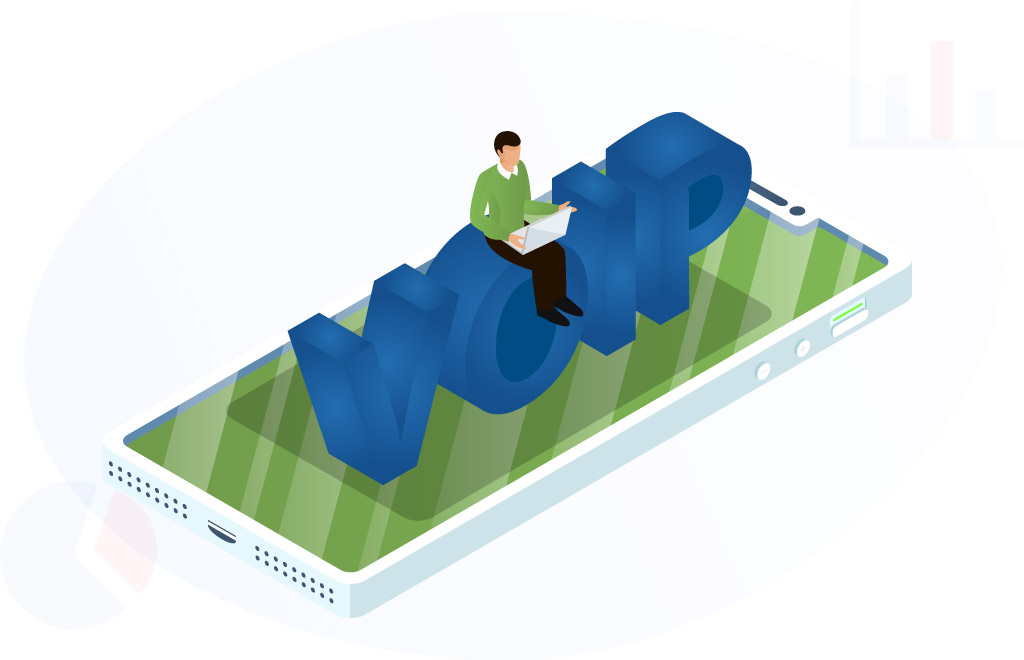
GoTo Meeting also allows setting preferred countries, which can be helpful for particular attendees. You can also monitor who is able to see meeting content by limiting it to only those with the meeting URL.
Webinars With GoTo Webinar
To make webinars more engaging to attendees GoTo Webinar allows you to add polls, surveys, and videos. This can help you gauge how well your webinars or seminars are performing. They also provide an engagement dashboard to track attendance and engagement of attendees.
GoTo Webinar support also allows you to view attendee reports, event analytics, and source tracking. GoTo Webinar supports up to 1,000 attendees in a webinar.
The app provides tools to promote and brand webinars, such as placing a logo on your registration page. GoTo Webinar also connects with other apps to have your data in one place.
GoTo Meeting Vs. GoTo Webinar: Pricing

GoTo Meeting Pricing
- Free ($0 per month): Includes up to 3 attendees, 40-minute time limit, recording, dial-in options, and more.
- Professional ($12 per month, billed annually): Includes up to 150 participants, HD video, screen sharing, no time limits, unlimited meetings, breakout rooms, and more.
- Business ($16 per month, billed annually): Includes up to 250 participants and everything from the previous plan plus unlimited cloud recording, transcription, smart assistant, note taking, drawing tools, meeting lock, and more.
- Enterprise (Custom pricing): The enterprise plan is custom priced and includes everything from the previous packages plus an in-room link, customer success manager, onboarding and training, and volume discounts.
GoTo Webinar Pricing
- Lite ($49 per month): Includes up to 250 employees or participants, reporting and analytics features, a full-service register, automated emails, and a mobile app.
- Standard ($99 per month): Includes up to 500 participants, everything from the previous plan plus online and local recording, VOIP and phone audio, and custom branding.
- Pro ($199 per month): Includes up to 1,000 participants and everything from the previous plans, unlimited cloud storage, integrations, source tracking, recorded events, live streaming, video sharing and embedding, a video editor, and more.
- Enterprise ($399 per month): The enterprise plan includes everything from the previous packages plus up to 3,000 participants.
FAQs
Is GoTo Meeting Free To Use?
Yes, GoTo Meeting is free to use. Their free plan is basic and only allows three attendees with a meeting limit time of 40 minutes.

Are GoTo Webinar and GoTo Meeting The Same?
No, they’re not the same. GoTo Meeting is more for meetings and conference calls, and GoTo Webinar is more for giving presentations and hosting webinars [3].
How Secure Are GoTo Webinar And GoTo Meeting?
Both GoTo Webinar and GoTo Meeting are relatively secure. They are both protected using SSL and 128-bit AES encryption.
GoTo Webinar Vs. GoTo Meeting: Which Is Best?
Which of these platforms is best for your business depends on your needs and the type of communication you prefer.
GoTo Meeting supports up to 150 participants for meetings, and GoTo Webinar allows webinars with up to 1,000 attendees. GoTo Meeting supports instant meetings you can join with a click, and GoTo Webinar requires registration and scheduling before entering a chat room.
No matter which you choose, you can benefit from the ability to join meetings online from almost anywhere and interact with attendees, surveys, polls, and more.
