
Semrush and Yoast are solid platforms offering unique SEO services.
You can use Semrush right within your sidebar on Yoast to find keyword suggestions and relevant data that will benefit your content.
As an SEO expert with over a decade of experience, I have decided to help you understand how exactly they compare and how to use them, and I will reveal all you need to know in this article.
Quick Summary
Semrush has proven that it has the best SEO tools to satisfy any SEO need over the years.
The Yoast plug-in is commonly used by professionals who make use of WordPress.
Yoast and Semrush can be used together to achieve the best SEO results for your website.
What Is Semrush?
Semrush is an all-in-one SEO software used by individuals and businesses to promote their online presence and gain insights into current marketing trends in the internet space.
Semrush started in 2008 as a small group of SEO and IT specialists. Today it has become a powerful platform highly rated worldwide by marketers, individuals, and businesses who want to improve their online presence.
What Is Yoast?
Yoast is a WordPress SEO plug-in that optimizes web content, provides technical SEO to websites, and ensures that they are ranked and well-understood by search engines such as Google.
This plug-in makes it easy to perform certain activities, such as controlling titles and meta descriptions, setting targeted keyphrases, overseeing site maps, and so on.
Yoast started in 2010 as a one-man business, but today it has evolved into one of the most highly sought-after SEO plug-ins by professionals worldwide.
SEO Tools
Semrush and Yoast may be offering SEO services, but how they do this differs. This is why we need to closely examine their features, starting with Semrush.

Semrush
Semrush is an SEO toolset that offers various features across different areas of interest. If your interest is strictly SEO, you will be provided with the following:
Keyword Research: Here you have up to six tools to work with to ensure that you use target keywords and related keywords to bring much-needed traffic to your site. These tools include keyword overview, organic research, keyword magic tool, keyword gap, keyword manager, and organic traffic insights.
On-Page SEO: You have up to three tools to work with to get ideas on how to improve your site’s health and performance. These tools include a site audit, an on-page SEO checker, a Semrush SEO writing assistant, and a log file analyzer.
Rank Tracking: The purpose of rank tracking is to monitor your website’s performance on SERPs, discover new ways to improve its rankings, and give yourself an edge over your competitors. To do this, Semrush has three tools: position tracking, sensor, and ranks.
Link Building: You will need link building to strengthen your backlink profile and to make your site as authoritative as possible, which is why Semrush has up to five tools for this, such as the backlink audit tool and the link building tool.
Competitor SEO Analysis: This is where you have to know your competitor’s strategy and the keywords and type of content they are focusing on to see if it is something that you can replicate to give your site a boost. Semrush has provided tools such as position tracking and backlink gap for this.
Yoast
Yoast is a powerful SEO plug-in tool for various platforms, such as WordPress, WooCommerce, and Shopify. However, this article will focus more on Yoast as a WordPress SEO plug-in tool.
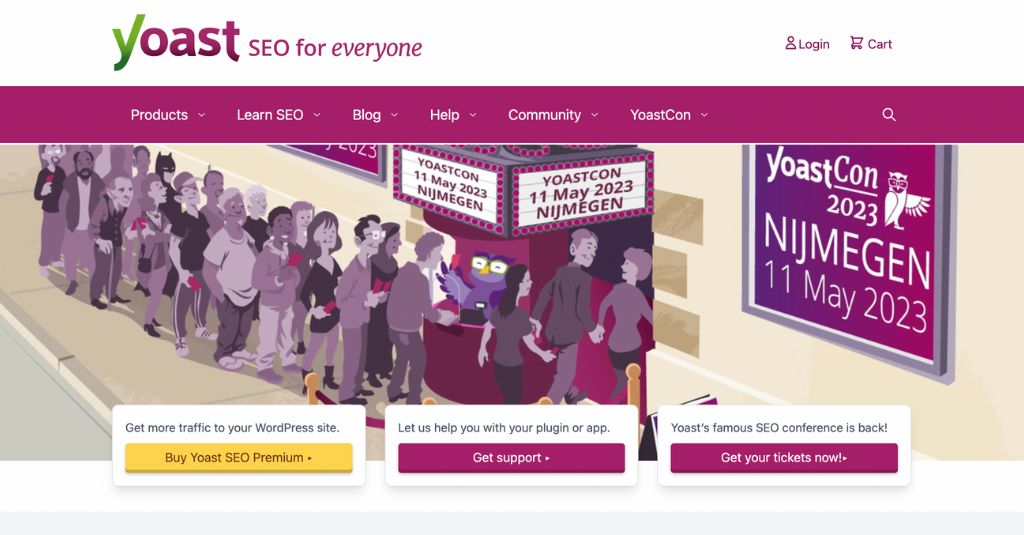
The Yoast SEO plug-in tool focuses chiefly on on-page SEO since most of its features are showcased within your content.
For instance, once you have installed the Yoast plug-in, you will be able to do the following:
Create SEO-Friendly Content: You will achieve this by using the right keyphrases, which Yoast recommends to make your content feel natural and appealing to audiences and search engines worldwide.
Discover SEO Opportunities: By performing SEO regularly on your site using the Yoast SEO workouts, Yoast will help you discover SEO opportunities that may benefit your website and boost its performance.
Access to Internal Linking Tools: Yoast gives you access to internal linking tools, which you can use to remove dead links and get internal linking suggestions that will make your website easy for your audience to understand.
Add Structured Data: With Yoast, you will be able to add structured data to your site to elevate it to the highest standard and make it more noticeable to search engines for proper ranking.
Conduct Technical Optimisation: Through the creation of sitemaps, Yoast allows search engines to conduct regular crawls on your website to identify any technical issues and get them solved so that your website can remain well-optimized.
An interesting fact about Yoast is that it supports integration with Semrush, which means you can use both tools simultaneously to meet your SEO needs and improve the quality of your content.
Pricing Comparison
Semrush
Semrush SEO has three different pricing plans, which you can subscribe to monthly. However, you get to save up to 17% if you pay annually.
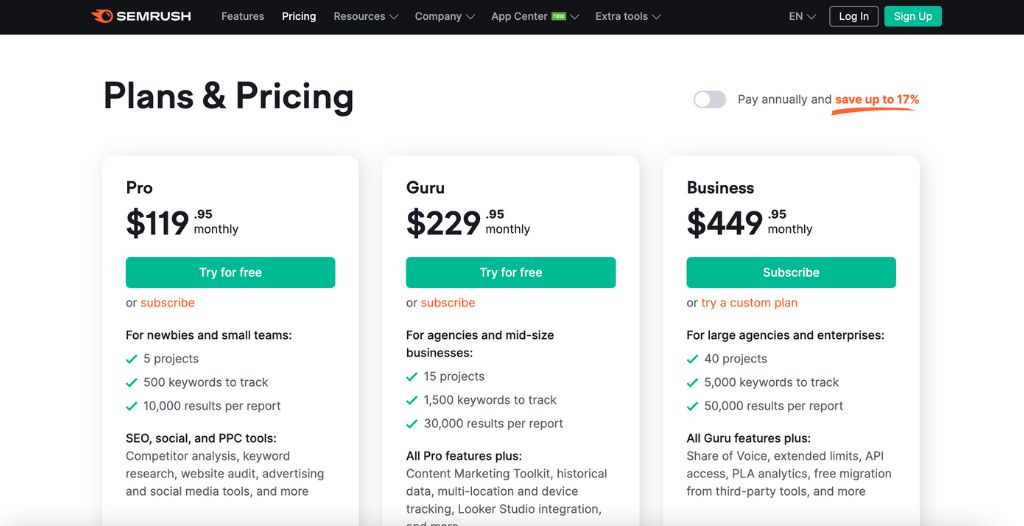
These pricing packages begin with the Pro plan at $119.95 per month, the Guru plan at $229.95 per month, and the Business plan at $449.95 per month.
Yoast
You can use the Yoast WordPress plug-in for free, but it only has limited features. If you want to use the advanced features, you must subscribe to the Yoast SEO premium plug-in for $99 per year, excluding VAT, or you could opt for the plug-in subscription at $229 per year, excluding VAT.
Resources Comparison
Semrush
Semrush has many resources that you will find very helpful, especially if you are new to search engine optimization.

These resources include the following:
Blog: Provides access to the industry’s latest thoughts on SEO, content marketing, etc.
Webinars: Get thought-provoking advice from the best digital marketing experts on the basic rudiments of SEO and digital marketing.
Academy: Learn vital SEO skills and get certified by Semrush.
Other resources offered by Semrush include a help center, what’s new, a good content hub, a local SEO hub, top websites, trusted agencies, and insights.
Yoast
Similar to Semrush, Yoast also boasts some useful resources. Here they are below:
Yoast SEO Academy: Here you are taught how to outrank your competitors.
SEO for Beginners Training: This is helpful for beginners who want to develop their SEO skills.
SEO Basics: Read and understand the basic concepts of SEO.
Webinars: This is where you get the latest SEO news updates.
Other resources include ultimate SEO guides, a blog about content SEO and technical SEO, a help center to learn how to use the products and developer docs.
Support Comparison
Semrush
Semrush has a live bot system that will respond immediately to messages relating to subscription plans and pricing, available tools and features, and questions about an existing Semrush account.

You can reach out to the support team by either filling out the form online or sending them an email, and you can expect a reply within one business day.
Yoast
Yoast offers 24/7 premium support and a chat box that provides ready-made answers to questions about the platform.
You can also use their support page to get answers to your questions or reach out to them either by physical address, phone, or email.
An SEO plugin is something that every website owner should be using (especially if you have a WordPress site, as many are built specifically for WP). Whether you implement them or not, the insights that SEO plugins give you can only help your site and knowledge, and many are free.– James Leff, Founder, and CEO of JSL Marketing and Web Design
Frequently Asked Questions (FAQs)
Is Semrush Used For SEO?
Yes, Semrush is used for SEO. It is one of the best SEO tools out there, with multiple SEO features that you can take advantage of.

Is Yoast More Expensive Than Semrush?
No, Yoast is not more expensive than Semrush. However, it is not as sophisticated as Semrush either, hence why it is more affordable.
Can I Use Yoast Without WordPress?
Yes, you can use Yoast without WordPress. For example, you can use Yoast with other platforms such as WooCommerce and even Spotify.
What Are the Minimum Requirement For Yoast SEO Plug-in?
The minimum requirement for the Yoast SEO plug-in is that you should have a PHP version of 5.6.20 or higher and also check your WordPress dashboard to ensure that you are using the latest version.
Get Semrush For Your Website Today
Semrush and Yoast are among the very best for achieving solid SEO results.
They are highly reliable and effective at ensuring that your website has no technical SEO issues and maintains high performance.
However, I recommend Semrush because it provides better options and more tools to work with, especially when focusing on other important aspects of SEO for your website.
It integrates all the most important aspects for a solid performance and ensures you are putting out high-quality content.
Our #1 Recommendation: Ahrefs

Support
Price
Features
Security
