
Are you looking to host your WordPress website but do not know which platform to use? Well, Flywheel is here to save you the stress.
As a WordPress website development expert, I have used Flywheel’s WordPress hosting features for years, which led me to conclude that Flywheel is indeed one of the best-managed WordPress hosting platforms.
I will provide you with everything you need to know about Flywheel and help you realize whether it is the right platform for you.
Table Of Contents
Flywheel Overview:
Flywheel is a top-tier platform offering professionally managed WordPress hosting packed with solid workflow tools to give your website the best look and structure possible.
Over the years, Flywheel’s support has changed from offering email support within the United States business hours to offering it around the clock.
Flywheel hosting is highly suitable for freelancers, designers, developers, and agencies who wish to dabble in WordPress hosting for their business or service.
Load time: 4.6
Support: 4.8
Disk space: 4.5
Security: 4.7
Pricing: 4.5
Free Migration: Yes
Offers 24/7 live chat support
Has a lot of useful development workflows
Has a well-designed custom dashboard
Offers free migration to multiple websites
Does not sell domains
Does not provide email hosting
How Does Flywheel Work?
Flywheel hosting works with the help of a solid hosting foundation that handles all the technicalities involved in installing WordPress and running a site on WordPress.
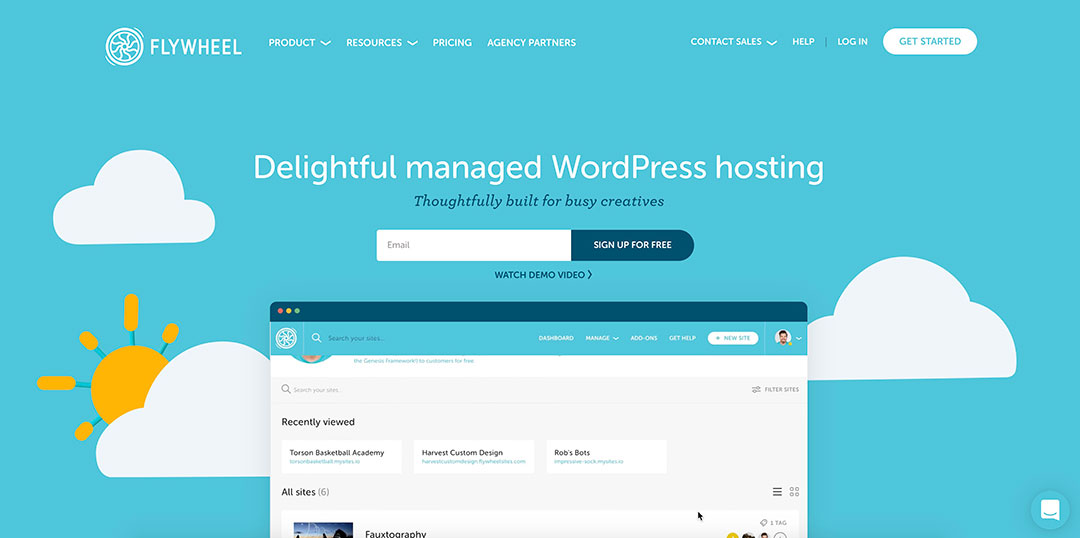
This platform also uses a term called the “Flywheel cloud platform,” which is highly reliable, powerful, fast, and even known to perform better than its existing competitors.
Flywheel also offers a dashboard that enables you to access different settings, which will be useful, especially when setting up your website.
Also, with the dashboard, you can mess around with WordPress installations and even clone websites. This becomes even more interesting if you are a web developer or designer.
Flywheel Features
Flywheel comes with a lot of impressive features, and these are just some of them:
1. Lightning Fast Performance
Flywheel grants your WP website solid uptime with mind-blowing page speeds. It does this with the help of its container technology, powered by the Google cloud platform.
2. Auto Healing Technology
This feature is quite impressive since your site can heal itself in the event of downtime or site failure. Once this happens, you experience improved performance and even fewer site downtimes.
3. Flycache
Flywheel comes with a custom caching technology used to optimize the plugins and the most popular teams. This makes your site cached when it should be and vice versa.
4. CDNs
Flywheel offers world-class CDNs to every WordPress website using its platform. This is so visitors can have exceptional load speeds when visiting these sites.
Flywheel Benefits
Flywheel comes with great benefits that you will find very impressive. Here are some of them below:

1. Free Migrations
When using this platform, I realized that it offered free migrations no matter how many WordPress websites you wanted to migrate to the platform.
I found this greatly beneficial, especially for people with an established site who want to transfer their site to the Flywheel WordPress hosting platform without paying outrageous fees.
2. Top Tier Customer Support
Their live chat seems to be available 24/7, as I was able to chat with the team and receive feedback instantly.
The phone support, however, is only available from Mondays to Fridays, from 9 a.m. to 5 p.m., and I could only use this if I subscribed to a plan above $250.
3. Comes With Help Docs
Flywheel comes with help docs available in its help section to make it easier for novices to understand how the platform works and how they can use it to set up their WordPress site.
4. Provides Free Demo Sites
Flywheel’s demo option was pretty fantastic, considering that I could explore these free sites for up to 14 days, build as much as possible, and then bill for it whenever I am ready.
Downsides Of Flywheel

For the most part, Flywheel is excellent, with highly impressive features. However, it still has a few downsides.
For example, Flywheel’s hosting service does not include email hosting, so you will have to pay extra for a service like MXRoute or Google Workspace.
However, this may not necessarily be a bad thing since mixing hosting with email could be a terrible idea for some people who are quite comfortable with the platform just the way it is.
How To Use Flywheel
If you are looking to create a new WordPress site on the Flywheel, here is how you can use the platform:
First, sign up, then log into your Flywheel account and click the “Create a new site” button. Once you have done that, you can choose a plan or create a demo. You can simply create a demo by clicking on the create demo site button.
The next thing you will need to do is to fill out the new site form. Certain details will be needed from you, such as the site owner, site name, temporary domain, data center, WP-Admin username, WP-Admin password, and blueprint.
After you are done with this, you then proceed to click on they “Create site” button. Once this is done, your site will be generated on one of Flywheel’s servers, after which it will appear in your dashboard once it is ready.
Pricing

Flywheel’s pricing is based on whether you want to pay monthly or annually.
If you wish to pay monthly, there are four price plans which include the tiny plan at $15 per month with up to 5000 monthly visits, the starter plan at $30 per month, the freelance plan at $115 per month, and the agency plan at $290 per month.
For annual payments, Flywheel offers the tiny plan at $13 per month billed at $150 per year, the starter plan at $25 per month billed at $300 per year, the freelance plan at $96 per month billed at $1150 per year, and the agency plan at $242 per month billed at $2900 per year.
You can pay for each of these plans using either your credit card or your PayPal account.
User Testimonials

Comparing Flywheel To Kinsta, Cloudways, And The WP Engine
Flywheel And Kinsta
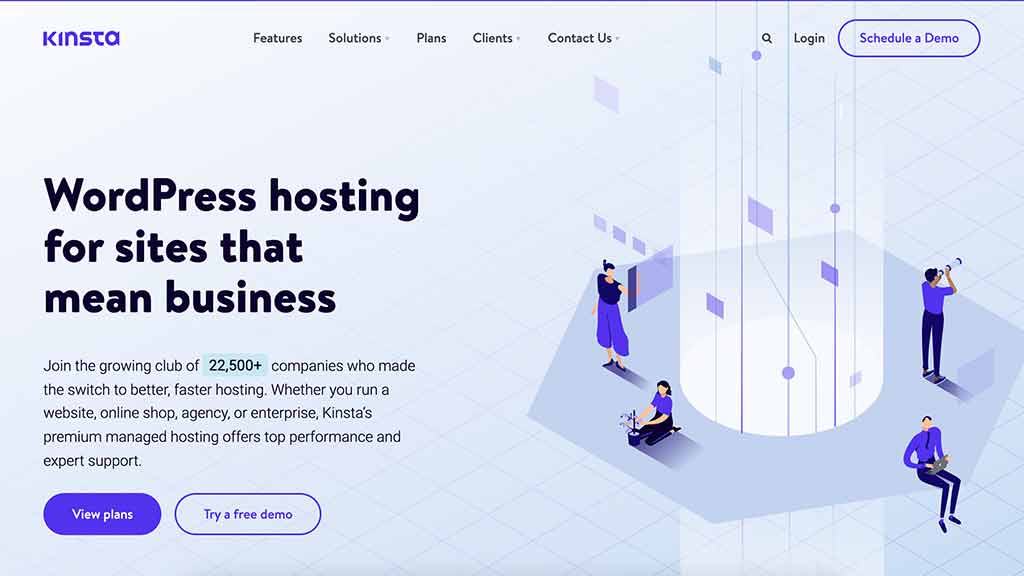
Flywheel’s advantage over Kinsta is that it offers phone support, an entry-level plan, and a lower fee for extra storage. Its disadvantages, however, are that it has fewer pricing options than Kinsta and fewer tools for a unique website. You don’t get a custom database management tool.
Flywheel And Cloudways
Compared to Cloudways, Flywheel isn’t as complicated, and it also comes with a better support system for multiple WordPress websites.
Its disadvantage, however, is that you can’t choose your hosting provider as you can on Cloudways, and it has a slightly more expensive pricing plan than that of Cloudways.
Flywheel And WP Engine
For WP Engine, Flywheel has more affordable fees and many better-focused features, even though WP owns Flywheel.
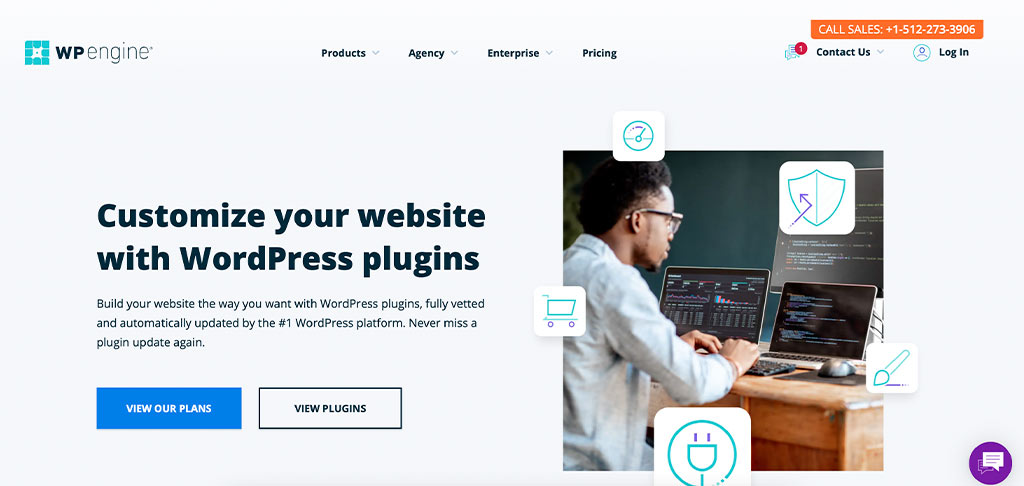
Its disadvantage, however, is that WP is a better staging tool with solid WooCommerce hosting plans that Flywheel does not should you want to set up a WooCommerce store.
The cyber security scene is an ever-evolving, ever-changing landscape. It’s important to keep your site up to date monitored, and secure regularly. We often find WordPress websites that have been compromised because of a lack of regular maintenance and support, and most of the time, the website owners don’t even realize it’s happening.
– Andrew Engstrom, Developer at Curious Minds
Frequently Asked Questions (FAQs)
Will My Website Be Faster When I Move It to Flywheel?
Yes, your website will be faster when you move it to Flywheel, thanks to its cloud platform, which makes it the fastest option for WordPress sites.
How Is Flywheel Different From Other Managed WordPress Hosting Providers?
Flywheel is different from other managed WordPress hosting providers because it offers only WordPress sites, has free migrations and demo sites, and boasts a 99.9% uptime among others.
Is Flywheel Hosting Free?
Flywheel hosting is not free. However, you can still make use of its free demo site for up to 14 days, after which you will be required to pay once your website goes live.
Do We Recommend Flywheel?
Flywheel is a world-class managed WordPress web host with some of the best features available today.
The Flywheel-managed WordPress hosting is excellent, has a magnificent uptime and page load speed, and is not slowing down soon.
However, if you want a platform that can move all your sites and emails quickly, I recommend using WPX. WPX has WordPress experts that can move your sites, emails, and other information to it within 24 hours without you having to pay a dime.
Check it out today and get a web hosting platform you can count on to complete the job seamlessly.
Our #1 Recommendation: WPX Hosting

Load Time
Uptime
Support Score
Pricing
What more do you want?
Use coupon MATT90 to get 90% off your first month
