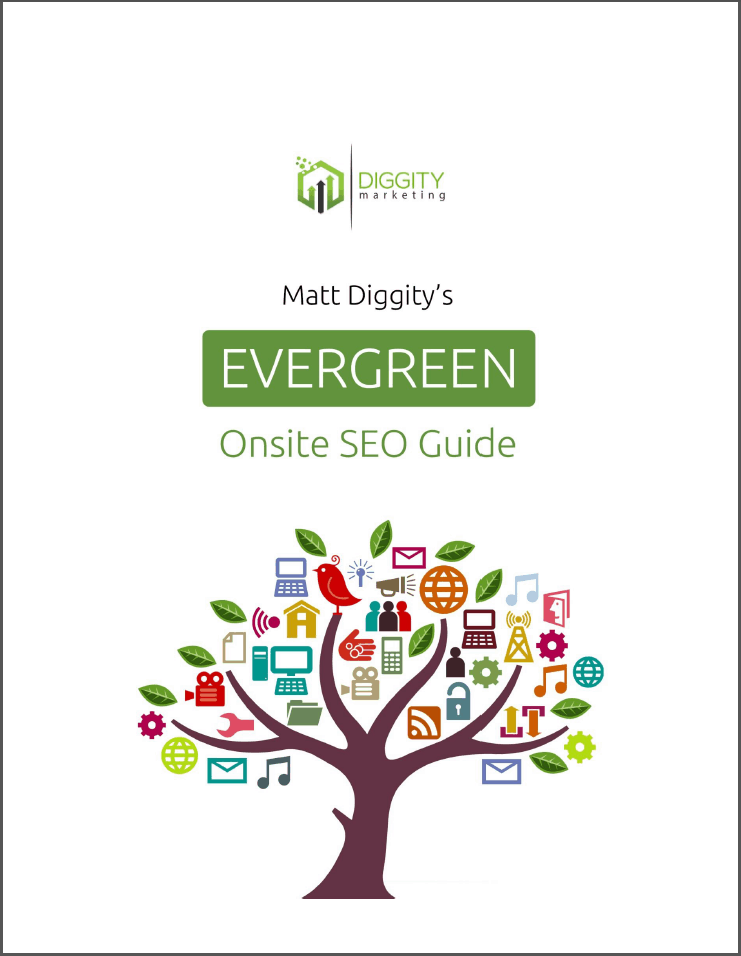Nginx and Apache are two of the most popular servers around. Both have their advantages and disadvantages when it comes to serving static and dynamic content.
Both web servers can handle requests for both. They just do this differently.
Our team of professionals has thoroughly evaluated both servers to provide a detailed comparison, helping you choose the best one for your needs. We’ll also discuss how they can complement each other’s strengths.
This will give you a good indication of which is most suited to your needs. We’ll also discuss how they can be used together to play on each one’s strengths.
Table Of Contents
What Is a Web Server?
A web server works to store, process, and serve web pages to users. It is software that uses HTTP protocol to call the webpage that the user requests.
Web servers, therefore, connect to the internet and support the physical data exchange that takes place with other devices that are connected to the web.
There are a few different servers that exist, including Nginx, Apache, Cloudflare Server, LiteSpeed, Microsoft-IIS, Node.js, Google Servers, and other less popular ones. The two most popularly used servers are NGINX (pronounced engine X) and Apache.
Both web servers handle static and dynamic content. They just do it differently. And in some cases, this affects which performs better for specific tasks.
Static vs Dynamic Server
Servers differ in the way that they handle dynamic content requests. To understand how Nginx and Apache work, you must first understand dynamic vs static content.
What Is a Static Web Server?
A static web server, also known as a stack is a server that works with computer hardware and an HTTP server as the software. This server serves static files straight to a user’s browser as is.
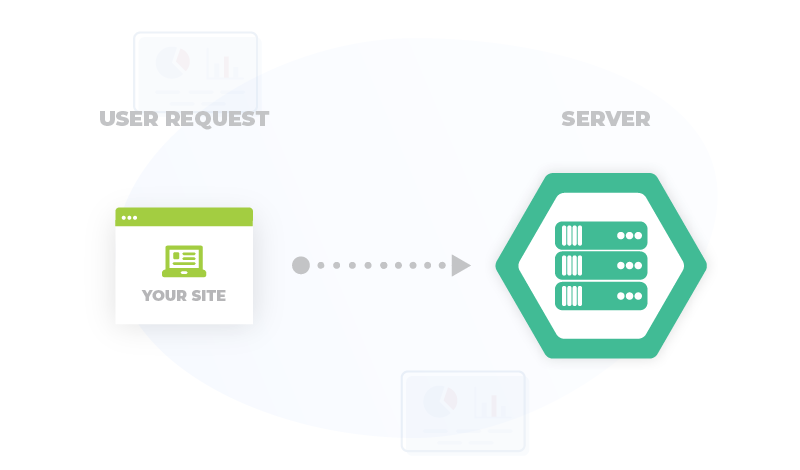
Static web servers are used for static websites which are written almost entirely using HTML, JavaScript, CSS, and so on to serve static or fixed data to every user that accesses it. Both Apache and Nginx process static content.
What Is a Dynamic Web Server?
A dynamic web server does the same as a static web server but offers additional software. This allows it to serve different content to different website users.
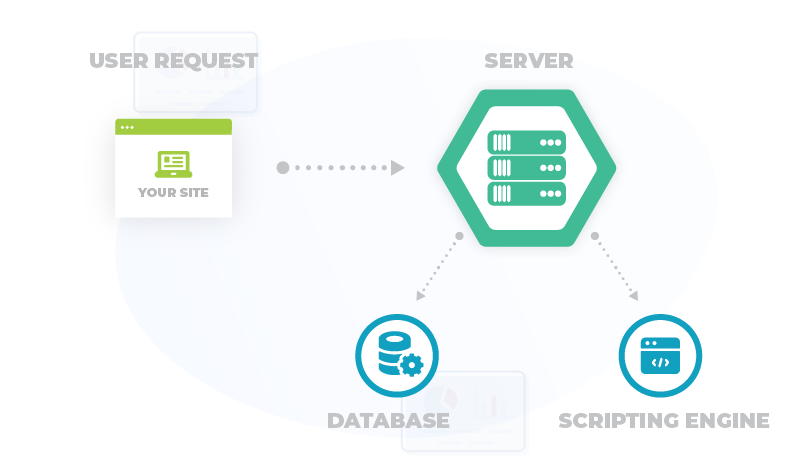
Where static content stays the same, dynamic involves continuously updated information. It relies on a database and application for this.
Apache handles dynamic but Nginx does not. However, Nginx uses an external processor to handle PHP and other requests when it comes to dynamic content.
What Is Nginx Web Server?
Nginx is an open-source, high-performance web server known for its reliability, flexibility, and ability to handle a large number of simultaneous connections.
Initially, Nginx was designed to address a performance problem on Apache’s part. This was termed “the C10K problem” – the web server’s inability to handle more than 10,000 concurrent connections.
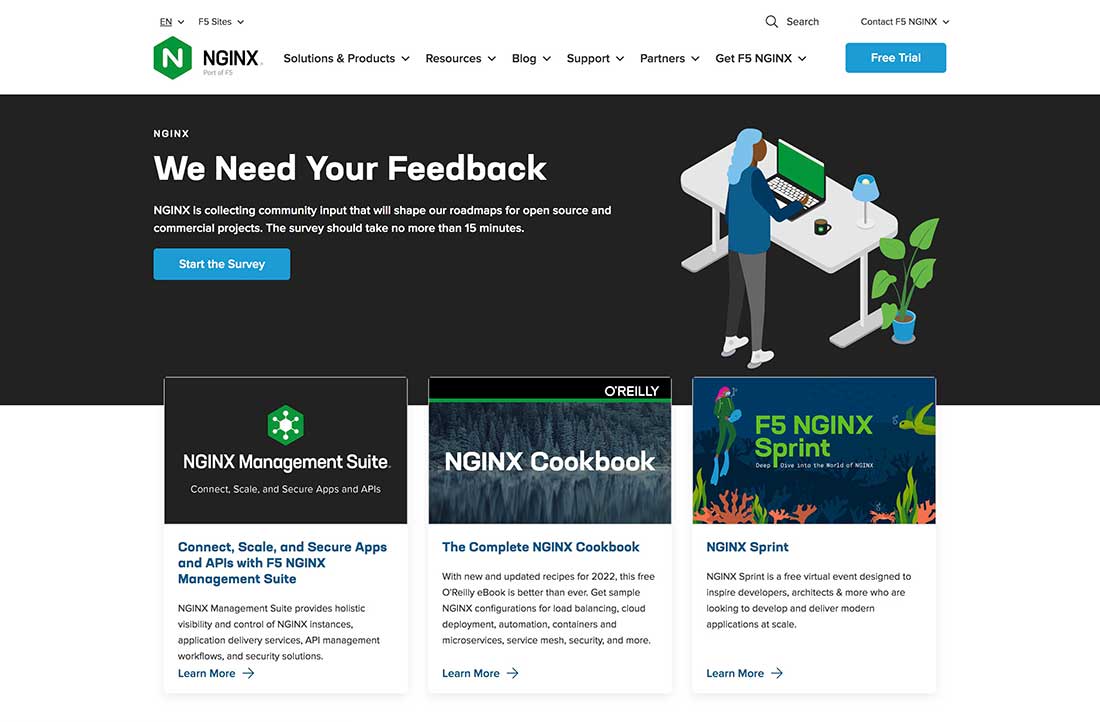
Apache is a threaded server, meaning it responds to each request with a new thread, which causes a few setbacks, one of these being the C10K problem.
Nginx on the other hand is event-driven and uses asynchronous architecture which makes it capable of performing extremely fast and handling a high volume of concurrent connections using a single thread.
Essentially, Nginx delivers static content and acts as a proxy in front of other servers to deliver dynamic.
What Is Apache HTTP Server?
Apache HTTP Server is open-source software that is developed as well as maintained by Apache Software Foundation (ASF). It runs on both Linux and Windows.
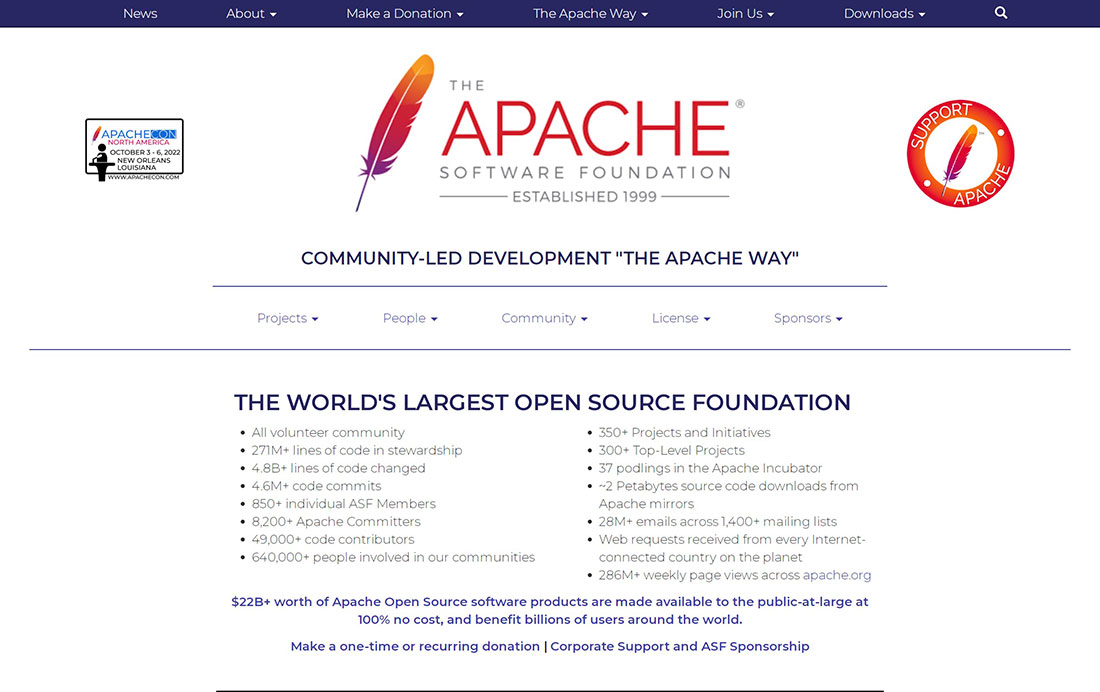
Apache came out before Nginx and largely contributed to the development of the World Wide Web as we know it today.
And even though Nginx is slightly more popular now, Apache is still a popular web server.
Apache consists of the Apache Core and modules. The Apache core is responsible for the basic server functions and multi-processing modules (MPMs) are used to manage dynamic.
Furthermore, Apache can be used to establish a connection between a server and web browsers by delivering files back and forth between the two.
Apache vs Nginx Modules
Both Nginx and Apache work with modules that are added or configured to enhance performance and functionality. So let’s compare Apache vs Nginx modules.
Apache
With their web server, modules are used to extend its function as a web server. This is to both enhance Apache’s performance and build on its basic functionality.
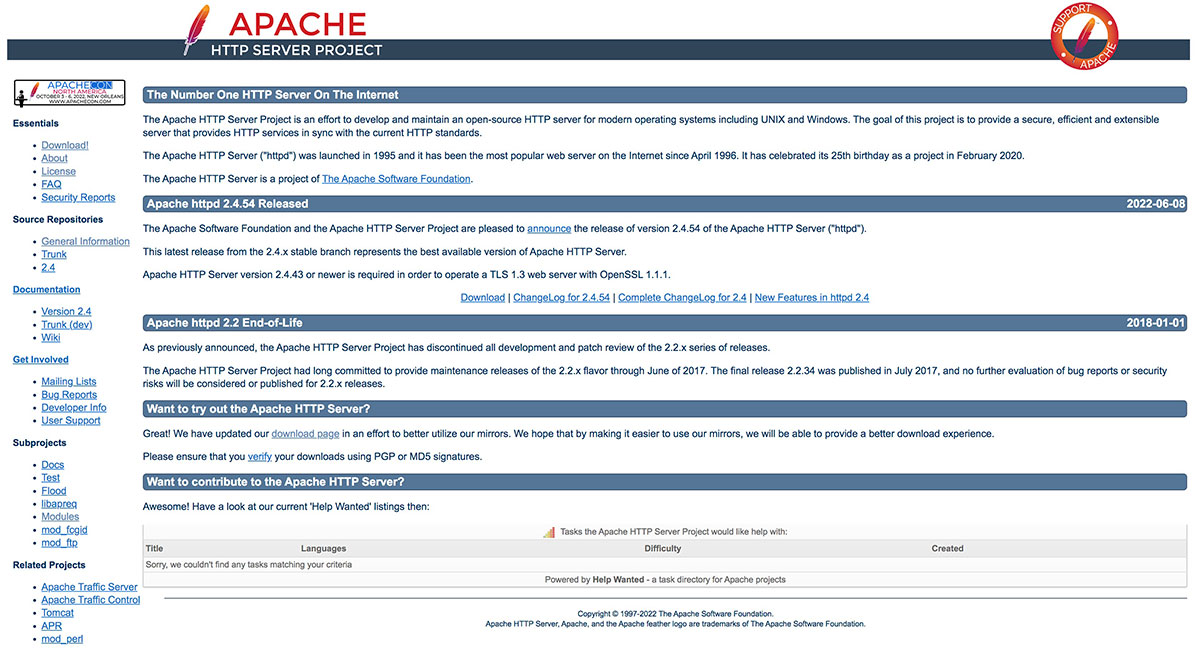
This also contributes to why Apache is known for being flexible.
Apache comes with installed modules for Linux servers. There are many modules that administrators can load for Apache, but here are the most commonly used ones.
Mod_security
This module deals with the security of your server by using regular expressions and rule sets.
This works as a firewall to block attacks and is very efficient at blocking the SQL injection attack.
It can work as a reverse proxy so resources are retrieved from the server and returned to the client from the proxy server instead of from the original server.
Mod_rewrite
This Apache module is used to rewrite URLs to enable redirection. It includes a rewrite engine that processes URL rewrite requests. The mod_rewrite has unlimited riles and each has unlimited file conditions.
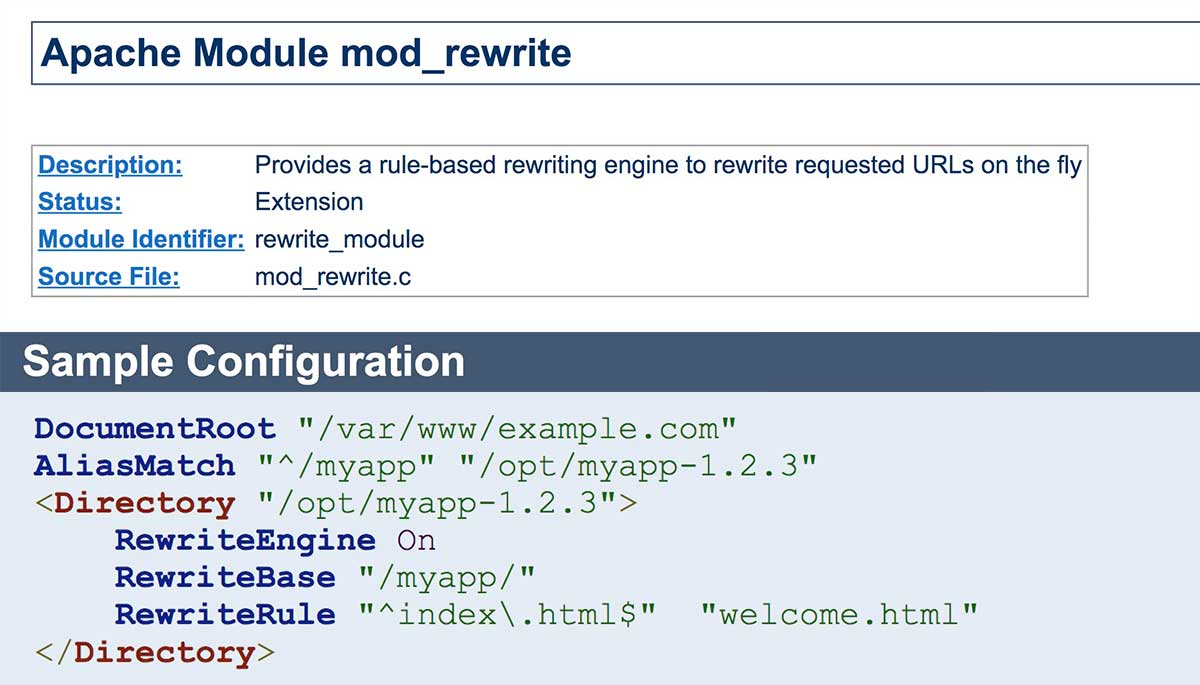
Mod_deflate
This Apache module allows the compression of HTML and CSS files by reducing the output before sending it to the client. This helps to increase website load times.
Mod_cache
The Mod_cache apache module is a standard HTTP web cache that is used to cache local and proxied content. This is used to accelerate the website.
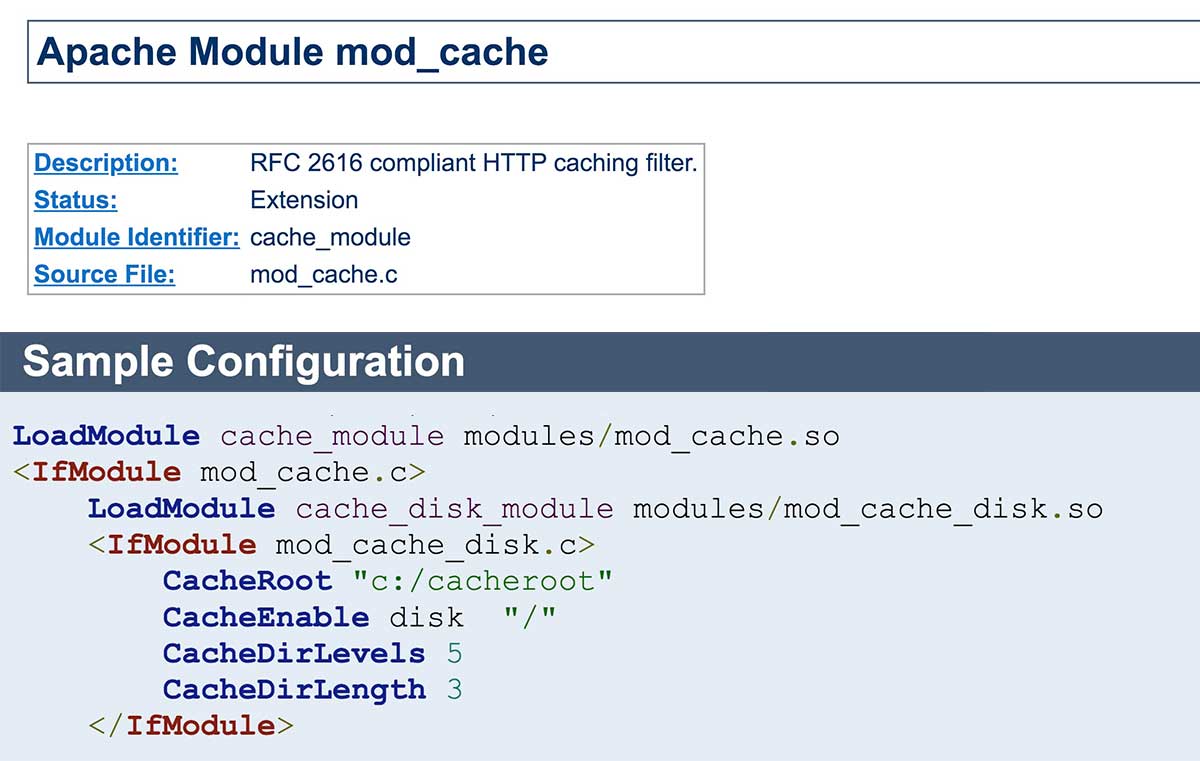
Mod_proxy
This module is optional and can be added to help Apache act as a reverse proxy server or gateway server. The reverse proxy server is super useful. The module can also include the mod_proxy_balancer if load balancing is required.
Mod_ssl
This is included in Apache v 1.3 and v 2 and enables encryptions via the SSL (Secured Sockets Layer) and TLS (Transport Layer Security) to provide cryptographic protocols. This is done with the help of the Open Source SSL/TLS toolkit OpenSSL.
Nginx
This web server allows you to install Nginx Open Source as either a prebuilt package that includes all official NGINX modules or from a source that is more flexible and allows you to add preferred modules from Nginx or third parties.
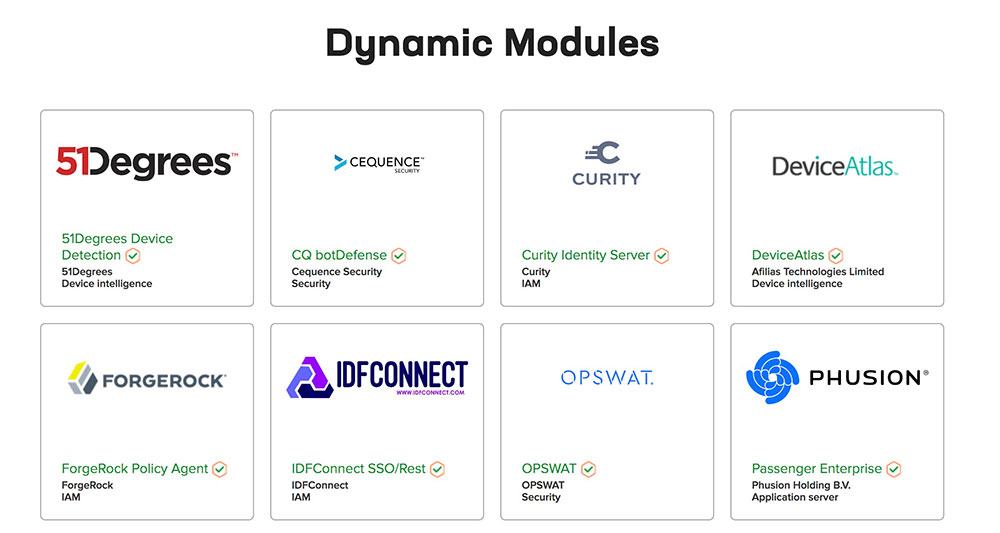
Core modules include modules like HTTP and stream (TCP/UDP) modules and third-party modules include modules like GeoIP or RTMP.
Regardless of the modules that you’re using, the module framework with Nginx is the same.
This web server also gives you the option to build modules to add functionality through scripting, configuration, and creating modules.
Scripting
Nginx offers 3 support methods to add functionality using scripting. One of these methods is using the Perl module called perl_require.
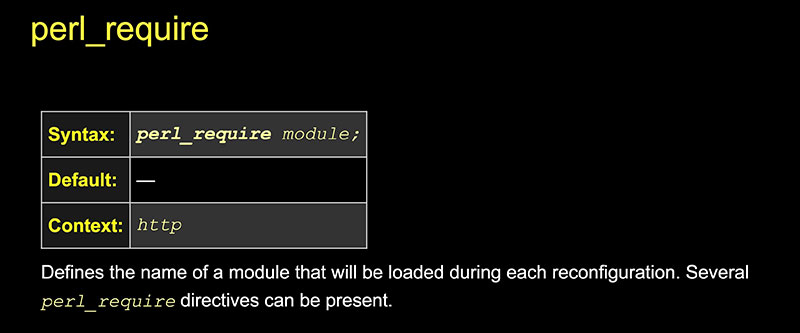
The ngx_http_perl_module module is used to implement location and variable handlers in Perl and insert Perl calls into SSI[2]. It’s not a default module and requires enabling.
Another option is to use the OpenResty Lua module by embedding Lua programming language into Nginx Plus.
This enables the integration of Lua threads into Nginx’s event-processing model. By adding Lua code to existing Nginx server files, you can easily add small features. You can read more about Lua + Nginx coding here.
The third option is integrating the NGINX JavaScript code into its event-processing modules NGINX HTTP and Stream.
It is used to handle server‑side use cases and per‑request processing. This can be used to implement more sophisticated configuration solutions.
Customized Configuration Files
This is the most straightforward way to alter how Nginx functions or behaves. This is also the most recommended solution in cases where these files can make Nginx server behave the way you need it to.
Nginx and Nginx Plus use a text-based configuration file written in a particular format. The default file is named nginx.conf for Nginx and /etc/Nginx directory. For Nginx Plus.
Nginx consists of modules that are controlled by directives specified in the configuration file. Configuration files consist of directives and parameters – single-line directives each ending with a semicolon.
An example of how this works is considering how Nginx serves static content. For files served from different directories, you need to edit the configuration file and set up a server block inside the HTTP block.
Creating Nginx Modules
This is both the most efficient but also difficult solution to add new features and functionality.
To do so, you need a solid understanding of C programming and also of Nginx architecture.
This is one of the ways to optimize performance and allows the greatest amount of control. Airpair provides a good Nginx tutorial on developing modules[3].
Configuration
Apache and Nginx are configured differently.
Apache Configuration
Apache allows additional configuration using .htaccess files and this is on a per-directory basis because these files can process dynamic content and interpret directives in hidden files within content directories.
You configure the Apache HTTP Server by placing directives in plain text files.
This web server uses a primary configuration file called /etc/httpd/conf/httpd.conf. which includes configuration statements that don’t require any changes for basic installations or very minimal changes needed to run static files for a basic website.
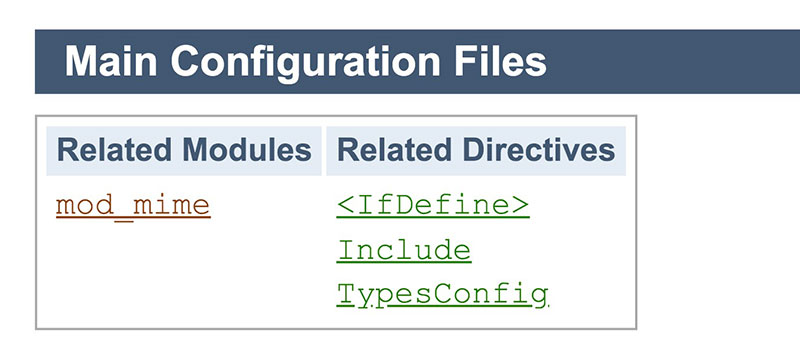
Apache allows decentralized configuration which is used to implement URL rewrites, authorization, authentication and caching policies, and more.
Because the .htaccess files are within the content directories, for each request, the Apache server checks for a .htaccess file by checking each component and applying the directives within.
The advantage of configuration using .htaccess files means that they are implemented without reloading the server. The benefit of this is that non-privileged users can control aspects of their web content without having control over the entire configuration file.
Nginx Configuration
This web server does not act in the same way as Apache as it doesn’t work with .htaccess files. It also doesn’t evaluate per-directory configuration outside of the main configuration file like Apache.
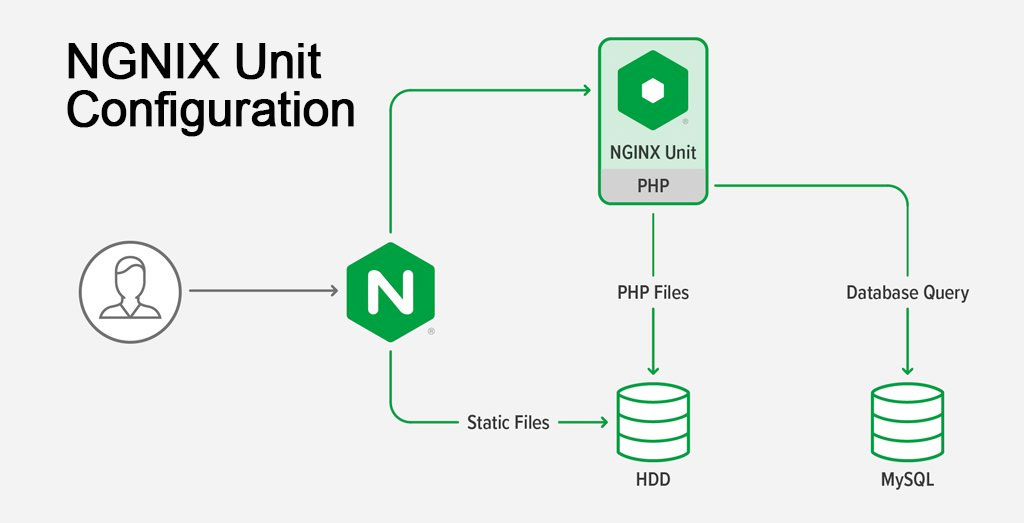
This gives Nginx an advantage when it comes to performance as Nginx performs much better than Apache. This is mainly because Nginx serves requests with a single directory lookup and file read per request.
Caching
Nginx can cache both static and dynamic content from the proxied web and application servers. This is designed to speed up the delivery of content to clients and reduce the load on the rest of the infrastructure.
As discussed earlier, Apache handles caching with the mod_file_cache modules where content is stored in the cache.
Apache offers various caching options including T=three-state RFC2616 HTTP caching, two-state key/value shared object caching and specialized file caching.
Three-state RFC2616 HTTP caching: This provides intelligent HTTP-aware caching where the content is stored in the cache. This is aimed at handling both simple and complex caching configurations for proxied content, dynamic local content or to speed up access to local files.
Two-state key/value shared object caching: This is designed to cache low-level data including SSL sessions or authentications. This data is stored server-wide in shared memory or datacenter wide in the cache.
Specialized file caching: Using mod_file_cache, you have the ability to pre-load files into the server startup memory, improving access times. This also allows file handles on files that are frequently accessed to be saved so that it does not need to go to disk for every request.
Handling Requests
The way the two web servers handle requests is one of the ways they are different.
Apache processes request using MPMs (Multi-Processing-Modules. One of the first MPMs is the prefork module, called the mpm_prefork_module.
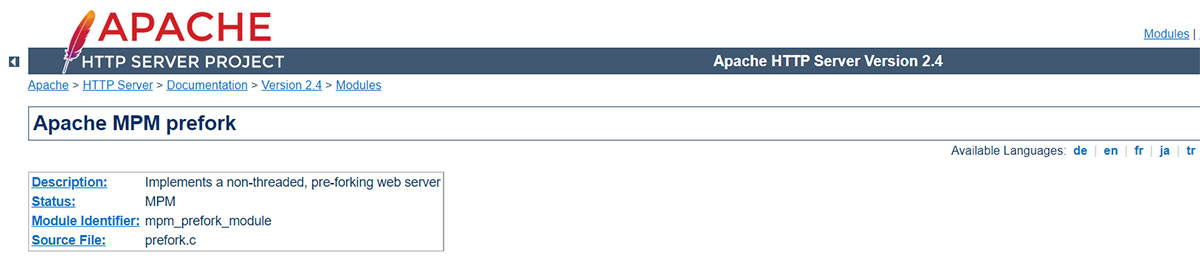
This works by spawning a new process using one thread on each request. The prefork module along with mod_php embers a PHP interpreter for every process.
This has caused performance problems when it comes to handling requests efficiently.
Apache has since developed a multi-threaded worker MPM which has helped to address the shortfalls of the prefork MPM.
But it still handles requests using multiple threads.
This means problems with handling requests arise when traffic increases.
This eliminates the need to create a new thread or process per connection as Apache does. This allows Nginx to serve double the amount of requests that Apache serves.
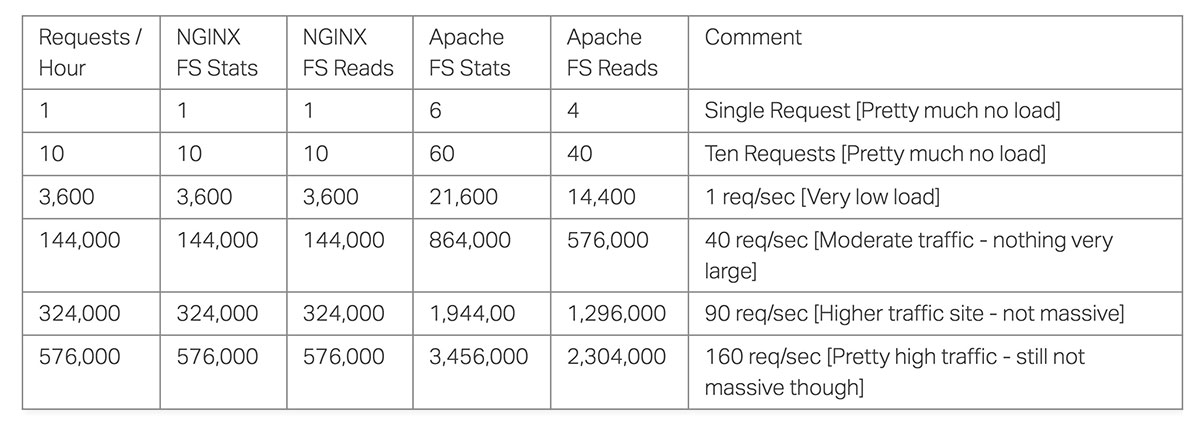
A Head-to-Head Comparison
Let’s compare Apache vs Nginx by comparing their features and performance.
1. Architecture
NGINX uses an event-driven architecture that handles multiple requests using one thread making it outperform Apache. Apache web servers can not handle multiple requests. Where Apache’s basic architecture is a process-driven architecture that creates a new thread per request
2. Simplicity
Apache is easy with its one connection per process module because you can insert modules using its web serving logic at any given time.
This also means that code can be added independently of other connections, so failure with certain code will only impact the worker process that’s running that code.
Nginx is more complicated than Apache when it comes to its architecture which makes module development more difficult and requires more technical knowledge.
Developers who install modules for Nginx need to make sure their coding is accurate because, unlike Apache, Nginx works with event-driven processes, and an error in coding will cause problems elsewhere.
3. Performance
The performance of Nginx vs Apache is based on whether you’re looking at static or dynamic content processing. As we discussed earlier, Nginx was designed to deal with the c10K problem presented by the Apache web server.
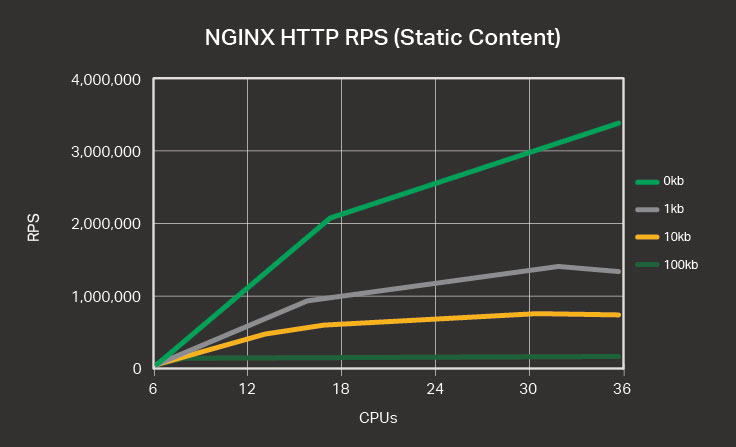
NGNIX Web server performance testing result[4].
So when it comes to processing static web content, Nginx takes the price by working twice as fast and using less memory making it the better choice for serving concurrent static content.
Nginx and Apache have been shown to perform the same when it comes to processing dynamic content. The reason for this is that request processing time is spent in the PHP runtime environment which is very much the same for both web servers.
Unlike Nginx, it does not rely on external components for these processes. This is enabled with Apache by installing dynamically loadable modules
This doesn’t have a major impact on performance because not having the dynamic interpreter embedded in the worker process as is the case with Apache, Nginx’s overhead is only present for dynamic content.
This lets the generation of dynamic content be handled by servers that specialize in it.
4. Supporting Documentation
Apache has been around longer than Nginx making supporting documentation, tools, and web projects including tools much easier to find and more readily available.
This includes a vast amount of existing support for first and third-party documentation for the core server and task-based scenarios. As well as pre-loaded tools designed for the Apache server included in projects or packages.
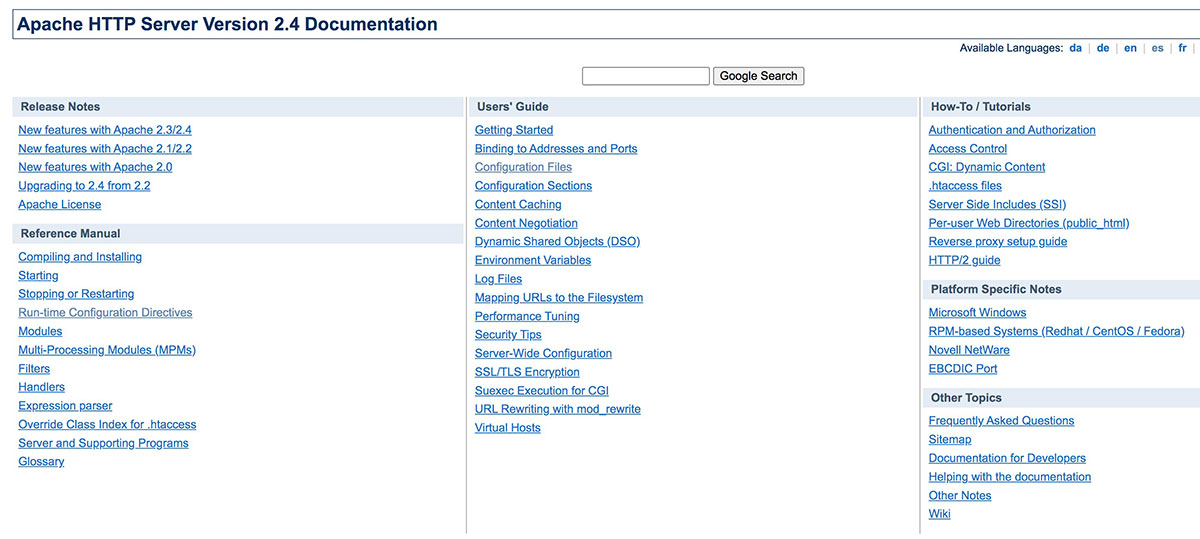
The Nginx site has included comprehensive instructions providing supporting documentation to make up for the lack of information available as is the case with Apache.
This is because Nginx is fairly new compared to and is a little more technical than the Apache web server so it is slightly more limited when it comes to finding support, tools, or web projects including tools.
5. Flexibility
Both web servers are flexible as they are customizable by loading modules as we discussed earlier in this article. Apache has always supported dynamic module loading so all the Apache modules support this.
For Nginx, Nginx Plus is built on top of Nginx and serves as a software load balancer, and web server as well as handling content caching. Like Apache, new functionality and features can be added using software modules.
6. Security
Apache and Nginx are both secure web servers. As discussed earlier, Apache has a module that supports security called mod_security which can be seen as an HTTP firewall.
The Apache Security Team provides advice on navigating security, and if done correctly, high security for serving content can be achieved.
Nginx also includes security measures even in the default setup. But, it is also customizable to increase security levels.
This can be done by limiting the information it discloses, running the secure HTTPS protocol with SSL, restricting access by the IP, and downloading a web application firewall such as Naxsi[5].
7. Operating Systems Support
Apache is quite flexible as it runs on all current operating systems including open source OS like Linux, UNIC, and BSD as well as MS Windows.
Nginx also runs on several open-source OS and does have support for Windows. However, it’s less stable on Windows.
NGINX and Apache Working Together
By now, you probably have an idea about which web server is most suited to your needs. While they both have their own advantages and disadvantages, they can also be used together.
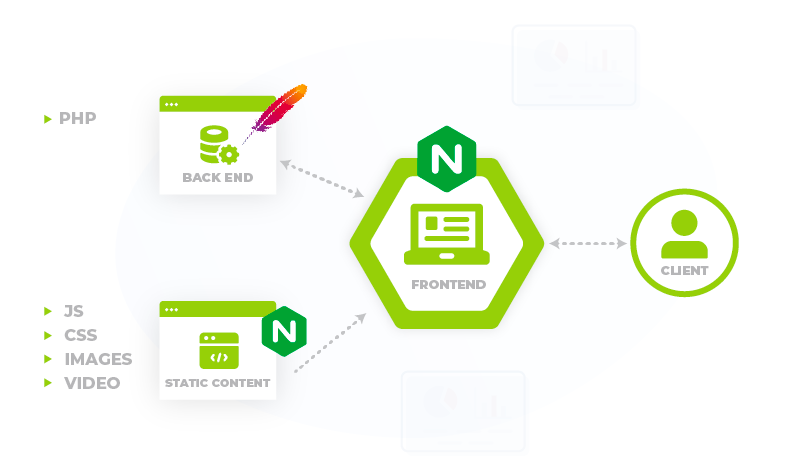
To use them in partnership, you would use Nginx as a reverse proxy for Apache. Nginx would then handle client requests.
Nginx outperforms Apache at delivering static content so it can be used to serve files or directives quickly and directly to the client.
And for dynamic content, Nginx can proxy requests to Apache to process the results while Nginx then passes to content back to the client.
Frequently Asked Questions
Is Nginx Better Than Apache?
Whether Nginx is better than Apache is hard to tell. It will depend on a few factors. First, which kind of operating system do you want to run the web server on? Apache is probably preferred when it comes to MS Windows.
Both are well supported for open-source operating systems like Linux.
It also depends on what content you want to serve and the level of flexibility or user-friendliness you want. Both serve static content, but Nginx performs much better than Apache.
When it comes to dynamic content they perform the same. Apache is easier to customize and requires fewer technical skills as opposed to Nginx.
Why Is Nginx a Better Choice Than Apache?
Not only does NGINX perform at least 2,5 times better than Apache but it also takes up less memory as well.
What’s the Difference Between Nginx and Apache?
The difference between Nginx and Apache is in their architecture. Apache handles requests using multiple threads, and Nginx handles requests using a single thread.
This makes Nginx much more efficient, particularly when it comes to serving static content.
Can Nginx Replace Apache?
Nginx cannot replace Apache as they both have their advantages and disadvantages. Currently, they are both the most frequently used web servers with Apache only having 2.4% fewer users than Nginx, indicating that is still a popular choice.
Nginx vs Apache: Which Is a Better Server?
Hopefully, you are now fully aware of the differences between the Apache web server and Nginx web server.
To summarize, deciding between Apache vs Nginx depends on your needs.
Apache requires less technical skills like C programming knowledge to configure.
Even though both serve static files, Nginx is the best web server when it comes to performance.
However, Nginx requires more technical capabilities, especially when it comes to creating modules to get the optimal performance levels possible from the web server.
Both are also capable of serving dynamic content as well.
For more information about web hosting check out our guide The 7 Best Web Hosting For Small Business: 2024‘s Top Providers.