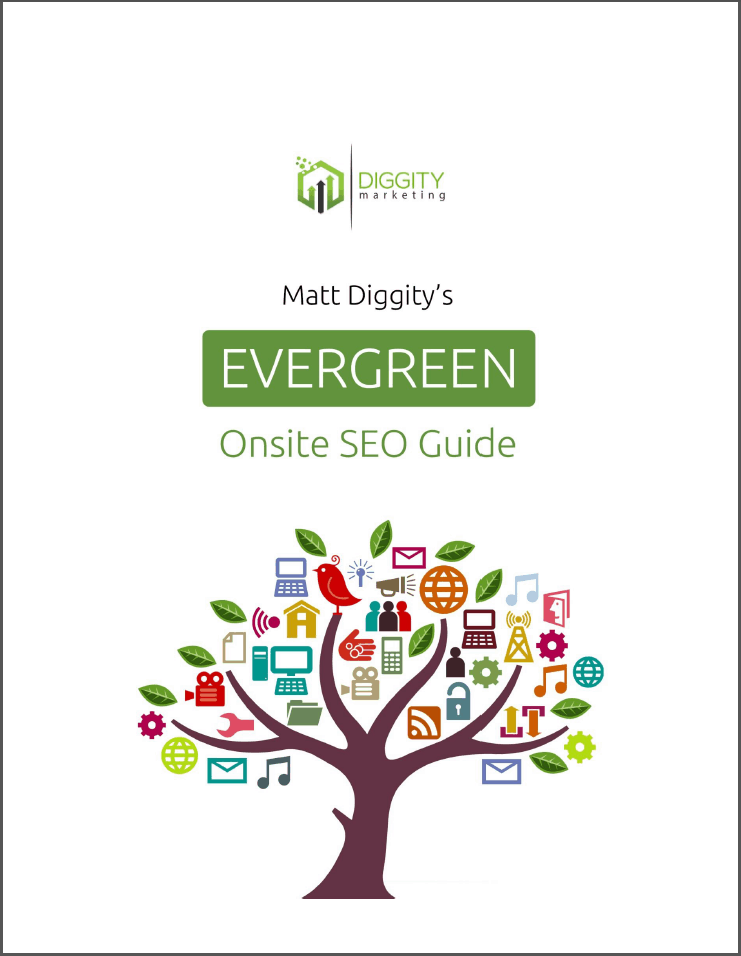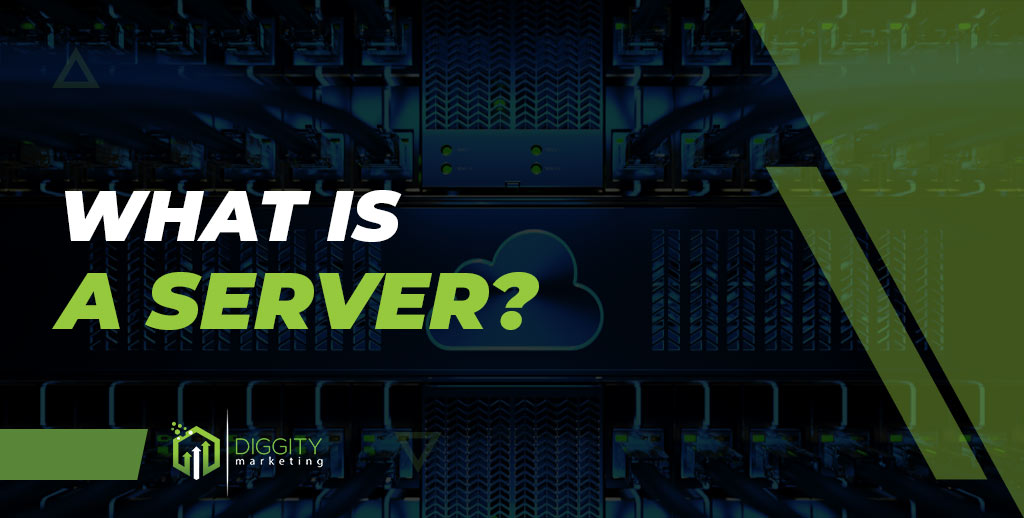
A server is a powerful device or software that provides services to other computer servers and their users, often referred to as clients.
Dedicated servers can be used for a variety of purposes, such as hosting websites, providing storage space, or running software applications.
Leveraging my expertise in server technology and infrastructure, I’m here to guide you through the world of servers.
In this blog post, I will discuss everything you need to know about servers. From the important role that servers play to how they work, the different types of server software, and their uses.
Table Of Contents
Quick Summary
A server is a device or software that provides services to other computer systems, known as clients, for tasks like hosting websites or storing data.
Servers differ from desktop computers in their ability to serve multiple clients, larger memory, special software, and constant network connection needs.
There are various types of servers, each serving a specific purpose, including web, proxy, mail, database, DNS, FTP, file, application, DHCP, print, policy, gaming, telnet, physical, virtual, and blade servers.
How Does A Server Work
Servers are typically powerful desktop computers that store and process large amounts of data on behalf of clients.

Instead of saving data on your personal desktop computers, which can only store so much information, servers allow you to store data on a remote device that can be accessed by anyone with an internet or local network connection.
When you want to access your data, using your computer, you send a request to the server, which then responds by sending the requested data back to you.
This process is known as the client-server model or request-response model and it consists of 4 main components:
 The user or client who initiates the request.
The user or client who initiates the request. The server which stores or processes the requested information.
The server which stores or processes the requested information. The network which connects the user and the server.
The network which connects the user and the server. The software application which handles the request-response model.
The software application which handles the request-response model.
To help you paint a better picture of how the client-server model works, let’s use an example.
Let’s say you want to watch a youtube video, so you type in youtube.com into your web browser or open the youtube app on your phone.
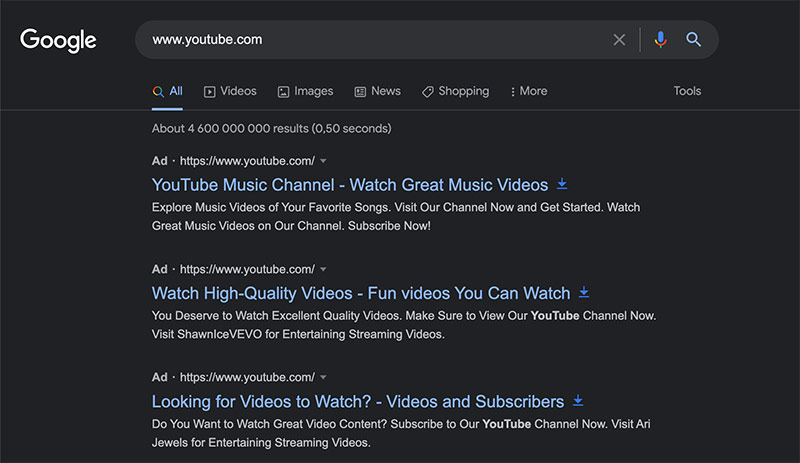
You are the user or client who initiates the request.
The server, in this case, would be youtube.com, which stores and processes the requested information (videos.)
The network is the internet, which connects you to youtube.com.
The software application handling the request-response model is the web browser or youtube app.
Without the server, you would not be able to watch videos, listen to music, or read this article unless you downloaded it beforehand.
Desktop Computers Vs. Servers
While desktop computers can be set up as a server to serve other computers, there are some key differences between desktop operating system and servers..
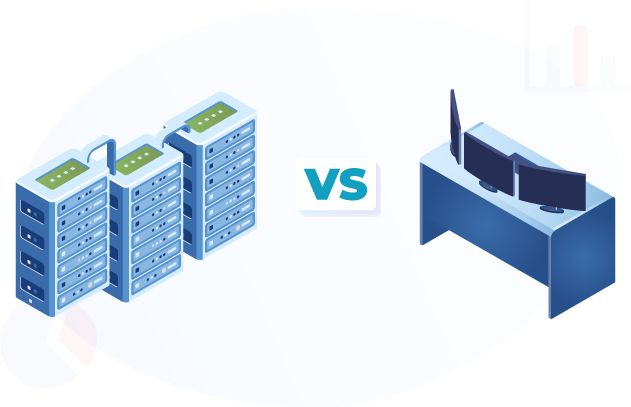
First of all, servers often have to serve many clients at the same time. This means that the server hardware and processor must simultaneously handle requests from multiple virtual servers.
For this reason, servers use special microprocessors like the Intel Xeon that support a multi-processing environment, meaning that a single server can have multiple processors working together to handle the load.
On the other hand, desktop computers processors like the Intel Core series are not built to handle multiple client requests simultaneously. Desktop computers will often slow down or crash when trying to do so.
Secondly, servers often have much larger RAM and cache memory than desktop computers, which is necessary to store all the information that needs to be quickly accessible for each client that connects to the server.
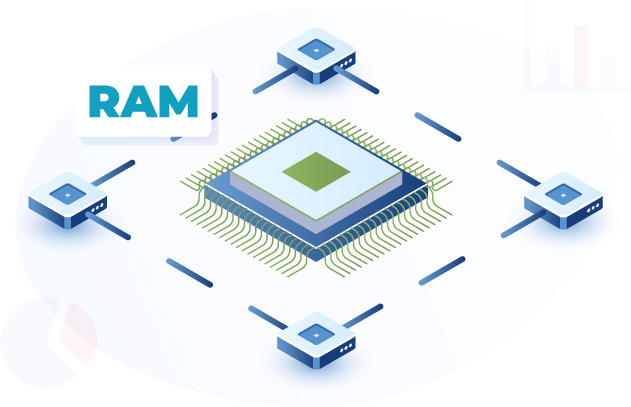
Servers also use a special type of memory that can detect and correct errors called ECC (Error Correcting Code) RAM.
This is important because servers need to be up and running at all times and even a single bit error can cause data corruption, which can lead to server crashes and data loss.
Thirdly, servers typically have multiple hard drives that are set up in a RAID array.
RAID stands for “Redundant Array of Independent Disks” and is a way to store data on multiple hard drives so that if one drive fails, the data can still be accessed from the other drives.

The hard drives in a server are also hot-swappable, which means that they can be removed and replaced without having to shut down the server.
This is important because it allows for hard drive maintenance to be done without taking the server offline.
Fourthly, servers need special server software and operating system that is designed to be stable and to support a large number of users and devices at the same time.
These operating systems also have features that allow for easy administration and management of the server. Windows Server and Linux are two examples of server operating systems.
Fifthly, servers need to be connected to the network 24/7, which means that they need to have redundant power supplies. Most of the time, servers are connected to an uninterruptible power supply (UPS) that provides backup power in case of a power outage.

Sixthly, servers need to be kept in a cool and dry environment to prevent overheating. Overheating can lead to data corruption and hardware damage, so it is important to keep server rooms in a temperature-controlled environment.
Finally, most servers are often located in data centers that have security measures in place to prevent physical access to the servers. Data centers typically have security guards, CCTV cameras, and biometric security devices like fingerprint scanners.
What Are The Different Types Of Servers?
These are all the different types of servers you may come across:
1. Web Servers
From its name, you can probably guess that a web server is a server that serves web pages.
But, there are some major differences between web hosting and web server.

When you type in a website address into your web browser, your computer program sends a request to the webserver that hosts the website.
The server then sends the requested web page back to your computer, which your web pages then displays.
Servers can also host other types of files like images and videos, but they are most commonly used to serve HTML pages using the Hypertext Transfer Protocol (TCP).
Most host servers are also capable of serving dynamic content, which is content that is generated on the fly by server-side scripts.
This is in contrast to static content, which is simply served as is without any processing.
An example of dynamic content would be a page that displays the current time or a list of recent blog posts.
Microsoft IIS and Apache web server are two of the most popular servers in use today.
2. Proxy Servers
A proxy server is a server that acts as an intermediary between a client and another server.

They are often used to improve the performance of a system by caching data.
When a client makes a request to a server, the proxy server will check its cache to see if it has a copy of the requested data.
If it does, it will return the cached data to the client without having to send a request to the server.
If the proxy server does not have a copy of the data, it will forward the request to the server and return the data to the client.
Proxy servers can also be used to filter requests so that only certain types of data are allowed through.
3. Mail Servers
A mail server is a server program that handles the sending and receiving of emails.
 Servers for mail use the Simple Mail Transfer Protocol (or “SMTP”) to send and receive email messages.
Servers for mail use the Simple Mail Transfer Protocol (or “SMTP”) to send and receive email messages.
When you send an email, your computer connects to the server and sends the message.
The server then forwards the message to the mail server of the recipient.
When the recipient’s server receives the message, it forwards the message to the recipient’s computer.
servers for mails can also be used to store email messages so that they can be accessed from any computer.
4. Database Servers
servers for database are often used in tandem with other types of servers and its mainly used to store data in groups using tables.

A database server can be used to store data such as customer information, product information, and inventory information.
When a client makes a request for data, the server will search the database server for the requested data and return it to the client.
5. DNS Servers
Let’s assume you got in a cab and told the driver to drive you “home” – unless the driver knows where you live (your home address,) he won’t know where to take you.
In the same way, when your computer program wants to connect to web pages, it needs to know the IP address of the server that hosts the website.
This is where DNS servers come in – they act as a “phone book” for the internet, translating human-friendly domain names into machine-readable IP addresses.

An example of a server’s IP address would be 192.168.0.254 and without a DNS server, you would have to type in a punch of hard-to-remember numbers for every website you wanted to visit – not very user-friendly!
DNS servers can be used for other purposes as well – for example, some email servers will use DNS to determine whether or not an email address is valid. Feel free to check our list of top DNS hosting providers for additional insights.
This is done by checking for the existence of an MX record for the domain. If there is no MX record, the database server will know that the email address is invalid.
6. FTP Servers
An FTP server or a file server is a server that allows you to upload or download files using the File Transfer Protocol (or “FTP”).
When you upload or download a file, your computer program connects to the FTP server and sends or receives the requested data.

FTP servers typically have a web-based interface that you can use to upload or download files.
FileZilla and WS_FTP are two popular servers.
7. File Servers
File servers are often used to store data files so that multiple clients on the same network can access them.
This allows for easier collaboration as users can access, edit, and share files from the same server for database.
8. Application Servers
An application server typically provides microsoft’s virtual machine platform for developers to build applications.

They can also be used to host applications so that they can be accessed by users over a network.
9. DHCP Servers
A DHCP server is a server that provides server’s IP address to a device on a network.
When you connect a device to a network, the server computer assigns an IP address to the device so that it can communicate with other devices on the network.
The DHCP server can also be used to assign other network settings, such as the default gateway and DNS servers.
ISC DHCP and Microsoft DHCP are two popular DHCP servers.
10. Print Server
servers for print can also be handy. A print server is a server that allows you to share printers on a network.

When you connect a printer to a print server, other users on the network can access the printer.
A print server typically have a web-based interface that you can use to manage printers and print jobs.
Microsoft Windows Server and Linux Server are two popular print servers. The print servers offer reliable performance and a variety of options for printer setup and server computer management.
11. Policy Servers
A policy server is a server that enforces network policies.
Policy servers can be used to enforce security policies, such as password policies and access control lists.
They can also be used to enforce other types of policies, such as bandwidth limits and QoS policies.
12. Gaming Servers
A gaming server is a server program that hosts online multiplayer games.

With the help of these servers, players from all over the world can play the game in real time.
13. Telnet Servers
A Telnet server is a server program that allows you to connect to a host program and execute commands on it.
Telnet servers are often used by developers and system administrators to troubleshoot server computer issues.
14. Physical Servers
A physical server is a physical piece of server hardware that is often housed in a data center.

Physical servers can be used to host one or more types of servers, such as servers, application servers, database servers, files, and so on.
15. Virtual Servers
virtual servers are servers created by using virtualization software.
This specialized software allows you to divide one real physical server hardware into multiple virtual machines that can each run their own database server operating system and server software. It’s like running multiple servers at a time.

Additionally, each virtual server can be configured with its own set of virtual server hardware, such as computing power (CPU), memory, and storage that are not accessible to other virtual servers on the same physical server.
So basically, a virtual server is a software-based emulation of a physical server’s hardware resources. It’s a type of server that is separate from other servers, allowing users to have full control over the operating system.
Virtual servers are often used to improve server functionality and reduce server costs. Furthermore, virtual servers can be scaled up or down according to need and do not require the same maintenance, security, or storage requirements as traditional servers.
16. Blade Servers
Blade servers are physical servers that have been designed to be used in a blade server chassis.

Blade server chassis are special enclosures that can house multiple, thin servers, called blades.
Blade servers are often used in centers because they provide a high density of servers in a small amount of space, especially when compared to traditional servers like rack servers and tower server program.
FAQs
What Is A Server On The Internet?
A server on the internet is a powerful computer or software that stores data and serves them to users who request them via the internet.
What Is A Server Port?
A server port is a communication endpoint on a computer that allows it to send and receive data from other computers.

Server ports are often used by servers to listen for incoming data requests.
For example, the default port for web servers is port 80.
This means that when you type a web address into your browser, the browser will send a request to port 80 on the computer server.
The computer server will then send the requested data back to the browser through port 80.
What Is A Server Used For?
Servers are used for a variety of tasks, such as storing data, hosting applications, and serving content to users.
They can also be used to perform other tasks, such as handling email, printing, and security.
Is Google A Server?
Yes, Google is a server. It is a large network of servers that store data and serve them to users who request them via the internet.

You can think of Google as a giant computer server that serves data to users all over the world.
Can My Computer Be A Server?
Yes, your computer program can be turned into a dedicated server.
However, it is not recommended to use your personal computer program as a server because it’s not designed to be used as one and it can be less reliable.
Also, it will take a big budget to maintain your server computer at home.
Should You Get a Server?
You can think of a server as a powerful computer program that stores data and serves it to users who request it.
While servers and desktop operating system have a lot in common, they are designed to be used for different purposes.
Servers need special server hardware and operating systems to handle multiple users requesting data at the same time.
On the other hand, desktop computer program is designed to be used by a single user and don’t need to be as powerful or have as much storage.
If you are looking for a good web server hosting company then check out our guide on The Best Web Hosting Companies in 2022.
It’s packed with information on which is the best hosting for businesses, blogs, SEO, and more.