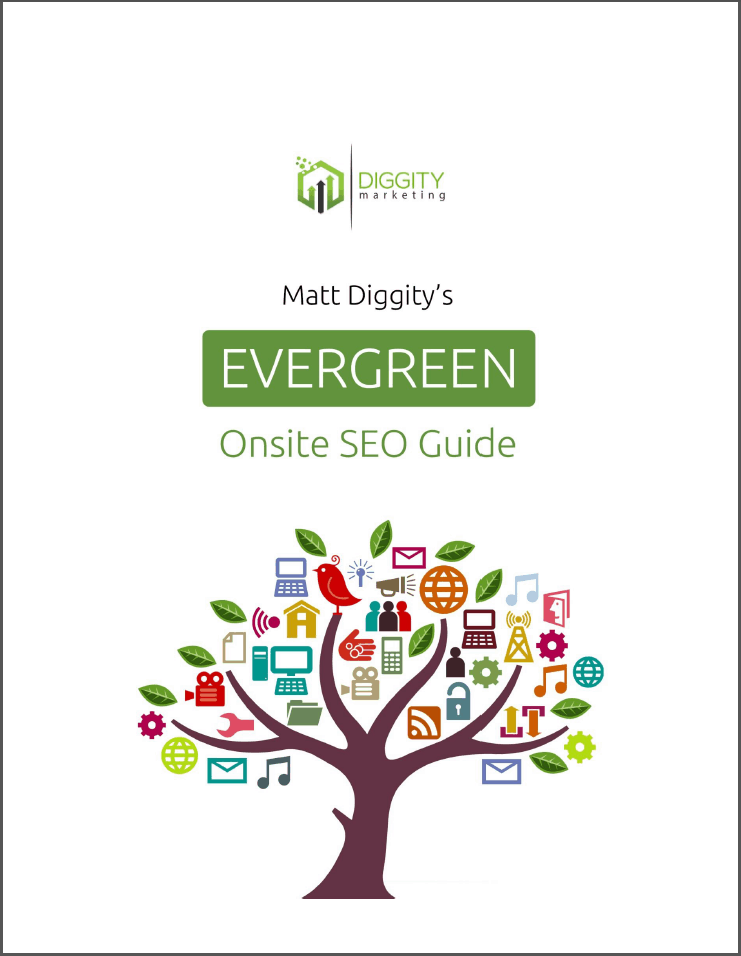Creating a solid web hosting security system for your website can be difficult.
Following web hosting security best practices, such as regularly scanning for malware, and installing SSL certificates can tighten your security.
However, nothing can substitute a hosting provider’s technical expertise that protects your website and user data. The web hosting service they will offer you is unlike what you can get from unverified sources.
As seasoned digital marketers, we have dedicated numerous hours to researching best hosting practices and identifying the most secure providers.
To simplify the process for you, we have compiled this comprehensive guide, designed to empower you in maintaining the utmost security for your site and user data.
Table Of Contents
- Quick Summary
- Recommended Web Hosting Security Features
- What Distinguishes The Ideal Web Host From The Rest?
- Best Security Practices For Website Owners
- FAQs
- Which Web Hosting Is Best For Beginners?
- Is Shared Hosting Secure?
- What Are The Advantages And Disadvantages Of Web Hosting?
- Which Domain Is Most Secure?
- Can I Host My Own Website?
- How Much Should You Pay For Web Hosting?
- Is Linux or Windows More Secure?
- What Is a Dedicated Firewall?
- How Does the Security of the Host Affect the Security of the Web Server?
- Web Hosting Security is Crucial for Business
Quick Summary
Web hosting security is vital, involving practices like regular malware scanning, SSL certificates installation, and leveraging hosting providers’ expertise.
Key security features in web hosting include network monitoring, backups, malware removal, DDoS protection, and SSL encryption. The type of hosting chosen also impacts security.
Website owners can enhance security by installing plugins, regular updates, using strong passwords, installing SSL certificates, and choosing a secure host.
Recommended Web Hosting Security Features
If you want to run a secure website, basic security features will not cut it. Maybe you want to protect an online store or a large corporation. Regardless, here are some web hosting security features you should look for:
1) Network Monitoring
Network monitoring is the process of identifying and solving problems before they cause outages or network failures. Small problems are bound to happen. And if a hosting company does not have someone monitoring the network, one of these problems can take down your website.

Ask your web hosting provider:
 How networks are monitored for security threats and attacks, and
How networks are monitored for security threats and attacks, and How customers are alerted about security threats and attacks
How customers are alerted about security threats and attacks
It is vitally important for your web hosts to monitor your network since network monitoring “provides the information necessary for network management and helps find network trends and locates network problems quickly.”
2) Backups
Most hosting companies provide backup services. Backups are important because if your website crashes, you will not lose all your data or have to go back to square one.

There are two types of backups that web hosts should provide: digital backups and physical backups.
A digital backup of your files can restore a previous version of your website in case something goes wrong. On the other hand, a physical backup on a server in another location will keep your website running in case one server location is compromised.
Ask your web providers:
How long are backups kept?
How often do backups occur?
Are automatic backups included in your hosting plan?
3) Malware Removal
Just like personal computers, servers are susceptible to malware. As such, web hosts should be proactive in preventing malware.

Web hosting companies should perform regular scans on all server files, present the results to clients, and offer assistance whenever malware is detected.
Ask your web hosting company:
 Whether they offer automated antivirus and malware scanning; and
Whether they offer automated antivirus and malware scanning; and What procedures do they follow for antivirus and malware removal?
What procedures do they follow for antivirus and malware removal?
4) DDoS Protection
DDoS attacks occur when black hat hackers send so much traffic to a website with the main intention of taking the website offline. Without protection, DDoS attacks can take websites offline within seconds, making them inaccessible to legitimate users.
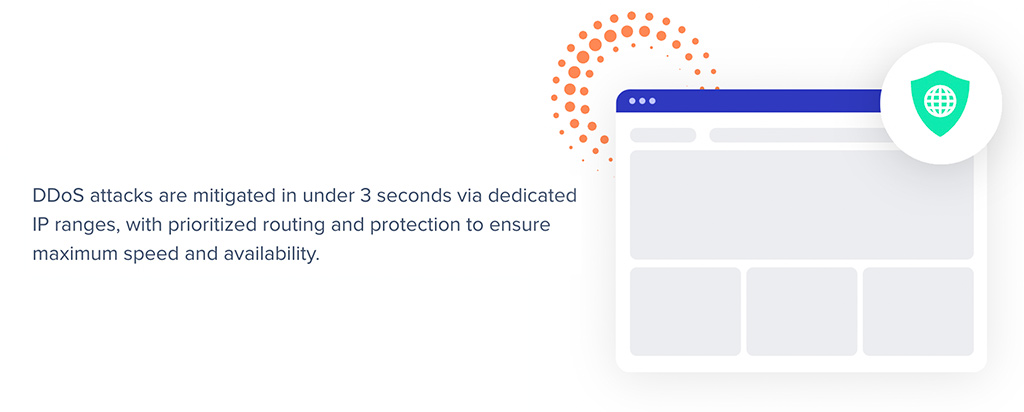
Because DDoS attacks are difficult to resolve, most web hosts prevent them before they happen by using a Content Delivery Network (CDN). A content delivery network protects against DDoS attacks by rejecting malicious traffic, providing additional server resources, and reducing hosting bandwidth, which makes it harder for bad actors to disrupt hosting services.
Ask your web hosting provider:
Whether they include CDN support;
Whether they notify clients about DDoS attacks;
What measures do they take to prevent DDoS attacks?
5) Secure Socket Layer (SSL) Encryption
SSL encryption ensures that sensitive information flowing through a website is kept private and secure. SSL encryption is such an important part of website security that most web hosts now include a free SSL certificate in their hosting packages.

If your host does not include an SSL certificate, you should obtain one separately. This will help protect your clients and business and prevent your website from being marked as insecure by search engines and rated as untrustworthy.
What Distinguishes The Ideal Web Host From The Rest?
The ideal web host distinguishes itself from the rest by offering exceptional performance, reliability, robust security features, excellent customer support, scalability, and competitive pricing.
The environment you choose will directly impact your overall security, so here are factors that distinguish the ideal web host from the rest:
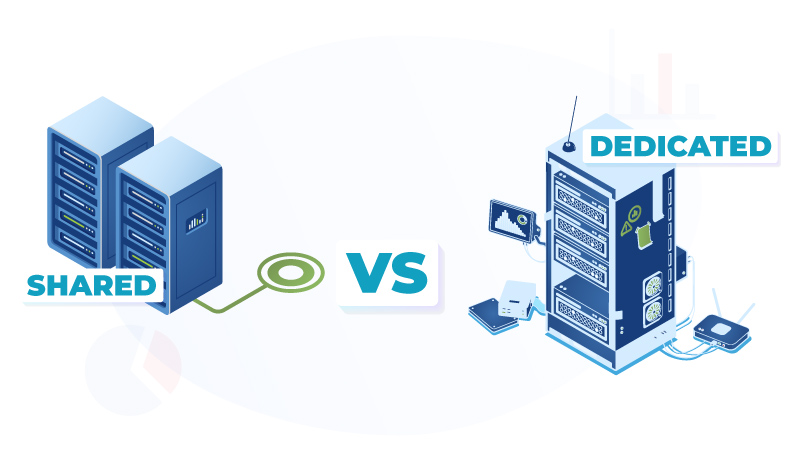
Shared hosting is the least secure type of hosting because you will be sharing a server with hundreds or thousands of other websites. However, this is not the case for all shared hosting plans because some hosting plans uphold network security protocols. Some shared web hosts offer integrated CDNs and employ spam protection, round-the-clock server monitoring, and encryption, all of which help improve the security of your website.
On the other hand, dedicated hosting provides more stability and reliability than a shared one. With a dedicated hosting provider, you get the full resources of a single server since server resources are not shared. You also enjoy enhanced security and performance because you are not sharing space with potential spammers or bad actors.
2) VPS Or Dedicated Servers
When you opt for a shared host, you open your website up to serious security issues because the effects of an attack on another website on the same server could trickle down to your website.
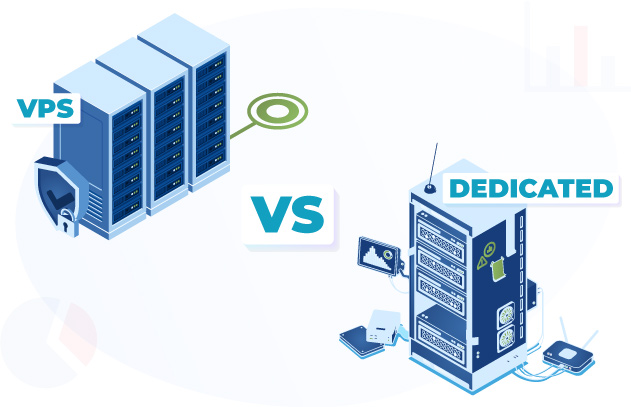
Hosting companies go to great lengths to ensure that this does not happen. However, using a Virtual Private Server (VPS) or a dedicated server is still safer than hosting your domain on the same server as other websites.
As an added advantage, using a Virtual Private Server or a dedicated server offers much more disk space, so you can adjust your website whenever you wish.
3) Managed Hosting
Managed hosting environments are inherently safer as they allow for site-specific security measures to be put in place. Managed hosting environments also offer a higher level of security since there are fewer websites using server resources.

For example, if you are using a WordPress-managed host, your server environment will be tweaked to protect the WordPress Content Management System (CMS).
Moreover, with managed hosting, some web hosts take responsibility for updating your website, which, in turn, can prevent common security risks.
4) Security For E-Commerce Websites
If you have an e-commerce website, the host environment should have strict security measures. This is because you will need an added secure sockets layer of protection for storing sensitive information such as social security numbers or credit card information.

Common security features of e-commerce web hosts include:
 Server firewalls;
Server firewalls; Regular backups;
Regular backups; DDoS protection;
DDoS protection; Bundled SSL certificate;
Bundled SSL certificate;
With these security features, you can rest easy knowing that your website will be hosted on secure servers, and the web host will go to extreme lengths to keep your website safe.
Best Security Practices For Website Owners
Install Security Plug-Ins
The internet is a great place, but it can also be scary as thousands of websites get hacked every other day. Bad actors are not going away anytime soon — even if you bat your eyelashes and ask politely. So, to protect your website, you need to install the best WordPress security plug-in.

One such plug-in is Wordfence Security. Wordfence Security audits your posts, comments, core files, theme files, and plug-in files for spam, incorrect URLs, and suspicious code. Wordfence Security performs these scans automatically and regularly and notifies you when it detects threats, vulnerabilities, or corrupted files.
The free version includes a web application firewall for providing extra protection for web applications, login attempt limits to stop brute force cracking, live traffic monitoring to track who is visiting your website, and reports cyber-attack attempts in real-time.
The premium version includes two-factor authentication, comment spam filters, remote scanning, and country blocking.
Perform Regular Updates

Even though performing regular software updates can be a hassle, it is an important part of website security. Staying on top of the latest updates prevents bad actors from exploiting weaknesses in your software and provides protection against new threats.
Use Strong Passwords
One of the best measures you can take to keep your site secure is using and enforcing strong passwords. Strong passwords consist of both uppercase and lowercase letters, special characters, and numbers.
Install An SSL Certificate

“The internet is insecure by default, which is why individuals install security certificates to add a level of safety.”An SSL certificate will encrypt the data that is transmitted to your website and add a green padlock to the browser’s address bar. An SSL certificate will also protect sensitive information and prevent your website from being marked as unsafe by Google, which can negatively impact your SEO.
Use A Secure Host
Make your website more secure by hosting it in a secure hosting environment. In other words, ensure that your web host offers security measures such as network monitoring, firewall, remote backup, DDoS protection, and SSL certificates. Your web host’s security practices will act as your first line of defense against cyber-attacks, so take your time when choosing a web host.
FAQs
Which Web Hosting Is Best For Beginners?
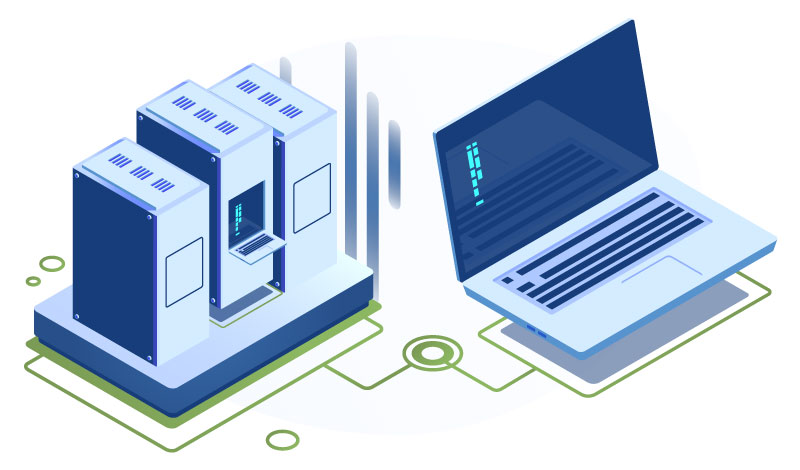
The best web hosting for beginners is a shared host. With a shared host, you split resources with other websites.
For shared hosting, we recommend Bluehost. With Bluehost, you can register for a web hosting plan for as low as $3.
Yes, shared web hosting is secure. The question you need to ask is which hosting provider gives secured shared hosting.
When it comes to shared web hosts, most people believe that it is not secure because their resources are shared among different users. Even though different users share the same resources, it does not make shared hosting insecure.

When there is a DDoS attack or a malware attack, all websites are affected, but that is the case for most web hosts. However, when you buy a shared hosting deal from a reliable hosting brand such as SiteGround, you will not face such issues because website security features like DDoS protection, SSL protection, and firewalls are upheld.
Here is what you need to know: shared web hosting is used by individuals who want their websites to go live quickly and with a limited amount of web space because they are not ready to pay for a lot of resources.
Now, if you want a host like this, you need to buy a package from a trusted brand that has all the tools needed to keep your site secure.
What Are The Advantages And Disadvantages Of Web Hosting?
You Do Not Need an In-House Dedicated Server
You do not have to stress over having dedicated servers to run your website because you will be running your website from the cloud. Your host will patch, update, and backup the server’s operating system so that you can focus on other aspects of your website.
Few to No Website Crashes
Since your website is run from the cloud, your provider will take care of backing up your website on at least one other server. In case something goes wrong on the primary server, your provider can bring the backup server online, and your website will be accessible to all legitimate users.
More Secure Websites
The best hosting services should be the most secure web hosting. They should offer antivirus, malware, and web application firewall to keep your boost your website security.
When choosing providers, it is important to verify that the web hosts offers essential security managed hosting services so that you can rest assured that your website will be safe.
There are Different Options From Which You Can Choose
There are three different hosting options from which you can choose, including:
Shared Hosting: You share the server, as well as server resources, with more than one other website.
Dedicated Hosting: This is a hosting package that provides a dedicated cloud-based server with dedicated resources to a single customer.
VPS: VPS is a “web hosting service that uses virtualization technology to provide you with dedicated resources on a server with multiple users.”
If you are running a website that is video or graphics-heavy or an e-commerce website, we recommend opting for VPS or a dedicated solution because they offer fast load speeds, which are essential for keeping people on your website longer.
Great Technical Support
If you are selling products on your website, then you know how important it is to provide customer support in a timely manner. Your web host should be no different.
Imagine you have waited for months to launch your website; everything is running smoothly until, out of nowhere, your website goes offline. What do you do? When you are offline, legitimate customers cannot find you or purchase your products.
Luckily, hosting providers have support staff that can bring your website back online as quickly as possible, so you do not have to lose valuable customers.
More Expensive
Web hosting can be expensive, depending on the type of web host you choose. If you choose a VPS or a dedicated solution as opposed to a shared solution, you should expect to pay more money. The change in cost is due to the fact that you are not sharing the cost with another website owner. Because of this, dedicated solutions are not always feasible for startups or small businesses, but you can explore them further down the line.
You Need to be Tech-Savvy
Unlike shared web host, where everything is handled for you by the service provider, with dedicated hosting, you have to handle everything on your own. To ensure that your server works effectively, you need a certain level of technical know-how. Even though you can get dedicated hosting that is managed by the provider, this comes at an extra cost.
Which Domain Is Most Secure?
The most secure domain is Bluehost. Bluehost ranks top as the most secure web hosting provider in the market. The provider offers free SSL certification to customers. In an age where hackers are going to great lengths to steal or damage users’ data, an SSL certificate secures sensitive data and tells visitors that your website is trustworthy.
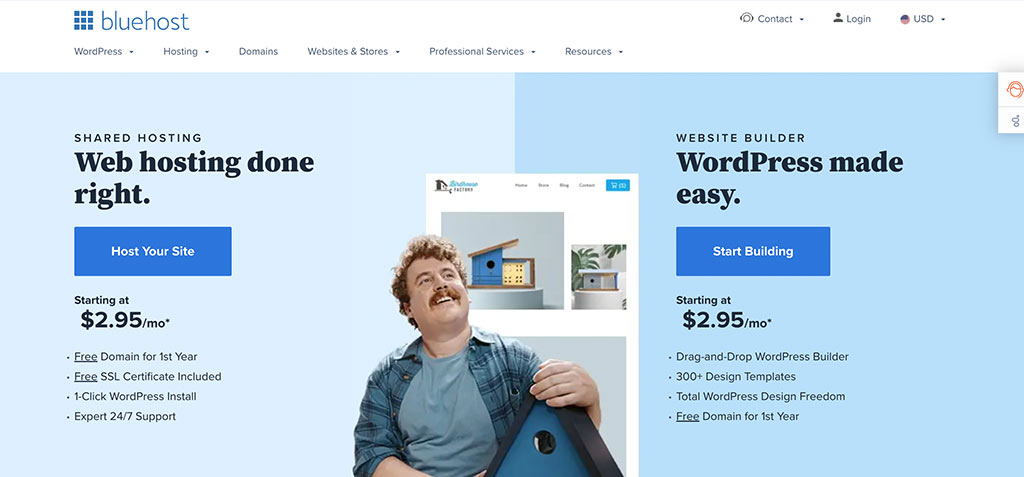
But that is not all. Bluehost offers all the basic security features that the best web hosting services provide. These include monitored internet connectivity, strong firewalls to protect your website against cyber-attacks, and two-factor authentication.
In addition to upholding security standards, Bluehost allows you to take any additional security measures you want. For example, you can create filters for website users, manage digital certificates and private keys, create password-protected directories, and create IP address blacklists.
If you host your website on Bluehost, you can count on it to provide the best website security and prevent unauthorized parties from accessing your site.
Can I Host My Own Website?
Yes, you can host your own website on your computer. However, this can be challenging because it is difficult to set up, and you will miss out on important security features as well as multilayered security tools for open source web servers such as Linux-based web servers.
How Much Should You Pay For Web Hosting?

How much you should pay for web hosting depends on the type of web providers you choose. A shared host, which is the cheapest web hosting option, can cost you anywhere from $3 to $15. VPS can cost you between $20 and $80 per month. And dedicated hosting can cost about $80 to $300 per month. You can choose a hosting option based on how much money you are willing to spend.
Is Linux or Windows More Secure?
Whether Linux or Windows is more secure is hard to say. Each operating system has benefits and drawbacks, and people have their own preferences. Since Linux-based web servers are not as popular as Windows so web servers that use it face fewer risks than those that use Windows.
Linux is also an open-source program, which means that any member of the Linux community can help fix security problems as soon as they are found.
Being a license-based operating system, one of the security advantages of Windows is that access is limited by default, providing some natural protection against malicious actors.
What Is a Dedicated Firewall?
A dedicated firewall is a network security device that filters incoming and outgoing network traffic based on a set of configurable rules and policies to protect the network from security threats. It is a standalone device that is solely responsible for enforcing network security policies, and it can be either hardware or software-based. Dedicated firewalls are often used in conjunction with other security measures to provide a comprehensive network security solution.
How Does the Security of the Host Affect the Security of the Web Server?
Your site’s security and performance might well be compromised if your web host has hosting security issues. This could mean that they have no appropriate security procedures.
It is essential to choose a web host that complies with regulations, frequently monitors the security of its servers, and employs safe procedures when employing third-party applications and software.
Web Hosting Security is Crucial for Business
Mitigating attacks on your website is no walk in the park, but the right web hosting security can prevent many attacks before they affect your website.
When looking for a web hosting provider, ensure that the provider offers basic security features such as DDoS protection, regular backups, and site-wide firewalls.
As a website owner, you should perform security practices such as installing security plug-ins, performing regular updates, using strong passwords, and installing SSL certificates.
If you are a beginner and just getting started then check out our article: The 7 Best Web Hosting For Beginners (2022).