
If you are looking for excellent web hosting for your WordPress site, SiteGround and WP Engine are two big names you are bound to come across in the industry. Both Siteground and WP Engine provide great WordPress hosting.
As a WordPress expert who has built multiple WordPress sites over the years, I have used both of these tools for WordPress hosting.
In this article, I will evaluate Siteground and WPEngine based on their features, price, and support, and help you make the right decision for your business.
Table Of Contents
- What Is SiteGround?
- What Is WP Engine?
- SiteGround Vs WP Engine
- 1. Features Comparison
- 2. Uptime And Response Time Comparison
- 3. Account Dashboard Comparison
- 4. Email Comparison
- 5. Control Panel Comparison
- 6. Web Staging Tools Comparison
- 7. Security Comparison
- 8. Customer Support Comparison
- 9. WordPress Themes Comparison
- 10. Managed WordPress Updates Comparison
- 11. Managed WordPress Backups Comparison
- 12. Pricing Comparison
- SiteGround Vs WPEngine: Which Is Better?
What Is SiteGround?
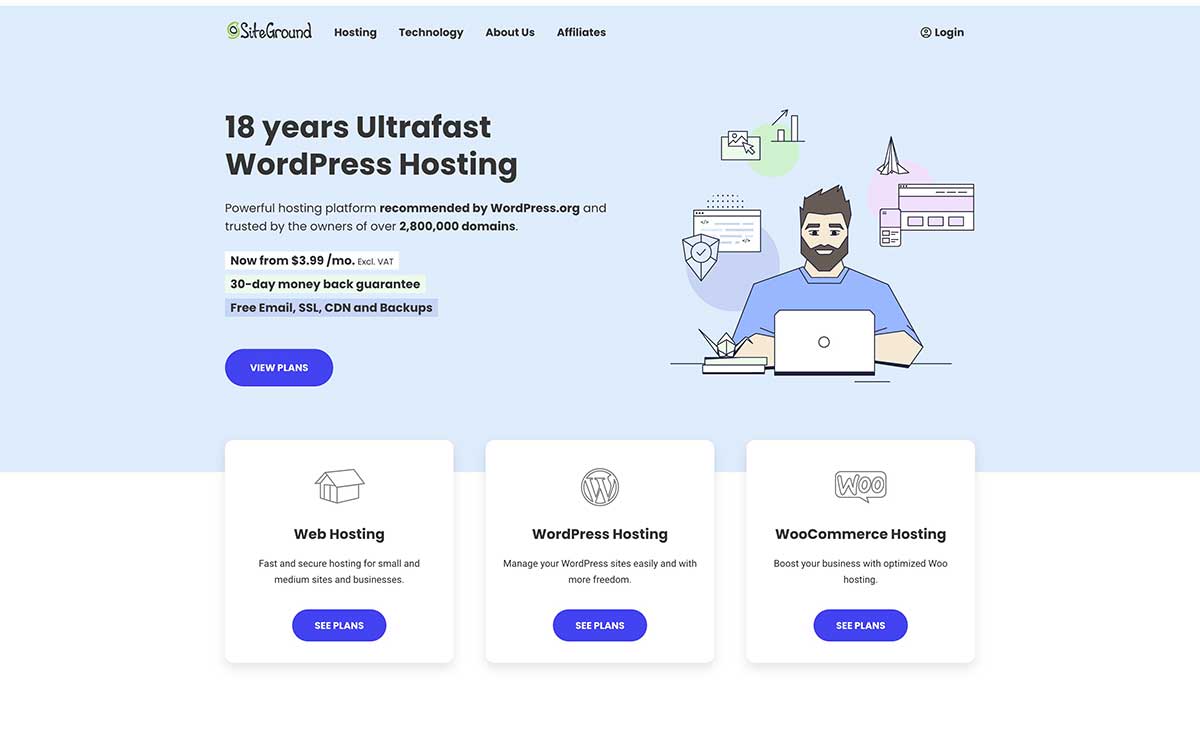
SiteGround is a popular hosting space for WordPress sites. They are a popular choice for personal projects or small businesses with their affordable pricing, speed, and positive customer experiences.
What Is WP Engine?
WP Engine offers managed WordPress hosting and offers managed plans for WordPress users. They offer unlimited hacker-proof websites and provide excellent customer service, daily backups, and top-tier security.
Web hosting is the heart of your site, which should be running around the clock.
– Ganesh Bommanaveni, SEO and Digital Marketer at RankMe1
SiteGround Vs WP Engine
Both SiteGround & WP Engine are well-established with WordPress users, but they do have their differences and help you get a better idea of their offer.

1. Features Comparison
Here we will compare the features of each hosting provider to highlight the differences.
SiteGround
SiteGround offers useful features, including:
Free WordPress website transfers
Automated WordPress installation
Built-in caching by SG Optimizer plugin
A firewall to protect against common WordPress security issues
Automatic updates and backups
CDN and SSL certifications
Advanced development tools such as Git integration
Unlimited email accounts for your website’s domain
One-click staging website creation
WP Engine
WP Engine’s plans offer a lot of useful features, including:
Built-in caching by Varnish
Access to Genesis Framework
Three separate staging environments
Connection to a secure file transfer protocol
Automated WordPress updates and backups
Simple migration with an automated migration plugin
Free CDN and free SSL certificates
GeoTargeting for creating location-specific content
A dedicated WooCommerce plugin
2. Uptime And Response Time Comparison
SiteGround
SiteGround’s uptime is 99.99 percent, with very few outages. However, their response time was slower.

WP Engine
WP Engine’s response time was faster with a similar uptime. Overall SiteGround’s server is faster, but it is not nearly as reliable as SiteGround.
3. Account Dashboard Comparison
SiteGround
With SiteGround, you get a horizontal menu bar that enables you to switch between websites, services, billing, and more. The main navigational area will help you reach all main settings as you create a site.
WP Engine
WP Engine’s focus on a dashboard is visually different but fairly similar. The dashboard WordPress theme is divided into three columns with a menu for tools, site statistics, and tips for new users.
4. Email Comparison
SiteGround
SiteGround allows you to create as many email accounts as needed, but each has a maximum storage allowance of 2GB, 4GB, or 6GB, depending on the paid plan you choose.

WP Engine
WP Engine doesn’t provide any email accounts, which is a big downside.
5. Control Panel Comparison
SiteGround
SiteGround’s control panel allows you to customize the experience and make it more intuitive to your business needs. All settings are grouped into 8 categories, from basic to advanced features. They also include speed optimizations.
WP Engine
The WP Engine focuses on ease of use and convenience, but it is a little more advanced. The control panel is integrated with the dashboard with the option to add staging and development. They also offer CDN and backups managed with a click of a button.
6. Web Staging Tools Comparison
SiteGround
SiteGround offers only the staging environment. With SiteGround’s control panel, you can copy your original website and use the copy to test if plugin updates cause issues with the site, re-do the design, or make any changes.

WP Engine
WP Engine provides an offering of development, staging, and production environments. WP Engine is more advanced due to its three-environment system. This is how each is used:
Development Environment: Allows you to test, build and implement changes to websites.
Staging Environment: This provides a connection between the development and production environments. This is where you test changes and other features before sending them to the user.
Production Environment: This is the website’s live version that users can see.
7. Security Comparison
Both SiteGround and WP Engine provide basic and advanced security features. SSL certificates and automatic backups are included in WP Engine’s price tag as well as SiteGround’s [1].

SiteGround
SiteGround also provides the following:
Real-time monitoring
A custom web application firewall
An AI anti-bot system
WP Engine
WP Engine also offers the following:
Server monitoring and firewall
Plugin management
8. Customer Support Comparison
Both WP Engine and Site Ground provide 24/7 customer support by live chat and phone.
SiteGround
SiteGround provides phone support 24/7 with all plans and adds a ticket option, while WP Engine only has phone support starting with a higher-paid plan.

SiteGround can get confusing when seeking support because it asks you to fill out a form that is sometimes delivered to ticket support and other times to call or live chat.
WP Engine
WP Engine provides 24/7 customer support by live chat and phone. However, WP Engine only has phone support starting with a higher-paid plan.
9. WordPress Themes Comparison
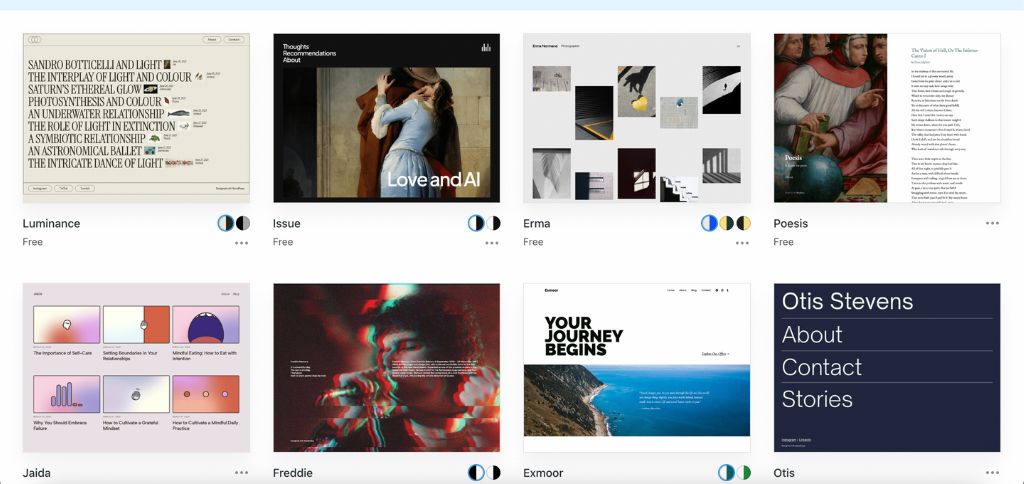
SiteGround
SiteGround doesn’t give you access to any premium themes with its plans.
WP Engine
WP Engine plans include access to ten premium WordPress themes. These high-quality themes can be used for a range of different website types [2].
10. Managed WordPress Updates Comparison
Managed WordPress updates are offered by most hosting providers, including cheap ones, which are a core feature of WordPress.
SiteGround
Automatic updates are enabled on every SiteGround plan, but there is no testing or comparable feature to the Smart Plugin Manager. Backups are created before the update is applied, so if an issue arises, you need to roll back before the update takes place.
WP Engine
WP Engine has added extra functionality to the automatic update process with a Smart Plugin Manager, which updates your plugins automatically and provides visual regression testing to ensure the updates don’t cause an issue elsewhere [3].
11. Managed WordPress Backups Comparison
Both hosting providers will back up your website each day.

SiteGround
You can generate backups on demand except with SiteGround’s base plan. On other SiteGround plans, you can create up to five on-demand backups simultaneously.
SiteGround also gives you the option of restoring your entire backup, the files, or the database.
WP Engine
WP Engine allows you to restore files with or without the database but not the database itself.
12. Pricing Comparison
SiteGround
StartUp ($2.99 per month): Includes one website, 10GB of web space, unmetered traffic, free WordPress installation, free WordPress migration, free email migration, WordPress automatic updates, free SSL, daily backups, free CDN, free email, enhanced security, out of the box caching, unlimited databases, and a 30-day money back guarantee.
GrowBig ($4.99 per month): Includes everything from the previous plan plus unlimited websites, 20GB of web space, on-demand backup copies, 30 percent faster PHP, and staging.
GoGeek ($7.99 per month): Includes everything from the previous two plans plus 40 GB of web space, Git, white label clients, free private DNS, and priority support.
WP Engine
Startup($20 per month): Includes one website, 10GB storage, 50 GB bandwidth, chat support, auto-renewing SSL, security patching, automatic WordPress updates, on-demand backups, and global CDN.
Professional ($40 per month): Includes everything from the previous package plus three websites, 15 GB of storage, 125 GB of bandwidth, and chat and phone support.
Growth ($77 per month): Includes everything from the previous plans plus 10 websites, 20 GB of storage, and 200 GB of bandwidth.
Scale ($194 per month): Includes everything from the previous plans plus 30 websites, 50 GB of storage, and 500 GB of bandwidth.
Premium ($600 per month): Includes everything from the previous plans plus priority support, isolated web hosting, WordPress multi-website add-on, and a custom amount of websites, storage, and bandwidth.
SiteGround Vs WPEngine: Which Is Better?
When choosing between these two tools, which is better ultimately depends on your website’s needs.
SiteGround is a great option for high-end features at low prices. Their email hosting, server firewall, and other features provide everything your business needs to build a professional and secure WordPress website.
We recommend SiteGround as a top choice. SiteGround provides many useful features at an affordable price, including built-in caching, firewall protection, automatic updates, advanced development tools, and unlimited email accounts.
Our #1 Recommendation: Siteground
Load Time
Support
disk space
Security
Pricing
