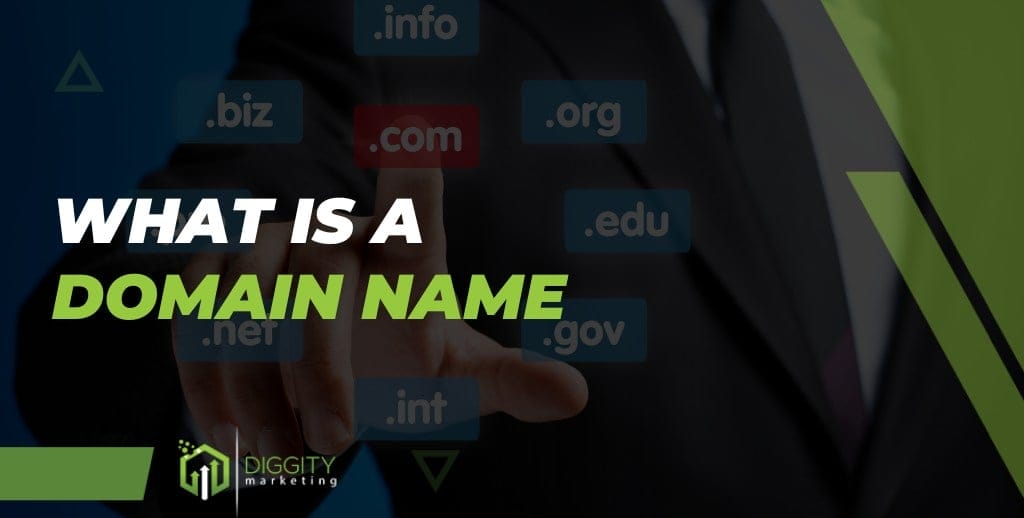
A registered domain name is an essential part of the structure of the internet. A website’s domain provides a readable address for any web server on the internet to make that website easy to find.
A valid domain name is also the key to representing your brand or business to anyone who visits your website, including prospective customers.
In today’s article, I will be reviewing the basics of domain names, what they are, how they work, how to get your domain name, and more.
Thanks to years of digital marketing experience, we have gathered all the most important information about choosing the right domain name.
Table Of Contents
- Quick Summary
- What Is A Domain Name For A Website?
- How Do Domains Work?
- How Does A DNS Request Happen?
- How Is A Domain Different From A Website And Website Hosting?
- Types Of Domain Names
- Who Is In Charge Of The Domain Name System (DNS)?
- How To Choose A Quality Domain Name For Your Site
- Who Owns Your Domain Name?
- What Are Domain Names Used For?
- How Do I Buy Domain Names?
- Keeping Your Domain Secure
- FAQs
- Choose Your Domain Name Today
Quick Summary
A domain name is the web address of your website that a user types into their URL bar to visit your website. Domain names were created as an alternative to using IP addresses to verify computers.
A domain name works by the user putting it into their browser, which then sends a request to a DNS server.The server then looks up the domain and sends the request to that server managed by your web host, who then sends the information to the user’s browser.
You lease a domain name from a domain name registrar and never own your domain. You can renew your domain name annually on the domain name registrar or have the same domain name for several years before renewal.
What Is A Domain Name For A Website?
A domain name is the web address of your website that the internet infrastructure uses to direct people to your website. To visit your website, Internet users type the domain in their URL bar [1].

The internet is an extensive network of computers all connected to each other through global network cables. Each computer has its own network to communicate with other computers and has an IP address to identify that specific computer. IP addresses can be long and difficult to remember, and domain names were created to help users reach websites easier.
How Do Domains Work?
To understand how domains work, you need to know what happens when you enter a domain into web browsers.
When you put a domain name into a web browser, it sends a request to a global network of name servers that are a part of the domain name system or DNS servers. The server then looks up the name associated with the domain and sends the request to that server.

The name server is a computer managed by your web host. Your web host then forwards your request to the computer where the website is stored. The computer where your website is stored is called a web server. The web server then fetches the web page and returns the information to the user’s browser [2].
This entire process happens in just a matter of seconds.
How Does A DNS Request Happen?
Here is a breakdown of the process:
- You type a URL in your browser’s location bar.
- Your browser asks the computer if it already recognizes the IP address used by this domain name using a DNS cache. If it does, the name is translated to the IP address, and the browser loads the contents from the web server.
- If your computer doesn’t know which IP is linked to the domain name, it asks DNS servers, which will tell your computer which IP address matches the registered domain name.
- Once the computer knows the domain IP address, your browser can receive the website’s contents from the web server.
How Is A Domain Different From A Website And Website Hosting?
A domain name is the web address of your website, and web hosting is where your website resides. A website comprises HTML pages, images, website builder software, and more. The computer where your website files are stored is a server, and a web hosting provider hosts DNS servers.
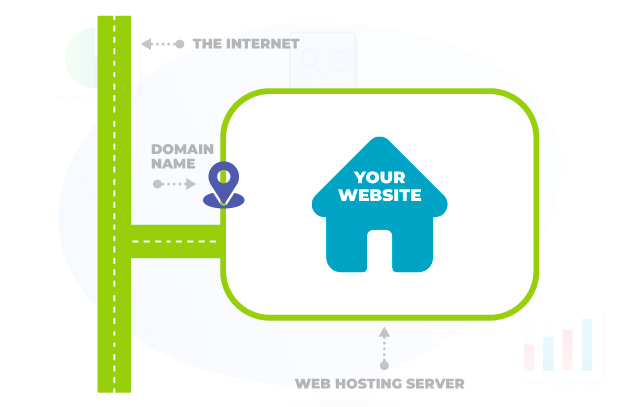
To create a website, you need both a domain name and website hosting. You need both to create any type of website. You should get both your domain and hosting from the same company to simplify management and save money.
Types Of Domain Names
Domain names are available in different extensions. The most popular domain type is .com. There are several other options, including .org, .net, .tv, .info, etc.
Here are the different types of domain names [3]:
Top Level Domain

Top-level domains are generic domain extensions that are listed at the highest level in the DNS. There are hundreds of TLDs, including .com, .org, and .net. Other TLDs are lesser known, such as .biz, .club, .info, .agency, and more.
Country Code Top Level Domain
Country code top-level domains are country-specific domain names ending in a country code.
Sponsored Top Level Domain
Sponsored top-level domains are TLDS with a sponsor representing a specific community, such as .edu for an educational organization, .gov for the US government, .mil for the US military, etc.
Second Level Domain

A second-level domain extension comes before the top-level domain. For example, in wpbeginner.com, wpbeginner is the second-level domain of the .com.
Who Is In Charge Of The Domain Name System (DNS)?
The Internet Corporation for Assigned Names & Numbers, or ICANN, manages the DNS system. ICANN is a non-profit organization that creates and enforces policies for generic domain names.
ICANN gives permission to businesses called Domain Name Registrars to sell domain names. Domain name registries can sell domain names, manage records, renewals and transfer the name to another registrar.
How To Choose A Quality Domain Name For Your Site
There are over 350 million registered domain names, and thousands more are registered daily, so choosing a domain name can be challenging [4].

Here are some pointers to help you choose a clever domain name for your site:
Choose a .com domain name because it’s the most popular and it’s easy to promote.
Ensure that your domain is on the shorter side and easier to remember.
Don’t use numbers or hyphens.
Use a domain name generator to come up with name ideas.
A better domain name will lower your marketing costs over a lifetime.
– Frank Schilling, Internet Entrepreneur and CEO, Uniregistry
Who Owns Your Domain Name?
You can’t buy a domain name, and the reason for this is so that domain names can become available again to be used by someone else. You pay for the right to use your domain name for a year or more. You can always renew your domain name but never own it. The registrars track the technical information connected to your and lease domain names.
What Are Domain Names Used For?
A domain extension isn’t just used to simplify customers reaching your website. Here are several reasons to use domains:
- To Receive Ownership – A domain gives you ownership over your website address. While you have the name with the registrar, no one else can claim it for their business. This gives you control over what the server information points to for the website, which name servers manage it, what information is associated with the domain, etc.
- Solidify Brand Identity – A domain name and subdomains represent your business and can help you to establish your brand. A visitor navigating throughout your website will notice the domain name is consistent throughout the platform.
- Establish Credibility – A domain name can also help your company to establish credibility and make your website more legitime to customers. This can build trust among visitors, so they feel comfortable taking action. Website builders can allow you to create subdomains or a custom domain name to add to your credibility.
- Become Memorable To Customers – If your domain is simple to remember, customers can easily visit your site and help with direct traffic. Examples include T Bones Eatery has a short domain name: t-bones.com, and The New York Times nytimes.com, which are both simple to remember.
- To Stand Out Against Competitors – A simple and memorable domain name can set you apart from competing websites with confusing or long names.
- To Build Authority – Domain names can help you predict your ability to appear in Google searches compared to competitors. The older a domain name is, the more authority it typically has because it has had time to accumulate content, backlinks, and internal links.
Domain names and websites are the real estate of the internet.
– Marc Ostrofsky, Entrepreneur and Author, Get Rich Click!
How Do I Buy Domain Names?
You can buy your domain names from a domain name registrar. Registering a domain name usually costs around $15 per year.
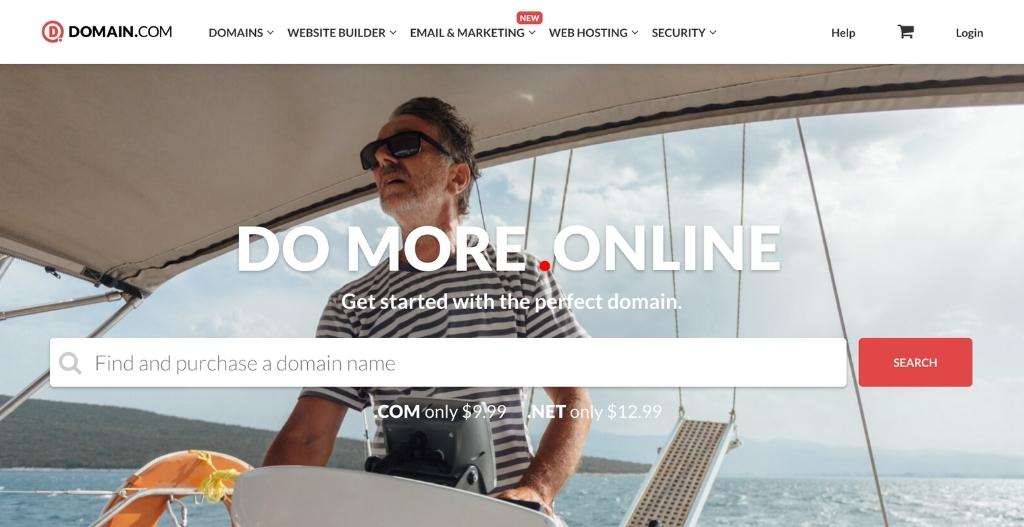
Popular domain name companies include [5]:
Domain.com
Network Solutions
GoDaddy
Buying a domain name doesn’t automatically include a hosting service, so you will also need website hosting. Specific hosts provide these services under one account, which can save both time and money in managing your website.
Here are the steps to get a domain name [6]:
- Go to a registrar’s website.
- Click Get a domain name.
- Fill out the form with all the necessary details. Ensure that you correctly spell your desired domain name.
- All DNS servers will have your domain server information within a few hours.
Keeping Your Domain Secure
Once you register your domain name with the registrar servers, the registrar will notify the domain owner when the domain is due to renew. In some instances, registrars can prey on expired domain names by buying the domains as soon as the registration period expires and selling them to the original owner at a higher price. Read reviews of registrars to avoid these deceptive services.

Here are some additional tips for securing your domain:
- Lock Your Domain – Leaving your domain name unlocked puts you at risk of it being bought by someone else. You can lock your domain name through the DNS as soon as you have it registered [7].
- Choose A Good Password – A poor password choice can leave your registrar account and your domain up for the risk. Easy-to-guess passwords such as your birthday, your child’s name, or a number sequence pose a threat to your domain name security. Create a password with at least one number, symbol, and two randomly selected letters so that guessing is impossible.
- Use A VPN – Always use a VPN to access the account for your domain name. Hackers are on the alert for insecure connections, which can be compromised to gather sensitive data.
- Register Your Domain For 10 Years – Always register your domain for the most extended amount of time possible. If you forget to renew the name, you risk losing it to someone else. Avoid a shorter registration period, or turn on auto-renew.
- Provide Backup Payment Options – Provide backup payment details for your domain account. If the primary payment method isn’t able to be charged, you risk losing your domain name.
- Provide Backup Contact Information – Offer backup contact details when you register a domain. This makes it easier to get into your account if one person loses access to an email. You can also manage your domain name with a backup email address [8].
- Register Variations Of Your Domain – Register variations of your domain name online because scammers may register similar domain names to imitate your brand presence. Hackers can use your domain to trick customers into sending them confidential information, such as banking information which can put your brand at risk. Registering variations of your domain limits the ability of hackers to register variations and harm your business reputation.
FAQs
What Is A Subdomain?
A subdomain is a domain under the main domain names. For example, videos.mozilla.com is a subdomain of mozilla.com. Once you register your domain, you have permission to create subdomains for your domain.

Can I Cancel My Domain Name Registration?
You can cancel your domain name registration, butit depends on the domain name registrar. Some domain name registrars allow you to cancel your registration at any time, and others will just let your domain expire. You usually will not get a refund for your registration, but again this depends on the registrar.
Can I Change My Website To A Separate Domain Name?
Yes, you can send your name to your web host. Ensure that you don’t duplicate your content between two websites because this can affect your SEO ranking with Google.
Can I Sell My Domain Name?
Yes, you can sell a domain name. Trading domain names is a multi-million dollar venture on the web. If you are looking to sell a domain name, you can do so on GoDaddy and other similar websites.
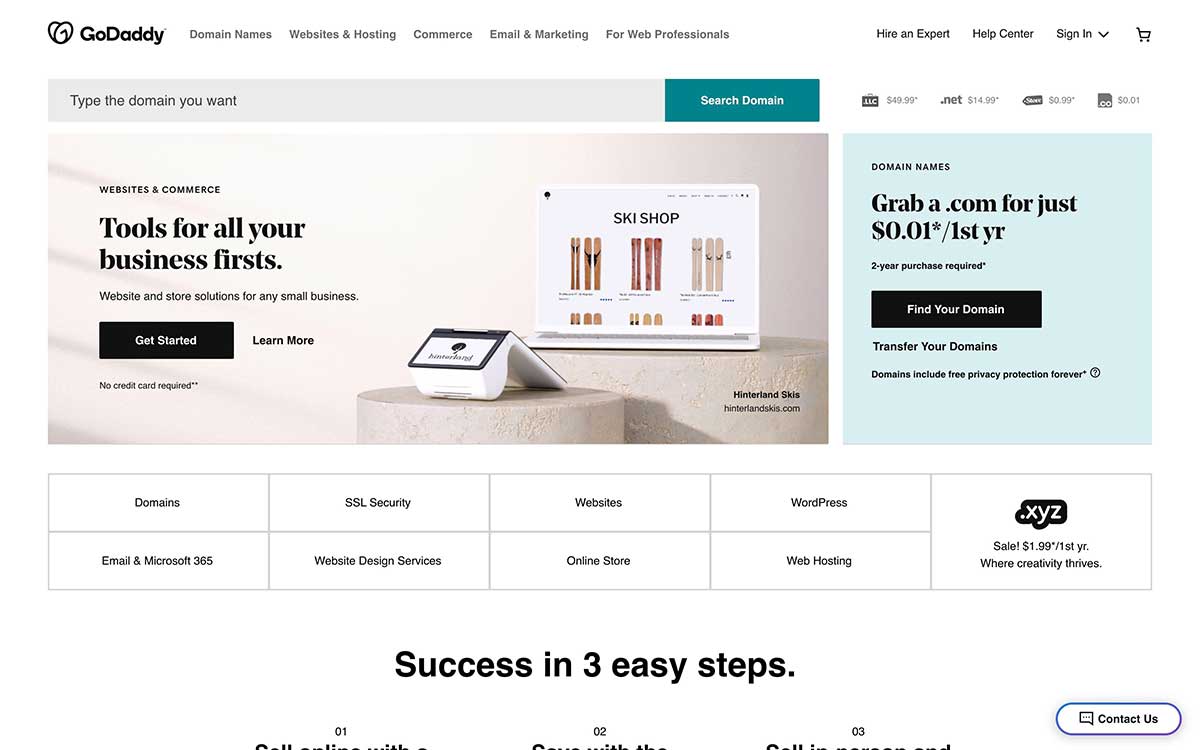
What Is Domain Privacy?
Domain privacy is a separate add-on option you can buy with a domain registrar. ICANN requires those that register a domain to provide a physical address, phone number, and other personal information. Domain privacy allows you to show proxy information instead of your personal information.
How Do I Find Out Who Owns A Domain?
You can use the WhoIs lookup tool to find out who owns a domain name. However, if the domain name uses domain privacy, you will only see the proxy information that they provide to the registrar.
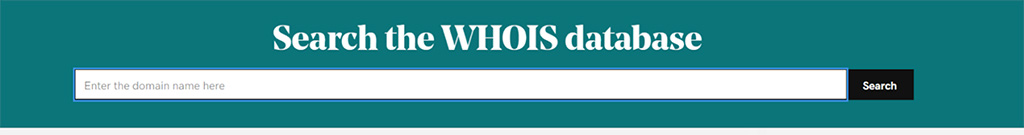
Can I Buy More Than One Domain?
Yes, you can buy as many domains as you want to as long as they are available. We have compiled a list of the best domain appraisal services that can assist you in determining the value of a domain name.
What Is The Main Difference Between A URL And A Domain Name?
A URL is a web address that takes you to a specific page on a website. A domain name locates a particular website. If you enter the domain name alone, it will change it to a URL and take you to the homepage of the website with that domain name.
Choose Your Domain Name Today
A domain name is a specific address used to access a particular website. Domain names are used for several reasons, including establishing credibility, being memorable to customers, solidifying your brand identity, helping with SEO, and more.
Choosing a memorable but shore domain name for your business can help visitors easily find your website and grow your traffic tenfold.
