
When building a website, choosing the right content management system (CMS) is a critical decision that can shape your online presence.
In this era of digital dominance, WordPress and Squarespace have emerged as two of the most popular and widely used CMS platforms.
As an SEO expert who has tried out both WordPress and Squarespace, I understand the complexities and nuances of these platforms.
Drawing upon my extensive knowledge and practical experience, I aim to provide a comprehensive analysis that establishes trust and credibility.
By highlighting the strengths and weaknesses of each CMS, I will equip you with the insights needed to make an informed decision.
Table Of Contents
What Is WordPress?
WordPress is a powerful and widely used content management system (CMS) that allows users to easily create and manage websites.
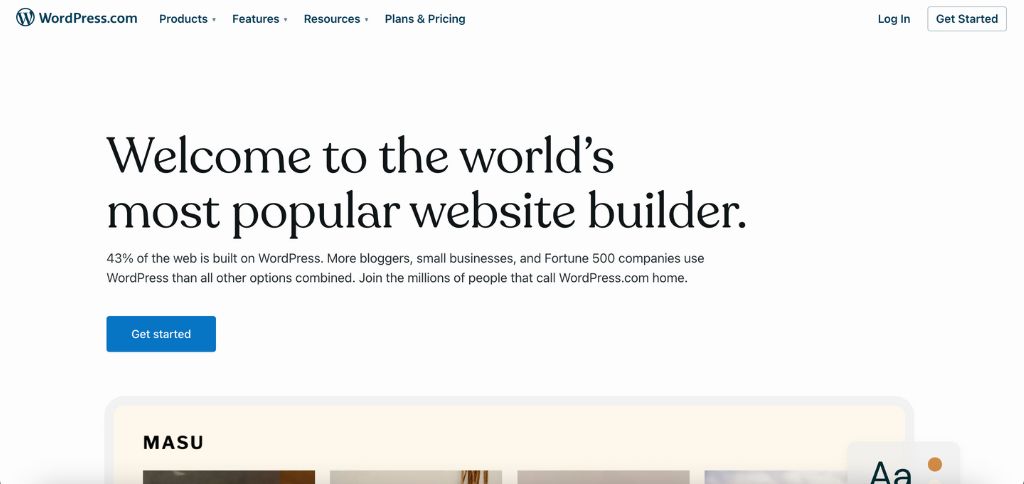
Originally launched in 2003 as a blogging platform, it has evolved into a versatile tool for building various types of websites, including blogs, business websites, e-commerce stores, portfolios, and more.
One of the key strengths of WordPress lies in its user-friendly interface, making it accessible to both beginners and experienced developers.
It offers a vast library of themes and plugins that enhance functionality and design options, enabling users to customize their websites to suit their specific needs and branding.
What Is Squarespace?
Squarespace is an all-in-one website building and hosting platform that offers visually stunning templates, a user-friendly interface, and integrated features.
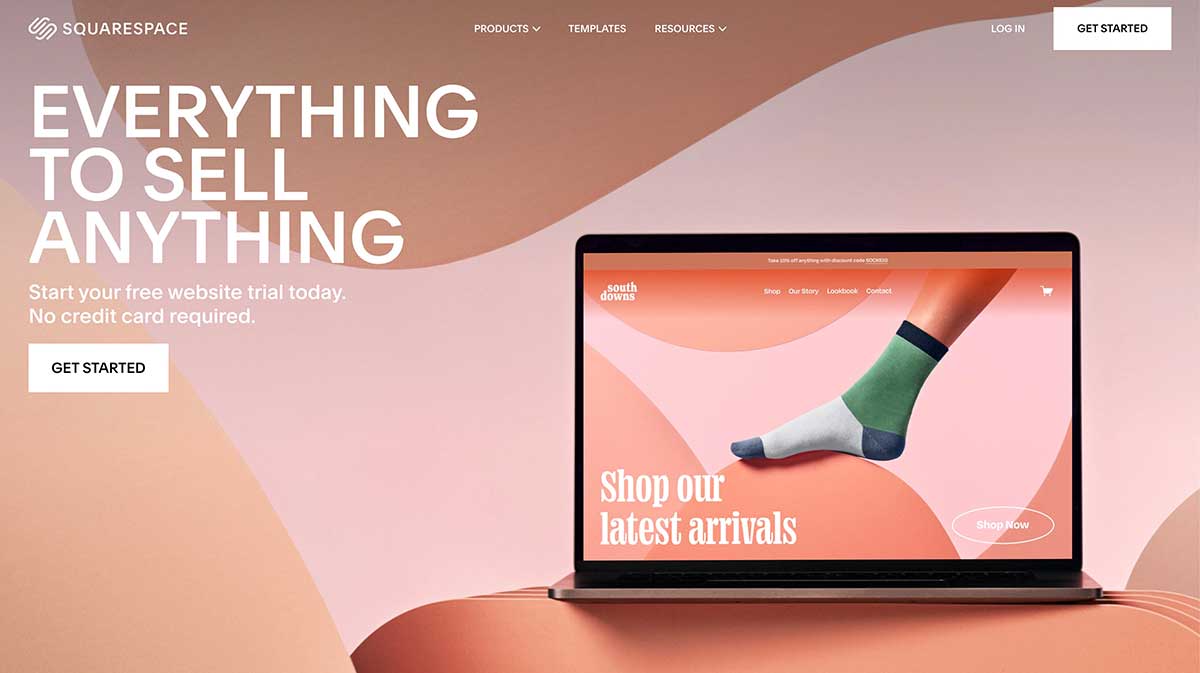
It allows users to create professional-looking websites without coding knowledge.
With drag-and-drop functionality, mobile-responsive designs, and built-in features like e-commerce, blogging, and SEO tools, Squarespace simplifies the process of creating and managing websites.
It provides reliable hosting and customer support, eliminating the need for external plugins or tools.
Squarespace is ideal for individuals, small businesses, and creatives seeking an intuitive and comprehensive solution to establish a polished online presence.
Ease Of Use Comparison
Squarespace
Squarespace is widely recognized for its user-friendly interface and intuitive website-building process, making it accessible to individuals without extensive technical knowledge.
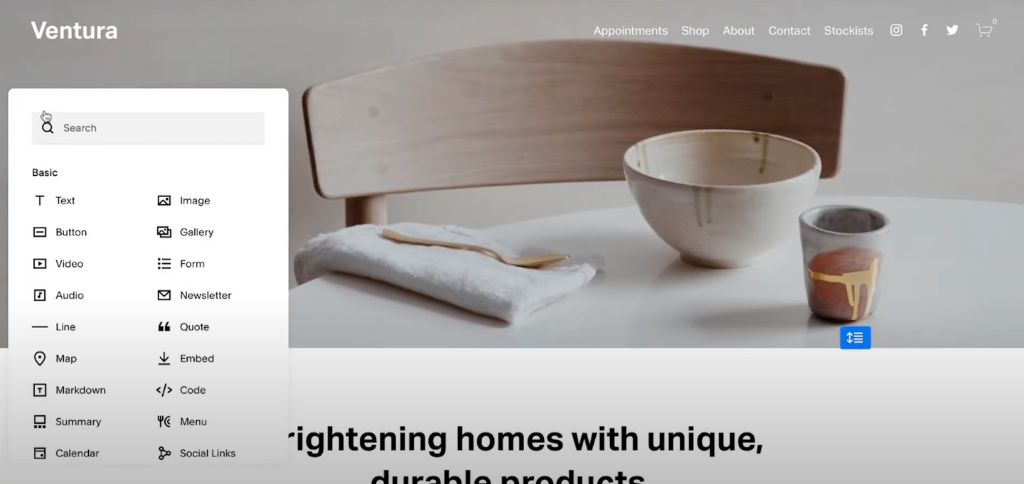
With its drag-and-drop editor, sleek templates, and integrated features, Squarespace simplifies the process of creating visually stunning websites.
Its intuitive design tools and pre-designed templates allow users to easily customize their websites, resulting in polished and professional-looking sites.
Squarespace provides a seamless and user-friendly experience for all Squarespace users, empowering them to create stunning websites with ease and efficiency.
WordPress
WordPress is renowned for its user-friendly interface and intuitive website-building capabilities, making it accessible to a wide range of users, from beginners to experienced developers.
With its intuitive dashboard, user interface, and drag-and-drop editor, WordPress simplifies the process of building and updating websites.

The website builder, equipped with a visual editor, allows users to easily add and modify content, such as text, images, and multimedia, through a simple drag-and-drop interface.
Users can easily choose a hosting provider, install WordPress with a few clicks, and have their website up and running quickly.
WordPress also offers a wide range of SEO tools and plugins to optimize websites for better search engine visibility, making it a comprehensive solution for design, functionality, and search engine optimization.
Design And Templates Comparison
Squarespace
Squarespace distinguishes itself with its exceptional design and template offerings, providing users with a wide range of professionally designed themes.
With its intuitive Squarespace interface, users can effortlessly customize their websites without coding or relying on third-party plugins.

Squarespace focuses on providing a curated selection of high-quality templates within its platform.
This approach ensures a cohesive and visually appealing design experience for users, eliminating the need to navigate the vast choices and potential compatibility issues associated with third-party plugins.
Squarespace templates cater to diverse needs, providing them with the tools to create impressive websites that reflect their unique vision and goals.
WordPress
WordPress is renowned for its vast selection of design options and WordPress themes, offering users an extensive range of visually stunning templates.
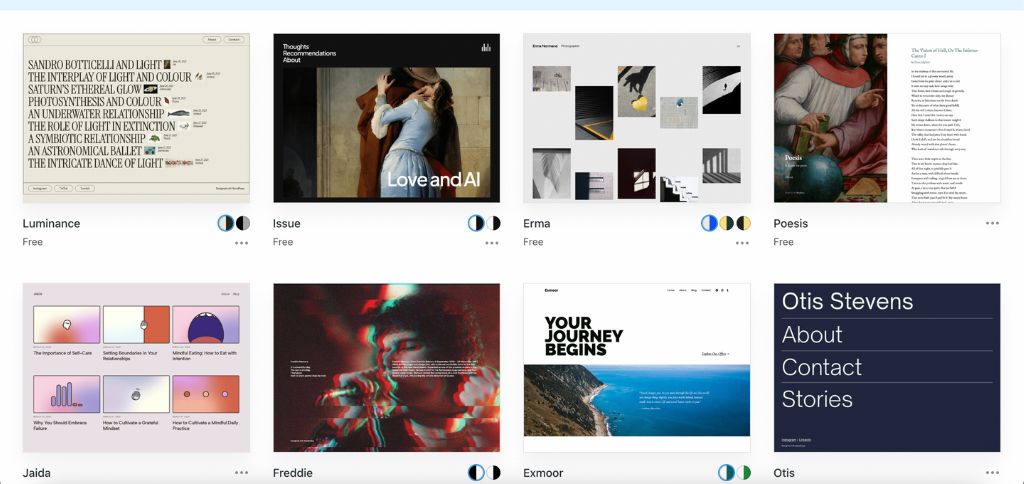
With the availability of numerous WordPress themes, users can easily find a design that matches their specific industry, style, or branding, allowing for a high level of customization and creativity.
WordPress provides a wide range of free and premium themes, which provides additional features and customization options.
E-commerce Comparison
Squarespace
Squarespace e-commerce offers robust search engine optimization features, ensuring that your online store is optimized for better visibility, and it provides a seamless website-building experience without the need for external plugins or themes typically associated with WordPress.

Squarespace serves as an all-in-one website builder and e-commerce platform, empowering users to easily create and manage their online stores with a user-friendly interface and a wide range of customizable design options, making it an ideal choice for businesses and individuals looking for a comprehensive e-commerce solution from a single platform.
WordPress
WordPress stands out for its wide range of e-commerce plugins, offering users an extensive selection of tools and features to enhance their online stores and provide a customized and scalable e-commerce solution.
WordPress theme library caters to various e-commerce needs, enabling users to create visually appealing and professional online stores, while its large user base and supportive community make it a popular choice among e-commerce entrepreneurs.
The drag-and-drop editor in WordPress, coupled with its powerful website builder, simplifies the process of setting up and managing an e-commerce store, empowering users to effortlessly design and customize their online shops without the need for coding or technical expertise.
CMSs play a vital role in content marketing strategies, enabling businesses to deliver engaging, relevant, and personalized content to their target audience, thereby enhancing customer experiences and driving conversions.
– Matt Mullenweg, Founder of WordPress
Quality Of Support Comparison

Squarespace
Squarespace offers customer support through various channels, including email and live chat.
While their customer support team is not available 24/7, they strive to provide timely responses during their designated support hours.
Squarespace also offers an extensive knowledge base and community forums where users can find helpful documentation, tutorials, and answers to common questions.
While Squarespace’s customer support may not be available around the clock, they provide comprehensive assistance to their users during support hours.
Squarespace’s support team is prompt, knowledgeable, and helpful in resolving any issues or inquiries you may encounter while building websites.
WordPress
WordPress provides exceptional support for website builders, WordPress themes, and custom CSS, making it a good choice for creating and managing a WordPress site.
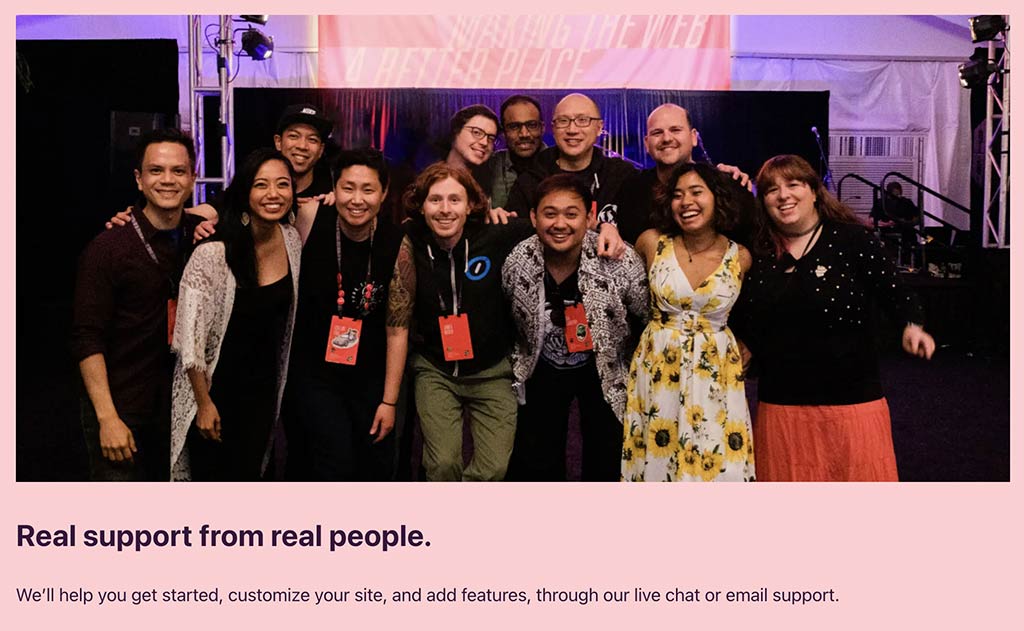
With an extensive community of WordPress users, dedicated forums, comprehensive documentation, and official support channels, WordPress ensures that users receive reliable assistance and resources.
Whether it’s troubleshooting website builder-related issues, exploring theme customization options, addressing user queries, optimizing websites for search engines, or implementing custom CSS code, the WordPress support system is designed to cater to the diverse needs of its users.
Pricing Comparison
Squarespace
Squarespace offers a range of flexible pricing options to accommodate different needs and budgets, ensuring that users can choose the Squarespace pricing plan that best suits their requirements. In case these options don’t fit your budget, you can check some of the Squarespace alternatives.
- Personal Plan: Priced at $16 per month (30% savings when billed annually), this foundational plan provides access to fully customizable, best-in-class templates, making it ideal for personal websites. It includes features such as mobile-optimized websites, templates to fit every need, and a free custom domain*.
- Business Plan: Available at $23 per month (30% savings when billed annually), this plan is designed for those looking to grow their audience and accept payments. In addition to the features included in the Personal plan, it offers advanced website analytics, fully integrated e-commerce capabilities, and the ability to check out on your own domain. However, it does have a 3% transaction fee.
- Commerce Basic Plan: Priced at $27 per month (25% savings when billed annually), the Commerce Basic plan is tailored for businesses that require selling tools to grow. It includes all the features of the Business plan but without any transaction fees. It also offers powerful merchandising capabilities to enhance the selling experience.
- Commerce Advanced Plan: Available at $49 per month (24% savings when billed annually), this plan provides all the tools necessary for advanced sellers. It includes all the features of the Commerce Basic plan along with additional benefits such as advanced shipping options, advanced discounting, and the ability to sell subscriptions.
WordPress
WordPress, being one of the most popular content management systems, stands out for its cost-effective nature, offering a free core software that serves as a solid foundation for building and managing websites.

While additional expenses may arise from web hosting, domain registration, and premium plugins, the core WordPress experience remains accessible at no cost.
Users can create a WordPress account to take advantage of its free features and functionalities, providing a powerful and customizable platform to establish and maintain their online presence without incurring initial expenses.
WordPress Vs. Squarespace: Which One Is The Best For You?
Both WordPress and Squarespace offer numerous features and options for building an outstanding website.
With its intuitive drag-and-drop interface, multiple customization options, and seamless integration with different platforms, Squarespace is the best choice for creating highly functional websites easily.
Squarespace works for professional websites and personal blogs and provides the needed tools and flexibility to bring your creative visions to life.
With its robust features and templates, Squarespace makes creating a website a breeze and helps you improve your online performance significantly.
If you are looking for a website builder that will help you create an engaging website easily, then you could give a short to Squarespace.
Our #1 Recommendation: Squarespace
ease of use
Support
Pricing
