
In an increasingly online era, virtual conference platforms have created a way for businesses to achieve sustainable growth. If your company plans to expand into virtual conferences, the right platform is critical to a successful experience for the host and attendees.
We have researched and tested over a hundred virtual conference platforms and evaluated them based on their features, pricing, security, customer service, and more to bring you the best virtual conference platforms for your virtual events.
Table Of Contents
1. Demio (Editor’s Choice)
Demio is a platform that focuses on distraction-free and smooth operation for the best virtual conference. They offer live streaming, live scheduled sessions, and automated webinars.
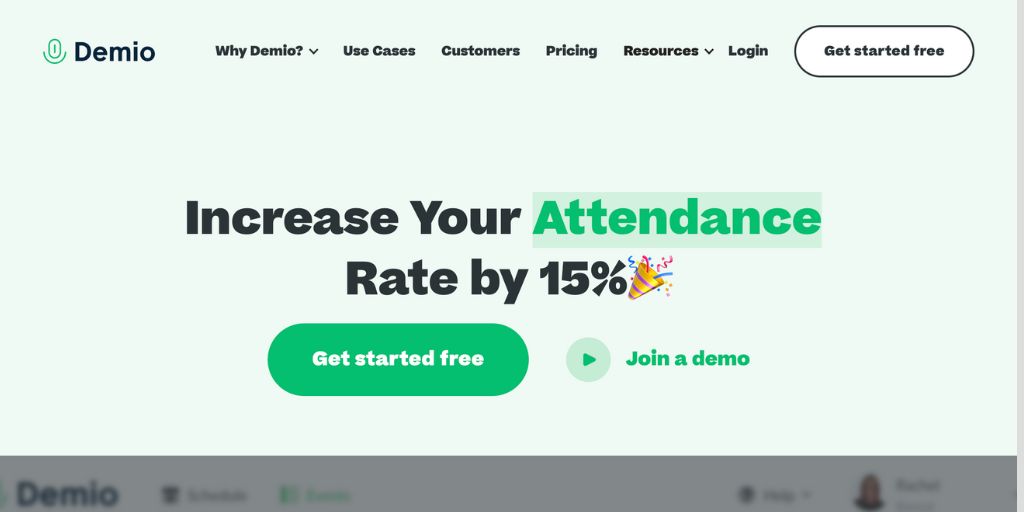
Demio also offers attendance management, supports all web browsers unlike many virtual event platforms, offers a custom domain with a logo, the opportunity to network, upload videos directly from the platform, and more.
Demio starts at $49 per month and offers a 14-day free trial. Demio is a great platform designed to engage with event attendees and make video conferencing smooth for the best virtual experience. Check out our Demio review for more feature analysis.
Works with any browser
Lots of engagement features
No attendee limit
Limited email customization options
Support: 4.6
Product: 4.6
Security: 4.5
Pricing: 4.5
2. GoToWebinar
GoToWebinar is a well-integrated best virtual conference platform used by large corporations and has the ability to have up to 2,000 attendees at one time. It is simple to use with several engagement tools.
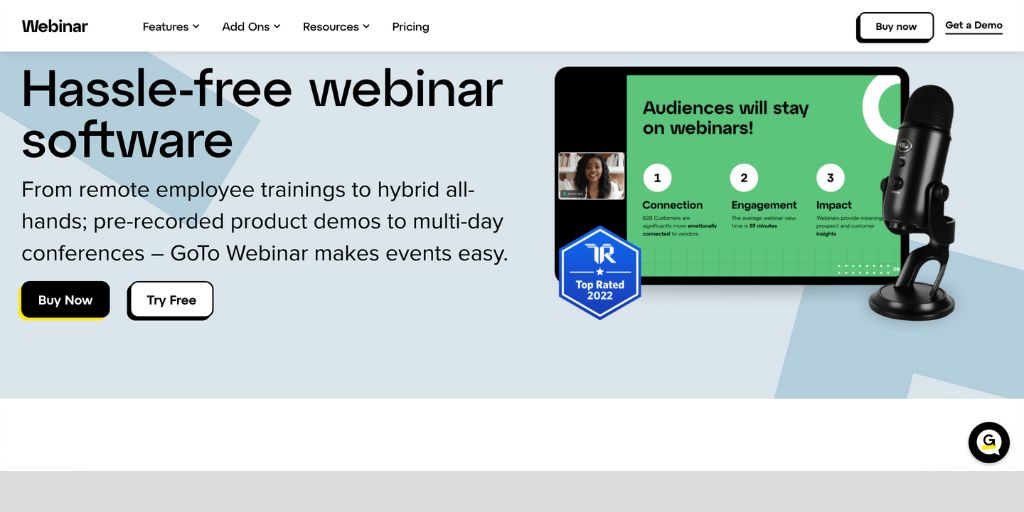
They also offer flexible webinar modes, automated communication, simple payments, data encryption, recording options, the ability to create customized dashboards and registration pages, and the ability to track analytics [2].
GoToWebinar starts at $49 a month or $588 per year. While GoToWebinar is among the best virtual event platforms with valuable tools, it is more expensive than other virtual conference platforms.
Automated webinars
Attendee tracking and stats
A large number of attendees
More expensive than other virtual conference platforms
Support: 4.4
Product: 4.4
Security: 4.4
Pricing: 4.4
3. WebinarJam
WebinarJam is one of the best virtual conference platforms that allows you to host a 4-hour webinar or meeting, offers live streaming, and allows up to 5,000 attendees and 6 presenters.
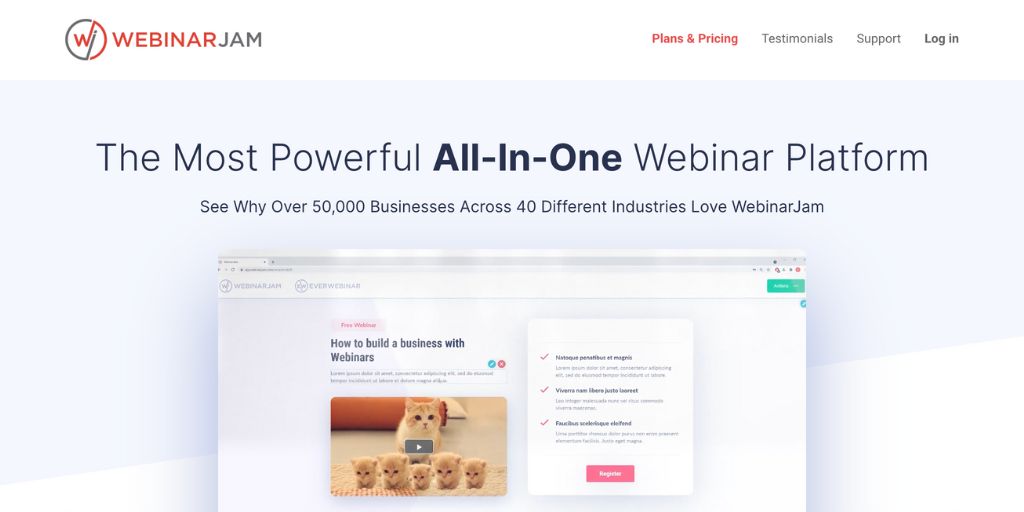
Their web-based platform is accessible by smartphone, laptop, or tablet. WebinarJam also provides pre-designed templates for registration pages, high-quality audio and video, live session playback, a panic button, real-time polls and surveys, the ability to import files and screen share, the ability to draw and annotate, and more.
WebinarJam starts at $39 a month or $468 per year, and they offer a 14-day trial and a 30-day money-back guarantee. WebinarJam offers several useful features compared to other virtual conference platforms at an affordable price.
The ability to pull people together visually and capture participants’ facial expressions and gestures can add a new dimension to the conversation and creates a more satisfying communication experience.
– Dennis Matz, Senior Manager For Network and Infrastructure, Nutrisystem
30-day money-back guarantee
One-click registration
Interactive Features
Can’t stream from your website
Support: 4.3
Product: 4.3
Security: 4.3
Pricing: 4.3
4. Zoom
Zoom is one of the most well-known and flexible virtual conference platforms with a large user base. Zoom is easy to use and offers all the features you need for meetups, training, summits, etc.
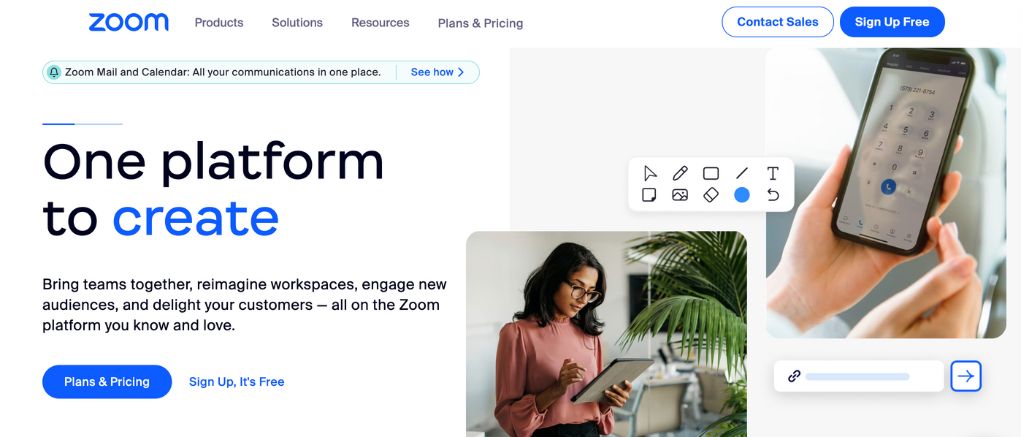
They offer features such as Zoom rooms which helps attendees share their screen, whiteboards, multiple breakout rooms, detailed reports on entrance and leaving time for attendees, a raise hand button to ask questions, the ability to record and conduct polls, the ability to mute or unmute participants, and provides data protection and encryption for safeguarding data [1].
Zoom’s pricing for virtual events starts at $690 a year or about $58 a month. This is one of the best virtual event platforms for your next virtual event.
Some technologies can take several years to reach mainstream adaptation because they had to wait on other things to reach a level of accessibility. For example, in order for video conferencing platforms like Facetime and Zoom to reach mainstream adaptation, they needed other things to reach greater accessibility, such as camera technology, computer chip manufacturing, fiber optic cable distribution, 4G communication technology, and more.
– Hendrith Vanlon Smith Jr, CEO, Mayflower-Plymouth
Easy to use
High-quality video and audio
The ability for multiple hosts
Create up to 50 breakout rooms
Some plugins may not work with iOS or Android.
Support: 5.0
Product: 5.0
Security: 5.0
Pricing: 5.0
5. 500Conference
500Conference is a secure virtual conference software that offers screen sharing, audio, video streaming, recording, limitless attendees, HD experience, polls, notification blocker, live chat, participant permissions, file sharing, and more. Their plans start at $9.99 per month.
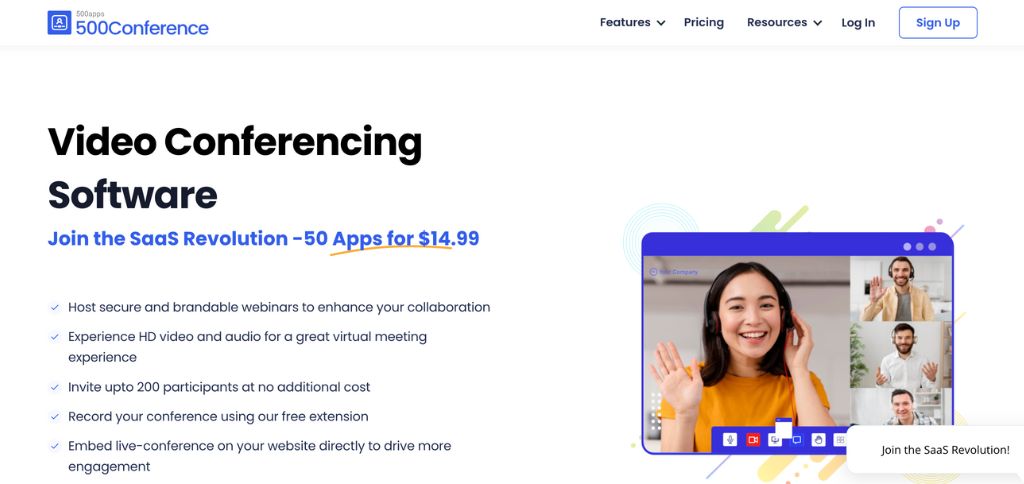
500Conference is a great virtual conference solution for virtual meetings, hosting webinars, and more for an affordable price.
14-day free trial
Up to 200 participants
Live conferencing can be embedded into your website
No app for Android or iPhone
Support: 5.0
Product: 4.9
Security: 4.9
Pricing: 4.9
6. Eventzilla
Eventzilla is an all-in-one virtual and hybrid events platform that is focused on changing the way in-person events and virtual events are marketed.
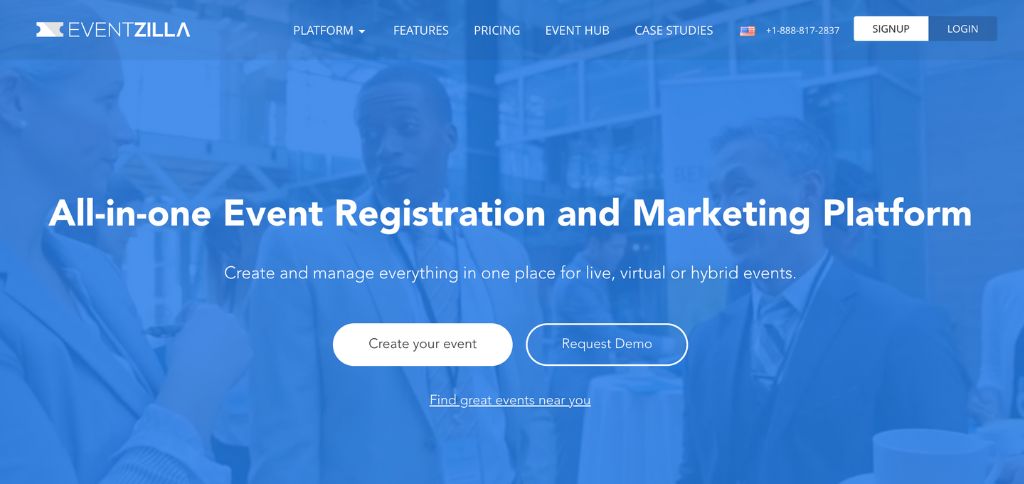
They strive to simplify registration, payments, attendees, and more. Eventzilla allows you to create a mobile-friendly virtual conference website quickly.
Eventzilla requires no coding experience, offers an event agenda builder, the ability to schedule multiple guest speakers, use discount codes to build your audience, get real-time feedback with surveys and polls, and offers seamless check-in. Their basic plan starts at $1.50 per registered attendee.
Eventzilla is a simple platform for hybrid events, networking events, and more.
Easy to use
Great value
Responsive customer service
Can’t customize the registration page
Support: 4.9
Product: 4.8
Security: 4.8
Pricing: 4.8
7. Communique
Communique is one of the best virtual conference platforms that provide an all-in-one solution to online conferences. They offer a fully customizable lobby for when attendees join, a networking lounge, a resource center, a customizable agenda, attendee matchmaking, scheduling, networking, breakout rooms, small group video chat, mobile app, language translation, ADA support, social media wall, and more.

Communique also offers excellent customer service with a dedicated project manager to build and plan virtual events. It provides options to pay per event or offers an annual unlimited plan. Pricing is tailored to you, so there is no set cost.
Communique offers some unique features that can be useful, especially if you are new to virtual conference platforms, such as a dedicated project manager.
Lots of interaction opportunities
Extremely customizable
Excellent customer service
No ability to charge registration fees
Support: 4.8
Product: 4.7
Security: 4.7
Pricing: 4.7
8. Livestorm
Livestorm is among the best virtual conference platforms that enable companies to host large-scale virtual events. They offer simple meetings or webinars.

Livestorm also provides options for customization for engaging video conferences that leverage your brand. They offer a multi-language support team, end-to-end management, on-demand, live and pre-recorded events, minimal setup, dashboard analytics, meeting reports with details about attendees, the ability to create registration pages, send emails and even chat in real-time.
Livestorm offers a free basic plan. This is an affordable platform to host virtual events for your team with lots of brand customization options.
Free
Real-time interactions
Integrates with over 1,000 mobile apps
No slideshow upload feature
Support: 4.7
Product: 4.6
Security: 4.6
Pricing: 4.6
9. ClickMeeting
ClickMeeting is a virtual conference platform that helps you to organize paid and automated webinars, virtual and hybrid events, and more. You can also live-stream content on Facebook and Youtube.

They offer a large virtual events feature that can connect with 10,000 attendees at one time and send customized invitations and create a registration page with your brand.
ClickMeeting also offers customizable email templates, screen sharing, moderated private chat, analytical statistics, recording, social media sharing, the ability to conduct polls, and surveys, offer Q&A sessions, and more.
ClickMeeting offers a live plan at $25 a month, an automated plan at $40 per month, and a custom plan. They also offer a 30-day free trial. ClickMeeting is a great option to host unlimited virtual events at an affordable price.
30-day free trial
Affordable
Brand customization tools
No phone support
Support: 4.5
Product: 4.5
Security: 4.5
Pricing: 4.5
10. Hopin
Hopin is a virtual event platform with a high-speed network that drives the software and matches people according to certain criteria.

They also offer up to 2,000 attendees, a virtual stage and pre-event preparation, multiple breakout sessions, flexible branding, the ability to host hybrid events, create landing pages, and secure data encryption.
Hopin offers a free plan or custom paid plans. Hopin is a great free option for online conferences with great networking features.
Easy to use
Straightforward pricing
Seamless navigation
Difficult calendar function
Support: 4.2
Product: 4.2
Security: 4.2
Pricing: 4.2
Buyer’s Guide
When choosing the best virtual conference platforms, you need to know what a virtual conference platform does, the pros and cons of using these platforms, what to look for in a platform, and more.
What Are Virtual Conference Platforms?
Virtual conference platforms are communication tools that allow two or more people to perform face-to-face virtual events and interact through video and audio.

With tools like report analytics and interactive features, the best virtual conference software allows you to gauge feedback on your virtual events to improve engagement.
Within 25 years, virtual meetings will be essentially transparent to being there in person.
– Burt Rutan, Aerospace Engineer, Creator, SpaceShipOne
Benefits Of Virtual Conference Software
Using virtual conference software for meetings and webinars has several benefits, including [3]:
Saves costs on event logistics, renting, etc.
Saves time without having to commute
Inclusive business communication
Ability to analyze attendance and plan for marketing
What Types Of Events Can You Host On A Virtual Conference Platform?
With the best virtual conference platforms, you can host several types of virtual events, including:
Webinars
Virtual conferences
Hybrid events
Educational events
What To Look For When Selecting A Virtual Conference Platform
The virtual conference platform that you select will depend on several factors, including:
- Features – Features like breakout rooms enable you to divide a large meeting into smaller groups for brainstorming; networking functions keep your audience engaged and promote them to build connections; live tech support for your event, the ability to integrate with all your systems, analytics, customizable features for branding, and more. It is up to you what features you need for your virtual event.
- Security – When choosing the best virtual conference platforms, you want to look into platforms that have secure encryption to protect sensitive data.
- Ease of Use – You will want a virtual event platform that is easy to use for both you and your attendees. Features like one-click signup, the ability to create branded landing pages, and more can make your virtual event more successful.
- Number Of Attendees – Specific platforms limit the number of attendees you can have. The virtual event platform you choose will have to be enough to host the number of attendees you expect at your virtual conferences. If you plan to host a large virtual event, choose a virtual event platform that has a high maximum attendee number.
- Budget – Every virtual event platform varies in price, some are free, and others cost per virtual event or offer monthly or yearly plans. Choose the best virtual conference platforms that are within your budget.
How Do I Host A Virtual Event?
Hosting a great virtual event can be difficult. However, there are steps you can follow to make sure your event is a success, including [4]:
Choosing The Best Virtual Event Software: Without the best virtual event software, your event may fail before you even try. Ensure that you understand the features you need from the software to host virtual events.
Ensure Your Content Is Prepared: Ensure that you have quality content to engage your audience. Having prepared content can ensure a successful virtual event.
Market Your Event: Hosting a successful event often requires weeks of promotion on multiple platforms, including social media, your website, email, and more.
Live Elements: Even if you choose to pre-record your presentation, it is also a good idea to use live elements to keep your audience entertained. Live elements like asking your audience questions or encouraging discussion can keep them engaged.
Offer Live Support: When hosting a virtual event on a virtual events platform, be ready to offer live support to your attendees. It is possible they may have technical issues, and you will need to offer support.
Follow Up: Communicate with your attendees after your virtual event to get feedback about anything they liked or didn’t like.
FAQs
What Are Useful Ways To Advertise For Your Virtual Event?
There are several useful ways to advertise for your virtual event, including using social media, advertising a live drawing during the event for a giveaway, email marketing, event sponsors, an online event planner, video advertisements, press releases, working with influencers, and more [5].

What Are Some Of The Best Practices Regarding Virtual Events?
Some of the best practices include planning your event, practicing in a virtual practice room before the event, keeping attendees engaged with interaction, developing a great registration landing page, making live event recordings available, highlighting event sponsorships, and asking for feedback [6].
How Long Should My Virtual Event Last?
Virtual events like webinars usually last around an hour while conferences usually last around 3 to 4 hours.
When Is The Best Time To Host My Virtual Event?
Research has shown that the best time to host your virtual event is between 1:00 and 3:30pm on a Monday or Friday [7].
What Is The Main Difference Between A Webinar And Webcast?
A webinar is an online event that focuses on audience engagement and communication. A webcast is a live video stream of an online event that usually occurs on social media platforms.
How Can I Budget For My Virtual Conference?
To budget for your virtual conference, consider your costs for ads, speaker fees, promotion, and the cost of your virtual conference platform, then consider how much you can get from sponsors and registrations.

How Can I Make A Virtual Conference Engaging?
You can make a virtual conference engaging by choosing a virtual event platform that offers lots of interactive features such as analytics, breakout rooms, and more.
What Is The Main Difference Between A Virtual Conference And A Webinar?
A virtual conference is more interactive than a webinar. A webinar is typically a single session where attendees listen instead of participating in the webinar.
How Much Does The Best Virtual Conference Platform Cost?
Platforms for small conferences can range from $50 to $250 per month and hosting a large event can range from $600 to $8,000 per month. The cost of the best virtual conference platform can vary depending on the number of attendees in your virtual conference.

How Do You Monetize A Virtual Conference?
A virtual conference can be monetized by selling merchandise, premium tickets, offering increased visibility to sponsors, selling ad space, etc.
What Are The Advantages Of A Virtual Conference?
The advantages of a virtual conference include improving attendance rate, saving time and money, analytics, easy networking, feedback, lead generation, and being environmentally friendly.
How Long Does It Take To Setup Virtual Conferences?
It typically takes around a month or more to set up virtual conferences due to event planning, content planning, advertising, and more.
How Do You Know If Your Virtual Conference Was Successful?
You will know if your virtual conference was successful based on attendance numbers, monitoring returning attendees, monitoring engagement, assessing feedback, etc.
How Do You Make A Virtual Conference Stand Out?
You can make sure a virtual conference stands out by ensuring that your content is organized and well put together, ensuring that you regularly engage with your audience, get your audience discussing the topics, etc.

What Are Three Key Things You Need For Effective Video Conferencing?
For effective video conferencing, you will need a high-resolution webcam, a fast computer processor, and sufficient network bandwidth.
What Is The Main Purpose Of A Virtual Conference?
The main purpose of a virtual conference is to offer marketers or businesses a way to connect to a larger audience and lead to higher registration numbers than an in-person event due to travel costs and other potential costs.
What Are Some Of The Potential Downsides Of A Virtual Conference?
Some of the potential downsides of a virtual conference are that it can be harder to hold your attendees attention, lower attendance, scheduling issues, technical difficulties, and disorganization. All of these downsides can be easily avoided by properly preparing for your virtual conference and using a great virtual event platform.
What Is A Better Virtual Conference Platform, Zoom Or Webex?
Zoom is a better platform than Webex in terms of the number of useful features and the user-friendliness of the platform. Zoom is a more simple platform that makes it a popular video conferencing platform.
Conclusion
Choosing the best virtual event platform can ensure the success of your virtual conferences. The platform you choose must have all the features you need for an engaging virtual conference to keep your audience entertained and within your budget.
Our recommendation is Demio. Demio is one of the best virtual conference platforms that offers all the features needed for a successful conference. This platform offers live streaming, automated webinars, and live scheduled sessions. They will also provide attendance management features and a custom domain with a logo which makes your experience easier and more efficient.
Try Demio today and start planning your virtual conferences with ease.
Our #1 Recommendation: demio
Features
Customer support
Pricing
User-friendliness
