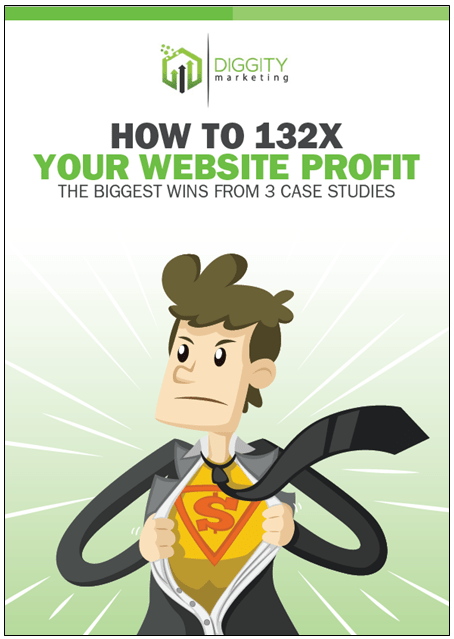Great content is the bedrock of SEO.
Without it:
You’ll fail to grow traffic on your site
You’ll be susceptible to penalties like the Google Helpful content update
You’ll struggle to increase the number and type of keywords you rank for
You’ll struggle to get backlinks and build your domain’s authority
In this actionable case study, learn the exact strategy that my team at The Search Initiative took to increase our client’s organic traffic by 114.25% in 12 months.


In this article, you’ll learn how to:
Target informational keywords with Power Hubs.
Improve keyword visibility for informational keywords by creating new core landing pages.
Improve your navigation with a well optimized and user-friendly main menu
Identify and reduce the number of orphan pages on your website
Build domain authority with an outreach campaign that targets the new pages.
But first, let’s find out some more about the site’s goals and the main challenges that were faced during the campaign.
And if you prefer to consume your content via video, you can watch the full break down here:
Table Of Contents
- The Challenge
- Targeting Informational Keywords With Power Hubs
- Frequently Asked Questions About Power Hubs
- How to Find Informational Keywords
- How to Write Content for Informational Keywords
- Improving the Main Menu Navigation
- Minimizing the Number of Orphan Pages
- Executing a Blogger Outreach Campaign to New Content Pages
- The Results
- Conclusion
The Challenge
The client is a finance lead generation website targeting the United Kingdom.
The main objective of the campaign was to drive further organic traffic to the core landing pages and diversify the types of keywords that the client was ranking for by targeting terms with an informational search intent as opposed to just commercial intent.
The site had many core landing pages which targeted commercial intent keywords, but was lacking in content that focused on ranking for information search terms.

This was a missed opportunity to address different stages of the user’s journey as well as create content rich pages that could be used to build backlinks and to improve internal linking.
We created a content plan for groups of topically related articles known as Power Hubs (aka Content Hubs), which you’ll learn how to do soon.
The content plan also involved creating new core landing pages (aka “money pages” that are the most important for your service i.e. product pages for an eCommerce website) to target informational keywords.
As the content strategy primarily focused on creating new pages via the Power Hubs, the next challenge was to carry out an outreach strategy with the aim of boosting their rankability while simultaneously building the overall authority of the domain.
Finally, we identified two core technical drawbacks facing the website: poor main menu navigation which resulted in a bad user experience and lots of orphan pages (i.e. URLs with zero internal or external links pointing to them) which prevented the pages from being crawled by Google.
Follow the steps outlined below to find out how you can overcome these challenges for your own website.
Targeting Informational Keywords With Power Hubs
There are four main types of keyword groups each of which have a specific purpose or intent. They are:
Informational – users are looking for information on a particular topic i.e. “what is cloud computing”.
Navigational – users are looking for a specific website/page or product i.e. “nike”.
Commercial Investigation – users are researching a product or service before making a purchase i.e. “best laptop under $500”.
Transactional (aka Commercial) – users are looking to purchase something or hire a service i.e. “christmas lights”.
It’s important to optimize your website to target a wide variety of keyword types as they correspond to different stages of the searchers journey.
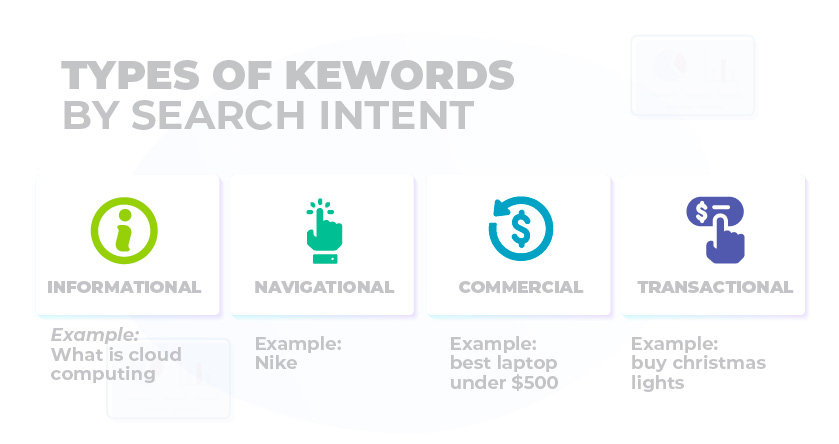
For example, users searching for informational keywords tend to be at the beginning of their search journey as they’re likely researching a topic that they aren’t familiar with whereas those searching transactional terms are further along the journey as they’re closer to making an actual purchase or performing an action (i.e. subscribing to a newsletter).
This client’s website was lacking informational content that catered to the former group of searchers which meant that they were missing out on ranking for a large subset of keywords related to their niche.
Instead of writing stand alone informational articles on your blog, you can grow the amount of informational content on your website by writing and publishing Power Hubs.
What Are Power Hubs?
Power Hubs (aka content hubs) are content pieces that comprise a single pillar page that is supported by a group of supplemental pages each of which are topically related to each other.
These pages are then connected to each other with hyperlinks i.e. the pillar page links to each of the cluster pages and vice versa.
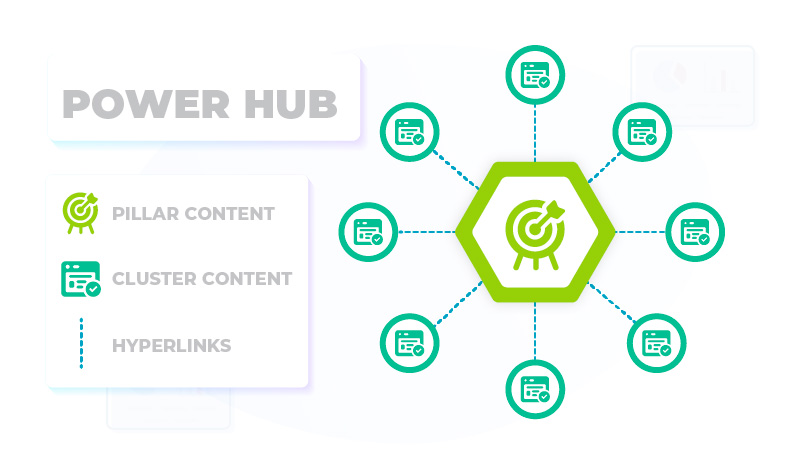
What Are the SEO Benefits of Power Hubs?
Publishing Power Hubs have the following SEO benefits:
Grow Keyword Visibility for Informational Keywords – publishing articles that are organized as Power Hubs improves your website’s chances of appearing for a range of topically related informational keywords via the cluster pages, as well as boosting the rankability of the pillar page itself.
Builds Brand Awareness – by writing in-depth clusters of content that are about the same topic, Power Hubs allow you to showcase your expertise and knowledge within your industry while also setting yourself apart from your competitors.
Grow Your Authority – Power Hubs allows you to create resources that your audience may use as a source to link to and share; further increasing your site’s reach and domain authority.
Improves Engagement – generate a dedicated audience by attracting visitors who are interred in the specific topic(s) that you write about in your Power Hub.
Increase Keyword Visibility – rank for a range of keywords by targeting broader search terms on the pillar page and long-tail keywords on the cluster pages.
- This increases your chances of ranking as you’re creating highly specialized pages as opposed to one single “power” page.
- In other words, you aren’t putting all of your eggs in one basket.
Use the Power of Internal Linking – internal linking (which you’ll learn more about in detail later) is a great way to guide users towards other relevant pages on your website in addition to the pages within the Power Hub.
- This encourages users to stay on your site for longer and increases the chances that they’ll convert and/or revisit your site in the future.
Improves Crawlability – the internal linking between the cluster pages and pillar pages helps improve crawlability as Google is able to follow the links to crawl and index them.
- The added benefit is that Google is able to infer the relationship between the pages within the Power Hub as well as understand how the Power Hub fits into your overall site structure.
How to Find Potential Topics for Power Hubs
I’ll show you three different techniques to find potential topics for Power Hubs – two of which are free!
Ahrefs Keywords Explorer
The first method is via Ahrefs’ Keywords Explorer tool.
 Start by searching for a broad keyword relevant to your niche. For example, if you had a website about crypto, you might search for “nft”. Remember to select the location that you want to target.
Start by searching for a broad keyword relevant to your niche. For example, if you had a website about crypto, you might search for “nft”. Remember to select the location that you want to target.
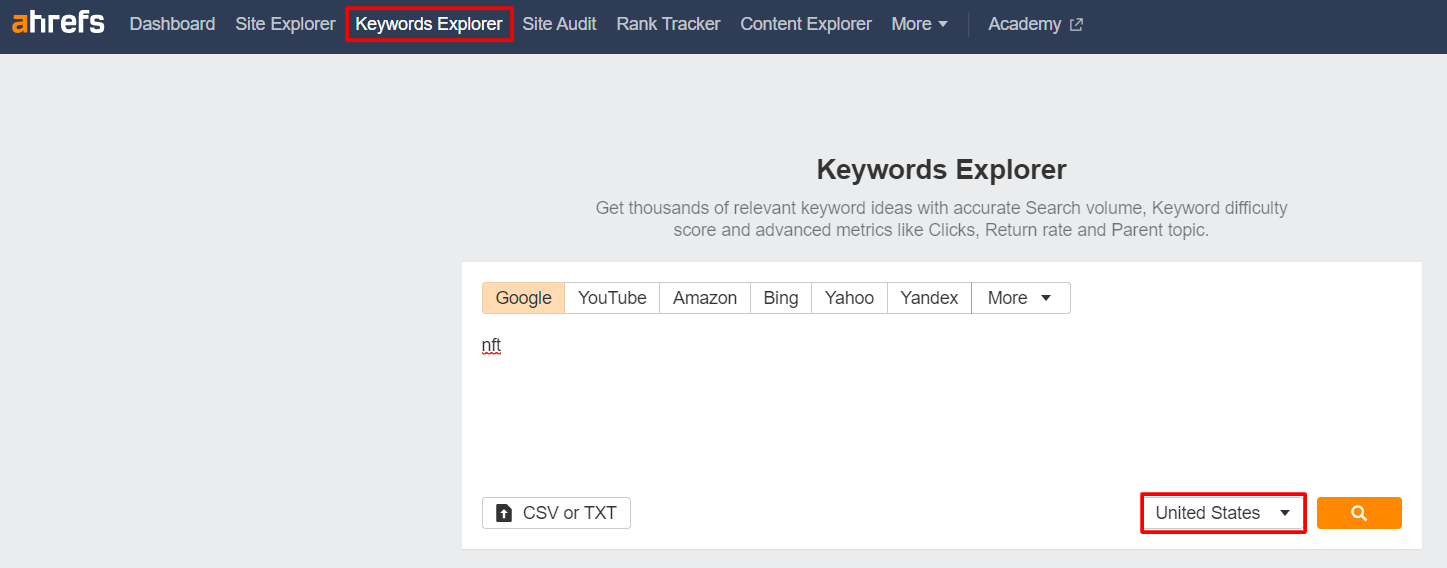
 Scroll down to the Keyword ideas section which displays a range of additional keywords that you can target that are related to your original search. They are placed into the following four categories:
Scroll down to the Keyword ideas section which displays a range of additional keywords that you can target that are related to your original search. They are placed into the following four categories:
Terms Match – keywords that include your original seed keyword.
Questions – keywords related to your seed keyword, but are phrased as questions.
Also rank for – keywords that the top 10 pages of the seed keyword are also ranking for.
Also talk about – additional topics and search terms that the top 10 pages of the original seed keyword mention on a regular basis.
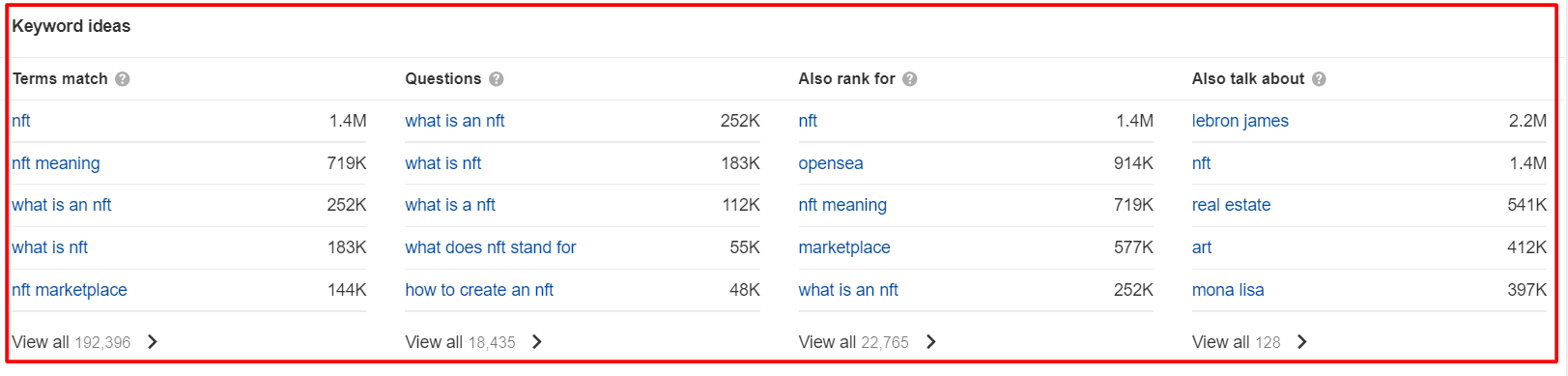
 Open the Terms Match report to find a keyword that you could potentially target for your pillar page; this is the broader piece of content that will link out to the cluster pages which will cover more specific topics.
Open the Terms Match report to find a keyword that you could potentially target for your pillar page; this is the broader piece of content that will link out to the cluster pages which will cover more specific topics.
💡 Top Tip: use the Terms filter on the left hand side to see groups of topically related keywords that contain similar (or common) words. This is a great way to find your core topic for the pillar page.
Let’s look at the keyword opportunities for “art”.
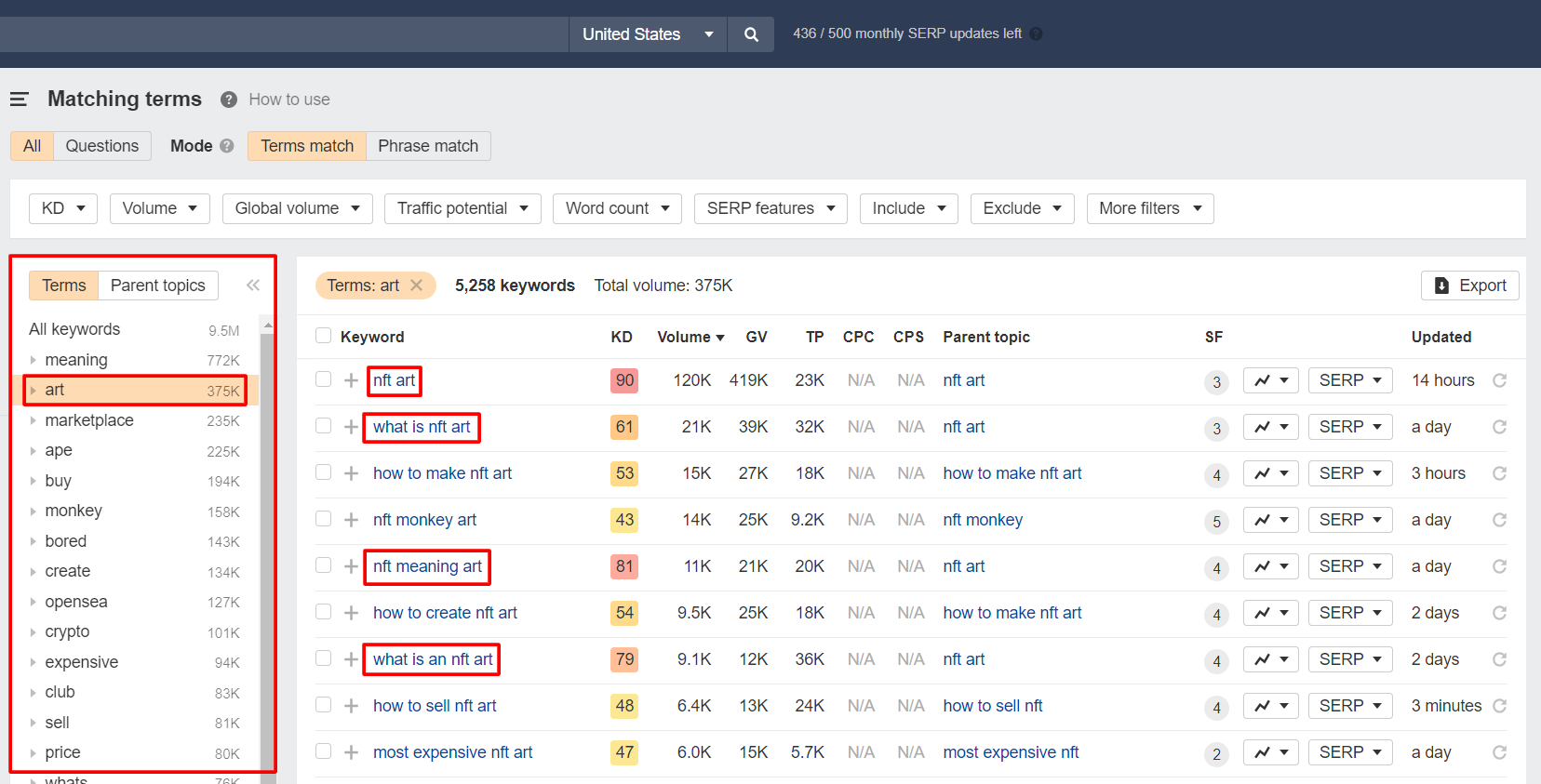
In this case, you can see that there are several keyword variations related to what nft art is with a parent topic of “nft art” – making it a great keyword choice for our pillar page.
This is because the pillar page should target a broader topic (“nft art”) whilst cluster pages target more specific subtopics.
 To build your cluster pages, repeat steps 1 and 2, but this time use the target keyword of your pillar page i.e. “nft art”.
To build your cluster pages, repeat steps 1 and 2, but this time use the target keyword of your pillar page i.e. “nft art”.
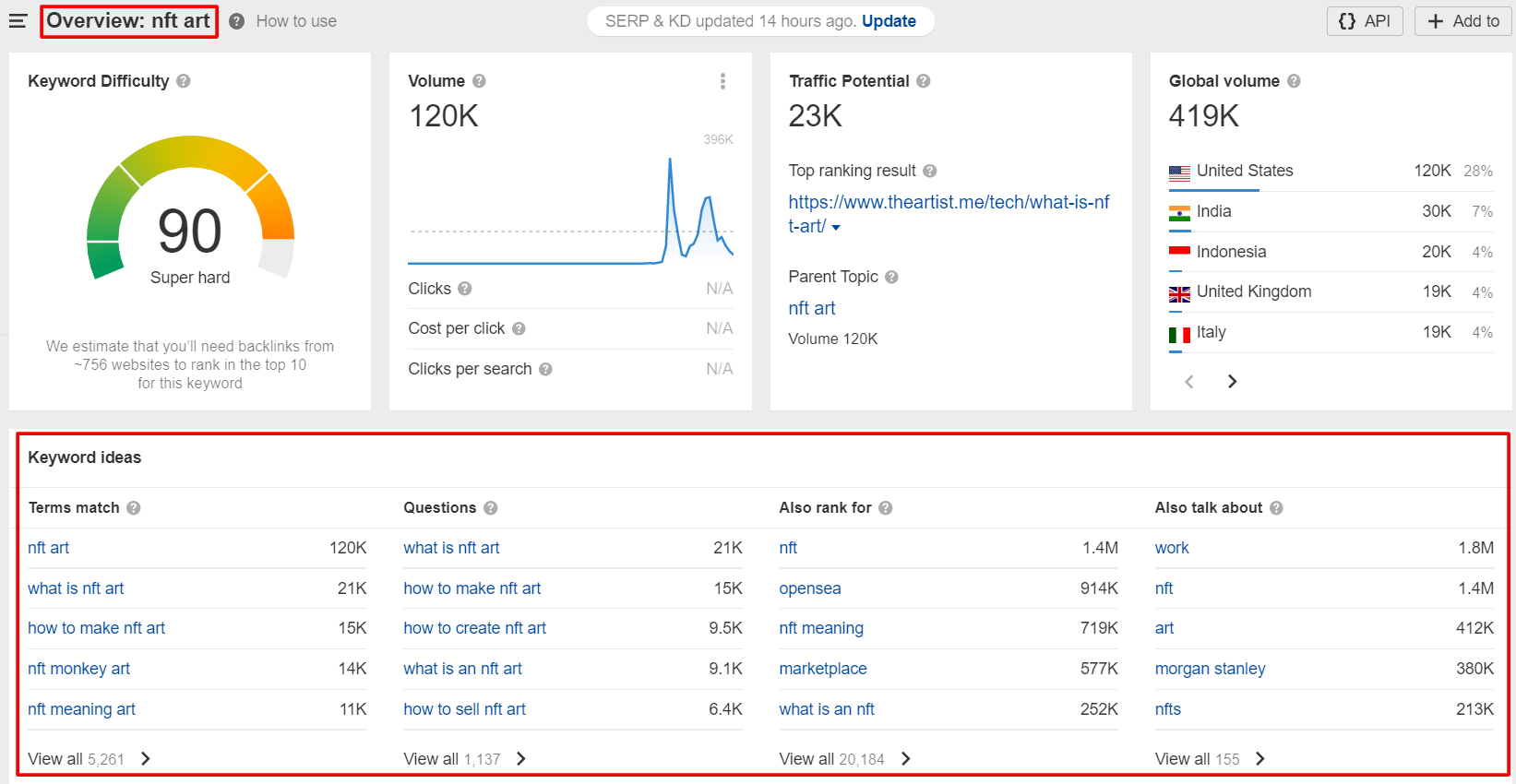
 Click on the “Terms match” report once more and take a closer look to find the keywords that you will target on your cluster pages.
Click on the “Terms match” report once more and take a closer look to find the keywords that you will target on your cluster pages.
As you did before, use the groups in the left sidebar to find topically related keywords.
Without even clicking on any of the groups from the left sidebar, you can start to spot certain keyword groups and topics for your cluster page.
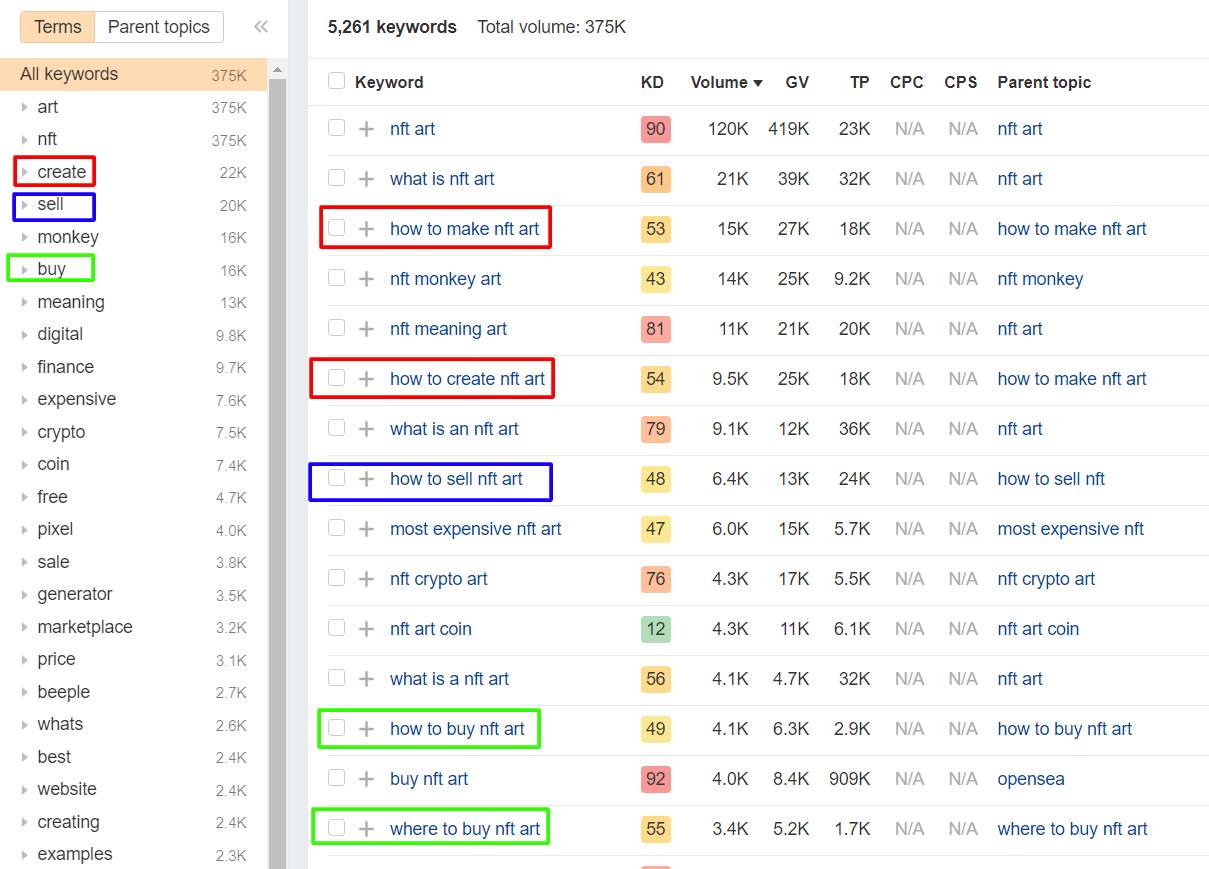
Creating NFT Art – “how to make nft art”, “how to create nft art”
Buying NFT Art – “how to buy nft art”
Selling NFT Art – “how to sell nft art”
Each of the above could be a cluster page that goes into detail about how people can create, buy and sell NFT art.
 Once you’ve identified the core keywords to target on each page of the Power Hub, you can click (or search for) each term within Ahrefs’ Keywords Explorer to find even more keyword variations to target for your pillar and cluster pages.
Once you’ve identified the core keywords to target on each page of the Power Hub, you can click (or search for) each term within Ahrefs’ Keywords Explorer to find even more keyword variations to target for your pillar and cluster pages.
For example, here are some 133 additional keywords that you can target for “how to make nft art”.
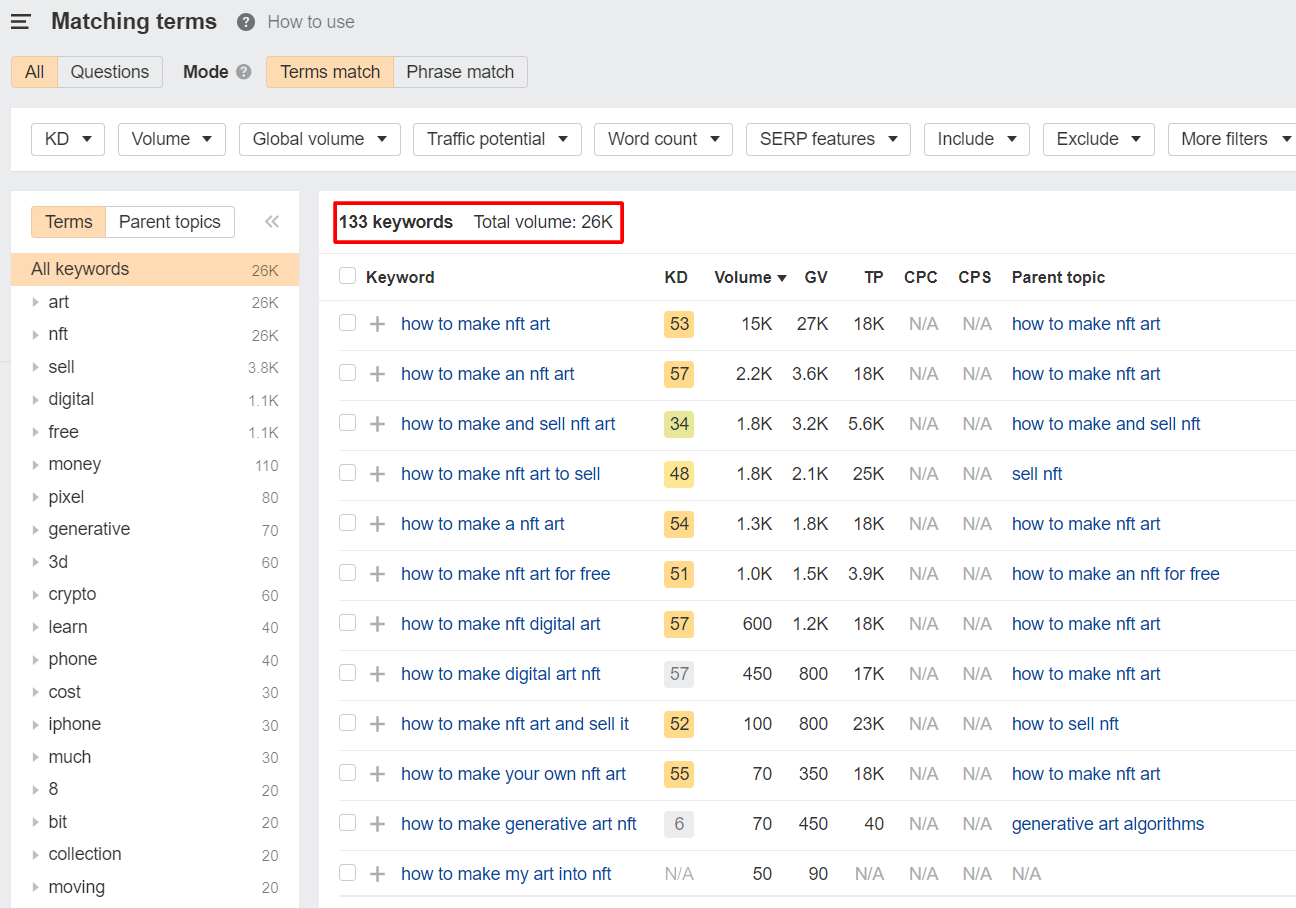
Related Searches
If you don’t have Ahrefs, you can also use Google’s Related Searches section to find pillar and cluster topics.
 Start by searching for a broad keyword related to your niche in Google – “nft”.
Start by searching for a broad keyword related to your niche in Google – “nft”.
 Scroll down to the bottom of the search results where you’ll find related searches to your seed query.
Scroll down to the bottom of the search results where you’ll find related searches to your seed query.
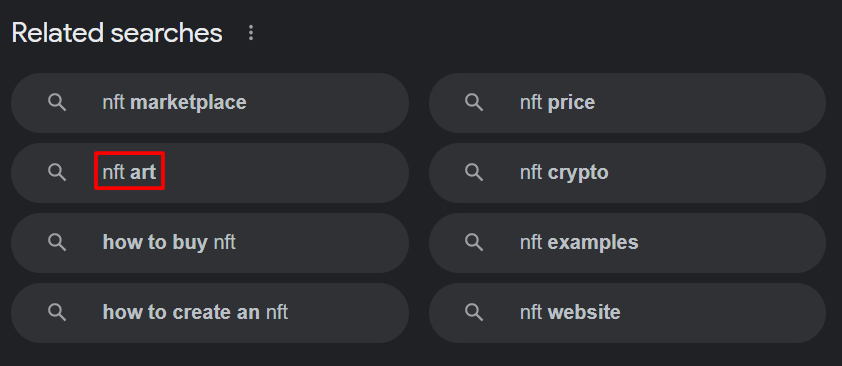
In this case, we have “nft art” again.
 Dig deeper by clicking on one of these results and repeat the process by looking at the Related Searches for your chosen term. For example, here are the Related Searches for “nft art”.
Dig deeper by clicking on one of these results and repeat the process by looking at the Related Searches for your chosen term. For example, here are the Related Searches for “nft art”.
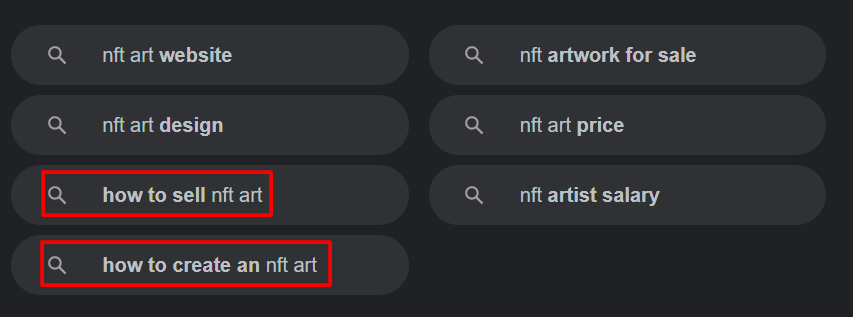
As you can see, Google and Ahrefs’ results both align as we’re seeing similar keywords appearing. The pillar page can target “nft art” with cluster pages targeting specific terms like “how to create nft” and “how to sell nft art”.
People Also Ask
Another great (free) way to find keyword ideas for your pillar and cluster pages is via Google’s People Also Ask section. This is especially useful for finding informational keywords.
 After searching for your seed keyword (“nft art”), scroll down to the PAA section.
After searching for your seed keyword (“nft art”), scroll down to the PAA section.
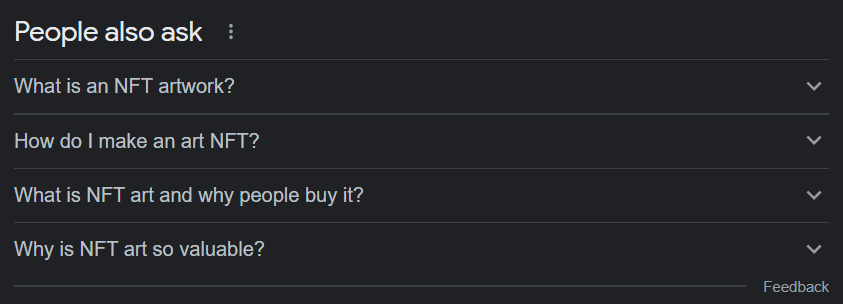
 Expanding one of the results will display further questions that people are also asking that related
Expanding one of the results will display further questions that people are also asking that related
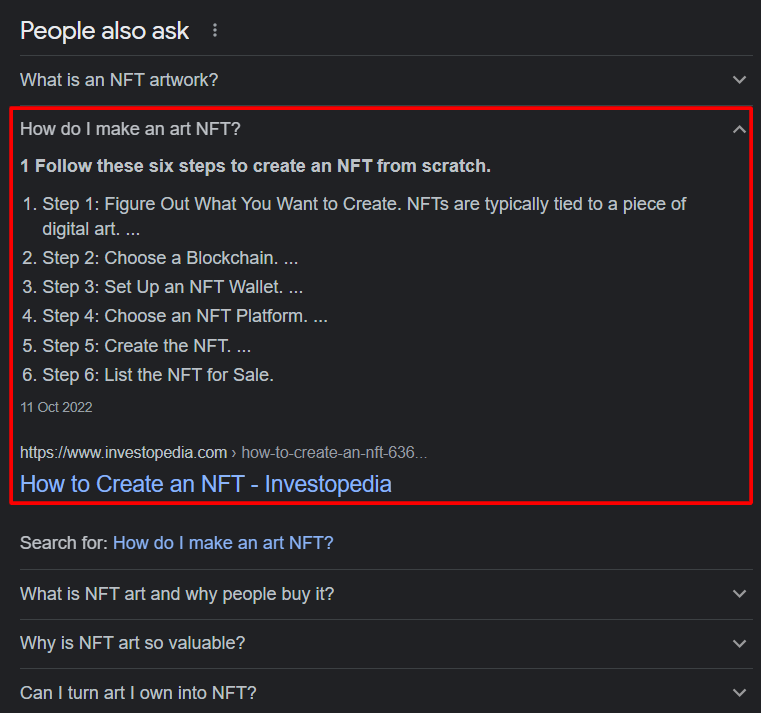
 Continue to expand until you have a list of topically related questions that you could potentially answer on your your pillar page (or your cluster pages).
Continue to expand until you have a list of topically related questions that you could potentially answer on your your pillar page (or your cluster pages).
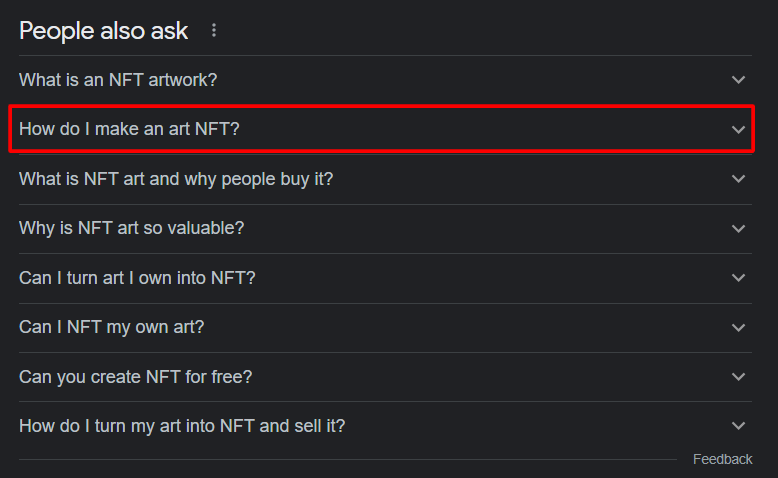
All three methods can be used to put together a comprehensive list of keywords to target for both the pillar page and the supplementary cluster pages.
Before you know it, you’ve got the building blocks for your Power Hub…
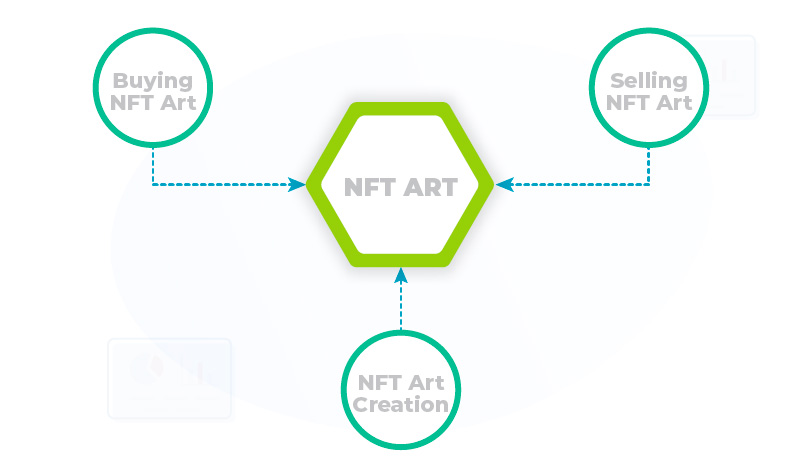
💡 Top Tip: If you really wanted to take things to another level, you could repeat the same process to create a Power Hub within your Power Hub. I’ll explain…
Let’s go back to Ahrefs Keywords Explorer and look at the additional keywords that we could target for “how to create nft art”.
Use a similar approach to finding cluster page ideas by looking at whether there are further ways to group keywords. In this case, we have groups for “digital” and “3d” NFT art.
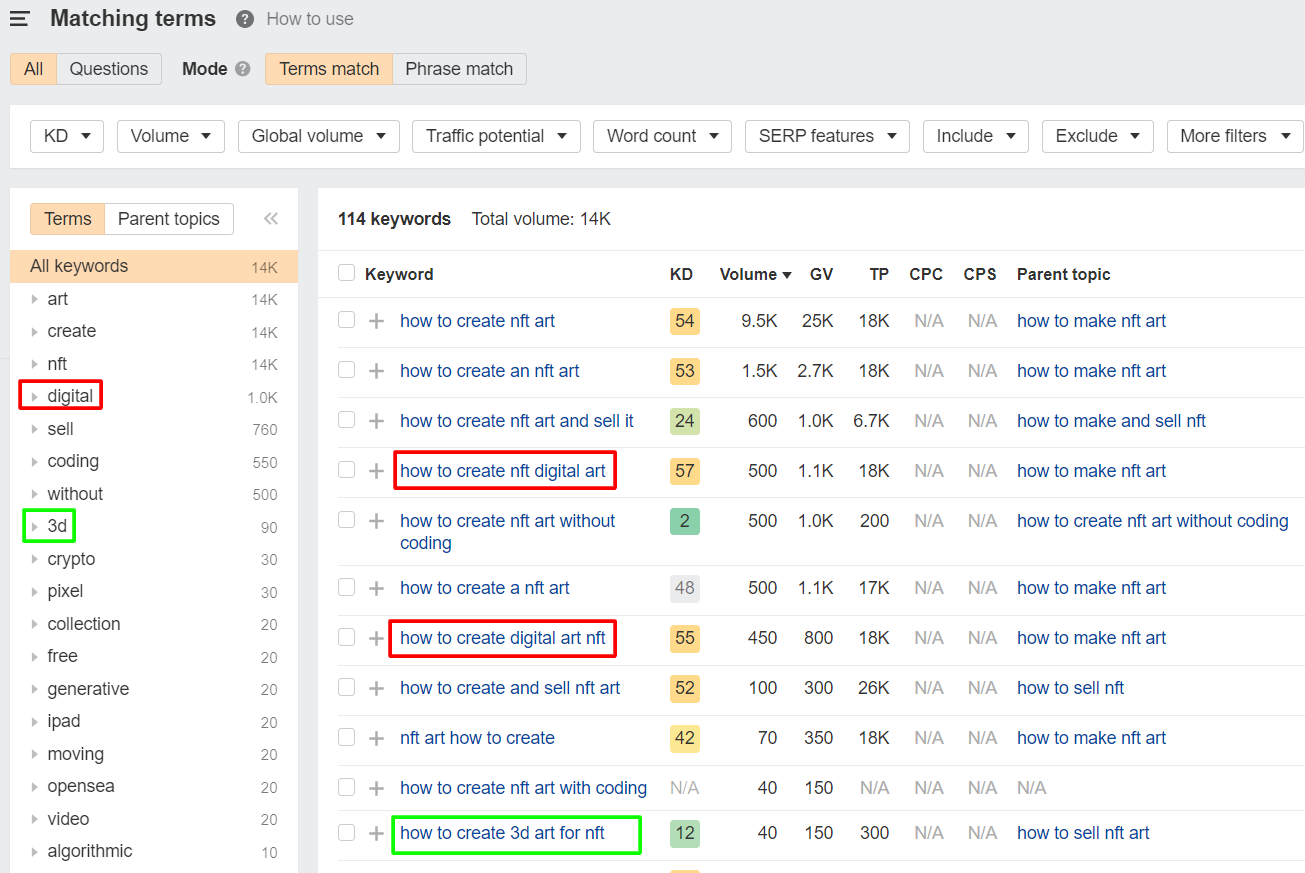
This means you can turn your cluster page about “creating NFT art” into its own pillar page, with its own cluster pages.
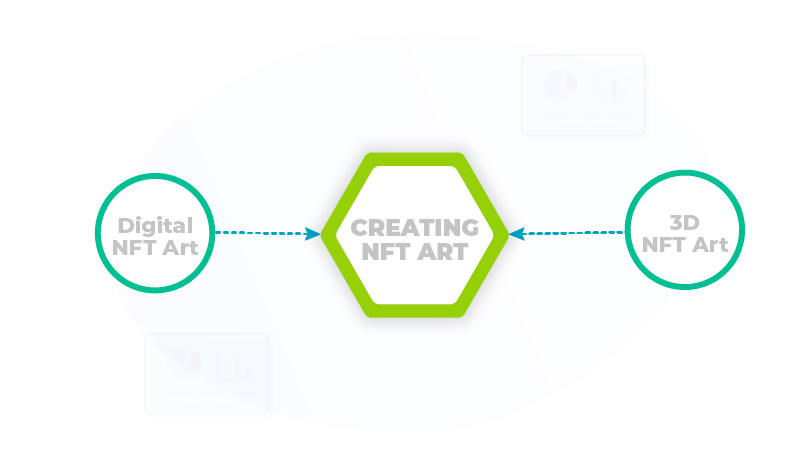
After identifying these keywords, the next step is to start writing your Power Hub!
How to Write Content for Power Hubs
Let’s take a look at how you should go about writing your content hubs:
 Search your target keyword in Google (i.e. “how to create nft art”)…
Search your target keyword in Google (i.e. “how to create nft art”)…
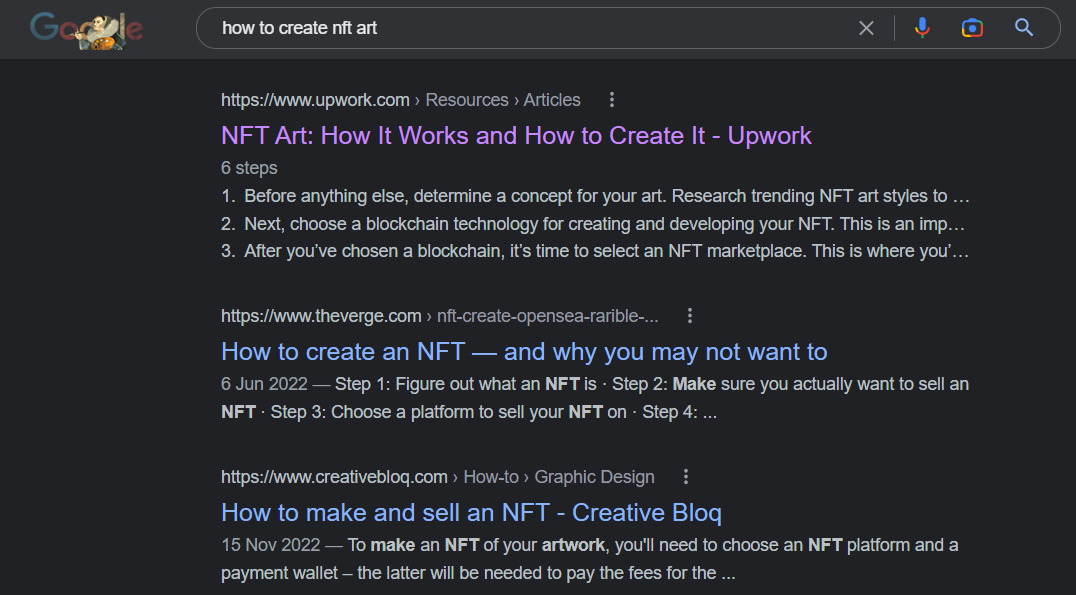
 Analyze the content on the top ranking competing pages to see what kind of content they have included.
Analyze the content on the top ranking competing pages to see what kind of content they have included.
Here’s what you should look out for:
What kind of headings have been used to structure their page?
How much detail have they gone into for each of the sections?
Have they included other types of content like images, examples, infographics, videos, calculators to enrich their page?
How often have they included important terms and phrases within the content?
Based on this, write your content so that it aligns with the content that Google has already rewarded on the competing pages. Always remember to write content that:
Is easy to read and follow for users
Is well structured with clear, descriptive headings and ideally a table of content
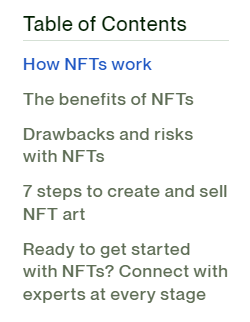
Makes use of a range of formatting such as bold (to highlight important text), bullet points (to organize content) etc to improve the reading experience
Is unique, to avoid potential duplicate content issues
 Apart from adding the main content, you also need to remember to optimize on-page elements of the new page for your target keyword.
Apart from adding the main content, you also need to remember to optimize on-page elements of the new page for your target keyword.
Page Title – this should be engaging, summarize what the page is about and include your main keyword.
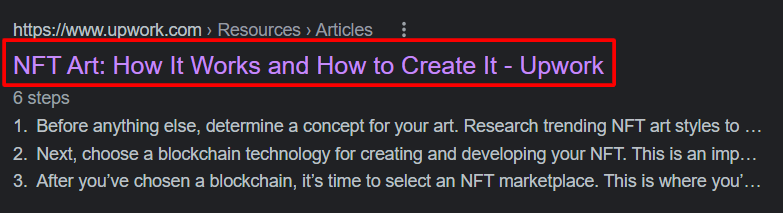
H1 Heading – again, this should summarize your content and ideally include your core keyword, but also be written to grab the user’s attention.
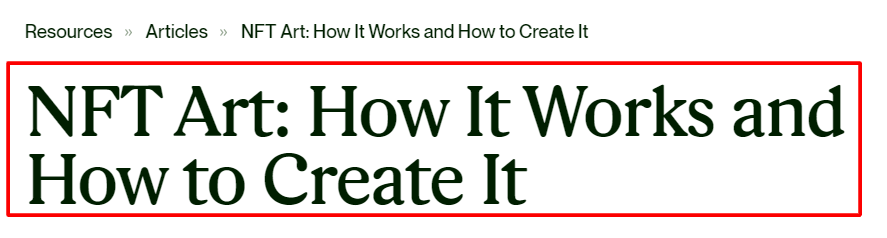
Meta Description – the meta description is an indirect ranking factor as it can impact whether a user clicks onto your page or not. Users are more likely to click through to a page if the meta description conveys what the user can find on the page.
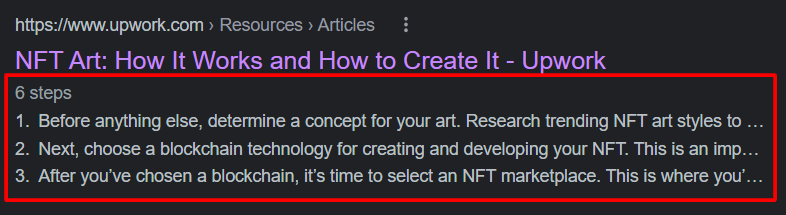
Internal Linking Strategy for a Power Hub
One area where Power Hubs differ slightly, is with the internal linking strategy.
What Is Internal Linking?
Internal linking is the process of adding a hyperlink from one page on your website, to another page on your website.
Importantly, in the context of SEO, the links you add to other pages on your website should be relevant to the linking page.
For example, if you have a website that sells mens socks, you might have an internal link from a blog article about Christmas gift ideas for men to one of your product or category pages.
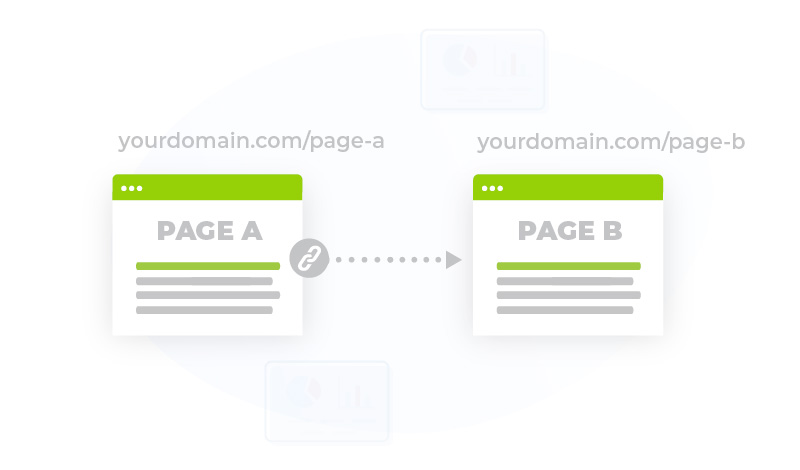
What Are the Benefits of Internal Linking?
Internal linking has benefits for you, the user and search engines like Google.
You – internal links help guide users to important pages on your website (i.e.an internal link from a blog post to product page for an eCommerce website increases the chances of the user clicking through and potentially making a purchase), which in turn can lead to higher conversions.
- Likewise, internal links increase the likelihood that users will stay on your website for longer periods of time.
Users – internal linking creates a better user experience by making it easier for users to navigate through your site to find other pages that may be useful to them.
Search Engines – linking to other pages on your site makes it easier for search engine bots like Googlebot to find (crawl) and index your pages as well as understand the relationship (and hierarchy) between your pages.
- Internal links also help spread link equity (or “link juice” or “authority”) from more established pages on your site (i.e. the homepage or core pages from the main menu), to potentially weaker pages (i.e. brand new pages) on your site.
How to Structure Internal Links for a Power Hub
Power Hubs provide many internal linking linking opportunities, for example you should add internal links from the:
Pillar page of your Power Hub → to the cluster pages on the Power Hub
Pillar page of your Power Hub → to any other relevant landing pages on your site
Cluster pages in the Power Hub → to the pillar page
Cluster pages in the Power Hub → to other cluster pages in the Power Hub
Cluster pages in the Power Hub → to other relevant landing pages on your site
Other relevant landing pages → to the pillar page
Other relevant landing pages → to the cluster pages
Following the above will create a network of links for Google and users to follow.
Frequently Asked Questions About Power Hubs
What Can a Power Hub Include?
Apart from written text, Power Hubs may also include a range of other types of content that are beneficial to improving the overall user experience such as:
Infographics or data graphics
Tables
Calculators
Videos
Animations
Any other form of data or studies
Downloadable assets like eBooks, PDFs etc
What’s the Goal of a Power Hub?
The main purpose of a Power Hub is to provide informative and educational content that is suitable for all users. This means that you should aim to include content that applies to both beginners and advanced users alike.
Ultimately, you want to include as much information that showcases your expertise within a particular topic as possible.
How Do Pillar and Cluster Pages Differ?
The main difference between pillar and cluster pages is that:
Are higher level guides that focus on presenting information on the main topic that ties the Power Hub together.
Intentionally summarize sub-topics so that you can then add internal links to the cluster pages.
Contain detailed, more in-depth content about the specific sub-topics.
Link back to the pillar page and any other relevant pages on your site.
Improving Keyword Visibility for Informational Keywords
As mentioned before, it’s important to ensure that your website targets a range of keywords so that you capture users at different stages of their search process.
The client’s site was well optimized for transactional intent keywords (i.e. where users are looking to perform some sort of action such as making a purchase or subscribing to a newsletter), but the site was lacking pages that targeted an informational intent.
This was a missed opportunity to improve visibility and create content that targets users who are researching the topics covered by the client.
Let’s take a look at how you can find informational keywords.
How to Find Informational Keywords
You can find informational keywords using all three methods I outlined in the Power Hubs section i.e. using Related Searches, People Also Ask and via Ahrefs’ Keywords Explorer.
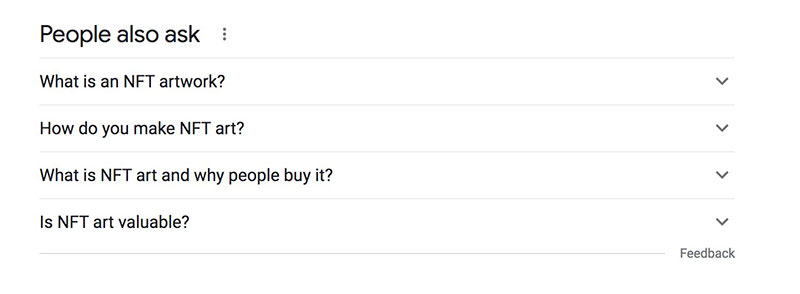
One important thing that’ll help you identify informational search terms, is the fact that they’re usually phrased as questions.
Let me show you how to find these kinds of keywords using Ahrefs’ Keywords Explorer.
In this example, let’s imagine you have an eCommerce category page selling and already ranking for the keyword “organic honey”.
The site may be ranking well for transactional keywords like “buy organic honey”, but is missing out on providing information that will be useful for the user to know.
After all, the more information you can provide about your product/service, the more inclined a user will be to click through and buy.
 As you did before, enter the primary keyword that your existing page (or new page) should rank for into Keywords Explorer i.e. “organic honey”. As always, remember to select the correct target location.
As you did before, enter the primary keyword that your existing page (or new page) should rank for into Keywords Explorer i.e. “organic honey”. As always, remember to select the correct target location.
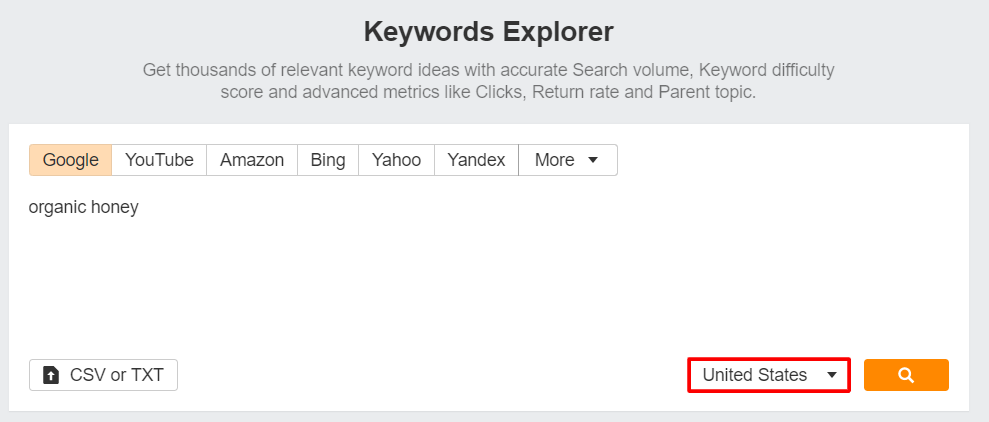
 Scroll down to the “Questions” report and click “View all”.
Scroll down to the “Questions” report and click “View all”.
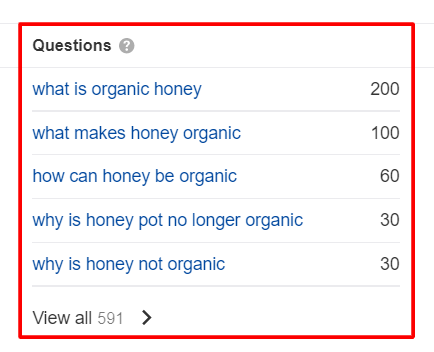
This will show you a list of keyword ideas that are phrased as a question.
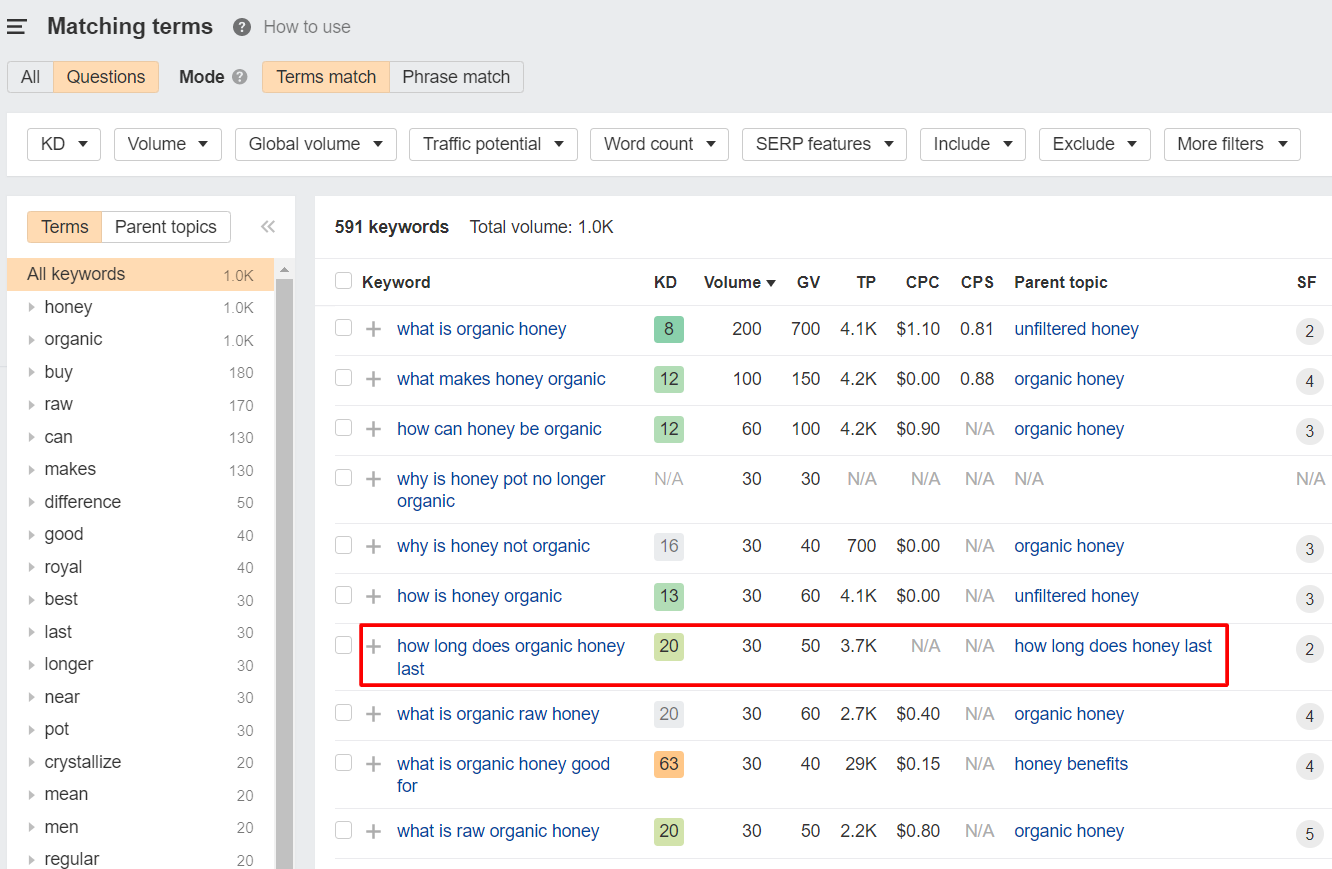
How to Write Content for Informational Keywords
When it comes to writing content for informational keywords:
 Search your target keyword in Google (i.e. “how long does organic honey last”)…
Search your target keyword in Google (i.e. “how long does organic honey last”)…
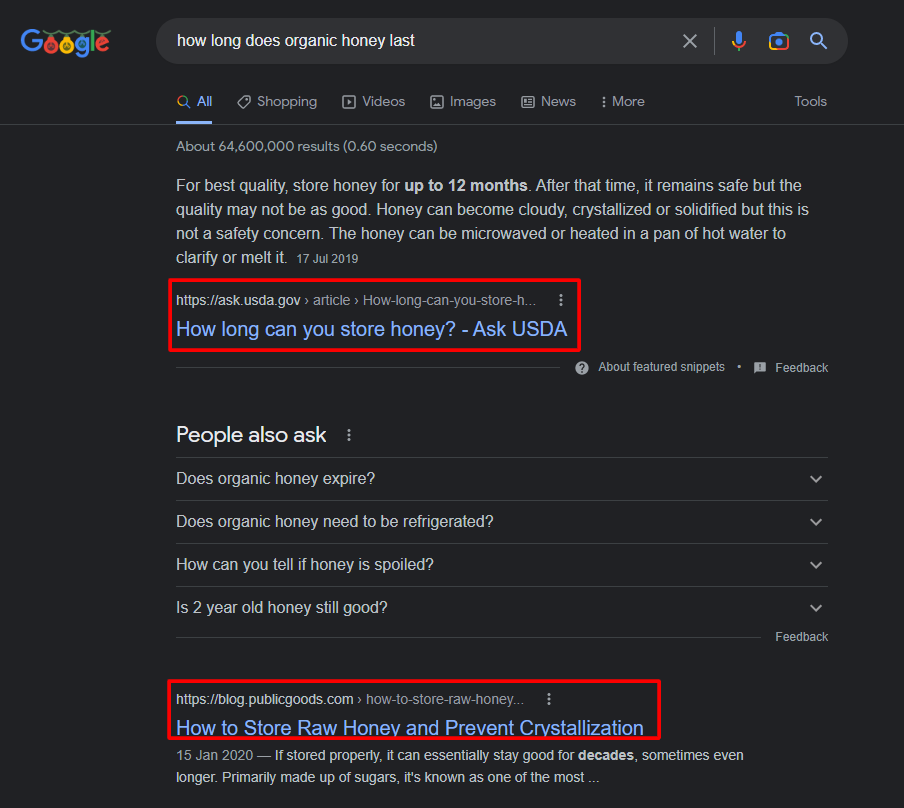
… or click on the SERP feature on the Questions report on Ahrefs for the target keyword and open up a few of the top ranking competing pages.
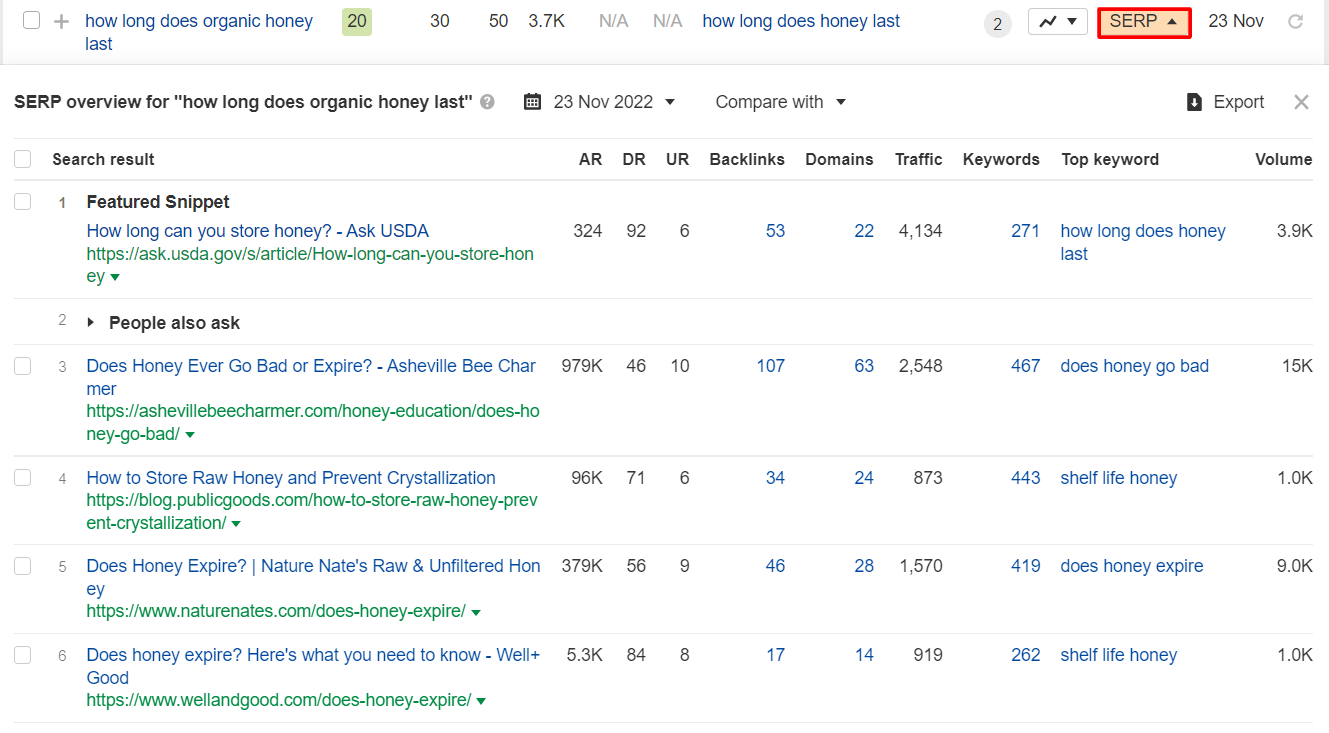
💡 Top Tip: if there’s a page displayed as a featured snippet (like in the example above), use this to craft your own answer because it means that Google deems this page’s answer to be the best.
 Look at the content to see how the top ranking competing pages have answered this question.
Look at the content to see how the top ranking competing pages have answered this question.
Here’s what you should look out for:
How much detail have the competitors gone into?
Have they included information about any other related topics or questions?
How have they structured their page?
Have they included any supporting content i.e. images, videos to accompany the answer?
What kind of tone or language is used?
The featured snippet page has provided a short and concise answer.
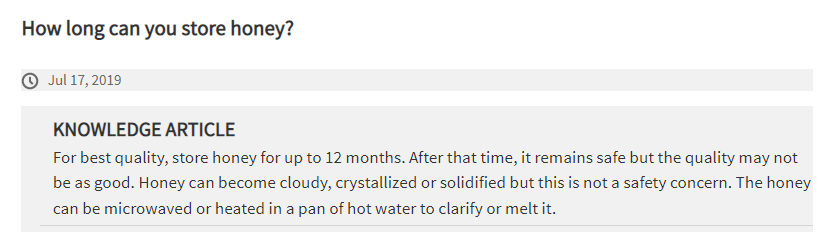
Whereas the other top ranking page from the organic search results has gone into a bit more detail.
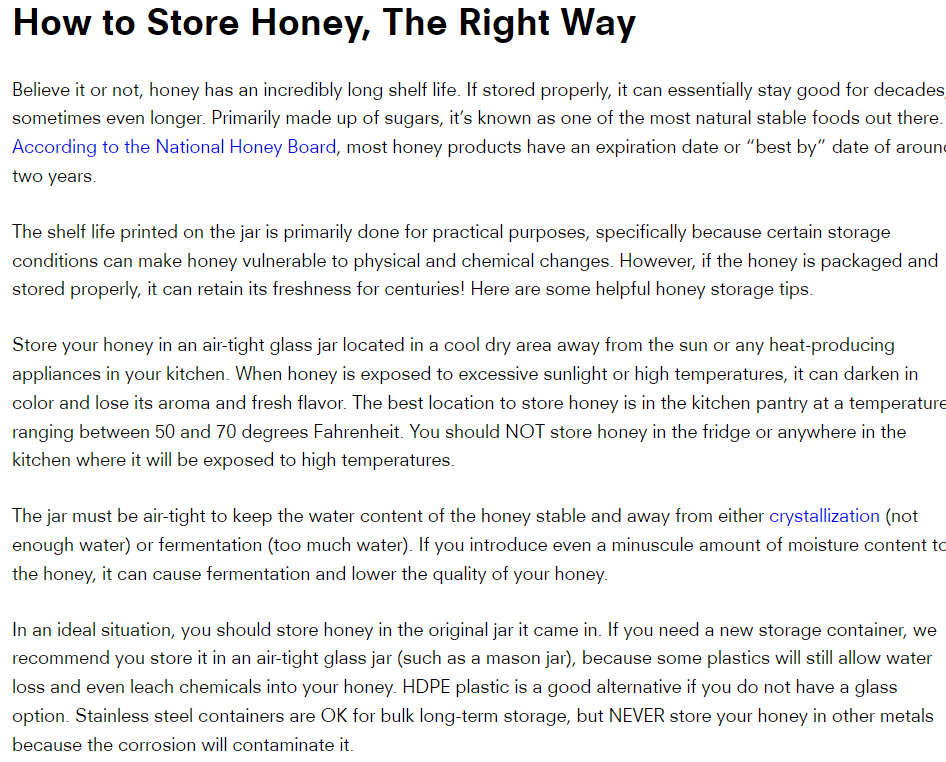
The main thing to remember is to make sure that you provide the user with the information that they’re looking for in order to fulfill their search intent.
 As before, apart from adding the main content, you also need to remember to optimize on-page elements (page title, h1 heading, meta description) of the new page for your target keyword.
As before, apart from adding the main content, you also need to remember to optimize on-page elements (page title, h1 heading, meta description) of the new page for your target keyword.
Your main menu navigation holds more importance for your website’s rankability than you might initially think.
Here’s why…
Apart from content, your main menu navigation is the one element of your website that offers an almost identical experience for the user and the search engine.
For Users – it’s a means to access the content that they’re looking for and understand what the core pages on your website are.
For Search Engines – it’s a means to understand the hierarchy (and structure) of your web pages.
Your main menu can significantly impact a range of metrics including:
Traffic – poorly designed main menu will result in Google being unable to crawl and index important pages.
Rankings – if Google isn’t able to easily access pages on your site, they will struggle to rank.
User Experience (UX) – a user-friendly main menu means visitors spending more time on your website (instead of bouncing to another site), leading to better conversions.
A well structured main menu is about finding the perfect balance of presenting users (and search engines) with the right amount of information so that they’re able to access the most important pages on your website without becoming overwhelmed or causing confusion.
Horizontal Navigation
The horizontal navigation bar is the most common type of main menu navigation. It displays menu items side-by-side at the top of a web page.
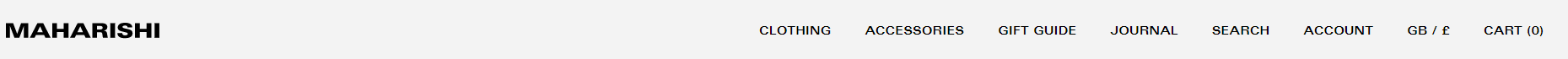
Drop Down Navigation
Common with websites that have complex structures or many categories. Primary navigation items expand into sub-items via a drop down menu to present users with further options to choose from.
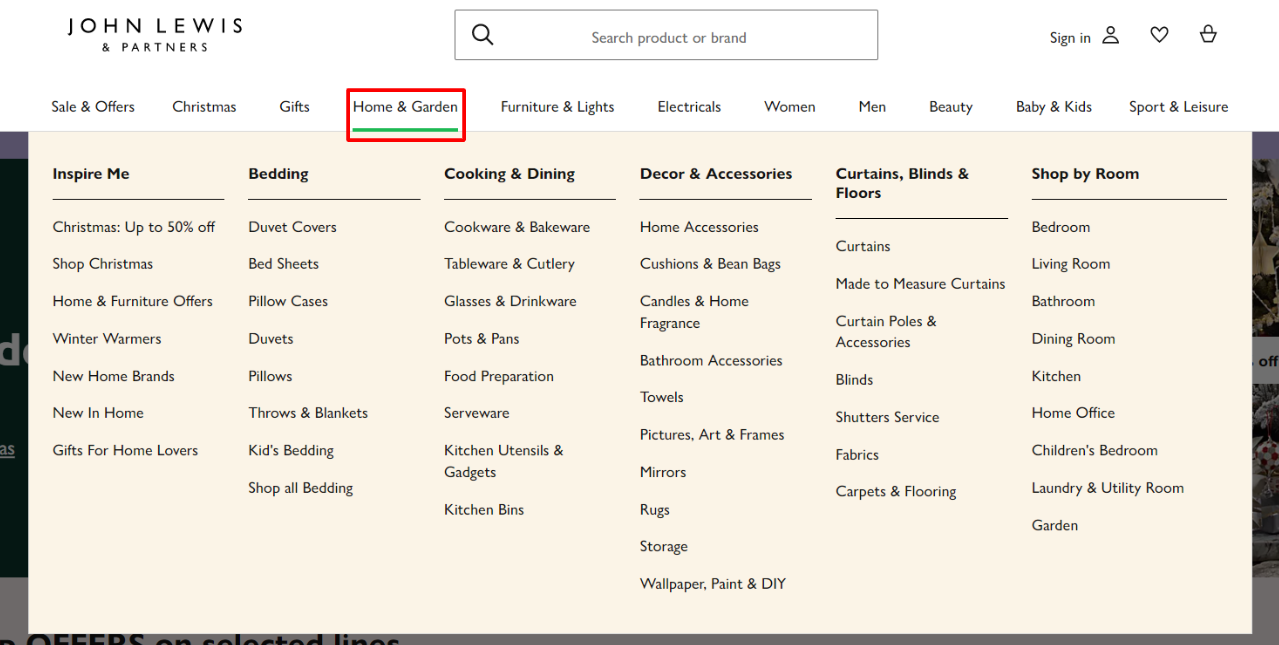
Vertical Navigation Bar
Menu items are displayed below one another and the bar is displayed on the side as opposed to the top of the page.
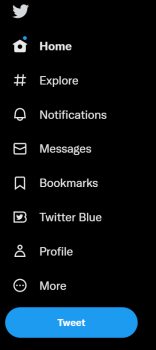
Hamburger Navigation
Most commonly used for mobile main menus. Menu items are hidden behind a “hamburger” icon which when tapped expands are revealed.
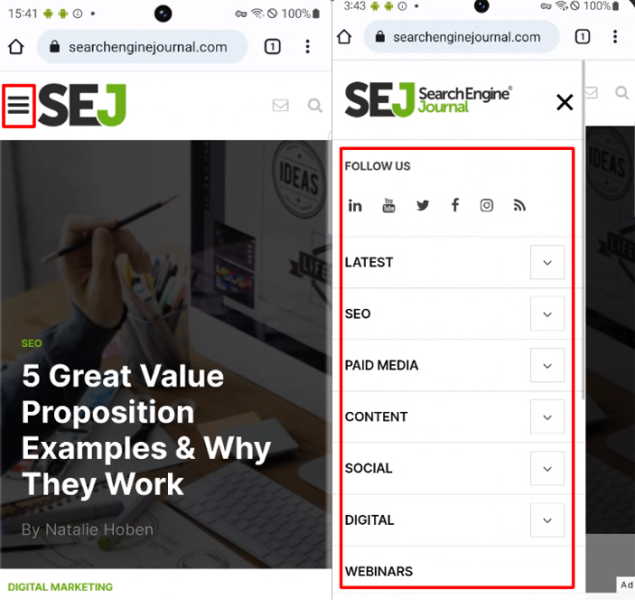
Let’s look at some of the best practices you should follow when designing (or re-designing) your main menu navigation.
Use Descriptive Labels
Avoid using generic labels such as “What we do” within your main menu as they don’t actually describe what you do or who you are.
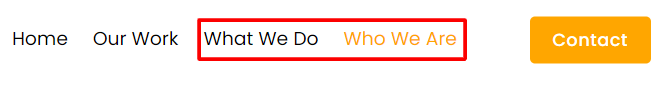
Likewise, labels like “Products” and “Services” are too vague and offer little context to search engine crawlers as to what you actually offer.
Instead, make it as easy as possible for both users and search engines to understand what you do by using descriptive labels.
Here’s an example:

The above is better as it allows users to instantly click onto the service that is relevant for their needs.
Avoid Overcrowding
Packing your main menu with lots of links to your pages may seem like you’re doing users a favor by making them “easily accessible”. But, in reality, it can quickly confuse and overwhelm your users.
Here’s an example of a site with too many navigation items:
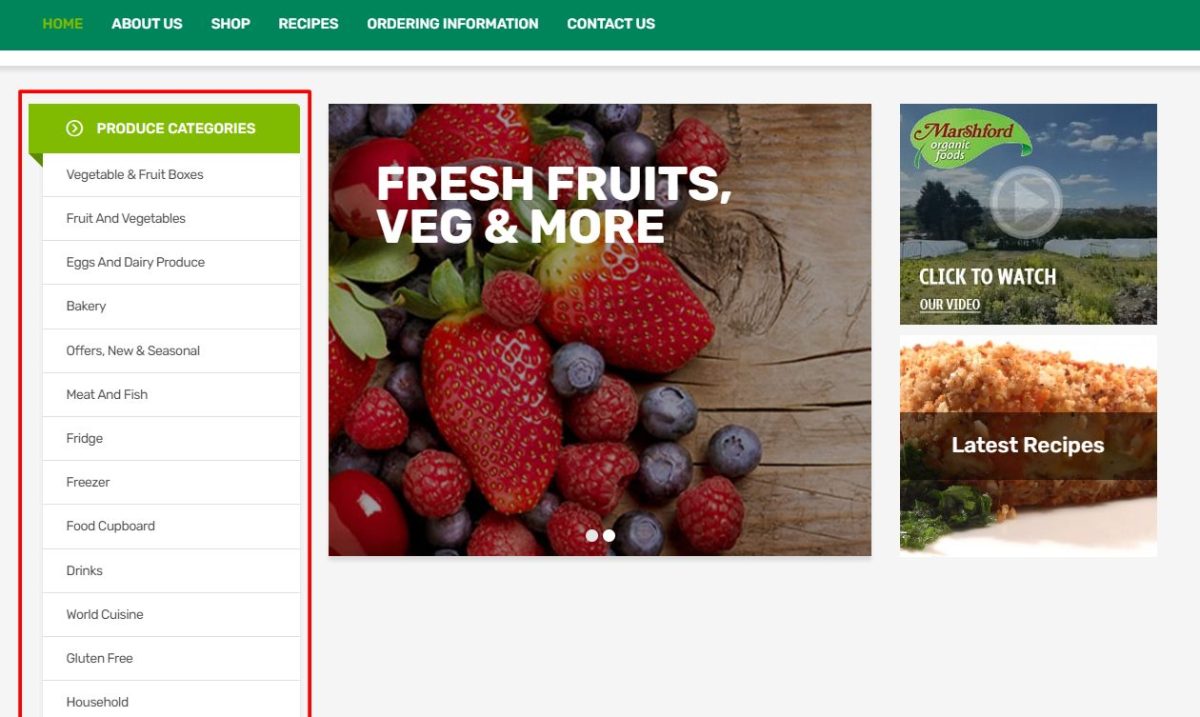
If you overload your main menu with too many pages, how is Google supposed to know which pages are most important to you and your users?
Including fewer menu items means that your users are less likely to skip past or miss important pages as you’re giving more precedence to a smaller number of pages.
This means that the page has more “link juice” than any other page on your website i.e. a link from your homepage carries more importance or weight than a link from a newly published blog post for example.
Therefore, main menus with too many links dilutes the equity of the link juice (authority and trust) that is passed down to the linked pages.
A more concise navigation leads to more authority being passed from your homepage, which in turn makes them more likely to rank.

As a general rule of thumb, you’ll find that most sites tend to have between 5 to 8 items on their main menu.
Placement Is Key
This point touches on two things:
- Where you’re displaying the main menu
- What order you place the items on the menu
Users have become accustomed to seeing the main menu navigation at the top of a web page – just like all of the examples you’ve seen so far.
Following this practice is simple enough, but what about the second one?
Studies have shown that humans tend to retain the beginnings of ends of things better than the middles – it’s called the recency and primacy effect.
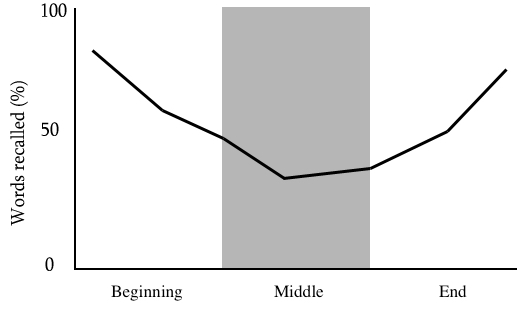
With this in mind, you want to put your most important pages at the beginning and end of your main menu.
This is why you’ll usually see “Services” or “Product” items at the very start of main menus and the “Contact Us” item at the end.
Don’t Forget About Mobile Users!
All of the main menu examples you’ve seen above look great on desktop, but what about on mobile?
With less screen real estate to play with, designing a main menu that’s descriptive, easy to use and doesn’t overwhelm the user becomes increasingly important.
The most common practice for mobile navigation is the “hamburger” icon – it looks like this:
![]()
When tapped, the icon expands and displays the main menu like so:
![]()
Displaying the menu options vertically as opposed to vertically (like on Desktop) prevents users from having to scroll.
Be Consistent With Formatting & Styling
Regardless of which navigation type you opt for, remember to maintain consistent formatting and styling.
If a user hovers over a menu item and that item changes from black to orange with an underline, you should ensure that this styling choice is applied throughout all pages on your website.
Otherwise, it’ll be difficult for users to know which items are hyperlinked and which aren’t.
Here’s a good example where both primary and secondary menu items are highlighted.
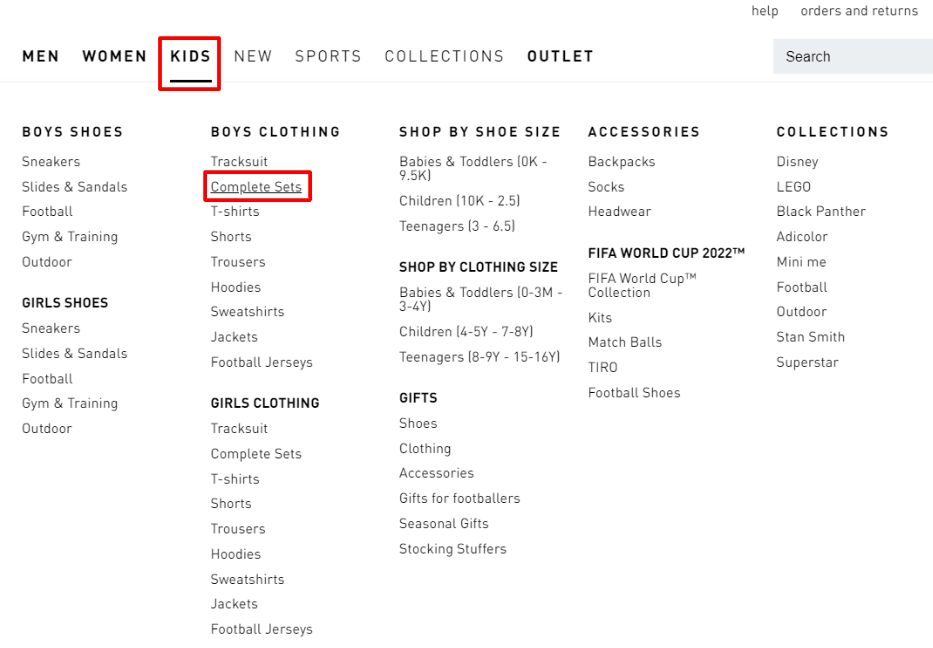
Following the above practices will ensure that your main menu navigation is optimized for both users and search engines alike.
Minimizing the Number of Orphan Pages
Apart from improving the main menu navigation, the client also had hundreds of orphan pages on the site which was preventing it from ranking for many important keywords.
What Are Orphan Pages?
Orphan pages are pages on your website that have zero internal links pointing towards them which makes it difficult for search engines to discover them.
Apart from following internal links, search engine crawlers can only find new pages on your website if they are included in your XML sitemap or from external backlinks (i.e. when another website links to your web page).
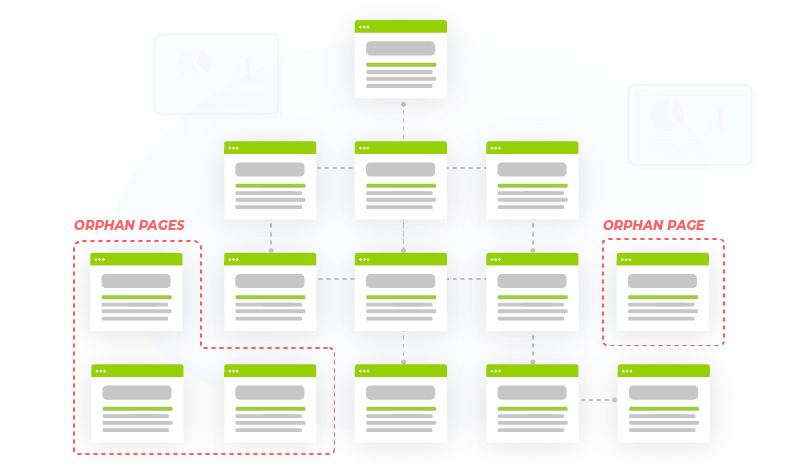
Why Are Orphan Pages Bad for SEO?
Google says the main method that it finds and indexes new content is by “following links from pages that [it] already know about”.
Why? Because as far as its web crawling is concerned, the pages do not exist.
This is clearly bad for SEO as if Google isn’t able to find and index these pages, they simply won’t rank.
How to Find Orphan Pages Using Sitebulb
There are many tools that you can use to identify orphan pages on your website, but for the purpose of this guide, I’ll show you how to do it using Sitebulb (requires a license), which is a great tool for spotting a bunch of SEO issues.
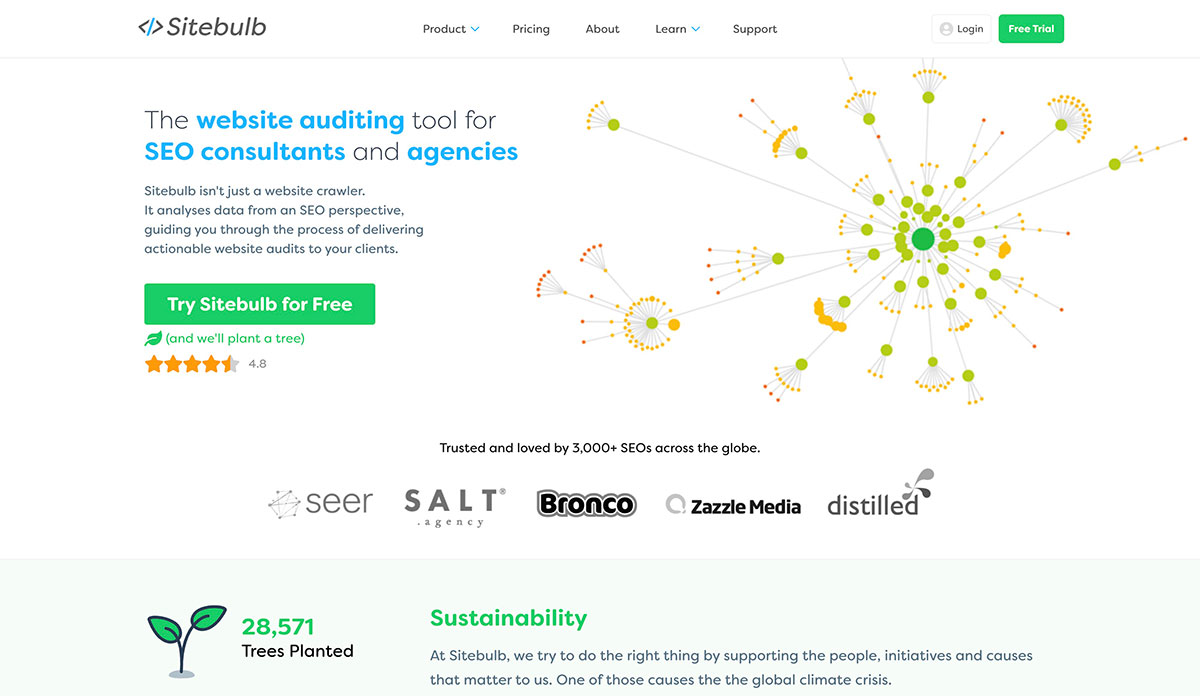
Regardless of which tool you use, finding orphan pages requires the presence of a valid XML sitemap.
This is because the tool you’re using needs to know which URLs are present on your site, so that if it comes across a URL that isn’t on the sitemap, it’ll mark it as an orphan page.
In other words, the crawl only knows of a page’s existence from the sitemap.
 Setting Up Your Project – create a new project by entering a project name and your site’s domain. You can leave the remaining settings as they are, then click “Save and continue”.
Setting Up Your Project – create a new project by entering a project name and your site’s domain. You can leave the remaining settings as they are, then click “Save and continue”.
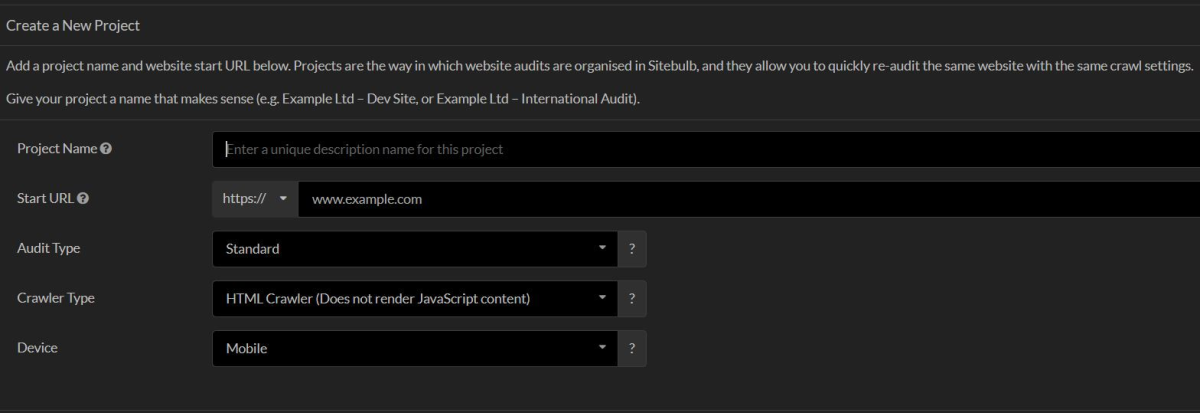
Note: you can also connect your Google Analytics and Google Search Console accounts to the project. To find out how to do this, check out this guide.
 Connect Your XML Sitemap – after creating the project, go to the “Crawl Sources” tab and select “XML Sitemaps”.
Connect Your XML Sitemap – after creating the project, go to the “Crawl Sources” tab and select “XML Sitemaps”.- The program automatically searches for a sitemap if it has a common URL (i.e. domain.com/sitemap.xml), in the case of custom ones you have to add the URL manually.
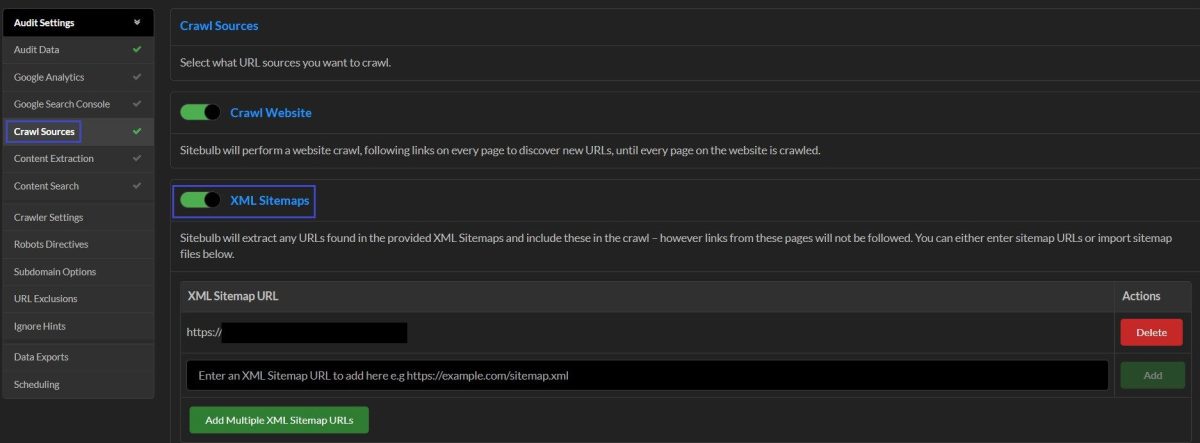
 Run Your Crawl – before running your crawl, make sure you have enabled the “Crawl Website” option. Then, crawl your website.
Run Your Crawl – before running your crawl, make sure you have enabled the “Crawl Website” option. Then, crawl your website.
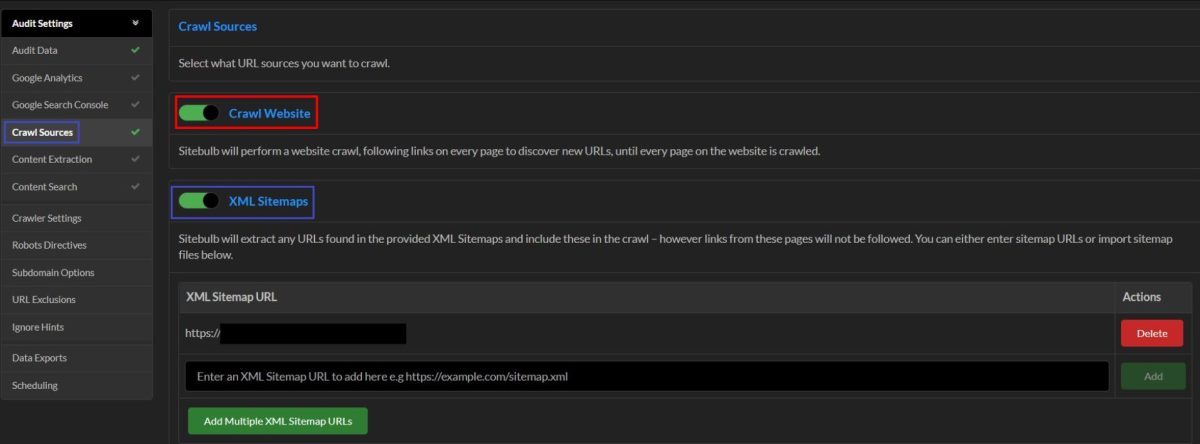
 Navigate to the Orphan Pages Report – after performing a website crawl you will find orphaned pages as an issue listed under the Links section with the title “URL is orphaned and was not found by the crawler”.
Navigate to the Orphan Pages Report – after performing a website crawl you will find orphaned pages as an issue listed under the Links section with the title “URL is orphaned and was not found by the crawler”.
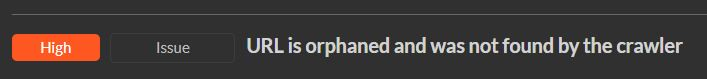
You can then view and/or export these orphaned pages by clicking on “View URLs” or “Export URLs” respectively.
If you use Screaming Frog, follow this guide, and if you use Ahrefs, use this guide.
How to Fix Orphan Pages
Add An Internal Link – the most common fox for an orphan page is to add an internal link from a relevant page, to the orphan page.
- This way, when Google recrawls that page, it’ll discover the new internal link and in turn, will crawl (and index) the orphan page.
To find relevant pages that you can add an internal link from, use the following site: search – site:yourdomain.com “relevant word or phrase from your orphan page”.
For example, if you had an eCommerce store that sells audio equipment and an orphaned blog post about bluetooth speakers, you could do a search like this:
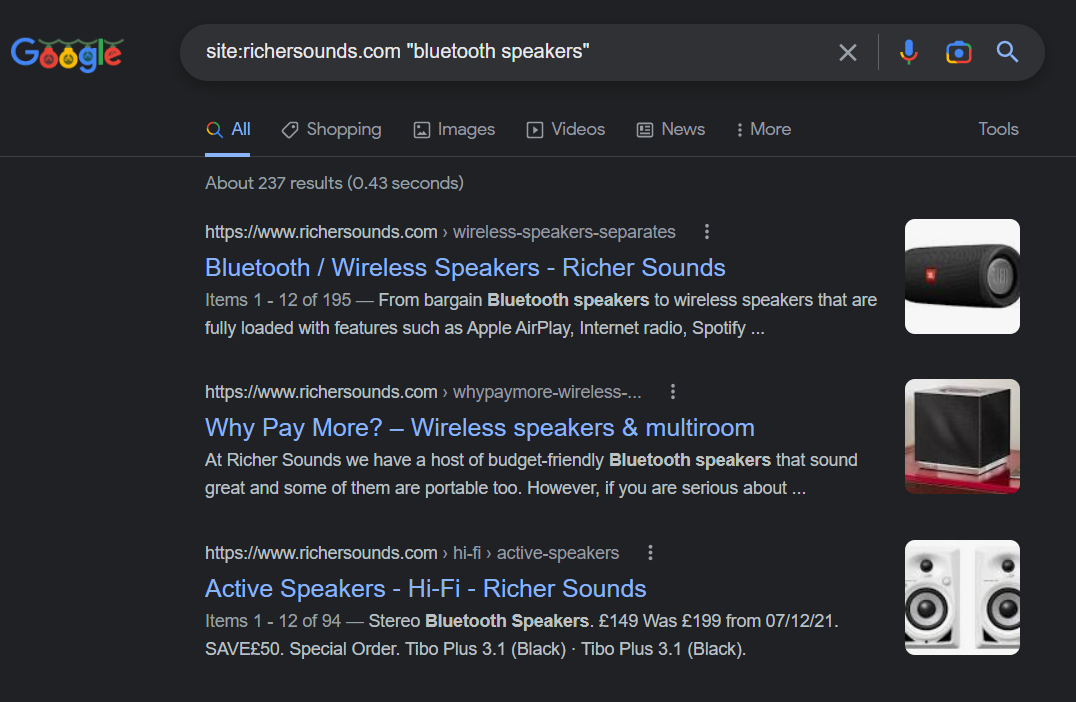
This shows you all of the pages on your website that contain the phrase “bluetooth speakers”.
You can now pick one of these pages and insert a hyperlink from it to the orphaned blog post.
Add a Noindex Tag – add a noindex tag to any orphan pages that you intentionally didn’t include an internal link to. This will prevent them from appearing in the search results.
Add the following line of code to the page:
<meta name="robots" content="noindex" />
Important note: remember not to block these pages in your robots.txt file, otherwise Google won’t know that the page shouldn’t be indexed.
Merge Content – if you have orphan pages that contain similar or duplicate content to other indexed pages on your site, merge (or consolidate) the content and then implement a 301 redirect from the orphan page to the other URL.
Delete the Orphan Page – orphan pages that offer little to no value for visitors should be deleted from your website.
The first step to improving your organic rankings is to make the pages on your site accessible by Google. Therefore, following the above steps will ensure that you reduce (and ideally eliminate) the number of orphan pages on your site.
Executing a Blogger Outreach Campaign to New Content Pages
Link building is one of the most effective and powerful SEO components – especially when it comes to boosting the rankability of newly created pages like we did for this client.
An effective strategy for building backlinks is blogger outreach, which involves finding topically relevant prospects who you can then reach out to for a link back to content that their audience will find useful.
Let’s break down the main steps on how to do blogger outreach:
Step 1: Finding Link Prospects
I’ll show you two ways to find potential link building opportunities towards your website using Ahrefs.
Find Website’s Who’ve Linked to Sites Within Your Niche
Ahrefs’ Content Explorer helps you find people who mention your target keyword in their articles, and those who also link to articles on a similar topic to yours.
Type your seed keyword (in this case “ai art generator”) and hit search.
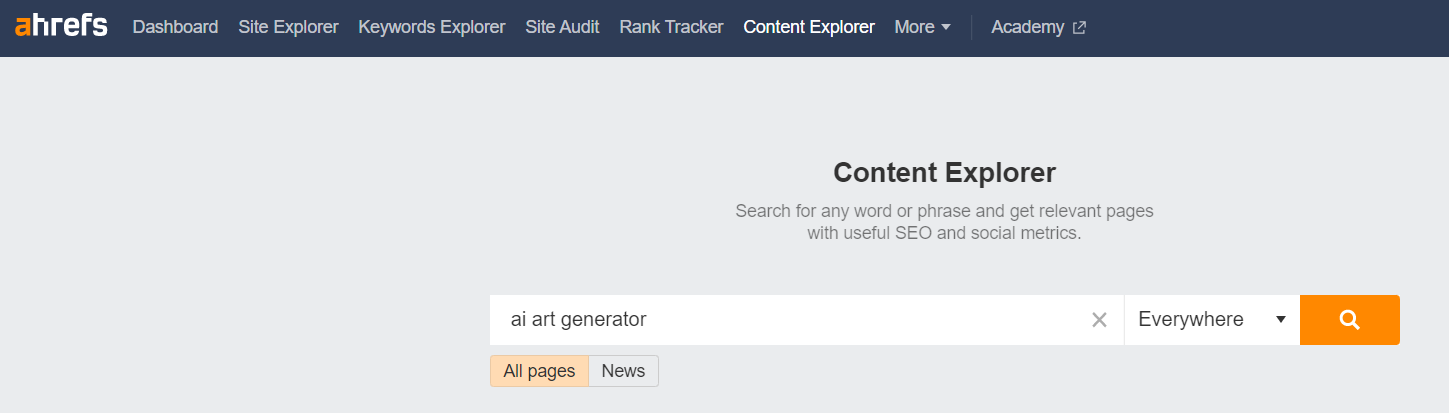
Click “Add filter > Referring Domains” then type a minimum value of 50, leaving the maximum empty.
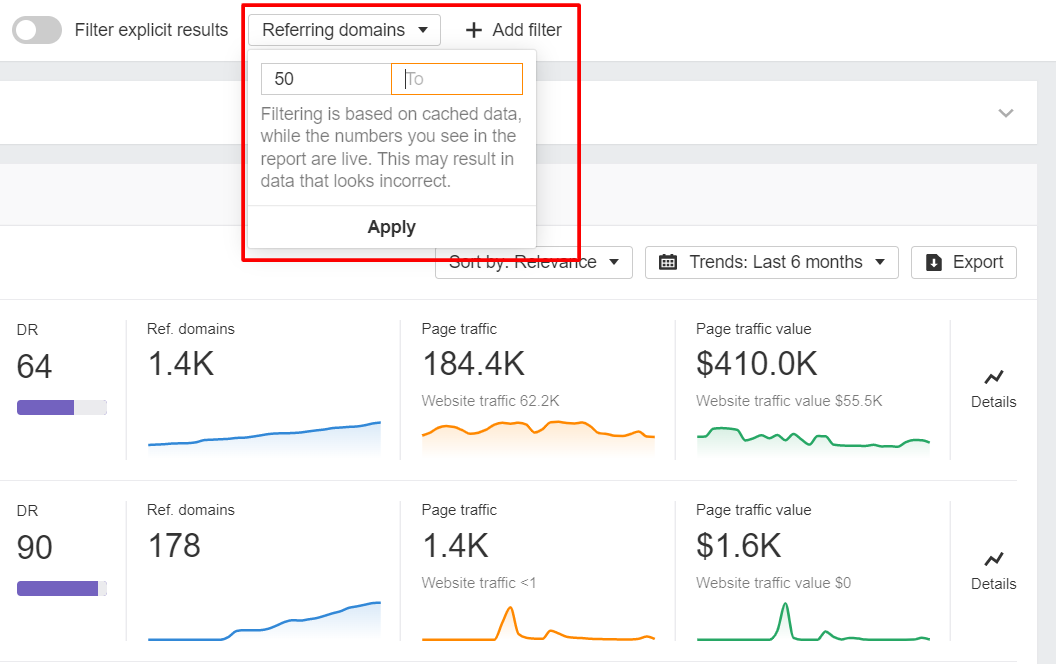
Click “Apply > Show results”.
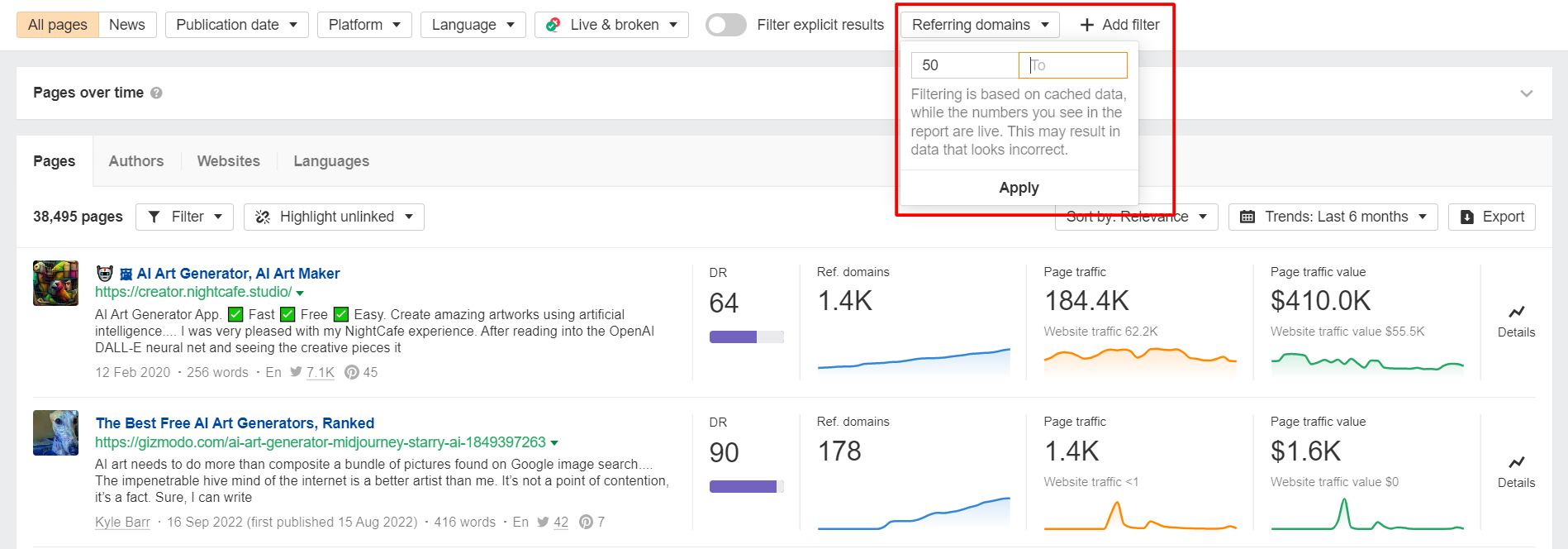
Click “Filter”, select “One page per domain” to narrow down the results and hit “Apply”.
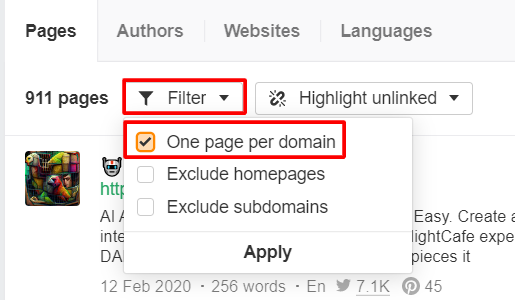
Find a page that’s similar to the one you’re building a backlink for (i.e. one of your newly created pages), and click on the “Details” icon on the right hand side.
Then, select the “Referring Domains” tab.
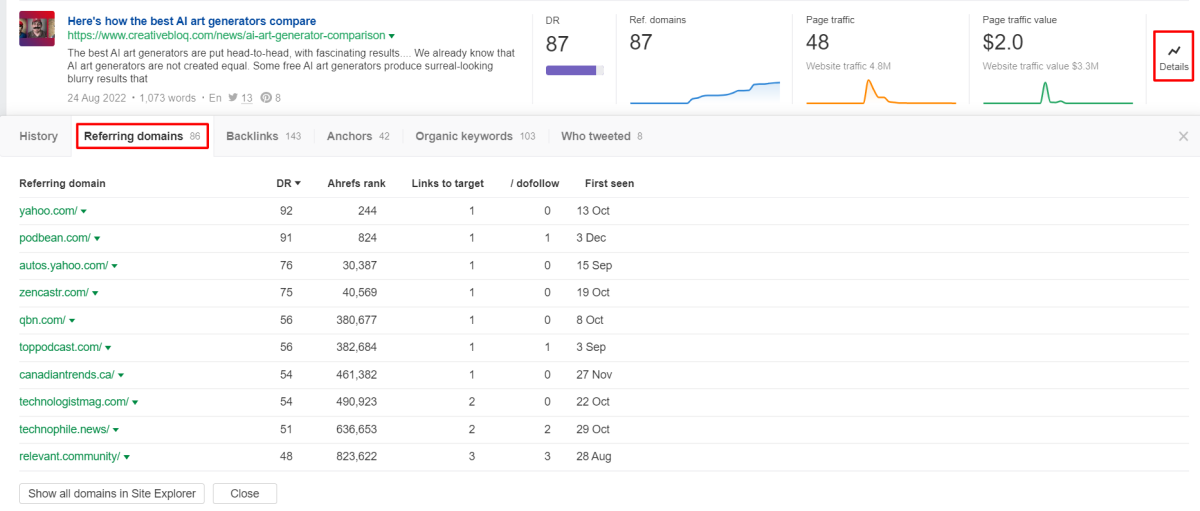
These are your link prospects.
Reverse Engineering Your Competitor’s Link Profiles
Ahrefs’ Link Intersect tool lets you find all of the domains that are linking to your direct competitors, but aren’t linking to you.
💡 Top Tip: if you don’t know who your top competitors are, do a Google search for the main keyword that the page you want to build a link towards ranks for and note the sites (or pages) that are most similar to yours.
For example, an AI art generator website will want to rank for the keyword “ai art generator tool”.
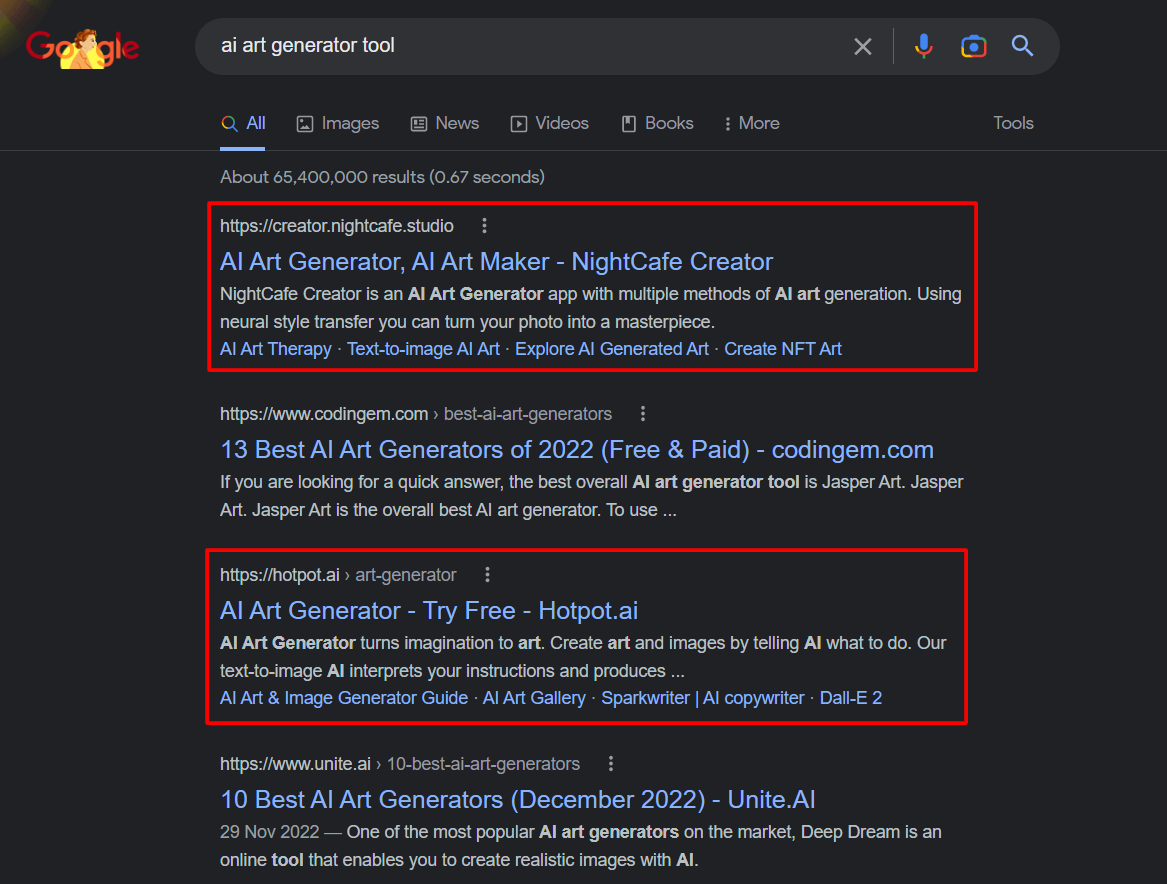
In this case, you shouldn’t include the blog posts (as they aren’t tools themselves – they aren’t direct competition) – but, they might make good link building prospects! 😉
How? Well, these blog posts are covering the “best AI art generator tools”, and if your tool isn’t mentioned on them, what’s the harm in reaching out to them and asking them to consider adding you to the list with a backlink? I’ll show you how to do this later!
You can then add up to 10 competitors to the Link Intersect tool along with your domain (or target URL).
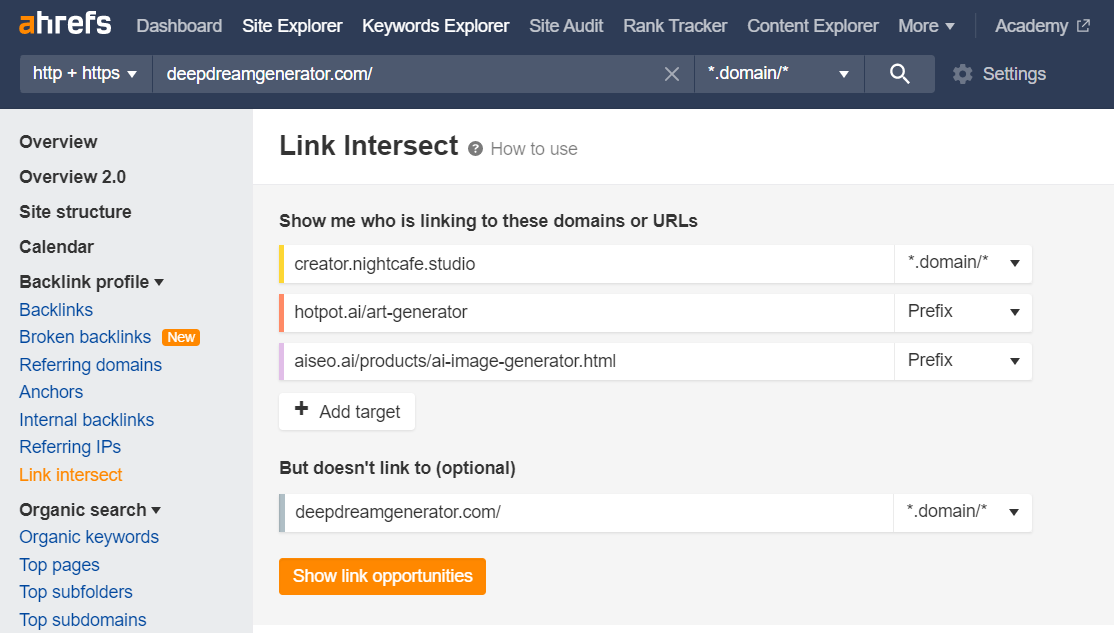
Hit “Show link opportunities”, filter the results so that you only see prospects where at least two of the competitors have a backlink from and click “Apply”.
Doing this will narrow down the prospect list, but you’ll be able to see the most relevant sites to get a link from.
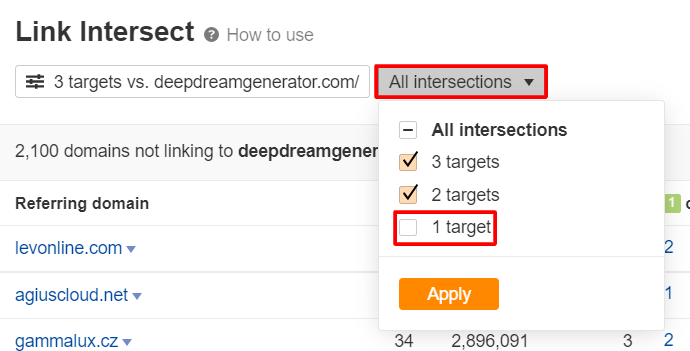
Sort the results based on DR to view the prospects that have the most domain authority (i.e. the most ranking power).
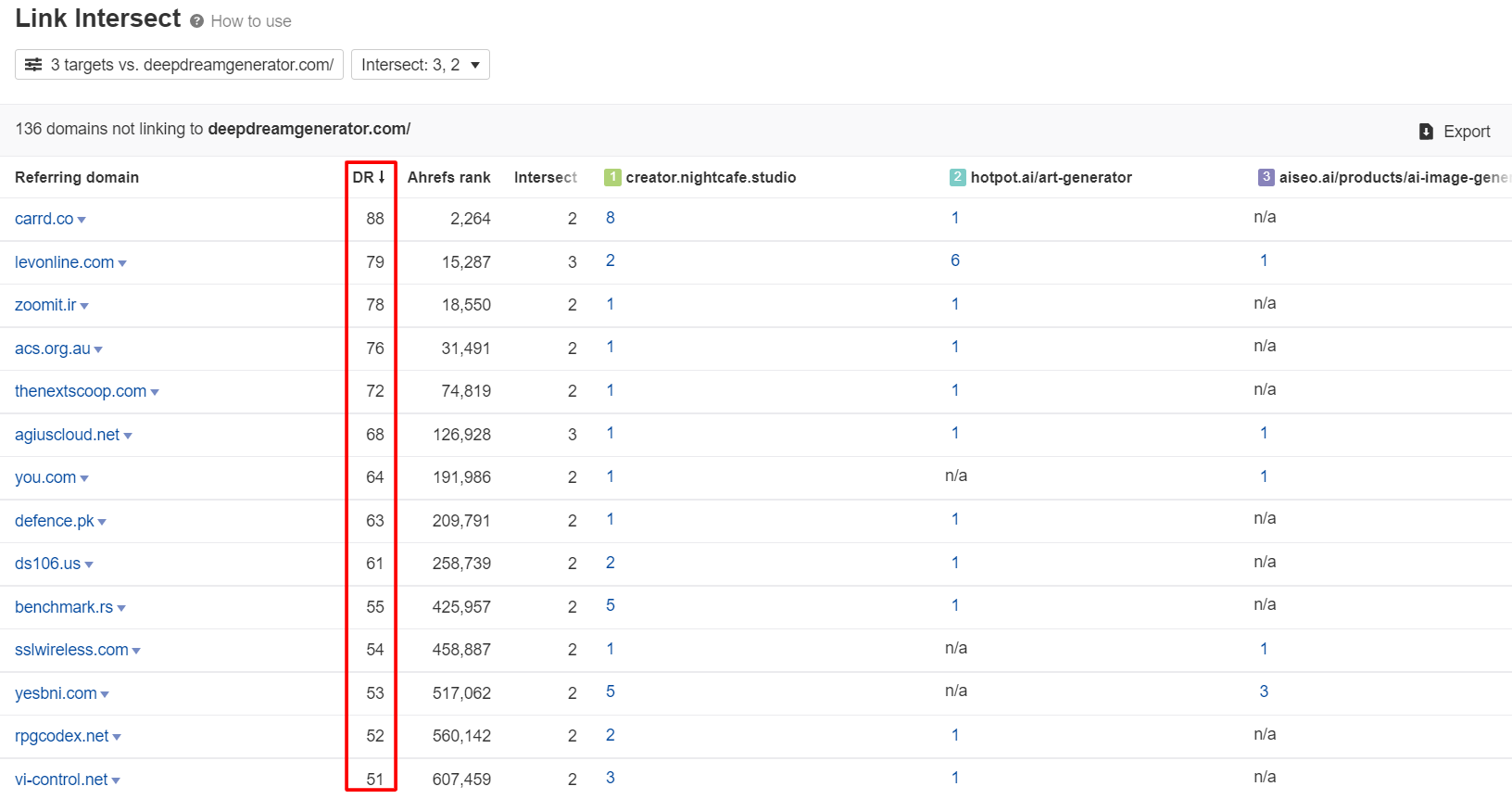
These are also your link prospects!
Step 2: Finding Contacting Details
After creating your shortlist of link building prospects, the next step is to find the contact information for these domains so that you can reach out to them and ask for a backlink.
This could be an email address of someone who works there or a general contact form.
A great way to find email addresses is to use tools like Hunter.io. You can download the Google Chrome extension (you can get 25 searches per month for free if you sign up) and you’ll have that information at just a click away!
If you’re using the website, you can just enter your prospect’s domain like in the screenshot below and click “Find email addresses”.
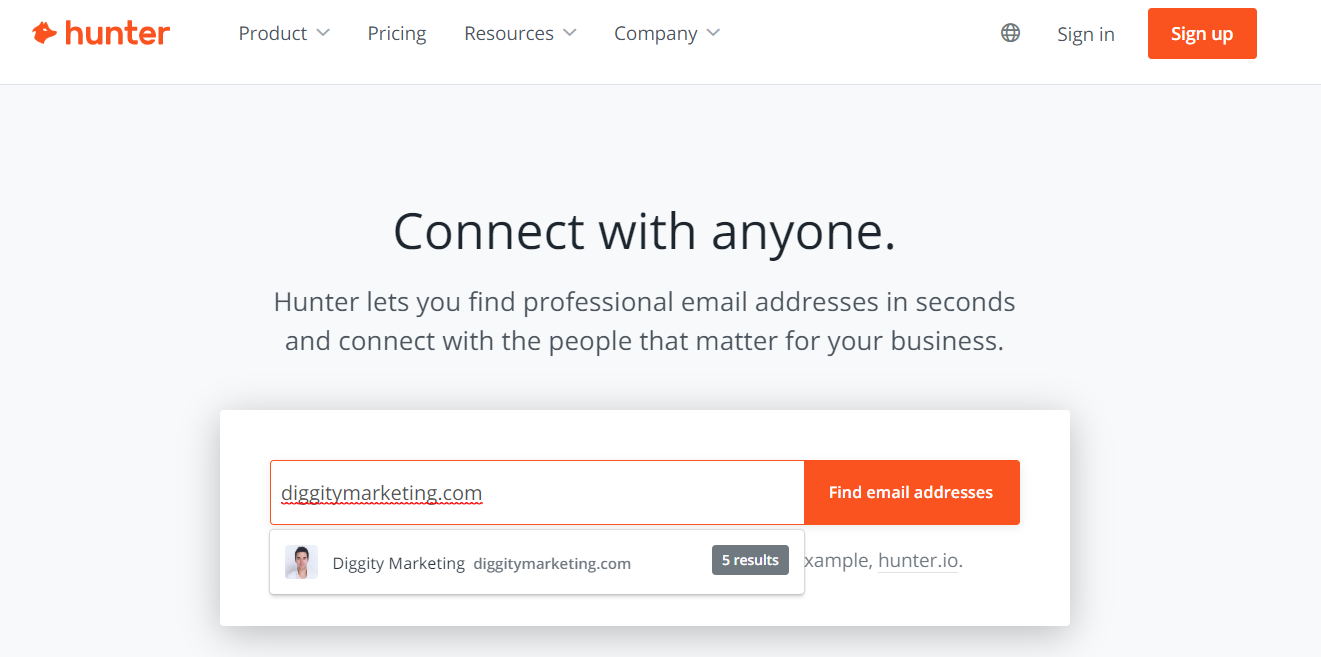
You can see that the tool has found 5 email addresses for my domain.
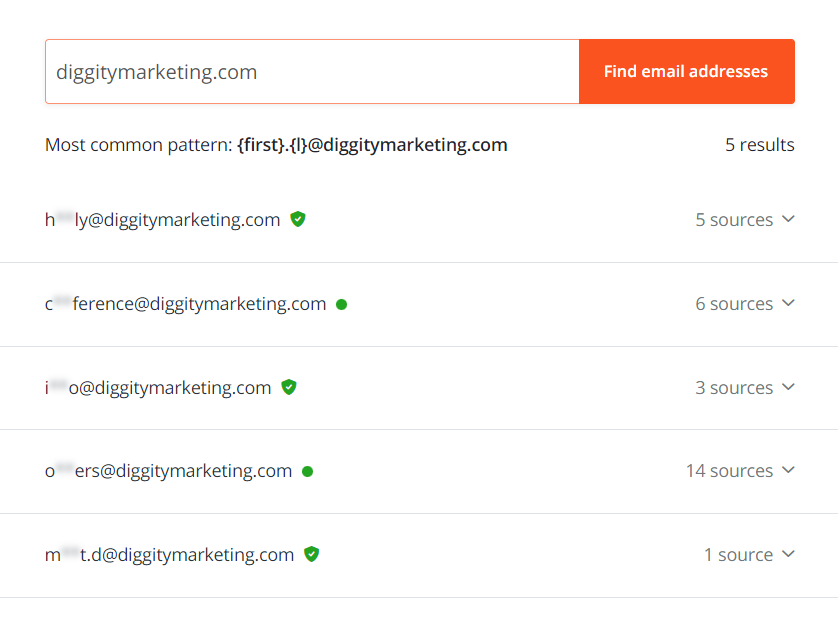
Step 3: Crafting Your Pitch
The next step in the process is the pitch – this is the most important step and will make or break your effort of getting a backlink to your site.
The key to a great outreach pitch is to add personally relevant information about the website that you’re pitching to.
Crafting a personalized pitch instead of one that follows a generic template is more effective so long as you keep the pitch short, sweet and concise by:
Explaining who you are
Why you’re contacting them
What you have to offer
The latter is most important as you want to show the prospect that you have a linkable asset that will be beneficial to both them and their audience.
Here’s a template that you can use for your pitches:
Hello _____________,
My name is [your name] and I’m [explain who you are and what you do].
I really enjoyed [insert a personalized sentence or two explaining what you liked about their article] in your article [the title of their page along with a link to its URL] which I came across while doing research on my own article about [the title / topic that the page you want a backlink from focuses is about].
However, I noticed that you linked to this outdated page [insert the URL of the outdated article].
With this in mind, I wanted to ask if my article might be worth a mention on your page as it’s more up to date: [add link to your article and further explain why your page is better than the one they’re currently linking to].
Either way, keep up the awesome work!
Look forward to hearing from you.
Best regards,
[Your name]
Step 4: Send, Monitor & Repeat!
Once you’ve sent out your emails to the prospect list, it’s important to cover your progress and trial different subject lines and email copy to find out which emails had the best conversion rates (i.e. which emails resulted in you getting a backlink).
Learn more about how to carry out blogger outreach in detail here.
Here’s a look at the kind of results we’ve got from this link building campaign:
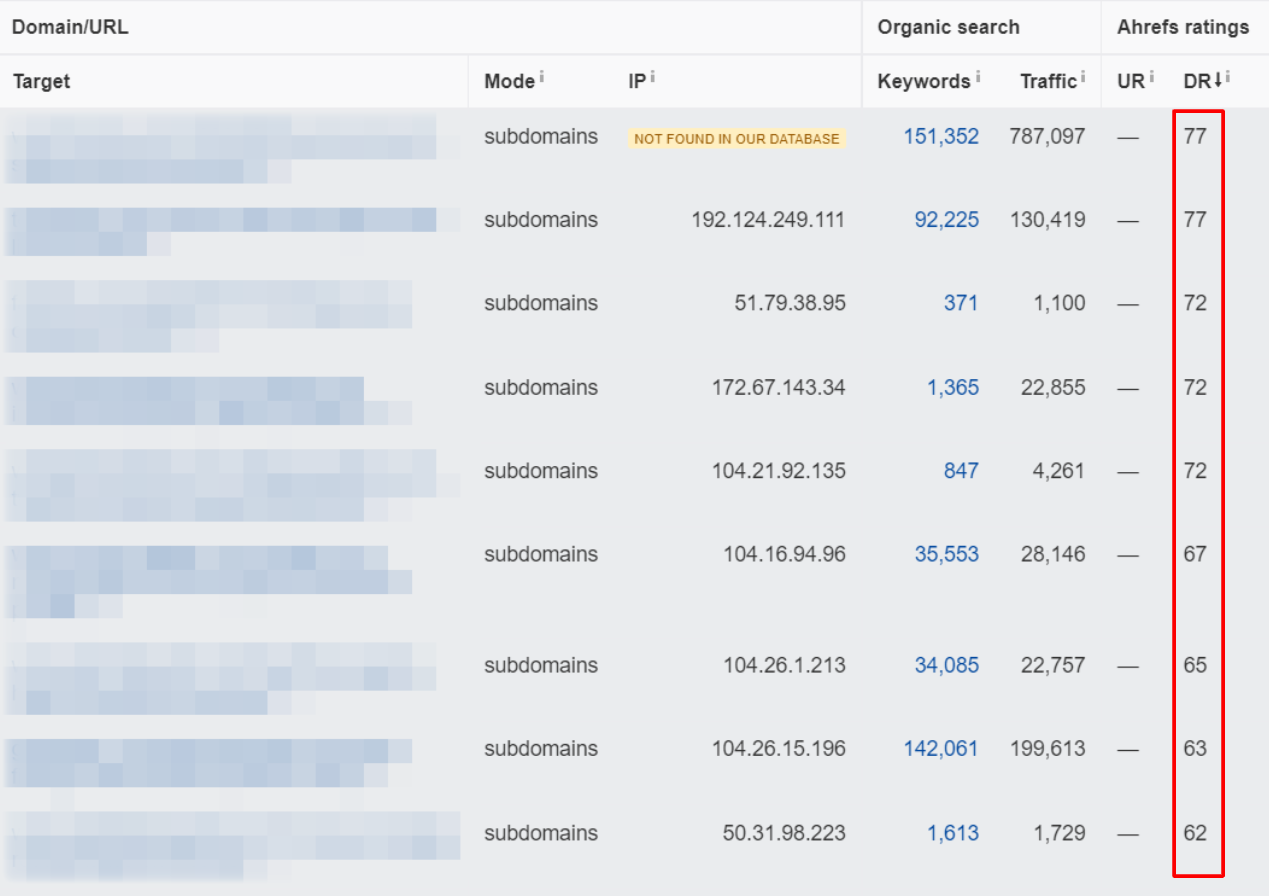
The Results
Take a look at what we’ve achieved by executing the above strategies in just over twelve months.
When compared year-on-year,
the organic traffic grew by 114.25%.
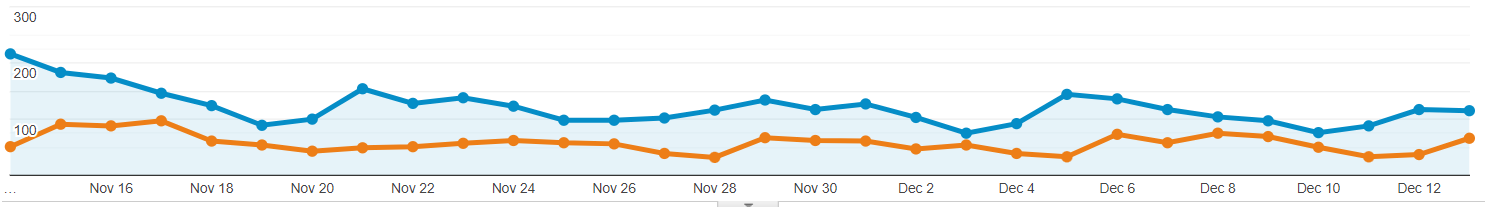

The number of keywords that our client is now ranking for within the top 100 positions of the search results increased by 85.19% from 2707 to 5013 in the past year.
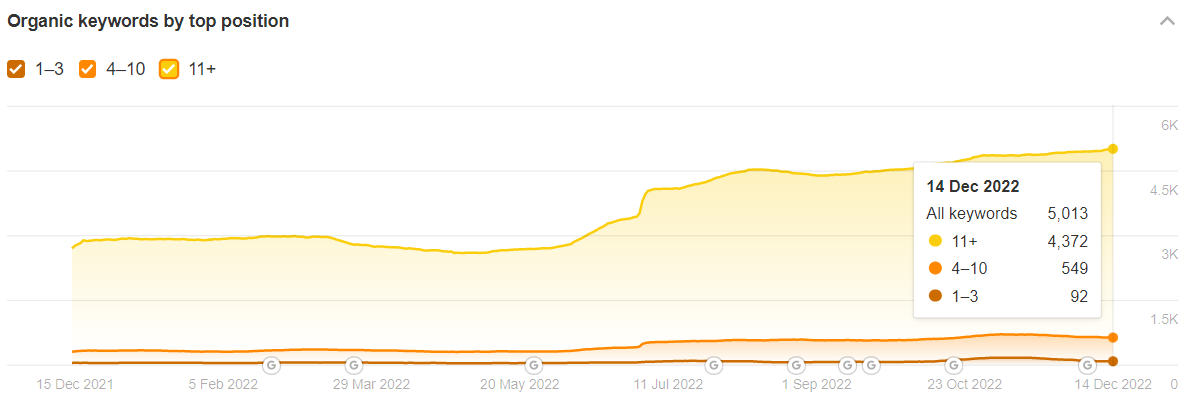
Conclusion
The bedrock of any SEO campaign is its content.
Without great content, you won’t have any linkable assets that you can use to build backlinks and in turn, your website’s authority.
And if that content isn’t made easily accessible for both users and search engine crawlers, you’ll struggle to rank.
In this case study, you’ve learned how to:
Identify topics for and write great content for Power Hubs.
Diversity your keyword visibility by targeting informational keywords on your core landing pages.
Boost the rankability of your newly created pages with blogger outreach.
Design a main menu navigation that is both user and search engine friendly.
Find and reduce the number of orphan pages on your website.
Executing each of the steps outlined in the above strategy will make sure that you’re creating engaging content that is both link-worthy, and is accessible to search engines and users alike.
Need help with your website’s SEO? Get in touch with my team at The Search Initiative.
Got Questions or Comments?
Join the discussion here on Facebook.

 Start by searching for a broad keyword relevant to your niche. For example, if you had a website about crypto, you might search for “nft”. Remember to select the location that you want to target.
Start by searching for a broad keyword relevant to your niche. For example, if you had a website about crypto, you might search for “nft”. Remember to select the location that you want to target. Scroll down to the Keyword ideas section which displays a range of additional keywords that you can target that are related to your original search. They are placed into the following four categories:
Scroll down to the Keyword ideas section which displays a range of additional keywords that you can target that are related to your original search. They are placed into the following four categories: Open the Terms Match report to find a keyword that you could potentially target for your pillar page; this is the broader piece of content that will link out to the cluster pages which will cover more specific topics.
Open the Terms Match report to find a keyword that you could potentially target for your pillar page; this is the broader piece of content that will link out to the cluster pages which will cover more specific topics. To build your cluster pages, repeat steps 1 and 2, but this time use the target keyword of your pillar page i.e. “nft art”.
To build your cluster pages, repeat steps 1 and 2, but this time use the target keyword of your pillar page i.e. “nft art”. Click on the “Terms match” report once more and take a closer look to find the keywords that you will target on your cluster pages.
Click on the “Terms match” report once more and take a closer look to find the keywords that you will target on your cluster pages. Once you’ve identified the core keywords to target on each page of the Power Hub, you can click (or search for) each term within Ahrefs’ Keywords Explorer to find even more keyword variations to target for your pillar and cluster pages.
Once you’ve identified the core keywords to target on each page of the Power Hub, you can click (or search for) each term within Ahrefs’ Keywords Explorer to find even more keyword variations to target for your pillar and cluster pages.