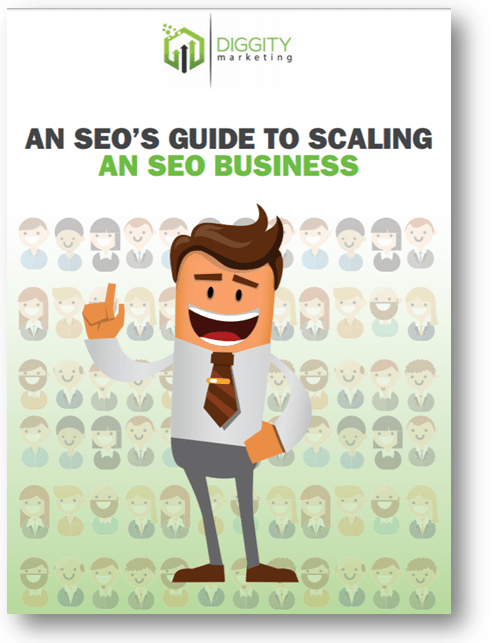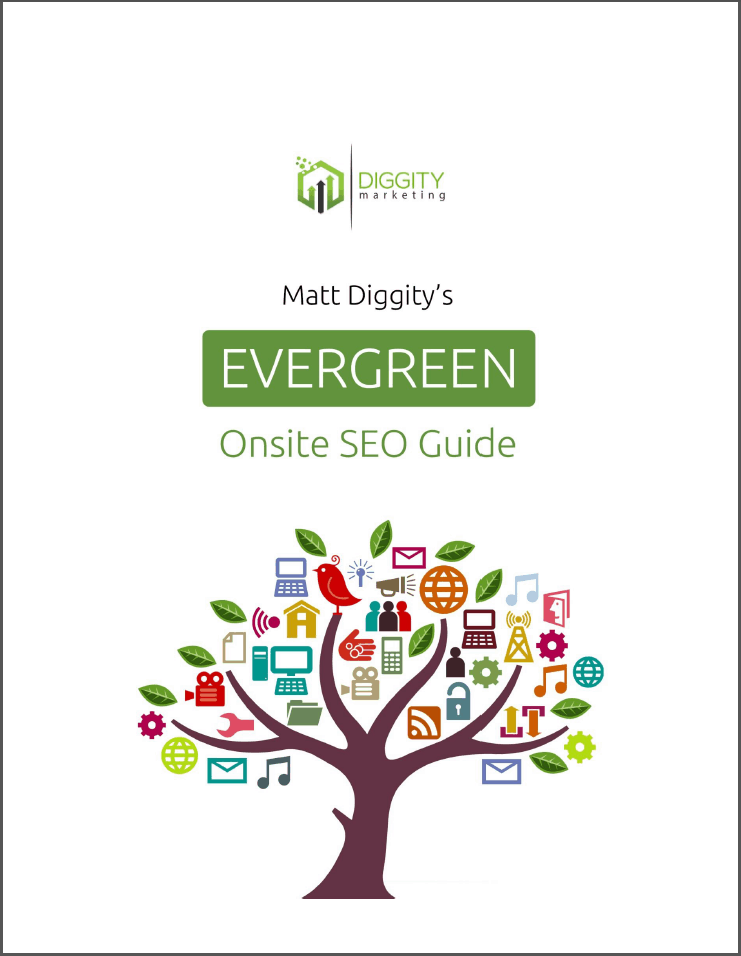A few months after the last big update, we’re all finally starting to find our feet again. We’ve added some new terms to our vocabulary and some new tools to our skill sets. Now is the time to start thriving again, and this roundup is going to help you do that.
We’ll start with some case studies. You’ll learn how one company turned SEO, outreach, and content into a $6B valuation. You’ll also see how effective guest posts are in 2020, a process for increasing traffic by more than 300%, and what the data says about category dilution.
This month’s guides will teach you what role CSS and Javascript play in SEO, whether E-A-T can be employed as a ranking factor, and whether Google uses sentiment analysis.
Then, you can catch up with the latest news stories. Find out if Google is using ‘sentiment analysis’ to rank pages, review an extended explanation of how Core Web Vitals are used and find out how you can start getting analytics data right in Google Search Console.
The Canva Backlink Empire: How SEO, Outreach & Content Led To A $6B Valuation
https://foundationinc.co/lab/canva-seo
In this piece, Ross Simmonds takes a deep look into how Canva grew to be valued at $6 billion.
It’s an important lesson for SEOs because this company managed its explosive growth by applying the same content and backlink principles that you use on your sites every day. They just did it in some impressively innovative ways.

Source : foundationinc.co
One of their early (and impactful) decisions was to create multiple landing pages for the same product. They did this to cater to the intent of customers that were coming in from different types of searches.
The first landing page focused on serving people who were ready to order. It targeted terms like “create certificates” and “make your own template”. The second page, however, targeted terms like “free certificate template” to serve people who preferred information over action.
The landing page optimization didn’t stop there. They also created a rapid-deployment template for their content so that new landers could be created on the fly for each relevant search term that gained popularity.
Canva also excelled through their backlink strategy. All the pages that sprout off the main pages (close to 100 for the invitations category alone) each have long lists of backlinks. Today, they have more than 5 million total, including hundreds with 80+ domain rating scores.

The backlinks were achieved by (among other strategies) buying other sites in the same niche and directing links on those sites toward the main brand rather than just closing them.
There’s a lot to learn from Canva, but let’s narrow our focus to just one aspect of building backlinks for the next piece. Here’s a study Authority Builders just published on how effective guest posts are in 2020.
How Effective Are Guest Posts In 2020? (100 Links Tested)
There has been a lot of debate about whether guest posts are really effective, including by some people from Google’s senior team. Matt Cutts dismissed the practice as dead. What does the data say?

Source : authority.builders
To find out, the Authority Builders team gathered a set of randomly-selected websites that work with us. The list was narrowed down to 100 pages by enforcing the following methodology:
- The URL must be ranked on pages 2-4
- The URL must have no links currently pointing to it
The first condition helped us single out pages that were trusted by Google but lacked the PageRank to make it to the first page. The second condition allowed us to isolate the results of the experiment while protecting the test sites from becoming over-optimized.
With the list in hand, we put together a budget and built one new guest post to each page. For the links, we used an exact keyword for the anchor text.
Some interesting things happened.
First, 87% of the URLs we tested saw an increase in rank.
Other pages had a spottier reaction. One jumped and then dipped again. Several others didn’t react until much later. However, those that did respond could do so very quickly. One page jumped ten positions in two days.
You can check out the graphs for yourself, but we’re all pretty comfortable saying that guest posts are still going strong. Speaking of strong, let’s take a look at how one site increased its traffic by more than 300%.
SEO Case Study: 313% More Organic Traffic with Real Examples
https://ftf.agency/seo-case-study/
This case study examined three websites in different niches (Ecommerce, B2B, and Hospitality) to determine what factors played the most significant role in successfully increasing the traffic.
The Ecommerce site was only a few months old when the experiment started, and it was taken from 35,000 to 225,000 organic visits. The B2B site went from 800 visits to 3,600. The already-successful hospitality site went from 210k visits to 306k.

While this is a case study, the article begins to focus on the “why” and “how” just after the introduction. The data on the changes is followed by some detailed info on how each site was scaled with or without content, and how the backlinks were chosen.
As a bonus, all that information is followed up by an item-by-item list of all the actions that were taken to improve the site. This guide portion takes you through the steps of:
- Crawling the site
- Analyzing the core SEO data
- Making recommendations
- Building a keyword matrix
- Conducting a content gap analysis
- Creating a content map
- Developing new content
- Promoting that content
- Building links
7000 words later, you’ll have a good idea of how to manage a modern SEO campaign, and the data to prove the traffic is worth what each of these steps cost. The next case study is a bit more bite-sized, but the implications could be huge for you if you’re involved in local search.
99 Problems But Category Dilution Ain’t One
https://www.sterlingsky.ca/99-problems-but-gmb-category-dilution-aint-one/
‘Categories’ is a Google My Business feature that lets you self-declare the purpose of a business on your, or your client’s, GMB pages.
Experiments performed earlier last year suggest that Google responds quickly and negatively to category confusion. For example, if you select both “septic tank cleaning” and “ice cream” to describe your business, you’re not going to rank well for either one.
But what about more closely related categories? Is adding as many relevant categories as you can harmful? Colan Nielsen of SterlingSky performed several experiments to find out.
The first test case was a relatively successful GMB page for a personal injury law firm. This page had a lot of categories, and the experiment involved removing all except the most essential categories to see if ratings would spike as a result. In fact, they did not.
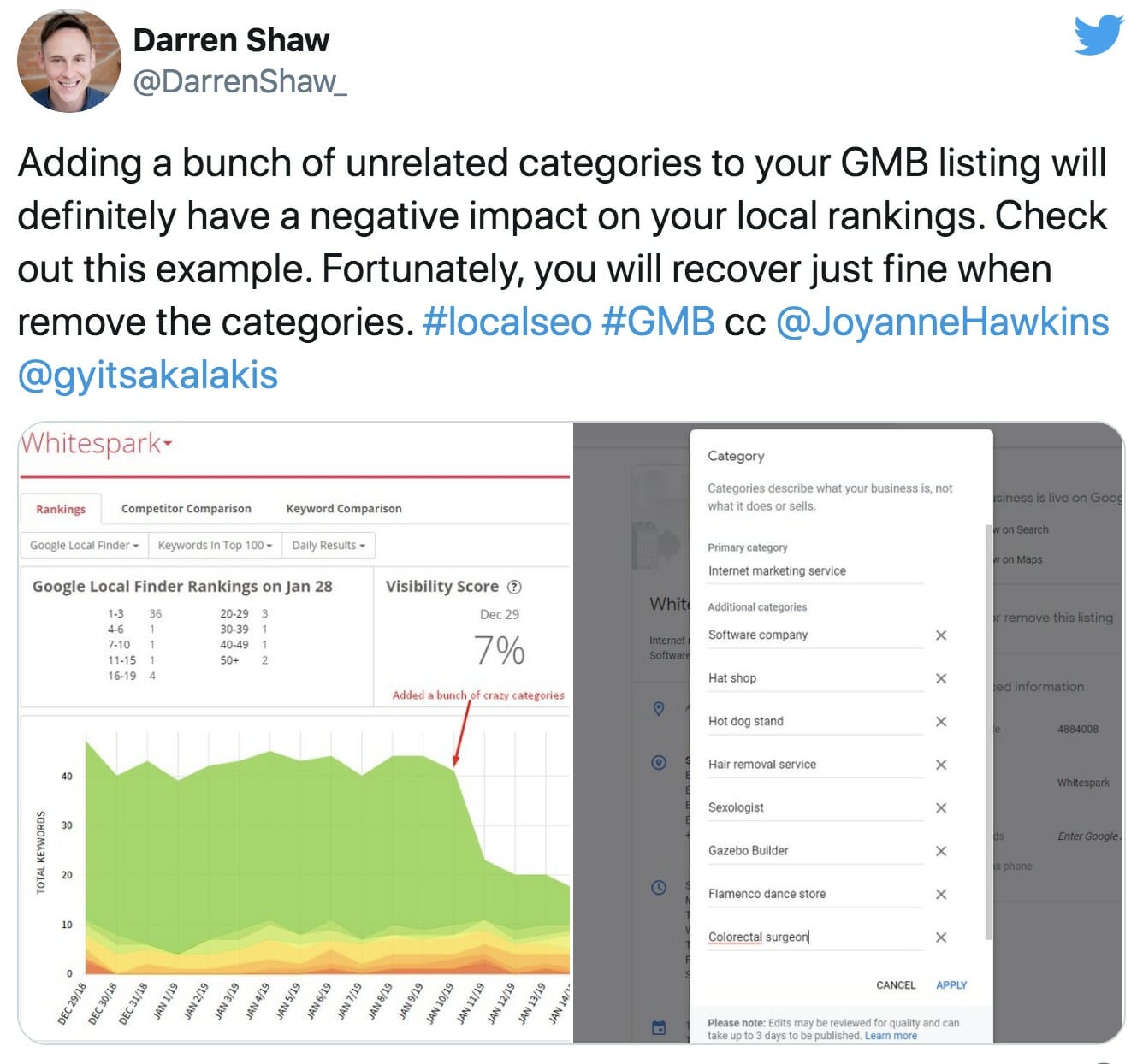
A followup experiment with a different law firm produced the same results. Removing categories didn’t help or hurt.
The final experiment looked at the effect of adding additional categories to a healthy listing for a dentist. A slew of new categories related to dental services was added.
The outcome here was a lot more positive. While there was no change in ranking for the core keywords, there was an improvement for keywords related to the new categories that were added.
In these examples, it seems that category dilution isn’t a real danger as long as those categories are related and relevant.
Let’s move onto this month’s guides. In this first example, you’ll learn the role that CSS and Javascript play in SEO.
Understanding CSS and JavaScript SEO
https://seranking.com/blog/css-and-javascript-seo/
Most SEOs can get by without a lot of web development knowledge. However, there are limits to that. Site performance is a crucial part of SEO, and being able to optimize or resolve coding errors by yourself may be the only thing that can keep a project under budget.
This guide by Sylvia Shelby covers what you need to know about both languages, and also provides processes you can use to close a number of related errors.
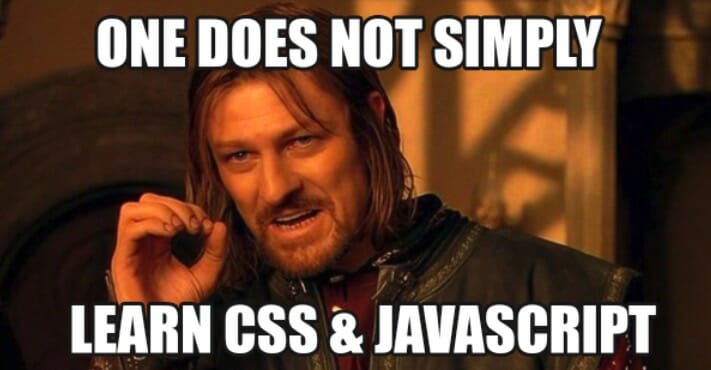
The first part of the guide explains what these languages are, how they’re implemented on sites, and how Google processes them. Knowing this much can help you avoid many errors in the first place, and each explanation is well-illustrated with images and charts.
The next part of the guide covers best practices that can make a big difference. For example, an infinite scroll can appeal to readers, but Googlebot can’t click or scroll as a user can. A simple solution covered here is to enable paginated loading.
The solutions for a range of other problems are also covered, including situations when:
- Google can’t crawl CSS and JS files
- Google can’t load CSS and JS files
- Neither is loading fast enough
- Caching is not enabled
All of these problems can halt your SEO growth if they aren’t handled. In the next guide, we’re going to look at another factor of your website with a murky relationship with ranking. Is Google E-A-T really a ranking factor?
Is Google E-A-T Actually a Ranking Factor? – Whiteboard Friday
https://moz.com/blog/is-google-eat-actually-a-ranking-factor
Few SEOs question the importance of E-A-T, but it remains to be proven whether it’s a ranking factor. Cyrus Shepherd of Moz dives into how much we know about its relationship with ranking, and how (if possible) it can be tracked.

Source : moz.com/blog
To start, Cyrus argues that we need to define our terms. He summarizes the three main schools of thought on what “counts” as a ranking factor:
- Only factors that directly impact rankings (and can be measured), count as ranking factors.
- Google’s algorithm is too complex for many measurements. Therefore behavior that gets rewarded may be considered a ranking factor, even if it is indirect.
- Any direct or indirect signal can be considered a ranking factor. Even a TV commercial about your company can be a ranking factor if it drives traffic and results in ranking.
If you subscribe to the first school of thought, then you probably won’t be convinced that E-A-T is a ranking factor as it exists now. However, if you favor one of the other theories, then E-A-T can fit the definition, and even be used as a campaign focus.
Even if you agree with that, it leaves the question of how you use it as a ranking factor. Cyrus has some ideas on that, too. He suggests the SMART framework, which emphasizes creating goals that are specific, measurable, actionable, relevant, and time-based.
We’re still waiting on experiments or insights that will make E-A-T more measurable. Until then, there’s another possible ranking factor that could use our attention. The first news item is a report that asks: does Google use sentiment analysis to rank web pages?
Does Google Use Sentiment Analysis to Rank Web Pages?
Sentiment refers to the attitude that a page takes toward the information it is presenting. That attitude may be positive, negative, or neutral.
Many SEOs believe that the best practice for ranking is to try to match the sentiment of the current top results when creating or updating content. If all the top results are positive, that suggests that searchers prefer positive results, right?
It’s not a bad theory, but it’s difficult to test, and Google has never endorsed it. In fact, they’ve done close to the opposite.

As this report by Roger Montti points out, Google has released multiple statements claiming that their goal is a diverse set of results that don’t favor one attitude.
They go further than that, even. Google claims that they don’t even try to tailor results for the searcher’s intent. A search engine query filled with negative terms would still result in a mix of information because that mix is Google’s goal.
We have seen some evidence for this approach. The snippets for certain searches will attempt to present several sides of an issue rather than the one that is simply the most popular.
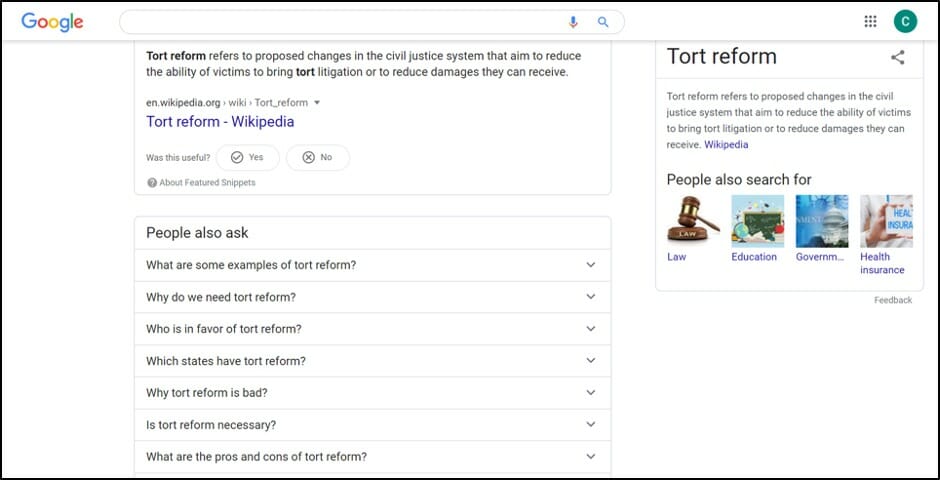
As an example, here are the results for the issue of “tort reform”. The snippets include positive and critical sentiments such as:
- Why do we need tort reform?
- Why is tort reform bad?
The question remains whether sentiment is used to rank. For the time being, that’s simply not clear.
The author claims that there is an easier case to be made that Google prefers to use sentiment analysis to understand pages rather than rank them. If Google can’t understand your page, that is much more likely to result in ranking problems.

Source : searchenginejournal.com
Sentiment may not be a ranking factor unless your page has an unclear or confusing attitude toward its topic. That also suggests that you may be able to improve your rank if you are able to correct it.
Let’s move on to some ranking signals that are a lot easier to understand. Core web vitals are presented as a score, and Google is clear about the relationship they have with ranking.
Core Web Vitals – What you need to know
https://www.mariehaynes.com/core-web-vitals/
In our May roundup, you were introduced to the core web vitals: A set of readings Google takes to determine the fitness of your website.
By 2021, these scores are expected to be fully implemented as a ranking signal. However, you have access to the readings for your site right now. We’ve covered the “what” already, but this report from Marie Haynes will take you deeper into the “how”.
As the report points out, these scores have a specific place in your strategy. Google has clarified in several places that superior information is higher in the hierarchy of signals. So, while the scores can help you rank, they can’t dig you out of a hole caused by inferior content.
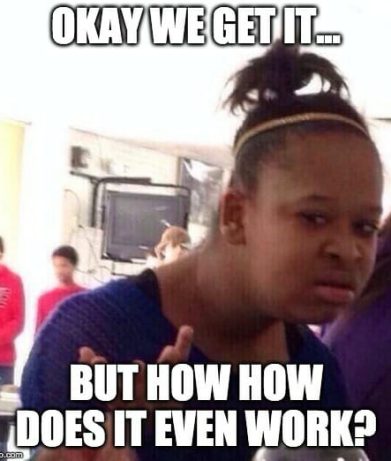
That doesn’t make them an afterthought. Marie details where you should put your focus:
For Largest Contentful Paint (LCP): This is a measure of how well your page loads. 2.5 seconds is considered a good score, and Google has stated that it expects at least 75% of pages to be able to hit this number, or better.
This means your first mission is to audit your PageSpeed. However, it’s not always to your advantage to increase speed at all costs—especially if your page is already in healthy ranges. Let the needs of your visitors help you choose between resource-heavy features or the fastest speed possible.

Source : mariehaynes.com
For First Input Delay (FID): This is a measure of the interactivity of your page. The score represents how long the user has to wait after doing something like clicking a button or selecting something from a drop-down menu.
These measurements are taken directly from user activity. Each interaction counts toward your score (though not all users will choose to interact with anything). That means any features that are acting up—especially if they are used a lot—need to be addressed.
For Cumulative Layout Shift (CLS): This is a new metric focused on what Google calls ‘visual stability’. It measures when the layout of a page shifts during reading, counting the impact and distance.
If you’ve ever clicked the wrong option or lost your place on a page because something suddenly moved up or down, you know why this metric was created. Google is trying to make these frustrating issues a ranking liability.
Test and resolve these issues by opening your site and on any mobile device and watch for points of failure.
This isn’t the only new feature that Google is rolling out to its family of tools and applications. As you’ll learn in the final news item, analytics data may soon be showing up in GSC.
Google tests showing Analytics data in the Search Console with ‘Insights’
Google Search Console is expected to deploy a new feature called “insights” that is going to give you Analytics data right from your GSC dashboard.
The information is said to include page views, time spent on the page, and details about referring sites. It may also offer you breakdowns of where your traffic is coming from and your top referring domains.
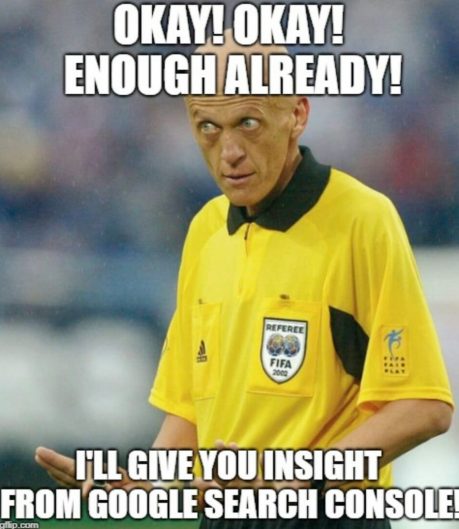
This program is currently in beta. It has not been officially released or even formally announced. However, some SEOs are already using it after receiving quiet invitations from Google to approve the integrations with Analytics.
Some of the features may change. Watch this space for fresh news on this development when it’s available.
Got Questions or Comments?
Join the discussion here on Facebook.