Along this continual road as a student of SEO, there have been a handful of breakthrough techniques that I’ve picked up which helped me rise to new level. Actually, I hesitate to call them techniques, since some of them are so simple, they really could be coined as “tricks” or “hacks”. Nevertheless, before I had these breakthroughs I was stuck with a particular problem, and after I had integrated them into my knowledge-base, my entire suite of client and personal money sites experienced huge gains.
Some examples of these breakthroughs can be found in my posts on:
The particular hack I’ll be discussing in this article is how to create “On-page Topic Relevance”
 If you have any of the following issues, this article is especially for you:
If you have any of the following issues, this article is especially for you:
- Trouble ranking a niche micro-site
- Couldn’t rank a new silo/product/review page on an authority site
- Had a client who wanted to rank in a new city and you couldn’t get past page 2
Each of these issues has the same root problem: not enough pages on a specific topic. Google doesn’t like thin content nor thin sites. This isn’t the old days where you could rank single landing pages.
Here are the two key takeaways that you must understand:
- Google now prefers to rank domains that have multiple pages on a given topic.
- When you try to rank a specific page on a particular topic, Google expects to see that there are other supporting articles on the same site using it as a reference (i.e.: linking to it).
This is called ‘establishing relevance’ on a topic. Understanding this concept, you can know the bare-minimum page count requirement that you’ll need to rank plus you’ll have full control over which page ranks by using contextual inner-page linking.
Here’s some real life client examples of how this plays out…
Example #1: Authority site won’t rank for anything new
A client of mine had a massive authority site related to fitness. Each day, for the past 6 years, he’d personally post a handwritten workout-related article. The client had built up so much authority and topic-relevance on fitness, he could toss up any brand new article about ‘crossfit’ (highly competitive) and it would rank in less than a week.
This client wanted to make more money from affiliate commissions by writing a ‘Top 5 Protein Supplements’ article. He’d wrote a killer page, with perfect onsite elements and it simply wouldn’t rank, even after hitting it with backlinks. Google knew his site was about fitness (there was no doubt about that) but he was an amateur on the protein supplement topic.
To resolve this, I simply created at 4 random articles about supplements and linked them contextually to his review page. It ranked in 2 weeks without the need for additional backlinks.
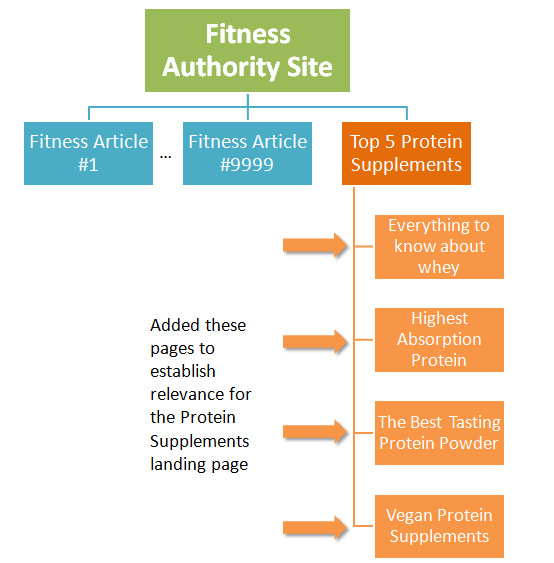
Example #2: Local SEO client wants to expand into a new city
Establishing relevance often comes into play in local SEO. I have a surgeon client in San Francisco, CA that was ranking fine in San Francisco. He came to me because he was having trouble ranking in the neighboring city of Oakland. Despite having an excellent Domain Authority (DA) of 33 and 20+ PBN links pointed to the Oakland page, it simply wouldn’t break into page 1.
All I did was throw-up 4 (random-ass) articles that talked about Oakland and linked them to his landing page.
- Oakland Nightlife Review
- Best Restaurants in Oakland
- Budget Hotels in Oakland
- Famous People from Oakland
Google knew his site was about his particular form of surgery. They also knew his site was all about San Francisco because of the Schema, Title tags, About and Contact pages which all discussed San Francisco.
His site just didn’t have enough to do with Oakland, so I gave them what they wanted. Even though the articles had nothing to do with his service, that didn’t matter. He needed to establish topic relevance for the city of Oakland and that was all.
The Tech: How to set up your site for topic relevance
Step 1: Create at least 4 Supporting articles for a topic on a site
Generally, I’ve found that Google wants to see at least 5 indexed pages of a site, in order to establish enough topic relevance. This would include your landing page that you want to rank, plus 4 additional supporting articles (500 words+) that you’ll be linking to it.
Sure, you can get away with less, I just find that 5 articles seems to be the magic number which makes things a lot easier.
Step 2: Contextually Link from the supporting articles to the main landing page
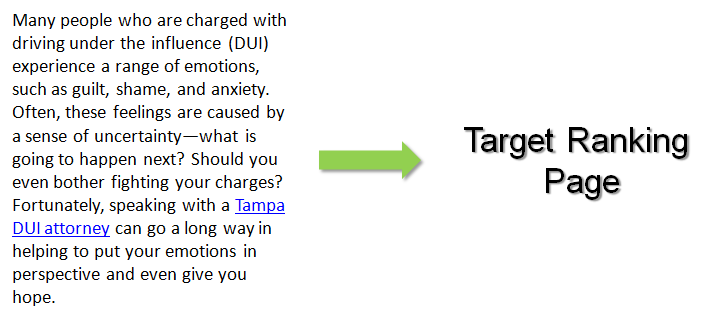
A contextual link is a link which is placed in the middle of the body of an article. Why is it important? Of all types of links (contextual, sidebar, footer, navigation bar, etc), it passes the most link juice. Furthermore, it’s another way of saying that the content of the supporting article is reinforced by the master topic article. Namely, the one we’re trying to rank.
What kind of anchor text should you use? Onsite anchors follow the same rules as offsite anchors but you can be much more relaxed in terms of diversity. Out of 4 anchors, I’d make them as follows…
- Target anchor: DUI lawyer in Tampa
- Target anchor: Tampa DUI attorney
- URL anchor: site.com/tampa-dui-lawyer
- Misc anchor: click here
Step 3: Get the supporting pages indexed
This part is crazy.
The supporting pages don’t even need to be accessible from the navigation bar.
As long as they’re in the XML sitemap and you’ve indexed them, they’ve played their part of establishing relevance for the master landing page. That’s why I’m able to get $2 iWriter articles written that have nothing to do with the client’s sales copy. No one will ever read these pages.
Step 4 (Bonus): Make sure all pages about topic ABC, only link to other pages about topic ABC
This part is the icing on the cake. For each of the supporting article pages, try to make sure that they link only to the other pages of this particular topic, and don’t cross link to unrelated pages. This includes links from the navigation bar, sidebar and footer. Once you do this, there is no confusion at all about your various silos and their topic relevance.
I pull this off by turning off the navigation bar on the supporting article pages, while installing the “Custom Sidebars” plug-in to create page-specific navigation bars for the side bar.
The concept of topic relevance is often completely missed. Most of my coaching students are blown away when they realize how simple it is, yet the results are so huge and so quick.
Try it out, and be sure to leave a comment on your result.


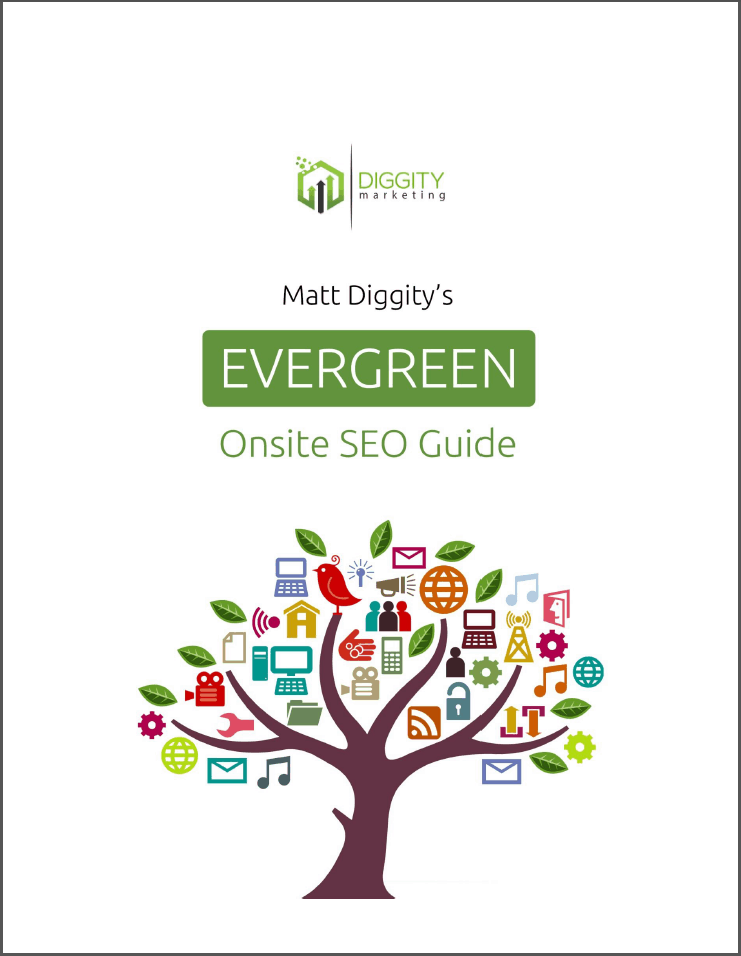

Great article man.
One question: Where should I post the Main article / Ranking article for best results: (a) On the “PAGE” section? or, (b) On the “POST” section?
I asked this question because last week an seo guy advised I should choose a main topic / article (just as you advised here) and post on the “PAGE” section of my wordpress site and then post relevant/releted articles on the “POST” section and LINK them to each other.
That is: (a) Link to the main article (on the PAGE section) from all the relevant articles and (b) also link from the Main article to the relevant/related articles.
What is your opinion, please
To the search engines, a page is no different from a post. They’re exactly the same. So to answer your question, it doesn’t matter if you’re linking from posts to post, pages to posts, or any other combination you can think of.
Just what I was looking for Matt! I am going to stop building PBN links until I’ve tried this.
Question: Should the supporting articles all link straight to the ranking page, or is it best to silo them to create a chain to the ranking page?
For the purpose of establishing relevance, link them directly to the page you’re trying to rank.
Hey Matt that was an awesome post. How long do results typically take when you do this?
I’m testing this right now on a page I’ve been trying to rank for a while.
I have the custom sidebar and only one contextual link per article back to my main page. The longest part for me was messing with the css to rip out all the other crap on the page and leave it clean of any other links.
Hey Scott, depends… sometimes 1 day, sometimes 3 weeks. All depends on when the crawler is due to visit your page again. You can speed things up by resubmitting the sitemap in WMT.
Awesome article, Matt. Looking forward to trying this one out tomorrow..
One question – for example on that authority fitness site.. with the “supporting pages” did you have them interlinking contextually to EACH OTHER in addition to the target page you’re trying to rank? Or just one body contextual link to the main ranking page and nothing more. Cheers!
Hey Jen. Just the main ranking page.
Oh, and one more question! Would you SEO optimize these pages? As in, fill out title/description etc, or just leave it be and make sure you have related keywords etc in each article/supporting page. Thanks!
I SEO them, but I’m a stickler for perfection. You can get away with just filling out the essential elements though: title tag, description.
Thanks for the quick responses!!!!!!
Hey Matt, I recently discovered your blog and I have been enjoying your content. Got me fired up to try out this technique on a local website.
Let me ask:
1.) When we create these inner pages, is it ok to post a link to a local authority site in the same city to give the page some authority, like we do with other web pages? Or are the links in these pages ONLY just linking to the specific page we are trying to rank?
2.) Since this is a reverse silo, when we power these inner pages up with web 2.0s for example, or some DAS, that should really magnify the ranking result of the target webpage, on top of the on-topic relevance we created for it, right?
Thanks.
Hey Arthur,
1) Yes. Linking to an authority site will help establish more relevance for these pagaes and, in turn, pass that to your money page.
2) Stacking creates trust and authority, which indirectly “powers up” the entire site.
Matt I follow your work on FB mostly. Your new social signals experiment is fascinating, but this topical relevance post is what blew my mind. I have a silo inside an authority site that moved from page 20 to page 5 just on domain authority, but then went to sleep. I followed your steps above with just 2 articles. The primary money page is now in position 12. Getting the other 2 done this weekend. You’ve saved me some link building! We are now calling the cluster of 4 booster pages a “Diggity”.
Hey Dave, glad to hear you got a great result. Be sure to eport back if your “Diggity” gets you even higher.
Great article Matt. I was wondering: Do you strip EVERY unrelated link on the supporting article page? So even the top menu?
And also you say ‘create page-specific navigation bars for the side bar’. If you just need to link to the main page you’re ranking why would you do a sidebar at all? And which links do you put in these sidebars if you do?
Hey Peter. Depends completely on how much money the site makes me. If its a 5 figure site, then sure, it gets the royal treatment. Anything less and I usually weigh if its worth my time.
Thanks for the quick reply. So you mean to say that if you strip every link from a page the effect is stronger but you have also seen positive signals in your tests when you do internal linking without stripping the rest of the links?
That’s another way to put it, Peter.
Great article going to try it today, do you think having an authority outbound link city related might add to it as well?
It definitely won’t hurt.
Very nice. For local SEO and more than one city, I just usually create a new site after the May 2014 G update because offisite links became harder and more expensive.
I will give this a try for an existing site where I want to rank for additional cities to see how it goes.
Thanks
Matt, if we’re trying to rank for a 2nd city can we link those extra pages to the homepage or should we create a landing page specifically for the 2nd city?
This is grey area. If your 2nd city is really small and is considered to be closely linked to the original city (e.g. Dallas, Fort Worth) then go ahead and integrate them on the homepage. Otherwise, create a second landing page for the new city.
Matt, I just wanted to give you an update. The city I was targeting just moved from page 4 to the bottom of page 1. Thanks again!
Boom. That’s what I like to hear!
Hi Matt!
I’ve been rereading all your articles on this blog for a couple of days and damn! The lessons/tips you share here for free beat most SEO courses I’ve joined in the last couple of months 😀 Thank you so much for giving back to the community like this, you know I’m a fan :3
.
Now, regarding this “Stablishing Topic Relevancy” method, two questions if you don’t mind:
.
1) Do the 4 supporting articles new to be 100% brand new or can be old ones?? For example I have a money article I would like to apply this method on, and turns out I already have published other 4 similar articles (with no links, in the same silo).
So I was wondering if I have to create 4 NEW supporting articles, or I just can take these 4 old ones and add a link from them to my money article.
.
2) Let’s say we’re gonna create 4 supporting pages for a a product review article… What would be the topic of these 4 pages? Even more info on the product? or the 4 pages can be something more broad?
I’m asking because let’s say my article is about “xyz review” and if I create the supporting pages like “xyz side effects, “xyz benefits”, “xyz where to buy” and “xyz testimonials”, I’m afraid Google may pick to rank one of this pages instead of my main review page (which covers all this topics and even more).
.
Long questions I know, so huge thank you Matt for just even reading them 🙂 Appreciate it.
Hey Jorge, thanks for the kind words.
1) They can be old ones.
2) If you main page already has these topics, creating subpages on them will risk dupe content. The idea is to make supporting articles that reinforce the main page. If you’re trying to rank an Amazon page for “best vegetable juicer”, then create subpages like “Blending vs Juicing: Which is better?” or “Top 5 tasty vegetables for juicing”.
Matt,
I have one local client where I can’t add content without navigation or that’s not in the navigation drop down menus due to the way the site is hosted. (They’re with a design company that has limited editing options.)
In this case, do you think putting those topical pages on a web 2.0 or other website but linking out to my client’s site will work?
Won’t help. We’re talking about relevant articles on the same domain. Not offsite.
One more question. 🙂 I have a local client that’s hovering around the top of page 2 for his main keyword. Would this technique help with that situation? Thanks in advance!
If that’s the thing that’s holding this client back from ranking. Then, yes. But as you know, there’s thousands of ranking factors. Not just topic relevance.
Hi Matt, great article. I’m pushing to get one of my local sites from page 2 to page 1 and I’m currently working on adding more content in a silo form as currently it is lacking both geo and niche related content. I know silo is great for ranking subpages and articles etc but how should I use it for ranking the homepage? Can I simply create 4 or 5 geo and niche relevant articles and contextual link to the homepage from each of the articles?
Also I have 1 page (article) which is of actual value to my visitors and is accessible via the navigation bar (I want to keep it this way). What can I do with this page to help rank my homepage? Should I contextually link back to the homepage from it? Thanks!
You’ve got the jist of it, Dan. Simply contextually link to the page you want to rank from relevant articles. Doesn’t matter if its a home or inner page.
Ok, thanks Matt. I also wanted to touch on the fact you said you would use a $2 article, so basically a low quality article. I understand people will not read the articles but it is being posted on the money site domain so surely after Google index they will treat the article as something of low quality or of not much value to searcher, which could have a negative impact on the overall site. I’m not questing you, just wanted to get your thoughts on this and how it works? Maybe I misinterpreted a little.
$2 doesn’t imply low quality if you know where/how to get them.
Ok fair enough, I have been using the $4.25 pbn articles from Jonathan, they have been great quality up to now.
Matt, do you have any tips on where/how to get good quality articles for $2?
Create your own team.
Hi, Matt, thanks for sharing good stuff. Let’s take for an example. Our LP – is homepage.
But when we are publishing support articles, these posts have links to homepage default by wordpress – header and footer section. This anchor same link in article text really will improve ranks? Or the better save only one link in the article?
I head that Google save only juice only for 1 url/link on the page
A contexual link vs a header or footer link is much more powerful when it comes to both creating relevance and passing link juice.
“I head that Google save only juice only for 1 url/link on the page”
Untrue.
How do you remove the navigation links/ footer links only on those pages?
In the theme code. It’s not super easy.
Hi Matt, great article! Quick question – Let’s say you’re working with an attorney and you’re trying to establish geo-relevance for multiple practice area pages. Could you link to both from the geo-theme pages or should each practice area page get it’s own geo-theme pages?
I’m not 100% sure I’m understanding your question clearly, but I’ll give it a shot. You shouldn’t mix up links from the supporting pages. Let’s say you’re setting up two new landing pages for “dui lawyer orlando” and “dui lawyer miami”. You’d create 4+ supporting pages for Orlando and 4+ separate supporting pages for Miami. Orlando pages would only link to the Orlando landing page, and the same goes for Miami. You definitely don’t want to mix them up because they’re just going to confuse the bots.
Thanks for the response. Sorry I wasn’t more clear. What I meant to ask was if you have landing pages for “dui lawyer miami” and “personal injury lawyer miami” can you link to both from the 4+ supporting pages for miami or do they each need to have 4+ pages for a total of 8+?
Never tested it. In theory it should work though.
Hi Matt, Good read. Just slightly confused how you managing to add keywords such as DUI lawyer in any of the following articles, whilst making the article flow.
Oakland Nightlife Review
Best Restaurants in Oakland
Budget Hotels in Oakland
Famous People from Oakland
Do you simply pop in a paragraph about DUI Lawyers so you can link out?
The point of creating these articles is because the situation called for more relevance about Oakland, not DUI lawyers. Hence I could have the articles be 100% about Oakland and even link to the landing page with Oakland type anchors.
Also would you link out to any authority sites, add videos etc…
I don’t bother but it might help.
Hey Matt, diggin’ the articles you put out.
Just have a quick question, what if you wanted to rank multiple landing pages for the same city. For instance..
Tampa Sump Pump Repair
Tampa Grease Trap Cleanout
Tampa Faucet Repair
Should I be making 4 pages about Tampa for each page? So like 12 pages all together?
Or is this situation a bit trickier..
Thanks!
Never run into this situation before, but you should be able to use the articles for multiple landing pages.
Do you think there’s any sort of limit to how many outbound links per article you can do? Like is 3-4 okay? Or does it get to a point where you need to make more “tampa-focused” articles.
I’d keep it maxed at 3.
Matt, which set of supporting articles would you choose for applying this “reverse siloing” technique to a specific Product Review page?
.
Say my review article was for The Venus Factor (and I want to rank for the keyword “the venus factor review”), would you choose:
.
1) Why people are loving The Venus Factor
2) Some doctors now recommend The Venus Factor
3) The Venus Factor in the latest news
4) How The Venus Factor became a global success
.
or would you chose instead:
.
1) Weight Loss Programs For Women
2) How To Lose Weight Fast For Women
3) How a Woman Lost Weight With This Method
4) Tips For Burning Fat in Women
.
Which set do you consider more appropriate for giving the review article that relevance it needs (for the keyword “product name review”): Set#1 or Set#2? Thank you!
Set #1 since you’re trying to rank for “venus factor review”. Write supporting content about the same subject.
Hey Matt,
Would this apply to a website that is already themed? For example, let’s say if I had a website about dog food, and none of my dog food keywords passes page 2 (despite the fact the site is 100% about dog food), even the domain name which is a PMD won’t even pass page 2, the PMD term is stuck at page 2, #11, could this be the reason why it won’t hit page 1 OR does this only apply for things outside of the main scope of your website? For example, my site is about dog food, but im trying to rank for dog leashes, etc..
Also, I forgot to add, how much content do you usually add to your affiliate sites?
At least 1k words to my ranking pages. Check out my onsite SEO guide in the sidebar.
It could be the reason, but there’s dozens of other reasons that you might need to explore as well. Anyhow, to create relevance is a simple and cheap task, so you can implement it and cross this potential reason off your list when its done.
Great article Matt. I always come here to read it when I build a new site with silo structure, to make sure I’m doing it right.
Just a quick question if you don’t mind: where do you point your PBN exact match links to? 1. To your supporting articles, 2. to your money page, 3. or to your home page? 4. Or do you do them all with some specific ratio?
4. The anchor text optimization is on a page-page basis.
Matt
What a great article. I have had this problem and this makes so much sense and easier to get the page indexed.
Cheers
CR
Great post. Do the supporting articles need to sub-pages of the main page or can the articles be on the blog as well?
Blog articles work too.
Hi Matt, could U specify more info what supporting article should contain?
My money page is about xyz supplement – reviews, price etc., supporting articles for example 500word should not have more than 5 x “xyz” word and does not contain any partial match keywords like xyz price, xyz reviews or should this supporting pages be seo optimized for some phrases/keywords?
Every page on your site should meet onsite SEO quality standards. Please refer to my Onsite SEO Guide for the details.
already did and know the rules for ranking page but what in case of supporting article, how to not make duplicate content and also niche relevant page. Which keyword should i miss or should put on page?
Let’s say your niche is “Tree Removal Denver”.
Good example of a supporting page: “What types of tree’s are best to plant in a Denver winter?”
Bad example of a supporting page: “Stump removal denver”
One is topic duplication, one isn’t.
Thanks 🙂
Matt,
Great article! Testing now.
Question: Do you make the supporting pages children of the money page or just have them out there as top level pages? I created pages with no navigation, and only links to my money page.
Doesn’t matter really. It’s all about the contextual link.
Great article, Matt. I just add 4 supporting articles to push my page. How long does it take to see the results? Do I have to post them somewhere?
I’ve seen results in as fast as a week. Just get Google to visit your page again, then wait.
If I create these topic relevancy pages, I should have 3 links per “relevancy page” pointing at the “landing page” correct? Is it ok to link to the home page or an “authority page” like wikipedia etc with one of the three links? Or should I keep them all aimed at the landing page?
Your options are pretty flexible. The only requirement is that you link to the landing page that is needing relevance one time. The rest is up to you.
Great Article Matt. I have a question for you. I recently added a page on my site targeting company name coupon keyword, which is related to hosting niche. Now to build those supporting pages, what kind of keywords should i target? General hosting related articles or hosting coupon related articles?
Hosting/coupon is better, but risky for topic dupe content. Might have to break them up.
What plugin do you use to remove the main page navigation? I’m finding this to be difficult to accomplish with the theme I am using
Hack the theme.
Hi Matt,
Excellent article as ususal. So if A is my main post and 1,2,3,4,5 are my relevant support pages, as i understand, its ok to link 1,2,3,4,5 within each other and from all five support posts to A. Should A too link to the other support pages?
As a general rule, never link to anything you don’t want to rank. Use those pages only to support others with relevance.
Thanks 🙂
Thanks Matt for the awesome post. It keeps me on fire. : )
If we just create 4-5 supporting pages (without any links to them), wouldn’t these pages be called orphan pages? Is there any concern?
You want to include links to these supporting pages somewhere. In the example above, I have a money page targeting top protein supplements. The supporting articles can be posts I’ve written and included in blog section of my site, all pointing back to that money page.
Great post as always bro.
Would you suggest this to be done for money pages even though they are not showing on the search results yet?
Every money page needs relevance, whether or not they’re ranking.
This tactics is so great that i have shared this articles with almost all of my seo students.
Matt, I have a question, which may not seem relevant to this topic. –
What do you prefer for a affiliate marketing niche?
A) A static front page with top 10….xyz article?
B) Or Home page with recent posts?
Thanks 🙂
My style is always A.
Hi Matt
I just wanted to thank you for this truly remarkably insightful post.
What I’ve learned here has transformed how I go about structuring my content. I read thousands of posts regarding topical relevance and none compare with the simplicity and effectiveness of the method you have outlined here.
Every question I might have had has been asked in the comments thoughtfully answered by you. Thanks again.
My pleasure, John.
I have read a lot about SEO Strategies, but the most things were just trivial. But hands down! That’s really impressing, Matt. Thanks a lot for that insight. Never heard about this kind of strategy.
Hope I can leverage all this on one of my sites 🙂
Glad to help.
Great article
Have 1 question : “I pull this off by turning off the navigation bar on the supporting article pages”. How can you do that ? Is it easy ? Thanks
Takes some WordPress CSS customization.
Hi Matt,
When making these pages, is setting page attributes to “landing page” enough to limit the number of OBL’s?
Not sure what that is.
Here’s a shot of it in thrive themes, but it’s very similar in wp standard theme;
http://screencast.com/t/Kko0ucCU
I personally don’t use Thrive. Perhaps you can test this out and let us know if it accomplishes what you want.
According to screamingfrog, there are the outlinks that I placed on the page, which are the ones on the screenshot with anchor text, then there’s a few others that I don’t know what they are about.
On a default page, there are normally a ton of other links from the page.
Are these links few enough to communicate the message to google would you say?
https://i.imgur.com/gobabh8.png
Hey Gary, just focus on contextual links.
Does it matter if the supporting articles are an actual “page” or “post? Also how do you turn off the navigation?
A) Doesn’t matter. B) Customize the CSS
About turning it off via CSS – how does this help?
The navigation (and it’s links) is still crawlable… it’s just not visible to the “human eye”.
Thanks for pointing this out. By “CSS”, I meant PHP. And by “I”, I meant “my developer.”
Matt do you recommend that the supporting pages are child pages of the page we want to rank?
IE:
top-5-protein-supplements/everything-about-whey?
Not necessary.
Hey Matt,
thanks for the article, hope you can help me with that:
Lets say I have an affiliate website about “casino A”. I want to rank for the brand and also things like “casino a bonus”. Would you suggest to write supporting articles like
– Why is Casino A good
– How to pay out in Casino A
– Which are the best Casino Slots in Casino A
So specific to the Casino brand I want to rank for…
Or more like:
– How to win in an online casino
– How to play Roulette in an online casino
– How to play Online Poker
So more general, nothing typically related to the brand the money site is about?
In the past I interlinked the frontpage to the supporting articles (via sidebar) and also all supporting articles to themselves (via sidebar). Then from the supporting articles to the frontpage with a contextual backlink.
In the end Google had problems defining which page to rank for the keyword, sometimes the frontpage ranked, sometimes subpages. I also got some Panda problems (I guess) on one Moneysite, because I did not fix the wrong ranking pages and in the end the whole website tanked.
Any ideas on my strategy? I appreciate that!
Thanks
Nils
What I think happened with your previous attempt to do this is:
A) You probably caused a topic duplication issue before. Make sure that you’re not repeating any topics in your supporting articles that are covered by the homepage. I prefer writing very closely related topical articles about “Casino A”, but defintely don’t talk about “Why is Casino A” good in a supporting article, as I’m sure you’re also talking about it being good on the main page.
B) Mass interlinking vs selective interlinking. As a general rule of thumb, just link to pages you want link juice to flow to (i.e.: pages you want to rank).
Hi Matt! Awesome article.
Just a question about it:
How do you go about removing the navigation on that page? Do you use a plugin or special css or just based on your theme?
Also let’s say you have similar content that can go to two topics. For example:
Removing a tire
If i have a truck and car page that I want to rank. Would linking to those pages from that same page be a bad idea? Thanks!
1) I hack the CSS
2) They’re close enough in topic in my opinion.
Should I place my link at the beginning, middle or end of the supporting article? Or does it not matter?
Doesn’t matter.
Hey Matt,
Great article and, as always, thanks for the huge value you give us all.
Just one quick question, I presume the 4 supporting articles don’t need to be SEO’d? I have put in H1 and H2 tags etc. but do I need to target a specific keyword or does that matter?
I’d give them the full treatment.
Got it! Thank you 🙂
Hi Matt,
One quick question. Can we create the supporting articles as plain HTML documents (not wordpress posts) and place them in a directory under the main domain?
example: http://www.maindomain.com/usefularticles/supporting1.html
This way we can avoid hacking the theme and removing navigation etc. The supporting articles can be forced indexed with add URL to google.
What’s your opinion on that?
Should work fine.
Hi Matt,
I’ve got your site few days ago and going through all the articles one by one. And it’s great to know such tricks.
However, you’ve mentioned here that you try $2 article from iwriter. As nobody will read the posts. Okay!
But, as they got indexed and Google started to consider the contents like other contents of your site.
I saw many people have got “Google Thin Content Penalty”. So, doesn’t it make the issue of facing a thin content penalty?
Or, what’s the reason of getting the penalty actually?
I’d love to hear from you. And thanks once again for your jobs! 🙂
Thanks for the kind words. To answer your question, Iwriter runs copyscape before delivery.
Matt, two questions regarding that point:
1) So a “thin content” penalty is similar (but in a small degree) to a “duplicated content” issue?? Or what actually triggers a “thin content” issue??
2) Say I create a site with 100 small posts: All good content, useful and 100% original but… Well, “short” posts (200 to 300 words)
From what I understand, if the content is 100% original that site wouldn’t face a “duplicate content” penalty, but…
Having several 200-300 words articles (100 of them), is going to make it (at some point) face a “thin content” penalty??
Thank you!
Thin content has to do with thin affiliate pages, doorway pages, spun content, etc. Small posts don’t necessarily mean thin.
Matt,
I have been struggling with ranking my service site targeting a main city and other smaller cities around it. Here is where I’m at: The page targeting the main city is the home page. It talks about the different services the business provides. It ranks #6 in the first page for the main keyword. No matter how many PBN links or any other links I creates, it does not want to move up one position, even though; the sites above me are not seo friendly, one of them is an HTML site that has not been updated for at least 2 years and not even mobile friendly!!
My site does not talk much about the city I’m servicing at all besides including the city name in the content! the rest of the pages are pages targeting other cities.
My questions to you
1) does it matter if I create these pages/posts that talk about the city itself to boost the topic relevance all at the same time or should I create one at a time with numbers of days between creating them?
2) Since I have about 10 other cities I’m targeting currently, should create the city topics one city at a time or it does not matter if post all of them at the same time?
I’m so exited to try this and hope this is the piece of the puzzle I’m missing. I have been struggling for sometime now to rank up higher. If I can drive to you now to get an answer I would! I’m not too far, I’m in Sacramento 🙂
Thank you for your time and it’s much appreciated.
To answer your questions:
1) No it doesn’t.
2) Sure, if the other cities get stuck too.
That said, don’t count on this one factor to be your saving grace. Try everything. I’ll refer you to this.
Thanks a lot. One final question, if lack of topical relevance is why the site is stuck and not ranking up, the effect of this method should show as soon as the pages/posts are indexed? or there is another factors to that?
Thanks a lot for the fast response.
Mike
Like all things related to SEO, give it some time.
Hey Matt,
Just letting you know that your blog is by far the best SEO blog that I have read so far. Everything you push out is super high quality – I really appreciate it.
One question – Have you tested if there are diminishing returns in the amount of supporting articles that you use? Pretend that I have 50, money site worthy articles that I could use. Do you think using 50 to support one page is considerably stronger than 5?
Thanks for the compliment. I’ve never tested mass supporting articles. Usually I just keep adding until I rank and then move on.
Great post Matt! Following this comment by Jones, I was wondering if building these supporting pages are as strong as building backlinks? And what would be your strategy? Eg. Build 1 page, 1 PBN, check rank, repeat?
Different alltogher. Onsite signals != offsite signals.
Great article. Not only is it quality content, but you did an excellent job explaining it with relevant examples. Such a simple concept, but I can imagine it’s very effective, and will try it out.
Similar to another commenter, I’ve got one post I’d like to rank, and one of the supporting articles I plan to write on a related topic will also be a “pillar post” that I’d also like to rank. Would you say it’s okay to have the 2 main articles link to each other, and the 3 or 4 others linking to both? Or would it be better to have a few supporting posts specific to each article, and not linked to both of the main articles? Thanks!
Overlapping is certainly fine.
I’m wondering if the concept of topical relevance can be applied to Youtube videos as well? In this case, we would create some supporting videos?
Not sure. I don’t mess too much with YouTube ranking.
Hi Matt, your information is top-notch, I really appreciate you putting all this information for free!
Some questions for ya:
1. So I on many sites I have, I want to rank only the main page/homepage. I structure it by all supporting/inner pages are linking contextually back to homepage, and I have a sidebar with all inner pages.
Would you recommend deleting links from sidebar and just having supporting articles in sitemap, even if it appears as a 1-page site to a normal visitor?
2. To add on 1st question, let’s say I have a 20-page site, and I have 5 inner page links on my sidebar. That would mean that each inner page that is linked on sidebar is getting 20 links with exact same anchor.
Is that a problem or Google doesn’t count that because it benefits user experience and navigation?
1) Sites that appear to be one page convert really well and they’ll rank just fine. But if a manual reviewer comes a long, you’re going to get a thin content penalty.
2) Ignore sitewide links.
Thanks for the article Matt.
At me the narrow site and auxiliary pages will be 50 + (it’s 80% from the size of all site).
The question is, how much it makes sense to delete (the top panel) in the supporting articles.
After all, this can cause suspicion on the part of the assessors (google), since 80% of the articles will not have navigation and only 1 link to the main page.
Do you think it’s better to delete (top panel) and not cause suspicion or follow your advice completely? As you think, maybe in that case it makes sense no delete the top panel. Or better remove top panel and get the maximum weight for the link.
Like I mentioned, this is a slight bonus. If you don’t feel comfortable with doing it, then avoid it. 🙂
Matt Diggity, your the fucking man. Another great article.
Thank you again for your great material. My success in SEO is in large part thanks to you.
Cheers man
Thanks, T-Diddy. You’re the man.
Matt,
As always superb article. A quick question for you though
When you say “make sure that supporting pages about ABC topic will link only to other pages about ABC topic” do you mean contextual links like for eample ?
“Oakland Nightlife Review” supporting page links to “Best Restaurants in Oakland” page (contextually) AND to the target city page while the “Best Restaurants In Oakland” links back to the “Oakland Nightlife Review” and also links to the target city page OR you link from the supporting pages JUST to the target city page (contextually) while the supporting pages will “connect to each other” just by using the custom sidebar ?
Thanks
Contextual links are the 80-20 portion of it.
So you do interlink the pages like “Oakland A” links contextually to “oakland B and all of them link to the target page ? That`s what i`m trying to understand.
Only to the money page.
Thanks Matt. One final question :
I have an affiliate site who has one page which was accidentally keyword-stuffed (by having too many very similar keywords). I have fixed the issues and now i`m waiting to see if it will be back . Despite having just one page with problems the entire site was affected. My question to you is this :
In case the site won`t recover can i buy a new domain copy-paste the content to it and then do a 301 redirect from the old site to the new domain?
A lot of people do this but it seems it`s a big debate as to whether or not a 301 redirect will pass the penalty. What`s your opinion ?
Note: Keyword stuffing a single page is unlikely to cause a sitewide problem. In addition to that, there is no situation where keyword stuffing would be un-recoverable. Best of luck.
Hi Matt,
Thanks for the reply . The site was build an an expired domain (clean domain niche related, a few backlinks all branded anchors). My concern is that after fixing the keyword stuff the site doesn`t show any signs of recovery and I know it`s not recommended to add it to Search Console when you have client sites in there as i don`t want any association of good sites with penalized sites. I have other gmail accounts but my location is the same and Google can easily see that. I want to add the site to Search Console to get in touch with Google (my guess is that since the site was hit entirely it could be a manual penalty). I have also read your article about double 301`s but i don`t understand exactly why just one 301 won`t work
Any recommendations as to what i should do with the site ? It has a great potential and i don`t want to lose it. Thanks in advance
Create a new Google account and add it there.
Would this be useful on PBN sites? For example, I have a local client in the pets niche. I have a strong PBN that is very relevant to pets but not to the local city. Would creating a city relevant silo for the linking PBN post be worthwhile? Thanks for taking the time to read all these comments!
Could be. Sounds like a good setup for a test. Be sure to share your findings. 🙂
Thanks for the reply! Would you link the silo to the homepage (where the linking post shows up) or to the actual linking post?
I would test all variations to see which works best.
Hey Matt.
What if you’re trying to rank 2 different money pages that are similar in service/product?
Example: black husky dog 1 and white husky dog 2
Would you link out to both from the same 4 pages or would you create 4 specific pages for each money page?
Thanks!
You can certainly double-up.
Thanks Matt.
Hey Matt,
Would you say that there is a cap to the amount of topical relevancy you can have from supporting pages? Say, 100 supporting pages?
Just curious from your experience what your best guess is.
There’s definitely diminishing returns. What point that kicks in at? I have no idea.
What about if I have supporting articles but they are already linking from the navigation bar, every category has unique navigation bar.
The only way to know is to test, but I can save you the time… it’s not enough.
Well yeah, I started testing when I wrote this reply.
Added contexual links to all of the related pages, lets see what gonna happen.
Awesome. Please share the results when you get them.
Ofcourse I will!
I implemented this technique on 2 different sites, 2 different kws, I actually already had supporting articles live but they were linking only from relatedposts/menus.
Added contexual links to both and they indexed pretty quick, no results yet but I’m waiting.
Hi Matt,
I’ve recently been giving this a lot of thought.
My site about “Technical Service” has a structure that looks like this:
/technical-service
/technical-service/more-specific-1/
/technical-service/more-specific-2/
/technical-service/cost/
/technical-service/quote/
/technical-service/defined/
/technical-service/infographic/
The above are all static pages, but then what happens when you also have /blog/ with similar names as your service pages, like this:
/blog/category/technical-service/
/blog/category/technical-service-more-specific-1/
/blog/category/technical-service-more-specific-2/
/blog/technical-article-about-technical-service/
The blog gets all the links, but from people in the industry who link back, but would not likely convert into customers.
Would you simply continue this structure and ignore the possible cannibalization of the category pages competing with the services pages?
I noindex my tag, category and archive pages anyways so I don’t need to consider this variable.
What about the topics of the supporting articles?
Let’s say I’m trying to rank for the “best laptop”
Should the articles be about:
“how to use a laptop”, “laptop vs desktop computer”, “best remote mouse for laptop” , “what are laptop netsticks”
OR
“Dell X123 Laptop Review”
“HP Laptop Version ABC”
I think that option 1 will be much better, but what do you think?
If you also think that option 1 is better, do you think that option 2 still has any effect?
Thanks.
Doesn’t matter.
It looks like I’m missing something.
I added 5 supporting pages to my main page. Added contextual links to all supporting pages with the variation of the main page keyword in anchor text. Removed the main menu and sidebar.
Now one of the supporting pages is ranking for main page keyword.
Your main page is probably over or under optimized.
I did this but now the pages are showing up in the SERPs for my money terms. For example, my money site ranks for “plumbers in London” in the top three and my page on “Places to Get Drunk in London” is showing up along with my contact page, about page, etc under the meta description. This seems to only happen for results in the top three but is there any way to stop this? Hopefully, that makes sense, thanks.
You have an optimization problem on your main page.
Matt@ I tried to build a affiliate authority site. It was growing very fast. But, in March got hit by Fred update. I tried everything but unable recover.
After reading your this relevancy article i am thinking it could be reason.
Actually, I was not targeting any specific topic. sports, outdoor, tools, fishing and everything.
Now I want to do this.
lets say I have sports related 5 money article. Now, i will write 5 article for each money keyword(total 25).
And will do same for other category like outdoor, tools etc.
Will it work? What do you think? Or I should stick only one topic? Or I should abandon this site?(It will hurt because this website have more than 200 article).
Please share your opinion.
Topical relevance is 1 of 1000 things you need to be doing. If this is the one thing that your site needs, then sure, it will fix it.
Thanks Matt for your quick answer. Want to know from your experience, What was the reason of Google Fred plenty? Did you get any(or 3-5 points) specific reasons?
It’s getting too complicated for me to determine a single reason for each update. I think they’re becoming increasingly complex and could have to do with a multitude of ranking factors.
Hey Matt,
Would it help keywords on page 1 (maybe position 4-5)? Thanks.
If a keyword got to 4-5 without any topical relevance, then it would definitely help.
Hey Matt,
First time visitor to your site, and I’m incredibly impressed. I have 2 sites generating monthly income, and I’m really trying to scale up. I feel like I’ve hit a wall with earning/ranking potential. I was wondering what silo structure you follow for affiliate sites in general-outside of these topic relevance structures?
I currently have my homepage (page), 4 “best product” pillar articles (posts), and a variety of supplementary reviews/tips/etc. (posts). I link the homepage to pillar 1, which links to a post->post->post and then to the 2nd pillar. This continues until the final post (under the 4th pillar) which then links back to the homepage completing the circle.
It’s a complicated question and it depends on your niche, competition, need for topical relevance, keyword volume, etc. There’s no one size fits all.
Hi Matt, Alex here, from Brazil. I think I got hooked on your blog. I think I found the perfect solution for support pages. What do you think: https://www.wonderplugin.com/wordpress-tutorials/how-to-create-a-wordpress-page-without-header-menu-sidebar-and-footer/
I’ll test this!
P.S: Please let me go from apprentice to SEO expert following you! Best regards.
Hey Matt!
Amazing info here that honestly not a lot of SEO’s know about and actually implement.
I’m a little confused on the part where you said not to have the supporting articles linking to other pages via footers, sidebar etc.
So when I create the new supporting page I need to disable the footer links on that page so it doesn’t link to anything but the money page?
Thanks 🙂
You can, but its optional. Unnecessary.
Hi Matt.
I am happy that I found your article.
One question please . You talked about unlinking unrelated links in navigation menu, sidebar and footer.
What about : about us page , contact us page, and privacy policy!.
where to place them
a) on main navigation bar to appear on every page
b) on footer of every page or
c) on homepage
Does linking them from every page on the footer or on main navigation cause any harm
Overthinking it. Don’t worry about all that.
Great.
Have implemented your ideas. Hope to share results in the near future.
Hey Matt,
Should we interlink all the 4 supporting articles with each other? Or just link the parent to the child pages and vice versa?
Cheers
Just from the children to the parents.
“Create at least 4 Supporting articles for a topic on a site”
Would that work with indexed PDFs instead of pages?
Never tried.
Hi Matt
We all know that permalinks should not have any date on them so the content is basically “timeless” – still, and considering that it would be too much of a task to change permalinks structure – do you think that linking old posts (with prior dates) to new ones could also have this effect of establishing topical relevance? Thanks.
Yep, I do!
Hi Matt,
Great article! You mention that establishing topical relevance can be very useful for website who want to rank for something new. Does this also approach also help websites who want to rank for something they have always been trying to rank for, but have not been too successful at it?
For example, a travel agent offering holidays in France, if they created supporting content specifically about France, is this likely to help? Or does it apply more for websites trying to establish themselves for something new?
Absolutely!
Hi Matt,
Thanks for this great article, I’ve been reading your posts for days now, since I discovered your website!
I have a question regarding your example #1
Let’s say I have a good website on hair care.
Would the supporting articles technique work if I want to rank for :
A) “hair dye” related keywords ? (I have a few articles on hair color but not as strong as my dry hair care main expertise) (considering that it’s not too competitive)
B) “face care” related keywords ?
Ultimately, I’d like my website to switch from being an authority hair care blog to a more “general beauty” authoritarive portal (over time, I know it’s a lot of work :), including face care, nails, etc. etc.
C) Do you think I should keep my website strictly hair care and start another one about let’s say nail care ? Or can I use the authority I’ve built on my hair care website and work slowly to “expand” the topics ?
Thanks in advance for your insight.
a) Sure
b) Depends. What is your homepage name and topic about? That kind of defines the breadth capability of your site.
c) See b.
Thanks for your reply.
My website is a branded name as it started out as a personal blog (no “hair” in my domain name). But the entire homepage is about hair care, as well as the menu and the categories. Do I have to revamp the homepage content and/or just start publishing “face care” content ?
Thanks again,
If the homepage is about hair, you’re going to have a really hard time making a subtopic about face care. I wouldn’t bother. Create a new site for that.
Thanks Matt ! Have tried it recently on my website and it really worked…Keywords from nowhere to position #40-#50 !!
Nice… glad to hear.
Hi Matt,
Can the money page also link to the four supporting articles (assuming they are valuable), or is it important that the links only go one way, from the supporting articles to the money page?
If you want to rank the supporting articles, you can.
This stuff just works like charm. Have used this same technique in 2 of my sites and seen boost within a week.
Ok now this is my question
If suppose I want to rank ,my city SEO and my city web design on 2 different pages – should I create topical relevance for SEO and web design separately targeting these 2 pages… In general if we want to create topical relevance for 2 different pages , should we just create topical relevant content separately
Let me know how it works , Thanks
I’d do them separately.
Hey Matt,
Found you through your recent Authority Hacker podcast and have been following you since. I’m really impressed by your expertise yet down-to-earth and honest communication style!
Question:
I am a getting a bit OCD about white-hat. (Or maybe that should read “paranoid about doing anything Google may penalize”!)
1) Don’t you think that removing navigation and sidebars looks a bit dodgy? Might Google cotton on to these pages not being “authentic” and therefore discounting them?
2) If I make 4 supporting articles that are useful for real people, including the normal navigation and sidebar etc, but add a single contextual link to money page, how much less effective would this be? 70% 50% 10%?
3) Should I quit being so pedantic about “real users” and white hat? 😉
Cheers, mate.
K
Hey Kumar. Welcome aboard.
1) I wouldn’t sweat it. Lack of navigation just means its hard to navigate from the page. Doesn’t mean its not authentic.
2) More like 2% less effective.
3) Never hurts to be safe, but I think you’re preping for the 2020 algorithm. 🙂 Right now the algo is very much still robotic and isn’t as clever as you might think.
Hey Matt,
Do you find that in some cases it’s necessary to build links to the supporting page for the effect to happen?
Definitely. Check out my article on The Black Sheep.
Wauw Matt, absolutely amazing information about getting topic relevance for a website page. I didn’t know anything about this topic so a friend of mine recommended this article to start and he was right, absolutely stunning!
Great thanks for the information and I immediately downloaded your PDF about onsite SEO.
Thanks again and I am looking forward to reading more of your stuff
Great article Matt. I have applied this tactic to a clients site and seen results in ranking jump from #8 to #1 within 7 days. I used Google Suggesting Questions for content ideas build 5 articles (in there blog) answering them questions and anchore linked back to the homepage and boom. ? Mark
Hi Matt!
Should the page urls of the support pages be similar to the landing page?
Doesn’t matter.
And do you suggest linking back to the support pages from the landing page?
If you don’t want to rank them, then no need to send juice there. If you do want rank them, then link to them.
Hey Matt,
is its advisable to publish the support-article at the same time or step by step?
Thanks
Doesn’t matter.
any best practice regarding the word count on the support-articles? is 400 words ish okey?
These days I’m making sure each piece of content will target some keywords. So the word count will depend on the SERP.
Hey Matt, great post!
What if the content in the supporting article is already covered in the main page, do I need to worry about keyword cannibalization?
Cheers!
You absolutely do need to worry about it. Come up with original content for your supporting topics.
Hi Matt,
I am reading this article in 2019 and its being posted in 2015, so my question is, does this technique still works in 2019??
Regards
Saad,
This really isn’t a technique. It’s a concept that will completely change your SEO game. Yes, it still does work and if you can understand it well, you will have a lot of success.
In general, the things in SEO that stop working (or are in danger of it) are tricks designed to manipulate the algorithm. Topic relevance is about giving the search engine a super clear picture of your subject. As time goes on, you might need to go less ‘out of your way’ to help the search engines understand what your thrust is but I don’t believe you’ll ever see it stop working.
Hi Matt,
Love this post! I wrote one post for a page that wasn’t ranking and it jumped from position 90 to 9 in less than a week. I was shocked at what difference it made and so far, with just 1 post. The page has dropped rank a little and fluctuates like crazy so I am going to do as you advise and add some more posts. Thanks heaps for this tip!!
You’re on the right track, Tim!
Great read Matt.
“All I did was throw-up 4 (random-ass) articles that talked about Oakland and linked them to his landing page.”
Regarding the above, how do you make it look relevant when linking back to a landing page when you have an article talking about ‘best hotels in xxxx’ on a surgeon’s website ? Isn’t this a flag to Google?
Thanks
In this case, it wasn’t an issue. The reason I used these articles was just to illustrate a point. Of course, you could/should write articles like “Top 5 Surgeries Performed in Oakland”.
do we need to set up canonical tag for those supporting page we created to our main silo page?
Hi Matt, love your post. Can I check if we can link the target keyword in these supporting articles to the main page (we want to rank)?
Example: My main page that I want to rank promotes music lessons. This page is ~1,000 words of quality content with a target keyword of “music lessons” and its synonyms.
Now I create 4 supporting articles such as “How to find the best music lessons near you?” and so on.
– “best music lessons” is the focus keyword of this article, right?
– Can I link this target keyword to my main page?
Each supporting article should have its own individual target keyword related to the main page it is supporting.
In your example, your main page is trying to rank for “music lessons”. You supporting pages would cover topics like “lesson costs”, or blog posts topics such as “how to read music”, or “how to learn guitar”. These supporting pages would have their own target keywords. However, all of these supporting pages would link back to your main page, ideally with optimized anchor text.
Hi Mat, this is the second time I’m visiting this article. It has helped with my information content a lot. But when it comes to local SEO, should I internal link from the random-ass article like “top 5 restaurants in Fresno” to my homepage, which I want to rank for the “roofing in Fresno”? Like you mentioned that to only link to the articles on the same topic, but restaurants and roofing are 2 different topics. Just a bit confused here.
The reason for an article like “top 5 restaurants in Fresno” is to establish topical relevance for the local area of Fresno. On the flip side, you can also write an article on “best roof tiles” to increase topical relevance around Roofing.
A third option is to write a supporting article that has topical relevance for Roofing AND Fresno. Eg “How to insulate your roof from that Fresno summer heat”. It his topical relevance for BOTH roofing and Fresno.
You can use a combination of all three options.
Hi Matt,
At what point does the wordcount length stop mattering? Is it better to do 1000 words on the supporting article than 500? Or does the word count not really matter past 500 words?
I still consider word count when creating articles. The way I determine the best article length is looking at the SERPs. Look at results on page 1 for the keyword you are targeting. What is the average length of the top 5 articles? That will give a good indicator of optimal article length. You can find out more details of how I determine article length here.
Also,
Would you recommend a blank canvas? No nav bar, no anything just a blank page (like a piece of paper) with an article on and one link to the money page?
No need for a blank canvas for info articles. Keep it looking natural and include the nav bar etc.
Comments are closed.